 Backend Development
Backend Development
 PHP Tutorial
PHP Tutorial
 Detailed explanation of header jump and include inclusion issues_PHP tutorial
Detailed explanation of header jump and include inclusion issues_PHP tutorial
Detailed explanation of header jump and include inclusion issues_PHP tutorial
The registration process uses a single entrance. The core judgment is at the checkip. You only need to make a game_id judgment at the template program that has not been authenticated by real name. Because I was too sure and eager to get off work, coupled with the nervousness of everyone urging me, I was confused all of a sudden and made two mistakes: First, the game_id was judged in advance, resulting in many subsequent variables not being passed to the destination page; The second is that they do not understand the meaning of header jump and include, and directly use header to jump.
The page after the header jump cannot inherit variables and other elements from the previous page. For example:
a.php file
$userEname = "crystal";
$ userCname = "Chengcheng";
//your code
........................
header("location:b.php");
//your code
.............
If in b $userEname is referenced in the .php file, what do you think the result is? Okay, no more fuss, $userEname = null at this time. If you use include to include b.php, you can avoid the problem of $userEname being empty. Peng reminded me of this.
Postscript: I finished it at close to 9 o'clock, and Peng waited until I finished it before daring to go home. I give you a thumbs up for a dedicated person. The most pitiful person was Xiaobai. I originally promised to go shopping with her after get off work, but after waiting at the company for 2 hours, I still successfully let her go. It seems that there are still many cases like this. I guess she will never go shopping with me again... Hey~ Programmer, I really can’t afford to be hurt!

Hot AI Tools

Undresser.AI Undress
AI-powered app for creating realistic nude photos

AI Clothes Remover
Online AI tool for removing clothes from photos.

Undress AI Tool
Undress images for free

Clothoff.io
AI clothes remover

AI Hentai Generator
Generate AI Hentai for free.

Hot Article

Hot Tools

Notepad++7.3.1
Easy-to-use and free code editor

SublimeText3 Chinese version
Chinese version, very easy to use

Zend Studio 13.0.1
Powerful PHP integrated development environment

Dreamweaver CS6
Visual web development tools

SublimeText3 Mac version
God-level code editing software (SublimeText3)

Hot Topics
 1378
1378
 52
52
 How to make Google Maps the default map in iPhone
Apr 17, 2024 pm 07:34 PM
How to make Google Maps the default map in iPhone
Apr 17, 2024 pm 07:34 PM
The default map on the iPhone is Maps, Apple's proprietary geolocation provider. Although the map is getting better, it doesn't work well outside the United States. It has nothing to offer compared to Google Maps. In this article, we discuss the feasible steps to use Google Maps to become the default map on your iPhone. How to Make Google Maps the Default Map in iPhone Setting Google Maps as the default map app on your phone is easier than you think. Follow the steps below – Prerequisite steps – You must have Gmail installed on your phone. Step 1 – Open the AppStore. Step 2 – Search for “Gmail”. Step 3 – Click next to Gmail app
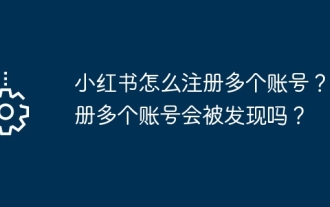 How to register multiple accounts on Xiaohongshu? Will I be discovered if I register multiple accounts?
Mar 25, 2024 am 09:41 AM
How to register multiple accounts on Xiaohongshu? Will I be discovered if I register multiple accounts?
Mar 25, 2024 am 09:41 AM
As a platform integrating social networking and e-commerce, Xiaohongshu has attracted more and more users to join. Some users hope to register multiple accounts to better experience interacting with Xiaohongshu. So, how to register multiple accounts on Xiaohongshu? 1. How to register multiple accounts on Xiaohongshu? 1. Use different mobile phone numbers to register. Currently, Xiaohongshu mainly uses mobile phone numbers to register accounts. Users sometimes try to purchase multiple mobile phone number cards and use them to register multiple Xiaohongshu accounts. However, this approach has some limitations, because purchasing multiple mobile phone number cards is cumbersome and costly. 2. Use email to register. In addition to your mobile phone number, your email can also be used to register a Xiaohongshu account. Users can prepare multiple email addresses and then use these email addresses to register accounts. but
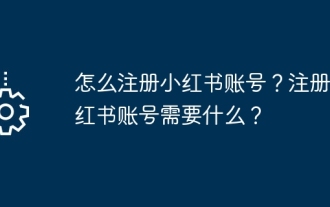 How to register a Xiaohongshu account? What is required to register a Xiaohongshu account?
Mar 22, 2024 am 10:16 AM
How to register a Xiaohongshu account? What is required to register a Xiaohongshu account?
Mar 22, 2024 am 10:16 AM
Xiaohongshu, a social platform integrating life, entertainment, shopping and sharing, has become an indispensable part of the daily life of many young people. So, how to register a Xiaohongshu account? 1. How to register a Xiaohongshu account? 1. Open the Xiaohongshu official website or download the Xiaohongshu APP. Click the "Register" button below and you can choose different registration methods. Currently, Xiaohongshu supports registration with mobile phone numbers, email addresses, and third-party accounts (such as WeChat, QQ, Weibo, etc.). 3. Fill in the relevant information. According to the selected registration method, fill in the corresponding mobile phone number, email address or third-party account information. 4. Set a password. Set a strong password to keep your account secure. 5. Complete the verification. Follow the prompts to complete mobile phone verification or email verification. 6. Perfect the individual
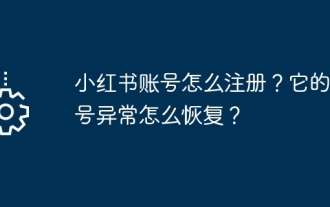 How to register a Xiaohongshu account? How to recover if its account is abnormal?
Mar 21, 2024 pm 04:57 PM
How to register a Xiaohongshu account? How to recover if its account is abnormal?
Mar 21, 2024 pm 04:57 PM
As one of the most popular lifestyle sharing platforms in the world, Xiaohongshu has attracted a large number of users. So, how to register a Xiaohongshu account? This article will introduce you to the Xiaohongshu account registration process in detail, and answer the question of how to recover Xiaohongshu account abnormalities. 1. How to register a Xiaohongshu account? 1. Download the Xiaohongshu APP: Search and download the Xiaohongshu APP in the mobile app store, and open it after the installation is complete. 2. Register an account: After opening the Xiaohongshu APP, click the "Me" button in the lower right corner of the homepage, and then select "Register". 3. Fill in the registration information: Fill in the mobile phone number, set password, verification code and other registration information according to the prompts. 4. Complete personal information: After successful registration, follow the prompts to complete personal information, such as name, gender, birthday, etc. 5. Settings
 How to register a qooapp account
Mar 19, 2024 pm 08:58 PM
How to register a qooapp account
Mar 19, 2024 pm 08:58 PM
qooapp is a software that can download many games, so how to register an account? Users need to click the "Register" button if they don't have a pass yet, and then choose a registration method. This account registration method introduction is enough to tell you how to operate it. The following is a detailed introduction, so take a look. How to register a qooapp account? Answer: Click to register, and then choose a registration method. Specific methods: 1. After entering the login interface, click below. Don’t have a pass yet? Apply now. 2. Then choose the login method you need. 3. You can use it directly after that. Official website registration: 1. Open the website https://apps.ppaooq.com/ and click on the upper right corner to register. 2. Select registration
 Clock app missing in iPhone: How to fix it
May 03, 2024 pm 09:19 PM
Clock app missing in iPhone: How to fix it
May 03, 2024 pm 09:19 PM
Is the clock app missing from your phone? The date and time will still appear on your iPhone's status bar. However, without the Clock app, you won’t be able to use world clock, stopwatch, alarm clock, and many other features. Therefore, fixing missing clock app should be at the top of your to-do list. These solutions can help you resolve this issue. Fix 1 – Place the Clock App If you mistakenly removed the Clock app from your home screen, you can put the Clock app back in its place. Step 1 – Unlock your iPhone and start swiping to the left until you reach the App Library page. Step 2 – Next, search for “clock” in the search box. Step 3 – When you see “Clock” below in the search results, press and hold it and
 Can't allow access to camera and microphone in iPhone
Apr 23, 2024 am 11:13 AM
Can't allow access to camera and microphone in iPhone
Apr 23, 2024 am 11:13 AM
Are you getting "Unable to allow access to camera and microphone" when trying to use the app? Typically, you grant camera and microphone permissions to specific people on a need-to-provide basis. However, if you deny permission, the camera and microphone will not work and will display this error message instead. Solving this problem is very basic and you can do it in a minute or two. Fix 1 – Provide Camera, Microphone Permissions You can provide the necessary camera and microphone permissions directly in settings. Step 1 – Go to the Settings tab. Step 2 – Open the Privacy & Security panel. Step 3 – Turn on the “Camera” permission there. Step 4 – Inside, you will find a list of apps that have requested permission for your phone’s camera. Step 5 – Open the “Camera” of the specified app
 Detailed explanation of division operation in Oracle SQL
Mar 10, 2024 am 09:51 AM
Detailed explanation of division operation in Oracle SQL
Mar 10, 2024 am 09:51 AM
Detailed explanation of division operation in OracleSQL In OracleSQL, division operation is a common and important mathematical operation, used to calculate the result of dividing two numbers. Division is often used in database queries, so understanding the division operation and its usage in OracleSQL is one of the essential skills for database developers. This article will discuss the relevant knowledge of division operations in OracleSQL in detail and provide specific code examples for readers' reference. 1. Division operation in OracleSQL



