 Backend Development
Backend Development
 PHP Tutorial
PHP Tutorial
 Curl_get_contents is more stable than file_get_contents sharing_PHP tutorial
Curl_get_contents is more stable than file_get_contents sharing_PHP tutorial
Curl_get_contents is more stable than file_get_contents sharing_PHP tutorial
Share an actually used function:
/*Much more stable than file_get_contents! $timeout is the timeout time, the unit is seconds, and the default is 1s. */
function curl_get_contents($url,$timeout=1) {
$curlHandle = curl_init();
curl_setopt( $curlHandle , CURLOPT_URL, $url );
curl_setopt( $curlHandle , CURLOPT_RETURNTRANSFER , 1 );
curl_setopt( $curlHandle , CURLOPT_TIMEOUT, $timeout );
$result = curl_exec( $curlHandle );
curl_close( $curlHandle );
return $result;
}
$hx = curl_get_contents('http://www.jb51.net');
I believe that friends who have used the file_get_contents function know that when the obtained $url cannot be accessed, it will It causes a long wait for the page, and can even cause the PHP process to occupy 100% of the CPU, so this function was born. Some common sense introduction to curl
The reason for retaining the original file_get_contents function is that when reading local files, it is obviously more appropriate to use the native file_get_contents.
Another optimization of file_get_contnets comes from Zhang Yan. For details, please see: http://www.jb51.net/article/28030.htm
The timeout is also set to solve this problem. If curl is not installed, you must use this method.
$ctx = stream_context_create(array(
'http' => array(
'timeout' => 1 //Set a timeout in seconds
)
)
);
file_get_contents("http://www.jb51.net/" , 0, $ctx);
In addition, according to incomplete testing, using curl to get the page is more stable than using file_get_contents.

Hot AI Tools

Undresser.AI Undress
AI-powered app for creating realistic nude photos

AI Clothes Remover
Online AI tool for removing clothes from photos.

Undress AI Tool
Undress images for free

Clothoff.io
AI clothes remover

AI Hentai Generator
Generate AI Hentai for free.

Hot Article

Hot Tools

Notepad++7.3.1
Easy-to-use and free code editor

SublimeText3 Chinese version
Chinese version, very easy to use

Zend Studio 13.0.1
Powerful PHP integrated development environment

Dreamweaver CS6
Visual web development tools

SublimeText3 Mac version
God-level code editing software (SublimeText3)

Hot Topics
 Tips for dynamically creating new functions in golang functions
Apr 25, 2024 pm 02:39 PM
Tips for dynamically creating new functions in golang functions
Apr 25, 2024 pm 02:39 PM
Go language provides two dynamic function creation technologies: closure and reflection. closures allow access to variables within the closure scope, and reflection can create new functions using the FuncOf function. These technologies are useful in customizing HTTP routers, implementing highly customizable systems, and building pluggable components.
 Considerations for parameter order in C++ function naming
Apr 24, 2024 pm 04:21 PM
Considerations for parameter order in C++ function naming
Apr 24, 2024 pm 04:21 PM
In C++ function naming, it is crucial to consider parameter order to improve readability, reduce errors, and facilitate refactoring. Common parameter order conventions include: action-object, object-action, semantic meaning, and standard library compliance. The optimal order depends on the purpose of the function, parameter types, potential confusion, and language conventions.
 How to write efficient and maintainable functions in Java?
Apr 24, 2024 am 11:33 AM
How to write efficient and maintainable functions in Java?
Apr 24, 2024 am 11:33 AM
The key to writing efficient and maintainable Java functions is: keep it simple. Use meaningful naming. Handle special situations. Use appropriate visibility.
 Complete collection of excel function formulas
May 07, 2024 pm 12:04 PM
Complete collection of excel function formulas
May 07, 2024 pm 12:04 PM
1. The SUM function is used to sum the numbers in a column or a group of cells, for example: =SUM(A1:J10). 2. The AVERAGE function is used to calculate the average of the numbers in a column or a group of cells, for example: =AVERAGE(A1:A10). 3. COUNT function, used to count the number of numbers or text in a column or a group of cells, for example: =COUNT(A1:A10) 4. IF function, used to make logical judgments based on specified conditions and return the corresponding result.
 Comparison of the advantages and disadvantages of C++ function default parameters and variable parameters
Apr 21, 2024 am 10:21 AM
Comparison of the advantages and disadvantages of C++ function default parameters and variable parameters
Apr 21, 2024 am 10:21 AM
The advantages of default parameters in C++ functions include simplifying calls, enhancing readability, and avoiding errors. The disadvantages are limited flexibility and naming restrictions. Advantages of variadic parameters include unlimited flexibility and dynamic binding. Disadvantages include greater complexity, implicit type conversions, and difficulty in debugging.
 Tsinghua University and Zhipu AI open source GLM-4: launching a new revolution in natural language processing
Jun 12, 2024 pm 08:38 PM
Tsinghua University and Zhipu AI open source GLM-4: launching a new revolution in natural language processing
Jun 12, 2024 pm 08:38 PM
Since the launch of ChatGLM-6B on March 14, 2023, the GLM series models have received widespread attention and recognition. Especially after ChatGLM3-6B was open sourced, developers are full of expectations for the fourth-generation model launched by Zhipu AI. This expectation has finally been fully satisfied with the release of GLM-4-9B. The birth of GLM-4-9B In order to give small models (10B and below) more powerful capabilities, the GLM technical team launched this new fourth-generation GLM series open source model: GLM-4-9B after nearly half a year of exploration. This model greatly compresses the model size while ensuring accuracy, and has faster inference speed and higher efficiency. The GLM technical team’s exploration has not
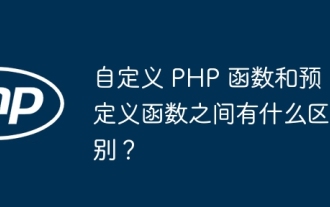 What is the difference between custom PHP functions and predefined functions?
Apr 22, 2024 pm 02:21 PM
What is the difference between custom PHP functions and predefined functions?
Apr 22, 2024 pm 02:21 PM
The difference between custom PHP functions and predefined functions is: Scope: Custom functions are limited to the scope of their definition, while predefined functions are accessible throughout the script. How to define: Custom functions are defined using the function keyword, while predefined functions are defined by the PHP kernel. Parameter passing: Custom functions receive parameters, while predefined functions may not require parameters. Extensibility: Custom functions can be created as needed, while predefined functions are built-in and cannot be modified.
 C++ Function Exception Advanced: Customized Error Handling
May 01, 2024 pm 06:39 PM
C++ Function Exception Advanced: Customized Error Handling
May 01, 2024 pm 06:39 PM
Exception handling in C++ can be enhanced through custom exception classes that provide specific error messages, contextual information, and perform custom actions based on the error type. Define an exception class inherited from std::exception to provide specific error information. Use the throw keyword to throw a custom exception. Use dynamic_cast in a try-catch block to convert the caught exception to a custom exception type. In the actual case, the open_file function throws a FileNotFoundException exception. Catching and handling the exception can provide a more specific error message.





