 Backend Development
Backend Development
 PHP Tutorial
PHP Tutorial
 Chapter 4 Data Processing-PHP Array Processing-Zheng Aqi_PHP Tutorial
Chapter 4 Data Processing-PHP Array Processing-Zheng Aqi_PHP Tutorial
Chapter 4 Data Processing-PHP Array Processing-Zheng Aqi_PHP Tutorial
1. Processing of arrays:
1.1 Creation and initialization of arrays:
1. The array() function creates an array. By default, element 0 is the first element of the array.
count() and sizeof( ) function to obtain the number of data elements
2. Create an array using variables
compact() finds the variable name in the current symbol table and adds it to the output array. The variable name becomes the key name and the variable The content becomes the value of the key.
$num= 10;
$str="string";
$array=array(1,2,3);
$newarray=compact("num","str","array");
print_r($newarray);
/*Result
array([num]=10 [str]=>string [array]=>array([0]=>1 [1]=> ;2 [2]=>3))
*/
?>
extract() Convert the cells in the array into variables
$array=array("key1"=>1,"key2"=2, "key3"=3);
extract($array);
echo "$key1 $key2 $key3";//Output 1 2 3
?>
3. Use two arrays to create an array
array_combine(array $keys, array $values )
$a=array('green','red','yellow');
$b=array(' volcado','apple','banana');
$c=array_combine($a,$b);
print_r($c);
?>
4. Create a specified range array
range( )
5. Automatically create an array
1.2 Operations on key names and values
This section only talks about commonly used ones
. Checks whether a certain key and value exist in an array and can be used. Array_key_exists() and in_arrary functions, isset() checks the key name in the array. When the key name is NULL, isset() returns false, while array_key_exists() returns true.
. The array_search() function is used to check whether the key value of the array exists. If it does not exist, NULL is returned.
. The key() function can obtain the key name of the current unit of the array.
. The list() function assigns the values in the array to the specified variable. Very useful in array traversal.
$arr=array("red","blue","white");
list($red,$blue,$white)=$arr;
echo $red; //red
echo $blue; //blue
echo $white; // white
. array_fill() and array_fill_keys() can fill the values and keys of an array with the given values
. array_filp() can exchange the key names and values in the array. In addition, if there are the same values in the exchange array, after the same values are converted into key names, the last
of the value will be retained. The array_keys() and array_values() functions can obtain the key names and values in the array and save them to a new array.
. array_splice(arry $input,int $offset[,int $length[,array $replacement]]) deletes one or more cells in the array and replaces them with other values.
. array_unique() can remove duplicate values from an array and return a new array without destroying the original array.
1.3 Array traversal and output
1. Use while loop to access the array
Apply while, list(), and each() functions to traverse the array
2. for loop to access the array
3. Use foreach to loop through the array
$color=array(" a"=>"red","blue","white");
foreach($color as $value)
{
echo $value."
";//output Value of array
}
foreach($color as $key=>$value)
{
echo $key."=>".$value."
"; //Output the key name and value of the array
}
?>
Example 4.1 Generate a text box on the page, the user enters the student's score, and after submitting the form, output the score less than 60 The score value is calculated and output after calculating the average score.
echo "";
if(isset($_POST['bt'])) //Check whether the submit button is pressed
{
$sum=0; //The total score is initialized to 0
$k=0;
$stu=$_POST['stu']; //Get the values of all text boxes and assign them to the array $stu
$num=count($stu); //Calculate the number of elements in the array $stu
echo "The scores you entered are:
";
foreach($stu as $score) //Use foreach loop to traverse the array $stu
{
echo $score."
" ; //Output the received value
$sum=$sum+$score; //Calculate the total score
if($score<60) //Judge the situation when the score is less than 60
{
$sco [$k]=$score; //Assign the value with a score less than 60 to the array $sco
$k++; //Add 1 to the key index of the array $sco
}
}
echo "
The scores below 60 points are:
";
for($k=0;$k
";
$average=$sum/$num; //Calculate the average score
echo "
Average score: $average "; //Output average score
}
?>
1.4 Sorting of arrays
1. Sort in ascending order. sort(array $array[,int $sort_flags])
Note: Be careful when sorting values containing mixed types, as errors may occur.
asort() can also be sorted in ascending order, which sorts the values of the array, but the sorted array still maintains the association between key names and values.
Ksort() sorts the keys of the array. The relationship between the keys and values does not change after sorting.
2. Sort in descending order. rsort(), arsort(), krsort()
3. Sorting of multi-dimensional arrays.
4. Reorder the array.
. shuffle() function. Its function is to arrange the array in random order and delete the original key name
. array_reverse() function. Sort an array in reverse order.
5. Natural sorting
. natsort(). Case sensitive
1.5 Other operations
1. Merge arrays
array_merge($array1,$array2). After merging, all arrays after one dimension will be returned as one unit. array_merge_recusive() can merge arrays while maintaining the existing array structure.
2. Stack operation of array.
Pop: array_pop($arr);
Push: array_push($arr,var);
3. Get the current unit of the array
1. The current() function can obtain the value of the cell pointed to by the internal pointer of the array, but does not move the internal pointer of the array.
2. next($arr), moves the pointer to the next unit.
3. end($arr) moves the pointer to the end.
4. Array calculation
count() and sizeof() calculate the number of elements in the array
array_count_values() function can count the number of times a value appears in the array
Example: 4.2 Processing table data
Receive information such as students’ academic affairs, names, grades and other information input by the user, store the received information into an array and sort it in ascending order of grades. Then output it as a table. .
注意:学号值不能重复
if(isset($_POST['bt_stu'])) //判断按钮是否按下
{
$XH=$_POST['XH']; //接收所有学号的值存入数组$XH
$XM=$_POST['XM']; //接收所有姓名的值存入数组$XM
$CJ=$_POST['CJ']; //接收所有成绩的值存入数组$CJ
array_multisort($CJ,$XH,$XM); //对以上三个数组排序,$CJ为首要数组
for($i=0;$i
echo "
//表格的首部
echo "
| 学号 | 姓名 | 成绩 |
| $stu_number | $stu_name | $stu_score |
"; //表格尾部
reset($sum); //重置$sum数组的指针
while(list($key,$value)=each($sum)) //使用while循环遍历数组
{
list($stu_number,$stu_name,$stu_score)=$value;
if($stu_number=="081101") //查询是否有学号为081101的值
{
echo "
echo $stu_number."的姓名为:".$stu_name.",";
echo "成绩为:".$stu_score;
break; //找到则结束循环
}
}
}
?>

Hot AI Tools

Undresser.AI Undress
AI-powered app for creating realistic nude photos

AI Clothes Remover
Online AI tool for removing clothes from photos.

Undress AI Tool
Undress images for free

Clothoff.io
AI clothes remover

AI Hentai Generator
Generate AI Hentai for free.

Hot Article

Hot Tools

Notepad++7.3.1
Easy-to-use and free code editor

SublimeText3 Chinese version
Chinese version, very easy to use

Zend Studio 13.0.1
Powerful PHP integrated development environment

Dreamweaver CS6
Visual web development tools

SublimeText3 Mac version
God-level code editing software (SublimeText3)

Hot Topics
 PHP array key value flipping: Comparative performance analysis of different methods
May 03, 2024 pm 09:03 PM
PHP array key value flipping: Comparative performance analysis of different methods
May 03, 2024 pm 09:03 PM
The performance comparison of PHP array key value flipping methods shows that the array_flip() function performs better than the for loop in large arrays (more than 1 million elements) and takes less time. The for loop method of manually flipping key values takes a relatively long time.
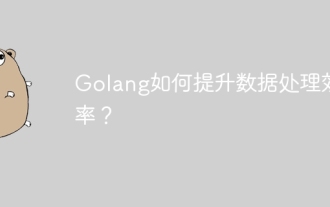 How does Golang improve data processing efficiency?
May 08, 2024 pm 06:03 PM
How does Golang improve data processing efficiency?
May 08, 2024 pm 06:03 PM
Golang improves data processing efficiency through concurrency, efficient memory management, native data structures and rich third-party libraries. Specific advantages include: Parallel processing: Coroutines support the execution of multiple tasks at the same time. Efficient memory management: The garbage collection mechanism automatically manages memory. Efficient data structures: Data structures such as slices, maps, and channels quickly access and process data. Third-party libraries: covering various data processing libraries such as fasthttp and x/text.
 The Art of PHP Array Deep Copy: Using Different Methods to Achieve a Perfect Copy
May 01, 2024 pm 12:30 PM
The Art of PHP Array Deep Copy: Using Different Methods to Achieve a Perfect Copy
May 01, 2024 pm 12:30 PM
Methods for deep copying arrays in PHP include: JSON encoding and decoding using json_decode and json_encode. Use array_map and clone to make deep copies of keys and values. Use serialize and unserialize for serialization and deserialization.
 Complete collection of excel function formulas
May 07, 2024 pm 12:04 PM
Complete collection of excel function formulas
May 07, 2024 pm 12:04 PM
1. The SUM function is used to sum the numbers in a column or a group of cells, for example: =SUM(A1:J10). 2. The AVERAGE function is used to calculate the average of the numbers in a column or a group of cells, for example: =AVERAGE(A1:A10). 3. COUNT function, used to count the number of numbers or text in a column or a group of cells, for example: =COUNT(A1:A10) 4. IF function, used to make logical judgments based on specified conditions and return the corresponding result.
 Best Practices for Deep Copying PHP Arrays: Discover Efficient Methods
Apr 30, 2024 pm 03:42 PM
Best Practices for Deep Copying PHP Arrays: Discover Efficient Methods
Apr 30, 2024 pm 03:42 PM
The best practice for performing an array deep copy in PHP is to use json_decode(json_encode($arr)) to convert the array to a JSON string and then convert it back to an array. Use unserialize(serialize($arr)) to serialize the array to a string and then deserialize it to a new array. Use the RecursiveIteratorIterator to recursively traverse multidimensional arrays.
 How do the data processing capabilities in Laravel and CodeIgniter compare?
Jun 01, 2024 pm 01:34 PM
How do the data processing capabilities in Laravel and CodeIgniter compare?
Jun 01, 2024 pm 01:34 PM
Compare the data processing capabilities of Laravel and CodeIgniter: ORM: Laravel uses EloquentORM, which provides class-object relational mapping, while CodeIgniter uses ActiveRecord to represent the database model as a subclass of PHP classes. Query builder: Laravel has a flexible chained query API, while CodeIgniter’s query builder is simpler and array-based. Data validation: Laravel provides a Validator class that supports custom validation rules, while CodeIgniter has less built-in validation functions and requires manual coding of custom rules. Practical case: User registration example shows Lar
 Application of PHP array grouping function in data sorting
May 04, 2024 pm 01:03 PM
Application of PHP array grouping function in data sorting
May 04, 2024 pm 01:03 PM
PHP's array_group_by function can group elements in an array based on keys or closure functions, returning an associative array where the key is the group name and the value is an array of elements belonging to the group.
 The role of PHP array grouping function in finding duplicate elements
May 05, 2024 am 09:21 AM
The role of PHP array grouping function in finding duplicate elements
May 05, 2024 am 09:21 AM
PHP's array_group() function can be used to group an array by a specified key to find duplicate elements. This function works through the following steps: Use key_callback to specify the grouping key. Optionally use value_callback to determine grouping values. Count grouped elements and identify duplicates. Therefore, the array_group() function is very useful for finding and processing duplicate elements.





