Super simple php+mysql guestbook source code_PHP tutorial
There are 3 files in total
IncDB.php database connection
index.php homepage
InsetToDB.php database operation
Creating tables in database lguestbook
CREATE TABLE `intd` (
`id` int(11) NOT NULL auto_increment,
`name` varchar(255) character set utf8 collate utf8_bin NOT NULL,
`text` text character set utf8 collate utf8_bin NOT NULL,
`datetime` datetime NOT NULL,
PRIMARY KEY (`id`)
) ENGINE=MyISAM DEFAULT CHARSET= gb2312 AUTO_INCREMENT=11; //This sentence refers to the expanded content below;
IncDB.php database connection
$link=mysql_connect('localhost','root','root');
if(!$link)
{
die("
}
if(!mysql_select_db('guestbook',$link))
{
die ("
}
?>
index.php code
include("IncDB.php");
$result=mysql_query("SELECT * FROM intd",$link);
$row=mysql_fetch_row($result);
while($row)
{
echo "ID: ".$row[0]." Name: ".$row[1]." Time: ".$row[3]."< ;br>";
echo $row[2];
echo "
";
$row=mysql_fetch_row($result);
}
mysql_close ($link);
?>
InsetToDB.php code:
include("IncDB.php");
$name=addslashes($_POST['name']);
$text=addslashes($_POST ['text']);
$sql = "INSERT INTO `intd` (`id`, `name`, `text`, `datetime`) VALUES (NULL, '$name', '$text', now());";
//$sql="INSERT INTO `intd` ( , `name` , `text`,`datetime` ) VALUES ( ,'$name','$text',now( ))";
if(mysql_query($sql,$link))
{
echo "Message successful! ";
echo "";
}
else
echo "Message failed! ";
mysql_close($link);
?>
Extended content explanation:
The difference between MySQL engine/type type InnoDB/MYISAM/MERGE/BDB/HEAP
Looking at the MySQL reference manual, I found that there are multiple database storage engines when CREATE TABLE:
TYPE = { BDB | HEAP | ISAM | InnoDB | MERGE| >The MyISAM type does not support advanced processing such as transaction processing, but the InnoDB type does.
Execution speed:
MyISAM type table emphasizes performance, and its execution times are faster than the InnoDB type.
Migration:
MyISAM type binary data files can be migrated in different operating systems. That is to say, it can be copied directly from the Windows system to the Linux system for use.
Find the official and accurate explanation today
· MyISAM: The default MySQL plug-in storage engine, it is one of the most commonly used storage engines in Web, data warehousing and other application environments. Note that the default storage engine of the MySQL server can be easily changed by changing the STORAGE_ENGINE configuration variable.
· InnoDB: For transaction processing applications, with numerous features, including ACID transaction support.
· BDB: A transaction engine that can replace InnoDB, supporting COMMIT, ROLLBACK and other transaction features.
· Memory: Keeps all data in RAM, providing extremely fast access in environments where references and other similar data need to be looked up quickly.
· Merge: Allows a MySQL DBA or developer to logically group together a series of equivalent MyISAM tables and reference them as 1 object. It is very suitable for VLDB environments such as data warehousing.
· Archive: Provides the perfect solution for the storage and retrieval of large amounts of rarely referenced historical, archival, or security audit information.
· Federated: Ability to link multiple separate MySQL servers to create a logical database from multiple physical servers. Very suitable for distributed environments or data mart environments.
· Cluster/NDB: MySQL's clustered database engine, especially suitable for applications with high-performance search requirements that also require the highest uptime and availability.
· Other: Other storage engines include CSV (comma-separated references to files used as database tables), Blackhole (used to temporarily suppress application input to the database), and the Example engine (can be used to quickly create customized Plug-in storage engines help).
It’s important to remember that you don’t have to use the same storage engine for the entire server or scenario, you can use a different storage engine for each table in the scenario.
http://www.bkjia.com/PHPjc/320864.html
www.bkjia.com

Hot AI Tools

Undresser.AI Undress
AI-powered app for creating realistic nude photos

AI Clothes Remover
Online AI tool for removing clothes from photos.

Undress AI Tool
Undress images for free

Clothoff.io
AI clothes remover

AI Hentai Generator
Generate AI Hentai for free.

Hot Article

Hot Tools

Notepad++7.3.1
Easy-to-use and free code editor

SublimeText3 Chinese version
Chinese version, very easy to use

Zend Studio 13.0.1
Powerful PHP integrated development environment

Dreamweaver CS6
Visual web development tools

SublimeText3 Mac version
God-level code editing software (SublimeText3)

Hot Topics
 1378
1378
 52
52
 How does Go language implement the addition, deletion, modification and query operations of the database?
Mar 27, 2024 pm 09:39 PM
How does Go language implement the addition, deletion, modification and query operations of the database?
Mar 27, 2024 pm 09:39 PM
Go language is an efficient, concise and easy-to-learn programming language. It is favored by developers because of its advantages in concurrent programming and network programming. In actual development, database operations are an indispensable part. This article will introduce how to use Go language to implement database addition, deletion, modification and query operations. In Go language, we usually use third-party libraries to operate databases, such as commonly used sql packages, gorm, etc. Here we take the sql package as an example to introduce how to implement the addition, deletion, modification and query operations of the database. Assume we are using a MySQL database.
 How does Hibernate implement polymorphic mapping?
Apr 17, 2024 pm 12:09 PM
How does Hibernate implement polymorphic mapping?
Apr 17, 2024 pm 12:09 PM
Hibernate polymorphic mapping can map inherited classes to the database and provides the following mapping types: joined-subclass: Create a separate table for the subclass, including all columns of the parent class. table-per-class: Create a separate table for subclasses, containing only subclass-specific columns. union-subclass: similar to joined-subclass, but the parent class table unions all subclass columns.
 iOS 18 adds a new 'Recovered' album function to retrieve lost or damaged photos
Jul 18, 2024 am 05:48 AM
iOS 18 adds a new 'Recovered' album function to retrieve lost or damaged photos
Jul 18, 2024 am 05:48 AM
Apple's latest releases of iOS18, iPadOS18 and macOS Sequoia systems have added an important feature to the Photos application, designed to help users easily recover photos and videos lost or damaged due to various reasons. The new feature introduces an album called "Recovered" in the Tools section of the Photos app that will automatically appear when a user has pictures or videos on their device that are not part of their photo library. The emergence of the "Recovered" album provides a solution for photos and videos lost due to database corruption, the camera application not saving to the photo library correctly, or a third-party application managing the photo library. Users only need a few simple steps
 An in-depth analysis of how HTML reads the database
Apr 09, 2024 pm 12:36 PM
An in-depth analysis of how HTML reads the database
Apr 09, 2024 pm 12:36 PM
HTML cannot read the database directly, but it can be achieved through JavaScript and AJAX. The steps include establishing a database connection, sending a query, processing the response, and updating the page. This article provides a practical example of using JavaScript, AJAX and PHP to read data from a MySQL database, showing how to dynamically display query results in an HTML page. This example uses XMLHttpRequest to establish a database connection, send a query and process the response, thereby filling data into page elements and realizing the function of HTML reading the database.
 Detailed tutorial on establishing a database connection using MySQLi in PHP
Jun 04, 2024 pm 01:42 PM
Detailed tutorial on establishing a database connection using MySQLi in PHP
Jun 04, 2024 pm 01:42 PM
How to use MySQLi to establish a database connection in PHP: Include MySQLi extension (require_once) Create connection function (functionconnect_to_db) Call connection function ($conn=connect_to_db()) Execute query ($result=$conn->query()) Close connection ( $conn->close())
 How to handle database connection errors in PHP
Jun 05, 2024 pm 02:16 PM
How to handle database connection errors in PHP
Jun 05, 2024 pm 02:16 PM
To handle database connection errors in PHP, you can use the following steps: Use mysqli_connect_errno() to obtain the error code. Use mysqli_connect_error() to get the error message. By capturing and logging these error messages, database connection issues can be easily identified and resolved, ensuring the smooth running of your application.
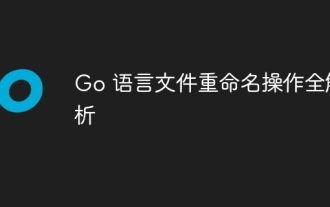 Full analysis of Go language file renaming operation
Apr 08, 2024 pm 03:30 PM
Full analysis of Go language file renaming operation
Apr 08, 2024 pm 03:30 PM
The os.Rename function is used in Go language to rename files. The syntax is: funcRename(oldpath,newpathstring)error. This function renames the file specified by oldpath to the file specified by newpath. Examples include simple renaming, moving files to different directories, and ignoring error handling. The Rename function performs an atomic operation and may only update directory entries when the two files are in the same directory. Renames may fail across volumes or while a file is in use.
 How to use database callback functions in Golang?
Jun 03, 2024 pm 02:20 PM
How to use database callback functions in Golang?
Jun 03, 2024 pm 02:20 PM
Using the database callback function in Golang can achieve: executing custom code after the specified database operation is completed. Add custom behavior through separate functions without writing additional code. Callback functions are available for insert, update, delete, and query operations. You must use the sql.Exec, sql.QueryRow, or sql.Query function to use the callback function.




