 Backend Development
Backend Development
 PHP Tutorial
PHP Tutorial
 Linux php mysql database backup implementation code_PHP tutorial
Linux php mysql database backup implementation code_PHP tutorial
Linux php mysql database backup implementation code_PHP tutorial
But there are problems:
First, the user running php is the apche user, such as nobody, then it generally does not have permission to access the /usr/local/mysql/data directory
Second, even if it can access, So how can you copy the files in the /usr/local/mysql/data directory? Because mysql is not accessible when it is running, then the user nobody has the authority to stop the mysql service, which is impossible!
The more I thought about it, the more something was wrong. I had no choice but to see if I could start by operating the database in PHP, so I looked at phpMyadmin and Discuz! The code, haha, so I copied Discuz! The code forms the following method of backing up the database. (Thank you to the developer of Discuz!)
There are two ways to back up the database. One is to back up only the structure of the database, and the other is to back up the structure and all data. Of course, the second way The method is good, but I just did it to consider possible needs.
/****** Back up database structure ******/
/*
Function name: table2sql()
Function: Convert the table structure into SQL
Function parameters: $table: table name to be extracted
Return value: Returns the extracted result, SQL collection
Function author: heiyeluren
*/
function table2sql($table)
{
global $db;
$tabledump = "DROP TABLE IF EXISTS $table;n";
$createtable = $db->query("SHOW CREATE TABLE $table");
$create = $db->fetch_row($createtable);
$tabledump .= $create[1].";nn";
return $tabledump;
}
/****** Back up the database structure and all data ******/
/*
Function name: data2sql()
Function function: Convert the table structure and data into SQL
function parameters :$table: The name of the table to be extracted
Return value: Return the extracted result, SQL collection
Function author: heiyeluren
*/
function data2sql($table)
{
global $db;
$tabledump = "DROP TABLE IF EXISTS $table;n";
$createtable = $db->query("SHOW CREATE TABLE $table");
$create = $db->fetch_row($createtable);
$tabledump .= $create[1].";nn";
$rows = $db->query("SELECT * FROM $table");
$numfields = $db->num_fields($rows);
$numrows = $db->num_rows($rows);
while ($row = $db- >fetch_row($rows))
{
$comma = "";
$tabledump .= "INSERT INTO $table VALUES(";
for($i = 0; $i < ; $numfields; $i++)
{
$tabledump .= $comma."'".mysql_escape_string($row[$i])."'";
$comma = ",";
}
$tabledump .= ");n";
}
$tabledump .= "n";
return $tabledump;
}
/****** Specific implementation operations ******/
Okay, now that we have written out the code, how do we implement backup in a specific program? Let’s look at the following code.
/* Back up database*/
// Note: Our database operation uses the DB class of phplib
// Define the data table to be saved, prefix, Where to save
$tables = array('us_sort', 'us_download', 'us_article', 'us_guestbook'); //Define the data table to be saved, an array
$prefix = 'us_'; // The prefix of the .sql file to be saved
$saveto = 'server'; // Where to save it, whether locally or on the server, the default is the server
$back_mode = 'all'; // To How to save, whether to back up all or only save the database structure
$admin = 'heiyeluren'; //Administrator name
$admin_email = 'heiyeluren@163.com'; //Administrator email
// Define the file name for data saving
$local_filename = $prefix.date('Ymd_His').'.sql"';
if (!$filename) { $filename = $db_backup_path . $prefix . date('Ymd_His_'). create_check_code(4) . ".sql"; }
$filename = $prefix.date(Ymd_His). create_check_ code(6).".sql"; // Save on the server The file name
// Pay attention to the create_check_code() function at the end. This is a function that generates random codes. For details, please refer to:
// http://www.jb51.net/article/17423.htm
//Get the database structure and data content
foreach($tables as $table)
{
if ($back_mode == 'all') { $sqldump .= data2sql($table ); }
if ($back_mode == 'table') { $sqldump .= table2sql($table); }
}
// Start saving if the data content is not empty
if(trim($sqldump))
{
//Write the beginning information
$sqldump =
"# ----------------- ---------------------------------------n".
"# Data table backup n".
"#n".
"# Server: $db->Hostn".
"# Database: $db->Databasen".
"# Backup number: " . create_sess_id() ."n". // Here is a function to generate session id
"# Backup time: ".time_to_date('',6)."n". // Here is a function to get the current time
"#n".
"# Administrator: $admin ($admin_email)n". // Administrator's username and email address
"# $copyrightn".
"# -- -------------------------------------------------- ----nnn".
$sqldump;
// Save to local
if($saveto == "local")
{
ob_end_clean();
header('Content-Encoding: none');
header('Content-Type: '.(strpos($HTTP_SERVER_VARS['HTTP_USER_AGENT'], 'MSIE') ? 'application/octetstream' : 'application/octet -stream'));
header('Content-Disposition: '.(strpos($HTTP_SERVER_VARS['HTTP_USER_AGENT'], 'MSIE') ? 'inline; ' : 'attachment; ').'filename="' .$local_filename);
header('Content-Length: '.strlen($sqldump));
header('Pragma: no-cache');
header('Expires: 0');
echo $sqldump;
}
// Save to local end
// Save on server
if($saveto == "server")
{
if($filename != "")
{
@$fp = fopen($filename, "w+");
if ($fp)
{
@flock($ fp, 3);
if(@!fwrite($fp, $sqldump))
{
@fclose($fp);
exit_msg("The data file cannot be saved to the server, please check Do you have write permission for the directory attributes? ");
}
else
{
exit_msg("Data was successfully backed up to server$filename.");
}
}
else
{
exit_msg("Cannot open the directory you specified ". $filename .", please make sure the directory exists or has the corresponding permissions");
}
}
else
{
exit_msg("You did not enter the backup file name, please return to modify.");
}
}
// Save to server End
}
else
{
exit_msg("Data table has no content");
}
/* End of backup database*/
Haha, that’s basically it. Then one of the issues involved is how to restore the data to the database. I think this is not complicated, but it is best to be able to satisfy both the slave client and the slave server. Data recovery function.

Hot AI Tools

Undresser.AI Undress
AI-powered app for creating realistic nude photos

AI Clothes Remover
Online AI tool for removing clothes from photos.

Undress AI Tool
Undress images for free

Clothoff.io
AI clothes remover

AI Hentai Generator
Generate AI Hentai for free.

Hot Article

Hot Tools

Notepad++7.3.1
Easy-to-use and free code editor

SublimeText3 Chinese version
Chinese version, very easy to use

Zend Studio 13.0.1
Powerful PHP integrated development environment

Dreamweaver CS6
Visual web development tools

SublimeText3 Mac version
God-level code editing software (SublimeText3)

Hot Topics
 How to automatically set permissions of unixsocket after system restart?
Mar 31, 2025 pm 11:54 PM
How to automatically set permissions of unixsocket after system restart?
Mar 31, 2025 pm 11:54 PM
How to automatically set the permissions of unixsocket after the system restarts. Every time the system restarts, we need to execute the following command to modify the permissions of unixsocket: sudo...
 Why does an error occur when installing an extension using PECL in a Docker environment? How to solve it?
Apr 01, 2025 pm 03:06 PM
Why does an error occur when installing an extension using PECL in a Docker environment? How to solve it?
Apr 01, 2025 pm 03:06 PM
Causes and solutions for errors when using PECL to install extensions in Docker environment When using Docker environment, we often encounter some headaches...
 The page is blank after PHP is connected to MySQL. What is the reason for the invalid die() function?
Apr 01, 2025 pm 03:03 PM
The page is blank after PHP is connected to MySQL. What is the reason for the invalid die() function?
Apr 01, 2025 pm 03:03 PM
The page is blank after PHP connects to MySQL, and the reason why die() function fails. When learning the connection between PHP and MySQL database, you often encounter some confusing things...
 How to solve the permissions problem encountered when viewing Python version in Linux terminal?
Apr 01, 2025 pm 05:09 PM
How to solve the permissions problem encountered when viewing Python version in Linux terminal?
Apr 01, 2025 pm 05:09 PM
Solution to permission issues when viewing Python version in Linux terminal When you try to view Python version in Linux terminal, enter python...
 How to efficiently integrate Node.js or Python services under LAMP architecture?
Apr 01, 2025 pm 02:48 PM
How to efficiently integrate Node.js or Python services under LAMP architecture?
Apr 01, 2025 pm 02:48 PM
Many website developers face the problem of integrating Node.js or Python services under the LAMP architecture: the existing LAMP (Linux Apache MySQL PHP) architecture website needs...
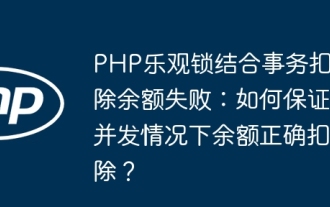 PHP optimistic locking combined with transaction deduction balance failed: How to ensure that the balance is correctly deducted in concurrency situations?
Mar 31, 2025 pm 11:42 PM
PHP optimistic locking combined with transaction deduction balance failed: How to ensure that the balance is correctly deducted in concurrency situations?
Mar 31, 2025 pm 11:42 PM
Detailed explanation of the problem of deducting balances in combination with PHP optimistic locks and transactions in this article will analyze in detail a balance deduction using PHP, optimistic locks and database transactions, only...
 Explain late static binding in PHP (static::).
Apr 03, 2025 am 12:04 AM
Explain late static binding in PHP (static::).
Apr 03, 2025 am 12:04 AM
Static binding (static::) implements late static binding (LSB) in PHP, allowing calling classes to be referenced in static contexts rather than defining classes. 1) The parsing process is performed at runtime, 2) Look up the call class in the inheritance relationship, 3) It may bring performance overhead.
 How to configure apscheduler timing task as a service on macOS?
Apr 01, 2025 pm 06:09 PM
How to configure apscheduler timing task as a service on macOS?
Apr 01, 2025 pm 06:09 PM
Configure the apscheduler timing task as a service on macOS platform, if you want to configure the apscheduler timing task as a service, similar to ngin...





