What is phpDocumentor Page 1/2_PHP Tutorial
1. What is phpDocumentor?
PHPDocumentor is a tool written in PHP. For PHP programs with standard annotations, it can quickly generate API documents with cross-reference, indexing and other functions. The old version is phpdoc. Starting from 1.3.0, it has been renamed phpDocumentor. The new version adds support for php5 syntax. At the same time, documents can be generated by operating on the client browser, and the documents can be converted to PDF, HTML, There are several forms of CHM, which are very convenient.
When PHPDocumentor works, it will scan the PHP source code under the specified directory, scan the keywords, intercept the comments that need to be analyzed, then analyze the special tags in the comments, generate an xml file, and then based on the analyzed classes and Module information, establish corresponding indexes, generate xml files, and use customized templates to output files in the specified format for the generated xml files.
2. Install phpDocumentor
Like other modules under pear, the installation of phpDocumentor is also divided into automatic installation and manual installation. Both methods are very convenient:
a. Automatically install through pear
Enter at the command line
pear install PhpDocumentor
b. Manual installation
Download the latest version of PhpDocumentor (now 1.4.0) at http://manual.phpdoc.org/ and unzip the content.
3. How to use PhpDocumentor to generate documents
Command line method:
In the directory where phpDocumentor is located, enter
Php –h
to get a detailed parameter list, of which several important parameters are as follows:
-f File name to be analyzed, multiple files separated by commas
-d Directory to be analyzed, multiple directories separated by commas
-t Storage path of the generated document
-o Output Document format, the structure is output format: converter name: template directory.
For example: phpdoc -o HTML:frames:earthli -f test.php -t docs
Web interface generation
In the new phpdoc, in addition to generating documents on the command line, you can also generate documents on the client To generate a document on a browser, the specific method is to first place the content of PhpDocumentor in the apache directory so that it can be accessed through the browser. After access, the following interface is displayed:
Click the files button and select the PHP to be processed. files or folders, you can also ignore the processing of certain files by specifying Files to ignore under this interface.
Then click the output button to select the storage path and format of the generated document.
Finally click create, and phpdocumentor will automatically start generating the document. The progress and status of the generation will be displayed at the bottom. If successful, it will be displayed
Total Documentation Time: 1 seconds
done
Operation Completed!!
Then, we can view the generated document. If it is in pdf format, the name defaults to documentation.pdf.
4. Add standardized comments to PHP code
PHPDocument generates documents from the comments of your source code, so the process of commenting on your program is also the process of compiling documentation.
From this point of view, PHPdoc encourages you to develop good programming habits and try to use specifications and clear text to annotate your program. At the same time, it more or less avoids the asynchronous development of documents and document updates afterwards. Some questions.
In phpdocumentor, comments are divided into documentation comments and non-documentation comments.
The so-called documentation comments are multi-line comments placed in front of specific keywords. Specific keywords refer to keywords that can be analyzed by phpdoc, such as class, var, etc. For details, please refer to Appendix 1.
Comments that do not precede keywords or are not standardized are called non-documentation comments. These comments will not be analyzed by phpdoc and will not appear in the API document you generate.
3.2 How to write documentation comments:
All documentation comments are a multi-line comment starting with /**, which is called DocBlock in phpDocumentor. DocBlock refers to a key comment written by a software developer. The help information of the keyword allows others to know the specific purpose of this keyword and how to use it. PhpDocumentor stipulates that a DocBlock contains the following information:
1. Function brief description area
2. Detailed description area
3. Mark tag
The first line of the documentation comment is the function description area, and the text is generally Briefly describe the function of this class, method or function. The text of the brief function description will be displayed in the index area in the generated document. The content of the function description area can be ended by a blank line or.
After the function description area is a blank line, followed by a detailed description area. This part mainly describes the function and purpose of your API in detail, if possible , you can also give examples of usage, etc. In this section, you should focus on clarifying the general purpose and usage of your API functions or methods, and indicate whether it is cross-platform (if involved). For platform-related information, you should treat it differently from general information. , the usual approach is to start a new line, and then write the precautions or special information on a specific platform. This information should be enough so that your readers can write corresponding test information, such as boundary conditions, parameter ranges, Breakpoints, etc. There is also a blank line after
, and then the document tag, indicating some technical information, mainly the call parameter type, return value and type, inheritance relationship, related methods/functions, etc. wait.
Regarding document tags, please refer to Section 4: Document Tags for details.
You can also use tags such as in document comments. Please refer to Appendix 2 for details.
The following is an example of a documentation comment
/**
* Function add, implements the addition of two numbers
*
* A simple addition calculation, the function accepts two numbers a and b, and returns their sum c
*
* @ param int addend
* @param int addend
* @return integer
*/
function Add($a, $b)
{
return $a+$b;
}
The generated document is as follows:
Add
integer Add( int $a, int $b)
[line 45]
Function add to implement the addition of two numbers
Constants is a simple addition calculation. The function accepts two numbers a and b and returns their sum c
Parameters
• int $a - addend
• int $b - summand
5. Document tag:
The usage scope of document tag refers to the keywords or other document tags that the tag can be used to modify.
All documentation tags begin with @ after * on each line. If the @ mark appears in the middle of a paragraph, the mark will be treated as normal content and ignored.
@access
Usage scope: class, function, var, define, module
This tag is used to indicate the access permission of keywords: private, public or protected
@author
Indicate the author
@copyright
Usage scope: class, function, var, define, module, use
Indicate copyright information
@deprecated
Usage scope: class, function, var, define, module, constent , global, include
Indicates unused or obsolete keywords
@example
This tag is used to parse a piece of file content and highlight them. Phpdoc will try to read the file content from the file path given by this tag
@const
Using scope: define
Used to indicate the constant of define in php
@final
Using scope: class ,function,var
indicates that the keyword is a final class, method, or attribute, and derivation and modification are prohibited.
@filesource
is similar to example, except that this tag will directly read the content of the currently parsed php file and display it.
@global
Indicates the global variable referenced in this function
@ingore
is used to ignore the specified keyword in the document
@license
is equivalent to < in the html tag ;a>, first the URL, then the content to be displayed
For example, Baidu
can be written as @license http ://www.baidu.com Baidu
@link
Similar to license
but you can also point to any keyword in the document through link
@name
Specify a keyword Alias.
@package
Usage scope: page level -> define, function, include
Class level ->class, var, methods
is used to logically combine one or several keywords Assigned to a group.
@abstrcut
Indicates that the current class is an abstract class
@param
Specifies the parameters of a function
@return
Specifies the return pointer of a method or function
@static
Indicates that the keyword is static.
@var
Indicate the variable type
@version
Indicate the version information
@todo
Indicate areas that should be improved or not implemented
@throws
Indicate that this function may Error exceptions thrown, extremely rare
As mentioned above, ordinary document tags must be marked with @ at the beginning of each line. In addition, there is also a tag called inline tag, using {@} Expressions include the following types:
{@link}
Usage is the same as @link
{@source}
Display the content of a function or method
6. Some comment specifications
a. Comments must be in the form of
/**
* XXXXXXX
*/
b. For functions that reference global variables, the glboal tag must be used.
c. For variables, their type must be marked with var (int, string, bool...)
d. The function must indicate its parameters and return value through param and return markers
e. For two occurrences For keywords used twice or more, the redundant ones should be ignored through ingore, and only one should be kept
f. Where other functions or classes are called, link or other tags should be used to link to the corresponding part to facilitate documentation. of reading.
g. Use non-documentation comments where necessary to improve code readability.
h. Keep descriptive content concise and to the point, using phrases rather than sentences whenever possible.
i. Global variables, static variables and constants must be declared with corresponding tags

Hot AI Tools

Undresser.AI Undress
AI-powered app for creating realistic nude photos

AI Clothes Remover
Online AI tool for removing clothes from photos.

Undress AI Tool
Undress images for free

Clothoff.io
AI clothes remover

AI Hentai Generator
Generate AI Hentai for free.

Hot Article

Hot Tools

Notepad++7.3.1
Easy-to-use and free code editor

SublimeText3 Chinese version
Chinese version, very easy to use

Zend Studio 13.0.1
Powerful PHP integrated development environment

Dreamweaver CS6
Visual web development tools

SublimeText3 Mac version
God-level code editing software (SublimeText3)

Hot Topics
 How to set up the keyboard boot function on a GIGABYTE motherboard (enable keyboard boot mode on GIGABYTE motherboard)
Dec 31, 2023 pm 05:15 PM
How to set up the keyboard boot function on a GIGABYTE motherboard (enable keyboard boot mode on GIGABYTE motherboard)
Dec 31, 2023 pm 05:15 PM
How to set up keyboard startup on Gigabyte's motherboard. First, if it needs to support keyboard startup, it must be a PS2 keyboard! ! The setting steps are as follows: Step 1: Press Del or F2 to enter the BIOS after booting, and go to the Advanced (Advanced) mode of the BIOS. Ordinary motherboards enter the EZ (Easy) mode of the motherboard by default. You need to press F7 to switch to the Advanced mode. ROG series motherboards enter the BIOS by default. Advanced mode (we use Simplified Chinese to demonstrate) Step 2: Select to - [Advanced] - [Advanced Power Management (APM)] Step 3: Find the option [Wake up by PS2 keyboard] Step 4: This option The default is Disabled. After pulling down, you can see three different setting options, namely press [space bar] to turn on the computer, press group
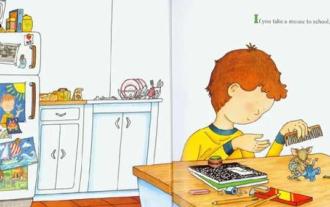 What is the best graphics card for i7 3770?
Dec 29, 2023 am 09:12 AM
What is the best graphics card for i7 3770?
Dec 29, 2023 am 09:12 AM
What graphics card is good for Core i73770? RTX3070 is a very powerful graphics card with excellent performance and advanced technology. Whether you're playing games, rendering graphics, or performing machine learning, the RTX3070 can handle it with ease. It uses NVIDIA's Ampere architecture, has 5888 CUDA cores and 8GB of GDDR6 memory, which can provide a smooth gaming experience and high-quality graphics effects. RTX3070 also supports ray tracing technology, which can present realistic light and shadow effects. All in all, the RTX3070 is a powerful and advanced graphics card suitable for those who pursue high performance and high quality. RTX3070 is an NVIDIA series graphics card. Powered by 2nd generation NVID
 Choosing the right tablet for music students
Jan 10, 2024 pm 10:09 PM
Choosing the right tablet for music students
Jan 10, 2024 pm 10:09 PM
Which tablet is suitable for musicians? The 12.9-inch speaker in Huawei’s iPad is a very good product. It comes with four speakers and the sound is excellent. Moreover, it belongs to the pro series, which is slightly better than other styles. Overall, ipad pro is a very good product. The speaker of this mini4 mobile phone is small and the effect is average. It cannot be used to play music externally, you still need to rely on headphones to enjoy music. Headphones with good sound quality will have a slightly better effect, but cheap headphones worth thirty or forty yuan cannot meet the requirements. What tablet should I use for electronic piano music? If you want to buy an iPad larger than 10 inches, I recommend using two applications, namely Henle and Piascore. Provided by Henle
 What is the function of cortana?
Jan 15, 2024 pm 10:15 PM
What is the function of cortana?
Jan 15, 2024 pm 10:15 PM
In the process of using the Windows 10 operating system developed by Microsoft, many users are curious and confused about the new technology called Cortana. Cortana's official name in the Chinese context is "Cortana", which is actually a built-in function of the Windows 10 system. Cortana, an artificial intelligence (AIassistant) service program. Frequently asked questions and solutions. How to open Cortana and not respond. Solution steps. Chinese solution is not supported. How to put the search box into Cortana. What software is Cortana? Answer: "Cortana" It is a cloud platform personal intelligent assistant carefully built by Microsoft. It has two usage modes: login and non-login. When you are logged in
 Choose the driver version that suits your RX580
Dec 29, 2023 pm 05:34 PM
Choose the driver version that suits your RX580
Dec 29, 2023 pm 05:34 PM
What driver is good to install on rx5808g? 20.5.1 and 20.4.2WHQL refer to the version number of the software or driver. These version numbers are typically used to identify updates or fixes to software or drivers. In the computer world, WHQL stands for Windows Hardware Quality Labs, which is an institution used by Microsoft to test and verify the compliance and stability of hardware and drivers. Therefore, 20.5.1 and 20.4.2WHQL indicate that these software or drivers have passed Microsoft's testing and verification and can be safely used in the Windows operating system. AMDrx580 graphics card relatively stable drivers 20.5.1 and 20.4.2WHQL refers to the version number of the software or driver. These version numbers are passed
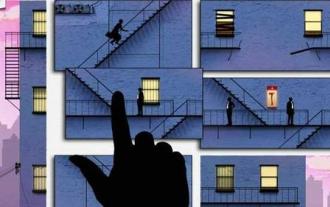 What configuration is required to run CAD smoothly?
Jan 01, 2024 pm 07:17 PM
What configuration is required to run CAD smoothly?
Jan 01, 2024 pm 07:17 PM
What configurations are needed to use CAD smoothly? To use CAD software smoothly, you need to meet the following configuration requirements: Processor requirements: In order to run "Word Play Flowers" smoothly, you need to be equipped with at least one Intel Corei5 or AMD Ryzen5 or above processor. Of course, if you choose a higher-performance processor, you'll be able to get faster processing speeds and better performance. Memory is a very important component in the computer. It has a direct impact on the performance and user experience of the computer. Generally speaking, we recommend at least 8GB of memory, which can meet the needs of most daily use. However, for better performance and smoother usage experience, it is recommended to choose a memory configuration of 16GB or above. This ensures that the
 What is Calloc in C language?
Sep 10, 2023 pm 07:45 PM
What is Calloc in C language?
Sep 10, 2023 pm 07:45 PM
The C library memory allocation function void*calloc(size_tnitems,size_tsize) allocates the requested memory and returns a pointer to it. The difference between malloc and calloc is that malloc does not set the memory to zero, while calloc sets the allocated memory to zero. Memory Allocation Function Memory can be allocated in two ways as mentioned below - Once memory is allocated at compile time, it cannot be changed during execution. There will be problems of insufficient or wasted memory. The solution is to create memory dynamically, that is, create memory according to the user's requirements during the execution of the program. The standard library functions for dynamic memory management are as follows: -malloc()calloc()realloc()free
 Which games are suitable for playing with i34150 and 1G independent graphics (which games is suitable for i34150)
Jan 05, 2024 pm 08:24 PM
Which games are suitable for playing with i34150 and 1G independent graphics (which games is suitable for i34150)
Jan 05, 2024 pm 08:24 PM
What games can be played with i34150 with 1G independent graphics? Can it play small games such as LoL? GTX750 and GTX750TI are very suitable graphics card choices. If you just play some small games or not play games, it is recommended to use the i34150 integrated graphics card. Generally speaking, the price difference between graphics cards and processors is not very big, so it is important to choose a reasonable combination. If you need 2G of video memory, it is recommended to choose GTX750TI; if you only need 1G of video memory, just choose GTX750. GTX750TI can be seen as an enhanced version of GTX750, with overclocking capabilities. Which graphics card can be paired with i34150 depends on your needs. If you plan to play stand-alone games, it is recommended that you consider changing the graphics card. you can choose






