 Backend Development
Backend Development
 PHP Tutorial
PHP Tutorial
 Good dedecms modification practical collection page 1/2_PHP tutorial
Good dedecms modification practical collection page 1/2_PHP tutorial
Good dedecms modification practical collection page 1/2_PHP tutorial
Collect and remove links
———————————— ——————————————————————
Let the field:title title exceed the length of 30 and modify the code
Find ./include/inc_arcpart_view.php
Line 291:
if($titlelen=="") $titlelen = 30;
is changed to
if($titlelen=="") $titlelen = 60;
That's it, then You can call this way {dede: Channeltlist typeid = '0' color = 1 tablewidth = '100%'}
{dede: arclist row = "10"}
[Field: Title Function = "cn_substr([email=]'@me',38[/email])" /]
list}
Let’s extend this: About inc_arcpart_view.php
function GetArcList($typeid=0,$row=10,$col=1,$titlelen=30,$infolen=160,
$imgwidth=120,$imgheight= 90,$listtype="all",$orderby="default",$keyword="",
$innertext="",$tablewidth="100",$arcid=0,$idlist="")
The parameters here can change the size of the template elements you actually need.
How to remove links and retain text during collection filtering!
Boss’s method is {dede:trim}]*)>([^<]*){/dede:trim} Doing this will remove and characters! In this way, the entire article is missing some characters and is incomplete!
Later, I tested many times and finally found the correct way to use it. !As follows:
{dede:trim}
{dede:trim}{/dede:trim}
Just make two collection rules!
In actual use, it seems that ([^<]*)([^>]*) two are used together!
http://www.bkjia.com/PHPjc/318273.html

Hot AI Tools

Undresser.AI Undress
AI-powered app for creating realistic nude photos

AI Clothes Remover
Online AI tool for removing clothes from photos.

Undress AI Tool
Undress images for free

Clothoff.io
AI clothes remover

AI Hentai Generator
Generate AI Hentai for free.

Hot Article

Hot Tools

Notepad++7.3.1
Easy-to-use and free code editor

SublimeText3 Chinese version
Chinese version, very easy to use

Zend Studio 13.0.1
Powerful PHP integrated development environment

Dreamweaver CS6
Visual web development tools

SublimeText3 Mac version
God-level code editing software (SublimeText3)

Hot Topics
 1378
1378
 52
52
 How to change the personal name in the group on DingTalk_How to modify the personal name in the group on DingTalk
Mar 29, 2024 pm 08:41 PM
How to change the personal name in the group on DingTalk_How to modify the personal name in the group on DingTalk
Mar 29, 2024 pm 08:41 PM
1. First open DingTalk. 2. Open the group chat and click the three dots in the upper right corner. 3. Find my nickname in this group. 4. Click to enter to modify and save.
 How to get the WeChat video account link? How to add product links to WeChat video account?
Mar 22, 2024 pm 09:36 PM
How to get the WeChat video account link? How to add product links to WeChat video account?
Mar 22, 2024 pm 09:36 PM
As part of the WeChat ecosystem, WeChat video accounts have gradually become an important promotion tool for content creators and merchants. Getting links to video accounts on this platform is crucial for sharing and disseminating content. The following will introduce in detail how to obtain the WeChat video account link and how to add product links to the video account to improve the dissemination effect of the content. 1. How to get the WeChat video account link? After posting a video on your WeChat video account, the system will automatically create a video link. Authors can copy the link after publishing to facilitate sharing and dissemination. After logging in to your WeChat video account, you can browse the homepage of your video account. On the home page, each video is accompanied by a corresponding link so you can copy or share it directly. 3. Search video account: Enter the video account name in the WeChat search box
 Practical tips for converting full-width English letters into half-width form
Mar 26, 2024 am 09:54 AM
Practical tips for converting full-width English letters into half-width form
Mar 26, 2024 am 09:54 AM
Practical tips for converting full-width English letters into half-width forms. In modern life, we often come into contact with English letters, and we often need to input English letters when using computers, mobile phones and other devices. However, sometimes we encounter full-width English letters, and we need to use the half-width form. So, how to convert full-width English letters to half-width form? Here are some practical tips for you. First of all, full-width English letters and numbers refer to characters that occupy a full-width position in the input method, while half-width English letters and numbers occupy a full-width position.
 Can Douyin Blue V change its name? What are the steps to change the name of corporate Douyin Blue V account?
Mar 22, 2024 pm 12:51 PM
Can Douyin Blue V change its name? What are the steps to change the name of corporate Douyin Blue V account?
Mar 22, 2024 pm 12:51 PM
Douyin Blue V certification is the official certification of a company or brand on the Douyin platform, which helps enhance brand image and credibility. With the adjustment of corporate development strategy or the update of brand image, the company may want to change the name of Douyin Blue V certification. So, can Douyin Blue V change its name? The answer is yes. This article will introduce in detail the steps to modify the name of the enterprise Douyin Blue V account. 1. Can Douyin Blue V change its name? You can change the name of Douyin Blue V account. According to Douyin’s official regulations, corporate Blue V certified accounts can apply to change their account names after meeting certain conditions. Generally speaking, enterprises need to provide relevant supporting materials, such as business licenses, organization code certificates, etc., to prove the legality and necessity of changing the name. 2. What are the steps to modify the name of corporate Douyin Blue V account?
 How to remove the word 'Qingyan' on Qingyan Camera
Mar 30, 2024 pm 02:51 PM
How to remove the word 'Qingyan' on Qingyan Camera
Mar 30, 2024 pm 02:51 PM
How to remove the word "Qingyan" from Qingyan Camera? When taking photos with Qingyan Camera APP, the word "Qingyan" will be left behind. Many friends don't know how to remove the word "Qingyan". Next, the editor brings the word "Qingyan" to the players. Tutorial on how to remove the word "light face" on the face camera. Interested players should come and take a look! Qingyan Camera usage tutorial: How to remove Qingyan characters from Qingyan Camera 1. First unlock the phone and enter the desktop, find the [Qingyan Camera] APP and open the entry page; 2. Then jump to the main page of the Qingyan Camera APP and click on the upper left corner [Circle] button; 3. Then the multi-function menu bar will expand at the top, select [Camera Settings]; 4. Finally, find the button behind [Watermark Settings] as shown in the picture below and slide it to dark color to remove it.
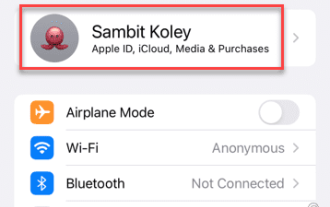 iCloud storage full notification: How to fix it
Apr 24, 2024 pm 04:43 PM
iCloud storage full notification: How to fix it
Apr 24, 2024 pm 04:43 PM
Does your iPhone show "iCloud Storage Full" whenever you download some files or airdrop something? The free plan of iCloud storage is limited to only 5GB. Therefore, the first thing you should check is the current iCloud storage situation on your phone. If there is still enough storage space and you receive a notification, these solutions will help you troubleshoot. Fix 1 – Delete iCloud Backup Remove the existing version of iCloud backup from your phone settings. Step 1 – Open Settings. Step 2 – You will find your Apple ID at the top of the Settings panel. Click on it to open it. Step 3 – Turn on “iCloud” to open iCloud settings. Step 4 – Down
 How to modify the address location of published products on Xianyu
Mar 28, 2024 pm 03:36 PM
How to modify the address location of published products on Xianyu
Mar 28, 2024 pm 03:36 PM
When publishing products on the Xianyu platform, users can customize the geographical location information of the product according to the actual situation, so that potential buyers can more accurately grasp the specific location of the product. Once the product is successfully put on the shelves, there is no need to worry if the seller's location changes. The Xianyu platform provides a flexible and convenient modification function. So when we want to modify the address of a published product, how do we modify it? This tutorial guide will provide you with a detailed step-by-step guide. I hope it can help. Everyone! How to modify the release product address in Xianyu? 1. Open Xianyu, click on what I published, select the product, and click Edit. 2. Click the positioning icon and select the address you want to set.
 How to use Copilot to generate code
Mar 23, 2024 am 10:41 AM
How to use Copilot to generate code
Mar 23, 2024 am 10:41 AM
As a programmer, I get excited about tools that simplify the coding experience. With the help of artificial intelligence tools, we can generate demo code and make necessary modifications as per the requirement. The newly introduced Copilot tool in Visual Studio Code allows us to create AI-generated code with natural language chat interactions. By explaining functionality, we can better understand the meaning of existing code. How to use Copilot to generate code? To get started, we first need to get the latest PowerPlatformTools extension. To achieve this, you need to go to the extension page, search for "PowerPlatformTool" and click the Install button



