 Backend Development
Backend Development
 PHP Tutorial
PHP Tutorial
 Graphical tutorial on configuring Php+Mysql+zend under IIS_PHP tutorial
Graphical tutorial on configuring Php+Mysql+zend under IIS_PHP tutorial
Graphical tutorial on configuring Php+Mysql+zend under IIS_PHP tutorial
为了迎接dvphp公测,特发此教程,希望对一些不会的朋友有所帮助,希望会的朋友多多指教! 下面的教程都是在windows 2000下实现的,其他系统请自己参照修改, 2003的系统请把winnt修改成windows. 然后搜索 ;Windows Extensions 将下面的扩展模块打开 ,只要将前面的;去掉便可以...但有部分模块是不支持的.. php有两种运行的环境模式... 然后选择添加 1.如果你想用Isapi模式,在 IIS下--主目录配置修改可执行路径 :C:\WINNT\System32\php4isapi.dll 此处路径也可以是你php文件放置的路径比如C:\php\php4isapi.dll 此处路径也可以是你php文件放置的路径比如C:\php\php4isapi.dll 如果想用CGI/FastCGI模式,先在php.ini搜索cgi.force_redirect = 将前面的;号去掉,将值改为 0 (默认为1) 此处路径也可以是你php文件放置的路径比如C:\php\php.exe After completing these preparations, don’t forget to restart the WWW service of IIS; Then NEXT, your PHP.INI file will be automatically backed up and the IIS service will be restarted during the installation process.. At this point, your IIS supports php+mysql+zend successfully. Of course, you can choose to install zend. If you don’t install it, there will be no delay in using it. Due to image display issues, please see http://bbs.cndw.com/dispbbs.asp?boardid=8&id=1240285 Another: If you encounter problems during the configuration process, you can message me on the forum or email me, and try to take the time to help you solve it
操作系统目录:c:\winnt
PHP默认安装目录:C:\php
PHP版本:PHP 4.3.10 下载地址:http://www.php.net/downloads.php (Windows Binaries)
Mysql版本:mysql-4.0.22-win 下载地址:http://dev.mysql.com/downloads/
zend :Zend Optimizer v2.5.5 (可选安装)
首先将php压缩包解压到c:\php目录下,
先 php.ini-dist改名为php.ini
然后 php.ini 和php.exe复制到winnt目录...
php4ts.dll和php4isapi.dll(这个在sapi目录中)复制到winnt/system32 目录..........
为了使你的PHP能支持更多的模块,用记事本打开Php.ini在里面搜索extension_dir 将值./改为 C:\PHP\extensions  此主题相关图片如下:
此主题相关图片如下:
在IIS下建立建一个PHP程序测试目录,如D:\WEB,在"Internet
服务管理器"中,右击"默认Web站点->新建->站点",别名为web,实际路径为D:\web
要有读取、运行脚本和浏览权限;
在IIS的ISAPI刷选器中添加php的筛选器  此主题相关图片如下:
此主题相关图片如下:
但都是从这里添加
php有两种运行的环境模式...
但都是从这里添加  此主题相关图片如下:
此主题相关图片如下:
 此主题相关图片如下:
此主题相关图片如下:
 此主题相关图片如下:
此主题相关图片如下:
 此主题相关图片如下:
此主题相关图片如下:
然后请在IIS下----主目录配置修改可执行路径 :C:\WINNT\php.exe
 此主题相关图片如下:
此主题相关图片如下:
 此主题相关图片如下:
此主题相关图片如下:
Write a file info.php in the D:web directory to test the PHP environment.
The content is:
Phpinfo();
?>
Then enter http://yourIP/info.php in the browser
You will see a message about how your system is running Related information about PHP environment
ZEND installation:
NEXT all the way, and then when you get to the screen below, please select IIS,
After continuing NEXT, select php.ini The directories are all default...  Related pictures of this topic are as follows:
Related pictures of this topic are as follows: 
 Related pictures of this topic are as follows:
Related pictures of this topic are as follows: 
 Relevant pictures for this topic are as follows:
Relevant pictures for this topic are as follows: 
 Related pictures of this topic are as follows:
Related pictures of this topic are as follows: 
MYSQL installation:
The installation of MYSQL is relatively simple, go to next, the installation is complete, it will Automatically starts as a service of the system.
I won’t describe them one by one here...

Hot AI Tools

Undresser.AI Undress
AI-powered app for creating realistic nude photos

AI Clothes Remover
Online AI tool for removing clothes from photos.

Undress AI Tool
Undress images for free

Clothoff.io
AI clothes remover

AI Hentai Generator
Generate AI Hentai for free.

Hot Article

Hot Tools

Notepad++7.3.1
Easy-to-use and free code editor

SublimeText3 Chinese version
Chinese version, very easy to use

Zend Studio 13.0.1
Powerful PHP integrated development environment

Dreamweaver CS6
Visual web development tools

SublimeText3 Mac version
God-level code editing software (SublimeText3)

Hot Topics
 1378
1378
 52
52
 How to open iis application pool
Apr 09, 2024 pm 07:48 PM
How to open iis application pool
Apr 09, 2024 pm 07:48 PM
To open an application pool in IIS: 1. Open IIS Manager; 2. Navigate to the "Application Pools" node; 3. Right-click the target application pool and select "Manage"; 4. Click "Advanced Settings" Tab; 5. Application pool configuration can be viewed and modified here.
 In summer, you must try shooting a rainbow
Jul 21, 2024 pm 05:16 PM
In summer, you must try shooting a rainbow
Jul 21, 2024 pm 05:16 PM
After rain in summer, you can often see a beautiful and magical special weather scene - rainbow. This is also a rare scene that can be encountered in photography, and it is very photogenic. There are several conditions for a rainbow to appear: first, there are enough water droplets in the air, and second, the sun shines at a low angle. Therefore, it is easiest to see a rainbow in the afternoon after the rain has cleared up. However, the formation of a rainbow is greatly affected by weather, light and other conditions, so it generally only lasts for a short period of time, and the best viewing and shooting time is even shorter. So when you encounter a rainbow, how can you properly record it and photograph it with quality? 1. Look for rainbows. In addition to the conditions mentioned above, rainbows usually appear in the direction of sunlight, that is, if the sun shines from west to east, rainbows are more likely to appear in the east.
 'Ming Chao' is officially open to the public today! How to use the redemption code? Two sets of redemption codes to share!
May 31, 2024 pm 09:29 PM
'Ming Chao' is officially open to the public today! How to use the redemption code? Two sets of redemption codes to share!
May 31, 2024 pm 09:29 PM
"Ming Chao" has been officially launched today (May 23), bringing you two sets of redemption codes, which are valid for personal testing: mingchaomingchao666 "Ming Chao" redemption code How to use: After completing the main plot prologue, click on the upper right corner of the interface from The first icon from the right enters the terminal interface. Click the gear icon in the lower right corner to enter the interface. Click the button on the left, find an item, and click to enter the redemption code.
 'Jian Wang 3 Unbounded' will be released on June 13, and you can play Jian Wang 3 on your mobile phone!
May 31, 2024 pm 08:51 PM
'Jian Wang 3 Unbounded' will be released on June 13, and you can play Jian Wang 3 on your mobile phone!
May 31, 2024 pm 08:51 PM
As a Chinese-style martial arts role-playing game, Jian Wang 3 Unbounded has accumulated unique and rich game content and an irreplaceable loving social atmosphere after fifteen years of IP operation. Now we will start a new journey with all the knights in a new look! You can play casually without a computer and come back at any time to easily integrate - data is interconnected and played on multiple terminals - you can freely switch between PC and mobile phones to travel around the world. You will no longer be limited by time and space. You can not only experience the ultimate picture performance on the client, but also You can play it anytime on mobile! ——Season changes make it easy to get into the trap——Adhere to the "true" season-based system that does not sell values for 15 years and completely reset PVP and PVE progress every season. Every new season, no matter old players or new players, everyone will be on the same starting line. Every day is the best
 How to generate URL from html file
Apr 21, 2024 pm 12:57 PM
How to generate URL from html file
Apr 21, 2024 pm 12:57 PM
Converting an HTML file to a URL requires a web server, which involves the following steps: Obtain a web server. Set up a web server. Upload HTML file. Create a domain name. Route the request.
 Can iis log files be deleted? How to delete them?
Apr 09, 2024 pm 07:45 PM
Can iis log files be deleted? How to delete them?
Apr 09, 2024 pm 07:45 PM
Yes, it is possible to delete IIS log files. Removal methods include selecting the website or application pool through IIS Manager and deleting the log file in the Log Files tab. Use a command prompt to go to the log file storage directory (usually %SystemRoot%\System32\LogFiles\W3SVC1) and use the del command to delete the log file. Use third-party tools such as Log Parser to automatically delete log files.
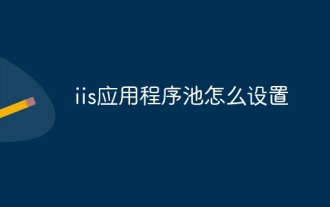 How to set up iis application pool
Apr 09, 2024 pm 07:51 PM
How to set up iis application pool
Apr 09, 2024 pm 07:51 PM
The IIS Application Pool Setup Guide provides detailed instructions for configuring application pools directly in IIS Manager: application name, mode, launch type managed mode, authentication, loading user profile 32-bit application enablement, recycling frequency and reason Application path, hosting mode, initial memory allocation virtual directory, initialization module, fault isolation mode
 How to retrieve the wrong chain of virtual currency? Tutorial on retrieving the wrong chain of virtual currency transfer
Jul 16, 2024 pm 09:02 PM
How to retrieve the wrong chain of virtual currency? Tutorial on retrieving the wrong chain of virtual currency transfer
Jul 16, 2024 pm 09:02 PM
The expansion of the virtual market is inseparable from the circulation of virtual currency, and naturally it is also inseparable from the issue of virtual currency transfers. A common transfer error is the address copy error, and another error is the chain selection error. The transfer of virtual currency to the wrong chain is still a thorny problem, but due to the inexperience of transfer operations, novices often transfer the wrong chain. So how to recover the wrong chain of virtual currency? The wrong link can be retrieved through a third-party platform, but it may not be successful. Next, the editor will tell you in detail to help you better take care of your virtual assets. How to retrieve the wrong chain of virtual currency? The process of retrieving virtual currency transferred to the wrong chain may be complicated and challenging, but by confirming the transfer details, contacting the exchange or wallet provider, importing the private key to a compatible wallet, and using the cross-chain bridge tool



