jquery json method to realize dynamic product content display_jquery
The example in this article describes how jquery json implements dynamic product content display. Share it with everyone for your reference, the details are as follows:
<!DOCTYPE html PUBLIC "-//W3C//DTD XHTML 1.0 Transitional//EN" "http://www.w3.org/TR/xhtml1/DTD/xhtml1-transitional.dtd">
<html xmlns="http://www.w3.org/1999/xhtml" xml:lang="zh" lang="zh" dir="ltr">
<head>
<meta http-equiv="Content-Type" content="text/html; charset=utf-8" />
<mce:script type="text/javascript" src="jquery-1.4.4.min.js" mce_src="jquery-1.4.4.min.js"></mce:script>
<title>Example | xHTML1.0</title>
</head>
<mce:style><!--
div{width:50px;height:50px;float:left;margin:10px; text-align:center;}
.a{font-size:50px;float:left; cursor:pointer;}
.b{font-size:50px;background-color:yellow;float:left; cursor:pointer;}
.border{border:2px solid;}
.bb{}
--></mce:style><style mce_bogus="1">div{width:50px;height:50px;float:left;margin:10px; text-align:center;}
.a{font-size:50px;float:left; cursor:pointer;}
.b{font-size:50px;background-color:yellow;float:left; cursor:pointer;}
.border{border:2px solid;}
.bb{}</style>
<mce:script type="text/javascript"><!--
$(function () {
var _json = {"red":{"small":"10","middle":"15","large":"20","max_large":"25"},"blue":{"small":"33","middle":"35","large":"9","max_large":"30"},"green":{"small":"34","middle":"30","large":"19","max_large":"3"},"orange":{"small":"9","middle":"15","large":"29","max_large":"18"}};
var _color_value;
var _size_value;
var _store_value;
$("#select_color div").click(function () {
$("#select_color div").attr("class","/bb");
$(this).attr("class","border");
_color_value = $(this).attr("date-value");
change_span_value()
});
$("#select_size div").click(function () {
$("#select_size div").attr("class","a");
$(this).attr("class","b");
_size_value = $(this).attr("date-value");
change_span_value()
});
function change_span_value() {
var _value = _json[_color_value][_size_value];
if (_value != undefined) {
$("#span_store").text(_value+"件");
}
}
});
// --></mce:script>
<body>
<div style="width:100%;margin:10px;" id="select_color">
<div style="background-color:red;cursor:pointer;" mce_style="background-color:red;cursor:pointer;" date-value="red">Red</div>
<div style="background-color:blue;cursor:pointer;" mce_style="background-color:blue;cursor:pointer;" date-value="blue">Blue</div>
<div style="background-color:green;cursor:pointer;" mce_style="background-color:green;cursor:pointer;" date-value="green">Green</div>
<div style="background-color:orange;cursor:pointer;" mce_style="background-color:orange;cursor:pointer;" date-value="orange">Orange</div>
</div>
<div style="width:100%;margin:10px;" id="select_size">
<div class="a" date-value="small">S</div>
<div class="b" date-value="middle">M</div>
<div class="a" date-value="large">L</div>
<div class="a" date-value="max_large">XL</div>
</div>
<div style="width:100%;margin:10px;text-align:left;" id="select_store">
库存:(<span id="span_store">1000件</span>)
</div>
<div style="border:2px solid;width:100px;height:100px;background-color:gray"></div>
</body>
</html>
Readers who are interested in more content related to jQuery operating json can check out the special topic of this site: "A summary of jQuery operating json data techniques"
I hope this article will be helpful to everyone in jQuery programming.

Hot AI Tools

Undresser.AI Undress
AI-powered app for creating realistic nude photos

AI Clothes Remover
Online AI tool for removing clothes from photos.

Undress AI Tool
Undress images for free

Clothoff.io
AI clothes remover

Video Face Swap
Swap faces in any video effortlessly with our completely free AI face swap tool!

Hot Article

Hot Tools

Notepad++7.3.1
Easy-to-use and free code editor

SublimeText3 Chinese version
Chinese version, very easy to use

Zend Studio 13.0.1
Powerful PHP integrated development environment

Dreamweaver CS6
Visual web development tools

SublimeText3 Mac version
God-level code editing software (SublimeText3)

Hot Topics
 1386
1386
 52
52
 Convert VirtualBox fixed disk to dynamic disk and vice versa
Mar 25, 2024 am 09:36 AM
Convert VirtualBox fixed disk to dynamic disk and vice versa
Mar 25, 2024 am 09:36 AM
When creating a virtual machine, you will be asked to select a disk type, you can select fixed disk or dynamic disk. What if you choose fixed disks and later realize you need dynamic disks, or vice versa? Good! You can convert one to the other. In this post, we will see how to convert VirtualBox fixed disk to dynamic disk and vice versa. A dynamic disk is a virtual hard disk that initially has a small size and grows in size as you store data in the virtual machine. Dynamic disks are very efficient at saving storage space because they only take up as much host storage space as needed. However, as disk capacity expands, your computer's performance may be slightly affected. Fixed disks and dynamic disks are commonly used in virtual machines
 Performance optimization tips for converting PHP arrays to JSON
May 04, 2024 pm 06:15 PM
Performance optimization tips for converting PHP arrays to JSON
May 04, 2024 pm 06:15 PM
Performance optimization methods for converting PHP arrays to JSON include: using JSON extensions and the json_encode() function; adding the JSON_UNESCAPED_UNICODE option to avoid character escaping; using buffers to improve loop encoding performance; caching JSON encoding results; and considering using a third-party JSON encoding library.
 How do annotations in the Jackson library control JSON serialization and deserialization?
May 06, 2024 pm 10:09 PM
How do annotations in the Jackson library control JSON serialization and deserialization?
May 06, 2024 pm 10:09 PM
Annotations in the Jackson library control JSON serialization and deserialization: Serialization: @JsonIgnore: Ignore the property @JsonProperty: Specify the name @JsonGetter: Use the get method @JsonSetter: Use the set method Deserialization: @JsonIgnoreProperties: Ignore the property @ JsonProperty: Specify name @JsonCreator: Use constructor @JsonDeserialize: Custom logic
 In-depth understanding of PHP: Implementation method of converting JSON Unicode to Chinese
Mar 05, 2024 pm 02:48 PM
In-depth understanding of PHP: Implementation method of converting JSON Unicode to Chinese
Mar 05, 2024 pm 02:48 PM
In-depth understanding of PHP: Implementation method of converting JSONUnicode to Chinese During development, we often encounter situations where we need to process JSON data, and Unicode encoding in JSON will cause us some problems in some scenarios, especially when Unicode needs to be converted When encoding is converted to Chinese characters. In PHP, there are some methods that can help us achieve this conversion process. A common method will be introduced below and specific code examples will be provided. First, let us first understand the Un in JSON
 Quick tips for converting PHP arrays to JSON
May 03, 2024 pm 06:33 PM
Quick tips for converting PHP arrays to JSON
May 03, 2024 pm 06:33 PM
PHP arrays can be converted to JSON strings through the json_encode() function (for example: $json=json_encode($array);), and conversely, the json_decode() function can be used to convert from JSON to arrays ($array=json_decode($json);) . Other tips include avoiding deep conversions, specifying custom options, and using third-party libraries.
 How to tell if a jQuery element has a specific attribute?
Feb 29, 2024 am 09:03 AM
How to tell if a jQuery element has a specific attribute?
Feb 29, 2024 am 09:03 AM
How to tell if a jQuery element has a specific attribute? When using jQuery to operate DOM elements, you often encounter situations where you need to determine whether an element has a specific attribute. In this case, we can easily implement this function with the help of the methods provided by jQuery. The following will introduce two commonly used methods to determine whether a jQuery element has specific attributes, and attach specific code examples. Method 1: Use the attr() method and typeof operator // to determine whether the element has a specific attribute
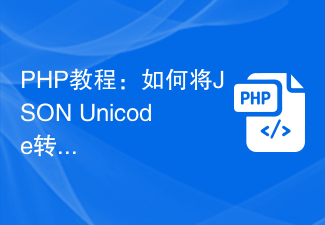 PHP Tutorial: How to Convert JSON Unicode to Chinese Characters
Mar 05, 2024 pm 06:36 PM
PHP Tutorial: How to Convert JSON Unicode to Chinese Characters
Mar 05, 2024 pm 06:36 PM
JSON (JavaScriptObjectNotation) is a lightweight data exchange format commonly used for data exchange between web applications. When processing JSON data, we often encounter Unicode-encoded Chinese characters (such as "u4e2du6587") and need to convert them into readable Chinese characters. In PHP, we can achieve this conversion through some simple methods. Next, we will detail how to convert JSONUnico
 How to use PHP functions to process JSON data?
May 04, 2024 pm 03:21 PM
How to use PHP functions to process JSON data?
May 04, 2024 pm 03:21 PM
PHP provides the following functions to process JSON data: Parse JSON data: Use json_decode() to convert a JSON string into a PHP array. Create JSON data: Use json_encode() to convert a PHP array or object into a JSON string. Get specific values of JSON data: Use PHP array functions to access specific values, such as key-value pairs or array elements.




