Integration of VFP with other applications_PHP tutorial
As a database software, Visual FoxPro 5.0 not only has the function of managing its own data, but can also be integrated with other applications to obtain data provided by other applications. In addition, through Visual FoxPro 5.0, you can also merge data in tables or views with Microsoft Word documents, generate mail merge documents, or embed or link other OLE objects through universal fields.
1. Import data
The so-called importing data means copying data from another application, then creating a new table in Visual FoxPro 5.0, and filling the table with data from the source file. In Visual FoxPro 5.0, you can import data from multiple file types.
If you want to use tables from FoxPro or dBASE files, you can open and use them directly without importing. Visual FoxPro 5.0 will ask you if you want to convert the table to Visual FoxPro 5.0 format. Once a table is converted from a previous version to the latest version, it can no longer be opened with the previous version. When importing data, you can use either the Import Wizard or the Import dialog box.
2. Append data to an existing table
When performing an import operation, in addition to importing data into a new table, you can also import it into an existing file. When you choose to import data into an existing file, Visual FoxPro 5.0 will append the data to the end of the existing file.
In addition to using the "Import Wizard" to append the data to be imported to an existing file, you can also use the "Append Source" dialog box to append data. When appending data using the Append From dialog box, you should first open the table to which you want to append records from the Browse window. By default, Visual FoxPro 5.0 appends all records and fields in the source file to the currently open table, but using the "Append From" option, you can specify which fields or records to append.
3. Export data
In Visual FoxPro 5.0, you can not only import or append data from other applications, but also export the data stored in the Visual FoxPro 5.0 table to a file in another format. For use by other applications. The so-called export refers to copying data from a Visual FoxPro 5.0 table to a file used by other applications. In a Visual FoxPro 5.0 database, data can be stored in a variety of file types.
In Visual FoxPro 5.0, you can export data using the Export dialog box. When exporting data, you can export all fields and records in the specified table, or only a part of them. Users can define which fields and records are to be exported.
4. Create a mail merge file
We know that using the "Mail Merge" function in the "Tools" menu in Word can link a list of standard text and single information into a new document, including form letters, Addressed envelopes, emails and faxed documents. In Visual FoxPro 5.0, you can also use the "Mail Merge Wizard" to complete the above functions.
The "Mail Merge Wizard" actually integrates Visual FoxPro 5.0 and Microsoft Word applications, allowing Microsoft Word to share data contained in Visual FoxPro 5.0 tables or views, and use these data to print a batch of the same format documentation. In daily life, this method is very useful.
5. Embed or link OLE objects
The above methods can only enable Visual FoxPro 5.0 to statically share data generated by other applications. To be able to dynamically share data generated by other applications, Visual FoxPro 5.0 also provides methods for embedding or linking data. Embedding and linking data is accomplished through universal fields, which allow users to embed or link data from other applications in tables or forms while still maintaining the data with those applications. In Visual FoxPro 5.0, external data is generally embedded or linked in tables or forms.

Hot AI Tools

Undresser.AI Undress
AI-powered app for creating realistic nude photos

AI Clothes Remover
Online AI tool for removing clothes from photos.

Undress AI Tool
Undress images for free

Clothoff.io
AI clothes remover

AI Hentai Generator
Generate AI Hentai for free.

Hot Article

Hot Tools

Notepad++7.3.1
Easy-to-use and free code editor

SublimeText3 Chinese version
Chinese version, very easy to use

Zend Studio 13.0.1
Powerful PHP integrated development environment

Dreamweaver CS6
Visual web development tools

SublimeText3 Mac version
God-level code editing software (SublimeText3)

Hot Topics
 1382
1382
 52
52
 Shazam app not working in iPhone: Fix
Jun 08, 2024 pm 12:36 PM
Shazam app not working in iPhone: Fix
Jun 08, 2024 pm 12:36 PM
Having issues with the Shazam app on iPhone? Shazam helps you find songs by listening to them. However, if Shazam isn't working properly or doesn't recognize the song, you'll have to troubleshoot it manually. Repairing the Shazam app won't take long. So, without wasting any more time, follow the steps below to resolve issues with Shazam app. Fix 1 – Disable Bold Text Feature Bold text on iPhone may be the reason why Shazam is not working properly. Step 1 – You can only do this from your iPhone settings. So, open it. Step 2 – Next, open the “Display & Brightness” settings there. Step 3 – If you find that “Bold Text” is enabled
 iOS 18 adds a new 'Recovered' album function to retrieve lost or damaged photos
Jul 18, 2024 am 05:48 AM
iOS 18 adds a new 'Recovered' album function to retrieve lost or damaged photos
Jul 18, 2024 am 05:48 AM
Apple's latest releases of iOS18, iPadOS18 and macOS Sequoia systems have added an important feature to the Photos application, designed to help users easily recover photos and videos lost or damaged due to various reasons. The new feature introduces an album called "Recovered" in the Tools section of the Photos app that will automatically appear when a user has pictures or videos on their device that are not part of their photo library. The emergence of the "Recovered" album provides a solution for photos and videos lost due to database corruption, the camera application not saving to the photo library correctly, or a third-party application managing the photo library. Users only need a few simple steps
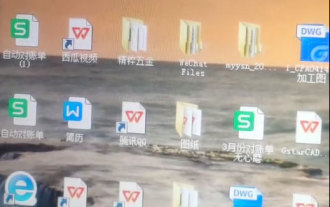 All software will be opened with WPS, and the exe default opening method will be restored.
Jun 19, 2024 am 01:48 AM
All software will be opened with WPS, and the exe default opening method will be restored.
Jun 19, 2024 am 01:48 AM
All the software on my friend's computer has been opened using WPS and cannot run normally. All exes cannot be opened, including the task manager, registry, control panel, settings, etc. When opened, all WPS garbled characters appear. This situation cannot be done remotely. The remote software is also an exe, which seems to be unsolvable. Let’s take a look at how 20 operates to restore the computer to normal. This is because the opening method of the exe has been changed to WPS, and you only need to restore the default opening method. Er0 exports the exe registry information on a normal computer and puts it on the website. Because the browser can be opened, please guide your friends to open our website, copy the registry information, create a new text document on the desktop, and save it as [File name: 1.reg; Save type: All files (*.
 Detailed tutorial on establishing a database connection using MySQLi in PHP
Jun 04, 2024 pm 01:42 PM
Detailed tutorial on establishing a database connection using MySQLi in PHP
Jun 04, 2024 pm 01:42 PM
How to use MySQLi to establish a database connection in PHP: Include MySQLi extension (require_once) Create connection function (functionconnect_to_db) Call connection function ($conn=connect_to_db()) Execute query ($result=$conn->query()) Close connection ( $conn->close())
 How to handle database connection errors in PHP
Jun 05, 2024 pm 02:16 PM
How to handle database connection errors in PHP
Jun 05, 2024 pm 02:16 PM
To handle database connection errors in PHP, you can use the following steps: Use mysqli_connect_errno() to obtain the error code. Use mysqli_connect_error() to get the error message. By capturing and logging these error messages, database connection issues can be easily identified and resolved, ensuring the smooth running of your application.
 Samsung Galaxy Z Flip6 review: Simple design and practical experience, is the answer to the discounted version? !
Jul 30, 2024 pm 12:54 PM
Samsung Galaxy Z Flip6 review: Simple design and practical experience, is the answer to the discounted version? !
Jul 30, 2024 pm 12:54 PM
In the field of folding screens, small folding screens are also loved by many young users due to their lightweight, portable, exquisite and compact fashion attributes. In the previous review of the Samsung Galaxy Z Fold6 large folding screen, I gave it a "more square and more AI" evaluation. The small folding screen released at the same time, Samsung Galaxy Z Flip 6, has also attracted much attention. So what will it be like? Today, let’s unlock this new fashion product together. "Light" design: The fashionable appearance on the fingertips is the same as Galaxy Z Fold 6. The Galaxy Z Flip 6 body adopts a square design. In the unfolded state, the fuselage is slender than the average candy bar machine. The front and rear are connected by a straight-sided middle frame, and the four R corners retain a rounded shape.
 How to connect to remote database using Golang?
Jun 01, 2024 pm 08:31 PM
How to connect to remote database using Golang?
Jun 01, 2024 pm 08:31 PM
Through the Go standard library database/sql package, you can connect to remote databases such as MySQL, PostgreSQL or SQLite: create a connection string containing database connection information. Use the sql.Open() function to open a database connection. Perform database operations such as SQL queries and insert operations. Use defer to close the database connection to release resources.
 How to use database callback functions in Golang?
Jun 03, 2024 pm 02:20 PM
How to use database callback functions in Golang?
Jun 03, 2024 pm 02:20 PM
Using the database callback function in Golang can achieve: executing custom code after the specified database operation is completed. Add custom behavior through separate functions without writing additional code. Callback functions are available for insert, update, delete, and query operations. You must use the sql.Exec, sql.QueryRow, or sql.Query function to use the callback function.




