 Backend Development
Backend Development
 Python Tutorial
Python Tutorial
 Python uses the Srapy framework crawler to simulate login and crawl Zhihu content
Python uses the Srapy framework crawler to simulate login and crawl Zhihu content
Python uses the Srapy framework crawler to simulate login and crawl Zhihu content
1. Cookie Principle
HTTP is a stateless connection-oriented protocol. In order to maintain the connection state, a Cookie mechanism is introduced
Cookie is an attribute in the http message header, including:
- Cookie name (Name) Cookie value (Value)
- Cookie expiration time (Expires/Max-Age)
- Cookie action path (Path)
- The domain name where the cookie is located (Domain), use cookies for secure connection (Secure)
The first two parameters are necessary conditions for cookie application. In addition, they also include Cookie size (Size, different browsers have different restrictions on the number and size of Cookies).
2. Simulated login
The main website crawled this time is Zhihu
You need to log in to crawl Zhihu. Form submission can be easily implemented through the previous python built-in library.
Now let’s take a look at how to implement form submission through Scrapy.
First check the form results when logging in. It is still the same as the technique used before. I deliberately entered the wrong password and captured the login web page header and form (I used the Network function in the developer tools that comes with Chrome)
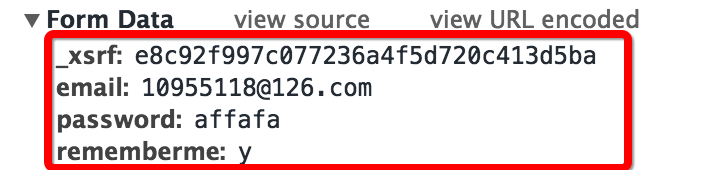
Looking at the captured form, you can see that it has four parts:
- The email and password are the email and password for personal login
- The rememberme field indicates whether to remember the account
- The first field is _xsrf, which is guessed to be a verification mechanism
- Now only _xsrf doesn’t know. I guess this verification field will definitely be sent when requesting the web page, so let’s check the source code of the current web page (right-click the mouse and view the web page source code, or use the shortcut key directly)
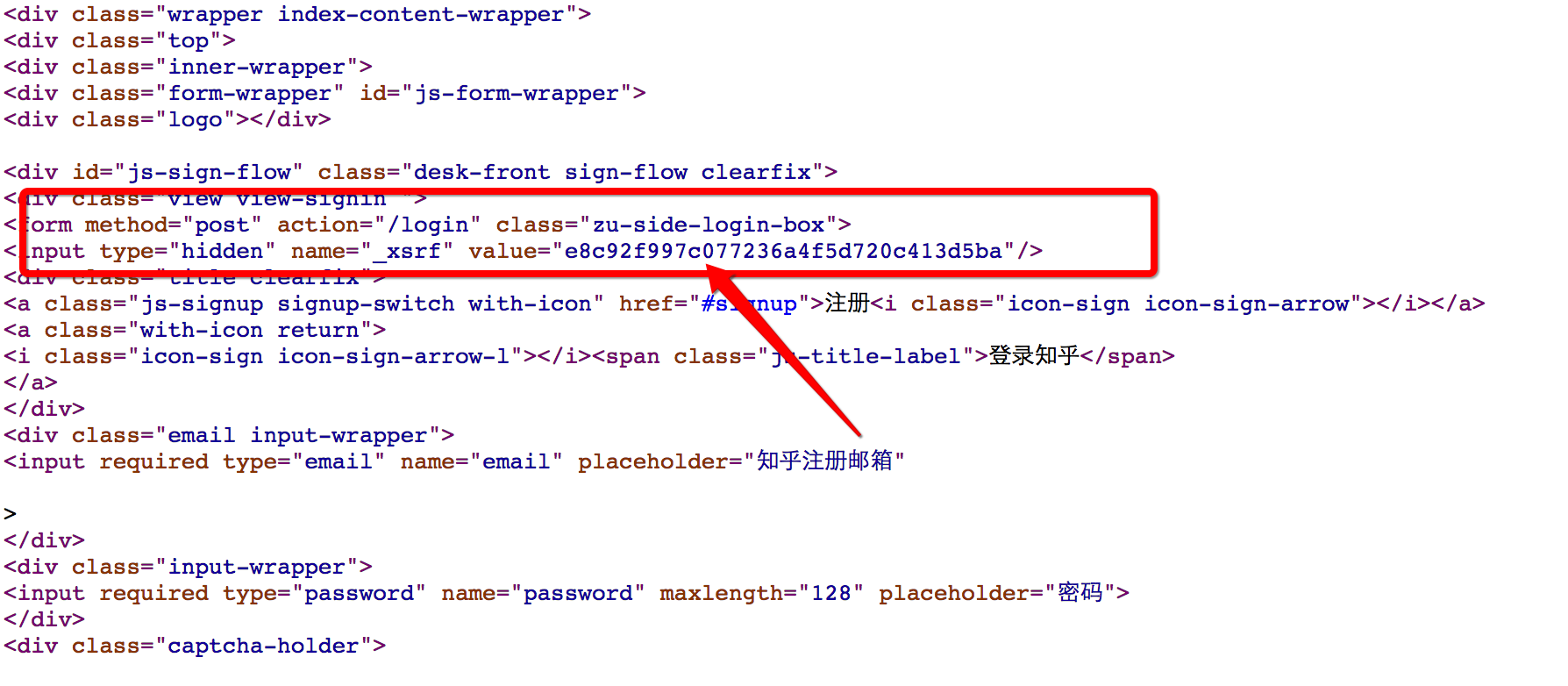
Find out our guess was correct
Then now you can write the form login function
def start_requests(self):
return [Request("https://www.zhihu.com/login", callback = self.post_login)] #重写了爬虫类的方法, 实现了自定义请求, 运行成功后会调用callback回调函数
#FormRequeset
def post_login(self, response):
print 'Preparing login'
#下面这句话用于抓取请求网页后返回网页中的_xsrf字段的文字, 用于成功提交表单
xsrf = Selector(response).xpath('//input[@name="_xsrf"]/@value').extract()[0]
print xsrf
#FormRequeset.from_response是Scrapy提供的一个函数, 用于post表单
#登陆成功后, 会调用after_login回调函数
return [FormRequest.from_response(response,
formdata = {
'_xsrf': xsrf,
'email': '123456',
'password': '123456'
},
callback = self.after_login
)]
The main functions are explained in the comments of the function
3. Saving Cookies
In order to continuously crawl the website using the same state, you need to save cookies and use cookies to save the state. Scrapy provides cookie processing middleware, which can be used directly
CookiesMiddleware:
This cookie middleware saves and tracks the cookie sent by the web server, and sends this cookie on the next request
The official Scrapy documentation gives the following code example:
for i, url in enumerate(urls):
yield scrapy.Request("http://www.example.com", meta={'cookiejar': i},
callback=self.parse_page)
def parse_page(self, response):
# do some processing
return scrapy.Request("http://www.example.com/otherpage",
meta={'cookiejar': response.meta['cookiejar']},
callback=self.parse_other_page)
Then we can modify the method in our crawler class to make it track cookies
#重写了爬虫类的方法, 实现了自定义请求, 运行成功后会调用callback回调函数
def start_requests(self):
return [Request("https://www.zhihu.com/login", meta = {'cookiejar' : 1}, callback = self.post_login)] #添加了meta
#FormRequeset出问题了
def post_login(self, response):
print 'Preparing login'
#下面这句话用于抓取请求网页后返回网页中的_xsrf字段的文字, 用于成功提交表单
xsrf = Selector(response).xpath('//input[@name="_xsrf"]/@value').extract()[0]
print xsrf
#FormRequeset.from_response是Scrapy提供的一个函数, 用于post表单
#登陆成功后, 会调用after_login回调函数
return [FormRequest.from_response(response, #"http://www.zhihu.com/login",
meta = {'cookiejar' : response.meta['cookiejar']}, #注意这里cookie的获取
headers = self.headers,
formdata = {
'_xsrf': xsrf,
'email': '123456',
'password': '123456'
},
callback = self.after_login,
dont_filter = True
)]
4. Disguise the head
Sometimes logging into a website requires header disguise, such as adding an anti-leeching header, or simulating server login
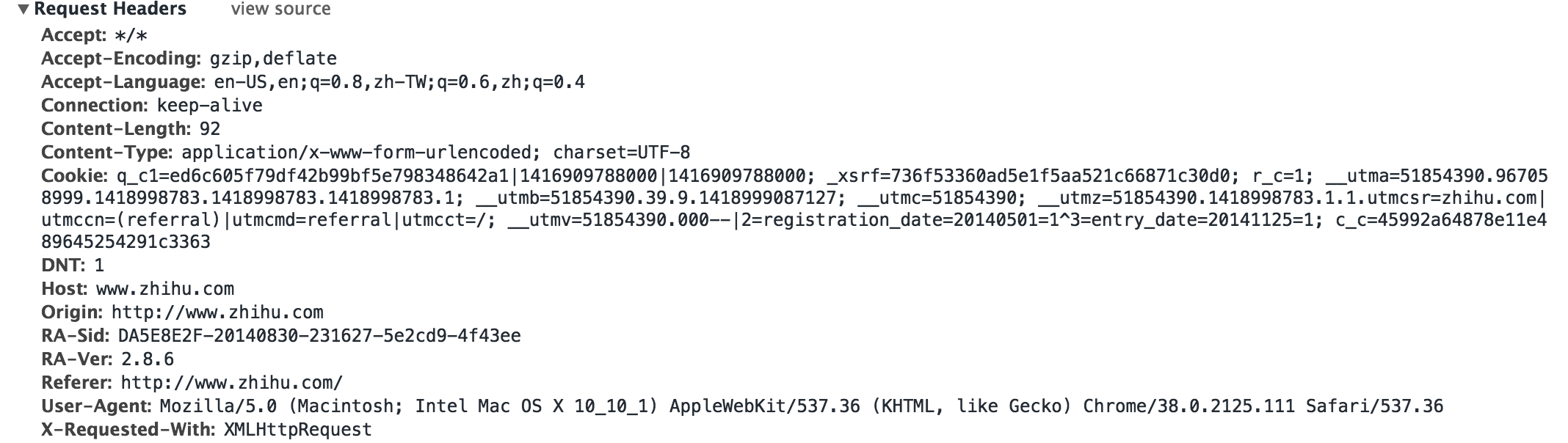
For insurance, we can fill in more fields in the header, as follows
headers = {
"Accept": "*/*",
"Accept-Encoding": "gzip,deflate",
"Accept-Language": "en-US,en;q=0.8,zh-TW;q=0.6,zh;q=0.4",
"Connection": "keep-alive",
"Content-Type":" application/x-www-form-urlencoded; charset=UTF-8",
"User-Agent": "Mozilla/5.0 (Macintosh; Intel Mac OS X 10_10_1) AppleWebKit/537.36 (KHTML, like Gecko) Chrome/38.0.2125.111 Safari/537.36",
"Referer": "http://www.zhihu.com/"
}
In scrapy, both Request and FormRequest have a headers field when they are initialized. The headers can be customized, so we can add the headers field
Form the final version of the login function
#!/usr/bin/env python
# -*- coding:utf-8 -*-
from scrapy.contrib.spiders import CrawlSpider, Rule
from scrapy.selector import Selector
from scrapy.contrib.linkextractors.sgml import SgmlLinkExtractor
from scrapy.http import Request, FormRequest
from zhihu.items import ZhihuItem
class ZhihuSipder(CrawlSpider) :
name = "zhihu"
allowed_domains = ["www.zhihu.com"]
start_urls = [
"http://www.zhihu.com"
]
rules = (
Rule(SgmlLinkExtractor(allow = ('/question/\d+#.*?', )), callback = 'parse_page', follow = True),
Rule(SgmlLinkExtractor(allow = ('/question/\d+', )), callback = 'parse_page', follow = True),
)
headers = {
"Accept": "*/*",
"Accept-Encoding": "gzip,deflate",
"Accept-Language": "en-US,en;q=0.8,zh-TW;q=0.6,zh;q=0.4",
"Connection": "keep-alive",
"Content-Type":" application/x-www-form-urlencoded; charset=UTF-8",
"User-Agent": "Mozilla/5.0 (Macintosh; Intel Mac OS X 10_10_1) AppleWebKit/537.36 (KHTML, like Gecko) Chrome/38.0.2125.111 Safari/537.36",
"Referer": "http://www.zhihu.com/"
}
#重写了爬虫类的方法, 实现了自定义请求, 运行成功后会调用callback回调函数
def start_requests(self):
return [Request("https://www.zhihu.com/login", meta = {'cookiejar' : 1}, callback = self.post_login)]
#FormRequeset出问题了
def post_login(self, response):
print 'Preparing login'
#下面这句话用于抓取请求网页后返回网页中的_xsrf字段的文字, 用于成功提交表单
xsrf = Selector(response).xpath('//input[@name="_xsrf"]/@value').extract()[0]
print xsrf
#FormRequeset.from_response是Scrapy提供的一个函数, 用于post表单
#登陆成功后, 会调用after_login回调函数
return [FormRequest.from_response(response, #"http://www.zhihu.com/login",
meta = {'cookiejar' : response.meta['cookiejar']},
headers = self.headers, #注意此处的headers
formdata = {
'_xsrf': xsrf,
'email': '1095511864@qq.com',
'password': '123456'
},
callback = self.after_login,
dont_filter = True
)]
def after_login(self, response) :
for url in self.start_urls :
yield self.make_requests_from_url(url)
def parse_page(self, response):
problem = Selector(response)
item = ZhihuItem()
item['url'] = response.url
item['name'] = problem.xpath('//span[@class="name"]/text()').extract()
print item['name']
item['title'] = problem.xpath('//h2[@class="zm-item-title zm-editable-content"]/text()').extract()
item['description'] = problem.xpath('//div[@class="zm-editable-content"]/text()').extract()
item['answer']= problem.xpath('//div[@class=" zm-editable-content clearfix"]/text()').extract()
return item
5. Item class and crawl interval
Complete Zhihu crawler code link
from scrapy.item import Item, Field class ZhihuItem(Item): # define the fields for your item here like: # name = scrapy.Field() url = Field() #保存抓取问题的url title = Field() #抓取问题的标题 description = Field() #抓取问题的描述 answer = Field() #抓取问题的答案 name = Field() #个人用户的名称
Set the crawl interval. If the crawler crawls too quickly during the visit, the crawler mechanism of the website will be triggered. Set
in setting.py.BOT_NAME = 'zhihu' SPIDER_MODULES = ['zhihu.spiders'] NEWSPIDER_MODULE = 'zhihu.spiders' DOWNLOAD_DELAY = 0.25 #设置下载间隔为250ms
For more settings, please view the official documentation
Catch the results (only a small part of them)
...
'url': 'http://www.zhihu.com/question/20688855/answer/16577390'}
2014-12-19 23:24:15+0800 [zhihu] DEBUG: Crawled (200) <GET http://www.zhihu.com/question/20688855/answer/15861368> (referer: http://www.zhihu.com/question/20688855/answer/19231794)
[]
2014-12-19 23:24:15+0800 [zhihu] DEBUG: Scraped from <200 http://www.zhihu.com/question/20688855/answer/15861368>
{'answer': [u'\u9009\u4f1a\u8ba1\u8fd9\u4e2a\u4e13\u4e1a\uff0c\u8003CPA\uff0c\u5165\u8d22\u52a1\u8fd9\u4e2a\u884c\u5f53\u3002\u8fd9\u4e00\u8def\u8d70\u4e0b\u6765\uff0c\u6211\u53ef\u4ee5\u5f88\u80af\u5b9a\u7684\u544a\u8bc9\u4f60\uff0c\u6211\u662f\u771f\u7684\u559c\u6b22\u8d22\u52a1\uff0c\u70ed\u7231\u8fd9\u4e2a\u884c\u4e1a\uff0c\u56e0\u6b64\u575a\u5b9a\u4e0d\u79fb\u5730\u5728\u8fd9\u4e2a\u884c\u4e1a\u4e2d\u8d70\u4e0b\u53bb\u3002',
u'\u4e0d\u8fc7\u4f60\u8bf4\u6709\u4eba\u4ece\u5c0f\u5c31\u559c\u6b22\u8d22\u52a1\u5417\uff1f\u6211\u89c9\u5f97\u51e0\u4e4e\u6ca1\u6709\u5427\u3002\u8d22\u52a1\u7684\u9b45\u529b\u5728\u4e8e\u4f60\u771f\u6b63\u61c2\u5f97\u5b83\u4e4b\u540e\u3002',
u'\u901a\u8fc7\u5b83\uff0c\u4f60\u53ef\u4ee5\u5b66\u4e60\u4efb\u4f55\u4e00\u79cd\u5546\u4e1a\u7684\u7ecf\u8425\u8fc7\u7a0b\uff0c\u4e86\u89e3\u5176\u7eb7\u7e41\u5916\u8868\u4e0b\u7684\u5b9e\u7269\u6d41\u3001\u73b0\u91d1\u6d41\uff0c\u751a\u81f3\u4f60\u53ef\u4ee5\u638c\u63e1\u5982\u4f55\u53bb\u7ecf\u8425\u8fd9\u79cd\u5546\u4e1a\u3002',
u'\u5982\u679c\u5bf9\u4f1a\u8ba1\u7684\u8ba4\u8bc6\u4ec5\u4ec5\u505c\u7559\u5728\u505a\u5206\u5f55\u8fd9\u4e2a\u5c42\u9762\uff0c\u5f53\u7136\u4f1a\u89c9\u5f97\u67af\u71e5\u65e0\u5473\u3002\u5f53\u4f60\u5bf9\u5b83\u7684\u8ba4\u8bc6\u8fdb\u5165\u5230\u6df1\u5c42\u6b21\u7684\u65f6\u5019\uff0c\u4f60\u81ea\u7136\u5c31\u4f1a\u559c\u6b22\u4e0a\u5b83\u4e86\u3002\n\n\n'],
'description': [u'\u672c\u4eba\u5b66\u4f1a\u8ba1\u6559\u80b2\u4e13\u4e1a\uff0c\u6df1\u611f\u5176\u67af\u71e5\u4e4f\u5473\u3002\n\u5f53\u521d\u662f\u51b2\u7740\u5e08\u8303\u4e13\u4e1a\u62a5\u7684\uff0c\u56e0\u4e3a\u68a6\u60f3\u662f\u6210\u4e3a\u4e00\u540d\u8001\u5e08\uff0c\u4f46\u662f\u611f\u89c9\u73b0\u5728\u666e\u901a\u521d\u9ad8\u4e2d\u8001\u5e08\u5df2\u7ecf\u8d8b\u4e8e\u9971\u548c\uff0c\u800c\u987a\u6bcd\u4eb2\u5927\u4eba\u7684\u610f\u9009\u4e86\u8fd9\u4e2a\u4e13\u4e1a\u3002\u6211\u559c\u6b22\u4e0a\u6559\u80b2\u5b66\u7684\u8bfe\uff0c\u5e76\u597d\u7814\u7a76\u5404\u79cd\u6559\u80b2\u5fc3\u7406\u5b66\u3002\u4f46\u4f1a\u8ba1\u8bfe\u4f3c\u4e4e\u662f\u4e3b\u6d41\u3001\u54ce\u3002\n\n\u4e00\u76f4\u4e0d\u559c\u6b22\u94b1\u4e0d\u94b1\u7684\u4e13\u4e1a\uff0c\u6240\u4ee5\u5f88\u597d\u5947\u5927\u5bb6\u9009\u4f1a\u8ba1\u4e13\u4e1a\u5230\u5e95\u662f\u51fa\u4e8e\u4ec0\u4e48\u76ee\u7684\u3002\n\n\u6bd4\u5982\u8bf4\u5b66\u4e2d\u6587\u7684\u4f1a\u8bf4\u4ece\u5c0f\u559c\u6b22\u770b\u4e66\uff0c\u4f1a\u6709\u4ece\u5c0f\u559c\u6b22\u4f1a\u8ba1\u501f\u554a\u8d37\u554a\u7684\u7684\u4eba\u5417\uff1f'],
'name': [],
'title': [u'\n\n', u'\n\n'],
'url': 'http://www.zhihu.com/question/20688855/answer/15861368'}
...
6. Problems
- Rule design cannot achieve full website crawling, but only sets up the crawling of simple questions
- The Xpath setting is not rigorous and needs to be rethought
- Unicode encoding should be converted to UTF-8

Hot AI Tools

Undresser.AI Undress
AI-powered app for creating realistic nude photos

AI Clothes Remover
Online AI tool for removing clothes from photos.

Undress AI Tool
Undress images for free

Clothoff.io
AI clothes remover

AI Hentai Generator
Generate AI Hentai for free.

Hot Article

Hot Tools

Notepad++7.3.1
Easy-to-use and free code editor

SublimeText3 Chinese version
Chinese version, very easy to use

Zend Studio 13.0.1
Powerful PHP integrated development environment

Dreamweaver CS6
Visual web development tools

SublimeText3 Mac version
God-level code editing software (SublimeText3)

Hot Topics
 Is the conversion speed fast when converting XML to PDF on mobile phone?
Apr 02, 2025 pm 10:09 PM
Is the conversion speed fast when converting XML to PDF on mobile phone?
Apr 02, 2025 pm 10:09 PM
The speed of mobile XML to PDF depends on the following factors: the complexity of XML structure. Mobile hardware configuration conversion method (library, algorithm) code quality optimization methods (select efficient libraries, optimize algorithms, cache data, and utilize multi-threading). Overall, there is no absolute answer and it needs to be optimized according to the specific situation.
 Is there any mobile app that can convert XML into PDF?
Apr 02, 2025 pm 08:54 PM
Is there any mobile app that can convert XML into PDF?
Apr 02, 2025 pm 08:54 PM
An application that converts XML directly to PDF cannot be found because they are two fundamentally different formats. XML is used to store data, while PDF is used to display documents. To complete the transformation, you can use programming languages and libraries such as Python and ReportLab to parse XML data and generate PDF documents.
 How to convert XML files to PDF on your phone?
Apr 02, 2025 pm 10:12 PM
How to convert XML files to PDF on your phone?
Apr 02, 2025 pm 10:12 PM
It is impossible to complete XML to PDF conversion directly on your phone with a single application. It is necessary to use cloud services, which can be achieved through two steps: 1. Convert XML to PDF in the cloud, 2. Access or download the converted PDF file on the mobile phone.
 What is the function of C language sum?
Apr 03, 2025 pm 02:21 PM
What is the function of C language sum?
Apr 03, 2025 pm 02:21 PM
There is no built-in sum function in C language, so it needs to be written by yourself. Sum can be achieved by traversing the array and accumulating elements: Loop version: Sum is calculated using for loop and array length. Pointer version: Use pointers to point to array elements, and efficient summing is achieved through self-increment pointers. Dynamically allocate array version: Dynamically allocate arrays and manage memory yourself, ensuring that allocated memory is freed to prevent memory leaks.
 How to control the size of XML converted to images?
Apr 02, 2025 pm 07:24 PM
How to control the size of XML converted to images?
Apr 02, 2025 pm 07:24 PM
To generate images through XML, you need to use graph libraries (such as Pillow and JFreeChart) as bridges to generate images based on metadata (size, color) in XML. The key to controlling the size of the image is to adjust the values of the <width> and <height> tags in XML. However, in practical applications, the complexity of XML structure, the fineness of graph drawing, the speed of image generation and memory consumption, and the selection of image formats all have an impact on the generated image size. Therefore, it is necessary to have a deep understanding of XML structure, proficient in the graphics library, and consider factors such as optimization algorithms and image format selection.
 How to convert xml into pictures
Apr 03, 2025 am 07:39 AM
How to convert xml into pictures
Apr 03, 2025 am 07:39 AM
XML can be converted to images by using an XSLT converter or image library. XSLT Converter: Use an XSLT processor and stylesheet to convert XML to images. Image Library: Use libraries such as PIL or ImageMagick to create images from XML data, such as drawing shapes and text.
 How to open xml format
Apr 02, 2025 pm 09:00 PM
How to open xml format
Apr 02, 2025 pm 09:00 PM
Use most text editors to open XML files; if you need a more intuitive tree display, you can use an XML editor, such as Oxygen XML Editor or XMLSpy; if you process XML data in a program, you need to use a programming language (such as Python) and XML libraries (such as xml.etree.ElementTree) to parse.
 Recommended XML formatting tool
Apr 02, 2025 pm 09:03 PM
Recommended XML formatting tool
Apr 02, 2025 pm 09:03 PM
XML formatting tools can type code according to rules to improve readability and understanding. When selecting a tool, pay attention to customization capabilities, handling of special circumstances, performance and ease of use. Commonly used tool types include online tools, IDE plug-ins, and command-line tools.





