php+MySQL判断update语句是否执行成功的方法_php技巧
update语句是PHP+MySQL中常用的操作,判断update语句是否执行成功是其中非常重要的一个环节。本文就以实例展示了php+MySQL判断update语句是否执行成功的方法。分享给大家供大家参考之用。具体方法如下:
代码一:
$rs=MySQL_query($sql); if(mysql_affected_rows()) echo "sql执行成功"; else echo "sql执行失败";
代码二:
<?php
/* 连接数据库 */
mysql_pconnect("localhost", "mysql_user", "mysql_passWord") or die ("Could not connect" . mysql_error());
mysql_select_db("mydb");
/* Update 记录 */
mysql_query("UPDATE mytable SET used=1 WHERE id < 10");
printf ("Updated records: %d\n", mysql_affected_rows());
mysql_query("COMMIT");
?>
想观察update的执行情况mysql_affected_rows()是必需的。
相信本文所述对大家的PHP+MySQL程序设计有一定的借鉴价值。

Hot AI Tools

Undresser.AI Undress
AI-powered app for creating realistic nude photos

AI Clothes Remover
Online AI tool for removing clothes from photos.

Undress AI Tool
Undress images for free

Clothoff.io
AI clothes remover

Video Face Swap
Swap faces in any video effortlessly with our completely free AI face swap tool!

Hot Article

Hot Tools

Notepad++7.3.1
Easy-to-use and free code editor

SublimeText3 Chinese version
Chinese version, very easy to use

Zend Studio 13.0.1
Powerful PHP integrated development environment

Dreamweaver CS6
Visual web development tools

SublimeText3 Mac version
God-level code editing software (SublimeText3)

Hot Topics
 1389
1389
 52
52
 Fix: Google Chrome update check failed with error code 3: 0x80040154
Apr 13, 2023 pm 05:46 PM
Fix: Google Chrome update check failed with error code 3: 0x80040154
Apr 13, 2023 pm 05:46 PM
Google Chrome is one of the most popular browsers in the world and many users prefer to use it as the default browser on their Windows PCs. Chrome offers a wide range of features that make the browsing experience enjoyable and effortless, and therefore, it remains one of the most trusted browsers. But just like any other browser, even Chrome has its own shortcomings, and it's equally prone to bugs and glitches when you need it most. One such error is Error Code 3: 0x80040154, which occurs while checking for Google Chrome updates. The error message reads "An error occurred while checking for updates. The update check failed to start (Error code 3: 0x80080005) or (Error
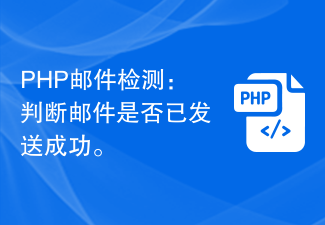 PHP email detection: Determine whether the email has been sent successfully.
Sep 19, 2023 am 09:16 AM
PHP email detection: Determine whether the email has been sent successfully.
Sep 19, 2023 am 09:16 AM
PHP email detection: Determine whether the email has been sent successfully. When developing web applications, you often need to send emails to communicate with users. Whether it is registration confirmation, password reset, or sending notifications, the email function is an indispensable part. However, sometimes we cannot ensure whether the email is actually sent successfully, so we need to perform email detection and determine whether the email has been sent successfully. This article will introduce how to use PHP to implement this function. 1. Use SMTP server to send emails. First, we need to use SM
 Use java's File.isDirectory() function to determine whether the file exists and is a directory type
Jul 24, 2023 pm 06:57 PM
Use java's File.isDirectory() function to determine whether the file exists and is a directory type
Jul 24, 2023 pm 06:57 PM
Use Java's File.isDirectory() function to determine whether a file exists and is of directory type. In Java programming, you often encounter situations where you need to determine whether a file exists and is of directory type. Java provides the File class to operate files and directories. The isDirectory() function can help us determine whether a file is a directory type. The File.isDirectory() function is a method in the File class. Its function is to determine the current File
 Use java's Character.isDigit() function to determine whether a character is a number
Jul 27, 2023 am 09:32 AM
Use java's Character.isDigit() function to determine whether a character is a number
Jul 27, 2023 am 09:32 AM
Use Java's Character.isDigit() function to determine whether a character is a numeric character. Characters are represented in the form of ASCII codes internally in the computer. Each character has a corresponding ASCII code. Among them, the ASCII code values corresponding to the numeric characters 0 to 9 are 48 to 57 respectively. To determine whether a character is a number, you can use the isDigit() method provided by the Character class in Java. The isDigit() method is of the Character class
 How to enable/disable VS Code automatic updates
Apr 28, 2023 am 09:28 AM
How to enable/disable VS Code automatic updates
Apr 28, 2023 am 09:28 AM
If you are using Visual Studio Code (VSCode) and thinking about how to disable its automatic software updates and how to disable the automatic updates of its extensions, then read this article. If you don't use VSCode often, open the editor after a long period of time and want to enable automatic updates, this article will also guide you in doing so. Let us discuss in detail the different ways to enable or disable VSCode automatic updates. Table of Contents Method One: Use Settings to Enable/Disable VSCode Automatic Updates Step 1: Open VS Code and click the gear-shaped symbol in the lower left corner. Step 2: Click Settings in the list that appears. Step 3: Type update in the search bar and hit enter. Find Updates: Pattern 4
 KDE Plasma 6.1 brings many enhancements to the popular Linux desktop
Jun 23, 2024 am 07:54 AM
KDE Plasma 6.1 brings many enhancements to the popular Linux desktop
Jun 23, 2024 am 07:54 AM
After several pre-releases, the KDE Plasma development team unveiled version 6.0 of its desktop environment for Linux and BSD systems on 28 February, using the Qt6 framework for the first time. KDE Plasma 6.1 now comes with a number of new features t
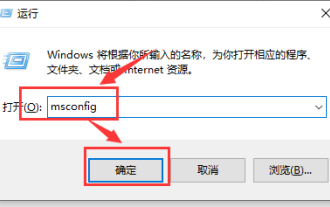 Solution to high CPU usage of Microsoft compatibility telemetry
Mar 16, 2024 pm 10:16 PM
Solution to high CPU usage of Microsoft compatibility telemetry
Mar 16, 2024 pm 10:16 PM
When we use the win10 system, we sometimes encounter situations where the computer becomes stuck. Then when we check the background process, we find that a Microsoftcompatibilitytelemetry process takes up a particularly high amount of resources. So what is going on? Users can try to uninstall the third-party protection software and then try a clean boot to operate. Let this site carefully introduce to users the solution to the high CPU usage of Microsoftcompatibilitytelemetry. Solution to the high CPU usage of Microsoftcompatibilitytelemetry Method 1: Try after uninstalling the third-party protection software
 How to use the isInfinite() method of the Double class to determine whether a number is infinite
Jul 24, 2023 am 10:10 AM
How to use the isInfinite() method of the Double class to determine whether a number is infinite
Jul 24, 2023 am 10:10 AM
How to use the isInfinite() method of the Double class to determine whether a number is infinity. In Java, the Double class is a wrapper class used to represent floating point numbers. This class provides a series of methods that can conveniently operate on floating point numbers. Among them, the isInfinite() method is used to determine whether a floating point number is infinite. Infinity refers to positive infinity and negative infinity that are so large that they exceed the range that floating point numbers can represent. In computers, the maximum value of a floating point number can be obtained through the Double class




