
jQuery Mobile is client-side code, but it interacts with the server-side based on ajax technology. Therefore, only by having a Web Service can you better experience the functions of jQuery Mobile. I am not going to introduce the process of building Web Service here. Friends can build it by themselves according to their actual needs.
Example 1:
<!DOCTYPE html> <html lang="zh-CN"> <head> <meta charset="UTF-8"> <link rel="stylesheet" href="http://code.jquery.com/mobile/1.3.2/jquery.mobile-1.3.2.min.css"> <script src="http://code.jquery.com/jquery-1.8.3.min.js"></script> <script src="http://code.jquery.com/mobile/1.3.2/jquery.mobile-1.3.2.min.js"></script> <title>jqueryMoblie</title> </head> <body> <div data-role="page" id="pageone"> <div data-role="header"> <h1>图标</h1> </div> <div data-role="content"> <p>定位图标:</p> <a href="#link" data-role="button" data-icon="search" data-iconpos="top">顶部</a> <a href="#link" data-role="button" data-icon="search" data-iconpos="right">右侧</a> <a href="#link" data-role="button" data-icon="search" data-iconpos="bottom">底部</a> <a href="#link" data-role="button" data-icon="search" data-iconpos="left">左侧</a> </div> <div data-role="footer"> <h1>底部文本</h1> </div> </div> </body> </html>
Demo picture:

Example 2:
<!DOCTYPE html>
<html>
<head>
<link rel="stylesheet" href="http://code.jquery.com/mobile/1.3.2/jquery.mobile-1.3.2.min.css">
<script src="http://code.jquery.com/jquery-1.8.3.min.js"></script>
<script src="http://code.jquery.com/mobile/1.3.2/jquery.mobile-1.3.2.min.js"></script>
</head>
<body>
<div data-role="page" id="pageone">
<div data-role="header">
<h1>可折叠块</h1>
</div>
<div data-role="content">
<div data-role="collapsible">
<h1>点击我 - 我可以折叠!</h1>
<p>我是可折叠的内容。</p>
</div>
</div>
<div data-role="footer">
<h1>页脚文本</h1>
</div>
</div>
</body>
</html>
Demo picture

Example 3:
<!DOCTYPE html>
<html lang="zh_CN">
<head>
<meta charset="utf-8">
<!-- <link rel="stylesheet" href="http://apps.bdimg.com/libs/jquerymobile/1.4.2/jquery.mobile.min.css">
<script src="http://apps.bdimg.com/libs/jquery/1.10.2/jquery.min.js"></script>
<script src="http://apps.bdimg.com/libs/jquerymobile/1.4.2/jquery.mobile.min.js"></script> -->
<link rel="stylesheet" href="http://code.jquery.com/mobile/1.3.2/jquery.mobile-1.3.2.min.css">
<script src="http://code.jquery.com/jquery-1.8.3.min.js"></script>
<script src="http://code.jquery.com/mobile/1.3.2/jquery.mobile-1.3.2.min.js"></script>
</head>
<body>
<div data-role="page" id="pageone">
<div data-role="header">
<h1>可折叠集合</h1>
</div>
<div data-role="content">
<div data-role="collapsible-set">
<div data-role="collapsible">
<h3>点击我 - 我可以折叠!</h3>
<p>我是可折叠的内容。</p>
</div>
<div data-role="collapsible">
<h3>点击我 - 我可以折叠!</h3>
<p>我是可折叠的内容。</p>
</div>
<div data-role="collapsible">
<h3>点击我 - 我可以折叠!</h3>
<p>我是可折叠的内容。</p>
</div>
<div data-role="collapsible">
<h3>点击我 - 我可以折叠!</h3>
<p>我是可折叠的内容。</p>
</div>
</div>
</div>
<div data-role="footer">
<h1>在此插入底部文本</h1>
</div>
</div>
</body>
</html>
Demo picture:

Example 4:
<html lang="zh_CN">
<head>
<meta charset="utf-8">
<link rel="stylesheet" href="http://apps.bdimg.com/libs/jquerymobile/1.4.2/jquery.mobile.min.css">
<script src="http://apps.bdimg.com/libs/jquery/1.10.2/jquery.min.js"></script>
<script src="http://apps.bdimg.com/libs/jquerymobile/1.4.2/jquery.mobile.min.js"></script>
<style>
.ui-block-a,
.ui-block-b,
.ui-block-c
{
background-color: lightgray;
border: 1px solid black;
height: 100px;
font-weight: bold;
text-align: center;
padding: 30px;
}
</style>
</head>
<body>
<div data-role="page" id="pageone">
<div data-role="header">
<h1>自定义的列</h1>
</div>
<div data-role="content">
<p>三列样式布局:</p>
<div class="ui-grid-b">
<div class="ui-block-a"><span>第一个列</span></div>
<div class="ui-block-b"><span>第二个列</span></div>
<div class="ui-block-c"><span>第三个列</span></div>
</div>
</div>
</div>
</body>
</html>
Demo picture
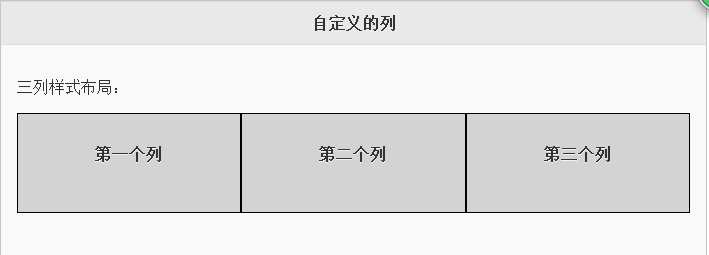
Example 5:
<!DOCTYPE html> <html lang="zh-CN"> <head> <meta charset="utf-8"> <link rel="stylesheet" href="http://apps.bdimg.com/libs/jquerymobile/1.4.2/jquery.mobile.min.css"> <script src="http://apps.bdimg.com/libs/jquery/1.10.2/jquery.min.js"></script> <script src="http://apps.bdimg.com/libs/jquerymobile/1.4.2/jquery.mobile.min.js"></script> </head> <body> <div data-role="page" id="pageone"> <div data-role="content"> <h2>有序列表:</h2> <ol data-role="listview"> <li><a href="#">列表项</a></li> <li><a href="#">列表项</a></li> <li><a href="#">列表项</a></li> </ol> <h2>无序列表:</h2> <ul data-role="listview"> <li><a href="#">列表项</a></li> <li><a href="#">列表项</a></li> <li><a href="#">列表项</a></li> </ul> </div> </div> </body> </html>
Demo picture
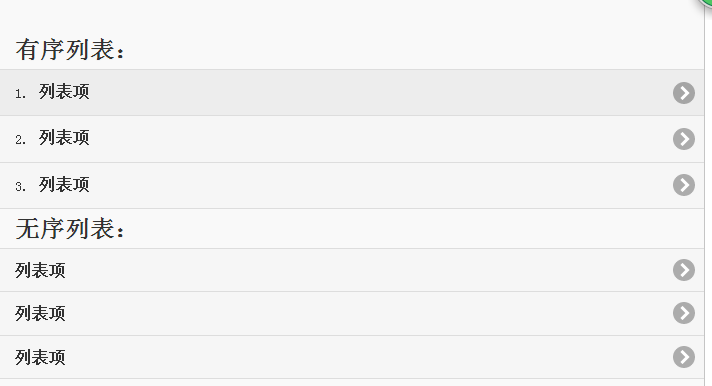
If there are any mistakes or inaccuracies in the introduction process, please correct them. Thank you all!
Different from other tutorials, this tutorial is demonstrated through examples. Key introductions are interspersed throughout the code.




