 Backend Development
Backend Development
 PHP Tutorial
PHP Tutorial
 PHP's 10 integers, sort from small to large, and output the sorting results
PHP's 10 integers, sort from small to large, and output the sorting results
PHP's 10 integers, sort from small to large, and output the sorting results
10 integers, sorted from small to large, output the sorting results
<code><span>$aray</span> = <span>array</span>(<span>5</span>,<span>4</span>,<span>3</span>,<span>2</span>,<span>6</span>,<span>7</span>,<span>9</span>,<span>8</span>,<span>1</span>,<span>10</span>);
<span>for</span>(<span>$i</span>=<span>0</span>;<span>$i</span><count(<span>$aray</span>);<span>$i</span>++){
<span>for</span>(<span>$j</span>=<span>$i</span>+<span>1</span>;<span>$j</span><count(<span>$aray</span>);<span>$j</span>++){
<span>$a</span>=<span>$aray</span>[<span>$i</span>];
<span>$b</span>=<span>$aray</span>[<span>$j</span>];
<span>if</span>(<span>$a</span>><span>$b</span>){
<span>$aray</span>[<span>$i</span>]=<span>$b</span>;
<span>$aray</span>[<span>$j</span>]=<span>$a</span>;
}
}
}
<span>//输出排序好的</span><span>for</span>(<span>$k</span>=<span>0</span>;<span>$k</span><count(<span>$aray</span>);<span>$k</span>++){
<span>echo</span><span>$aray</span>[<span>$k</span>].<span>','</span>;
}
</code>The above introduces the 10 integers in PHP, sorting them from small to large, and outputting the sorting results, including the content. I hope it will be helpful to friends who are interested in PHP tutorials.

Hot AI Tools

Undresser.AI Undress
AI-powered app for creating realistic nude photos

AI Clothes Remover
Online AI tool for removing clothes from photos.

Undress AI Tool
Undress images for free

Clothoff.io
AI clothes remover

AI Hentai Generator
Generate AI Hentai for free.

Hot Article

Hot Tools

Notepad++7.3.1
Easy-to-use and free code editor

SublimeText3 Chinese version
Chinese version, very easy to use

Zend Studio 13.0.1
Powerful PHP integrated development environment

Dreamweaver CS6
Visual web development tools

SublimeText3 Mac version
God-level code editing software (SublimeText3)

Hot Topics
 17 ways to solve the kernel_security_check_failure blue screen
Feb 12, 2024 pm 08:51 PM
17 ways to solve the kernel_security_check_failure blue screen
Feb 12, 2024 pm 08:51 PM
Kernelsecuritycheckfailure (kernel check failure) is a relatively common type of stop code. However, no matter what the reason is, the blue screen error causes many users to be very distressed. Let this site carefully introduce 17 types to users. Solution. 17 solutions to kernel_security_check_failure blue screen Method 1: Remove all external devices When any external device you are using is incompatible with your version of Windows, the Kernelsecuritycheckfailure blue screen error may occur. To do this, you need to unplug all external devices before trying to restart your computer.
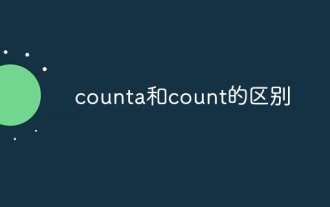 The difference between counta and count
Nov 20, 2023 am 10:01 AM
The difference between counta and count
Nov 20, 2023 am 10:01 AM
The Count function is used to count the number of numbers in a specified range. It ignores text, logical values, and null values, but counts empty cells. The Count function only counts the number of cells that contain actual numbers. The CountA function is used to count the number of non-empty cells in a specified range. It not only counts cells containing actual numbers, but also counts the number of non-empty cells containing text, logical values, and formulas.
 How to uninstall Skype for Business on Win10? How to completely uninstall Skype on your computer
Feb 13, 2024 pm 12:30 PM
How to uninstall Skype for Business on Win10? How to completely uninstall Skype on your computer
Feb 13, 2024 pm 12:30 PM
Can Win10 skype be uninstalled? This is a question that many users want to know, because many users find that this application is included in the default program on their computers, and they are worried that deleting it will affect the operation of the system. Let this website help users Let’s take a closer look at how to uninstall Skype for Business in Win10. How to uninstall Skype for Business in Win10 1. Click the Windows icon on the computer desktop, and then click the settings icon to enter. 2. Click "Apply". 3. Enter "Skype" in the search box and click to select the found result. 4. Click "Uninstall". 5
 How to use for to find the factorial of n in JavaScript
Dec 08, 2021 pm 06:04 PM
How to use for to find the factorial of n in JavaScript
Dec 08, 2021 pm 06:04 PM
How to use for to find n factorial: 1. Use the "for (var i=1;i<=n;i++){}" statement to control the loop traversal range to "1~n"; 2. In the loop body, use "cj *=i" Multiply the numbers from 1 to n, and assign the product to the variable cj; 3. After the loop ends, the value of the variable cj is the factorial of n, and then output it.
 Summary of commonly used file operation functions in PHP
Apr 03, 2024 pm 02:52 PM
Summary of commonly used file operation functions in PHP
Apr 03, 2024 pm 02:52 PM
目录1:basename()2:copy()3:dirname()4:disk_free_space()5:disk_total_space()6:file_exists()7:file_get_contents()8:file_put_contents()9:filesize()10:filetype()11:glob()12:is_dir()13:is_writable()14:mkdir()15:move_uploaded_file()16:parse_ini_file()17:
 What is the difference between foreach and for loop
Jan 05, 2023 pm 04:26 PM
What is the difference between foreach and for loop
Jan 05, 2023 pm 04:26 PM
Difference: 1. for loops through each data element through the index, while forEach loops through the data elements of the array through the JS underlying program; 2. for can terminate the execution of the loop through the break keyword, but forEach cannot; 3. for can control the execution of the loop by controlling the value of the loop variable, but forEach cannot; 4. for can call loop variables outside the loop, but forEach cannot call loop variables outside the loop; 5. The execution efficiency of for is higher than forEach.
 SMS API interface calling example based on aggregated data-Python version
Apr 03, 2024 pm 01:28 PM
SMS API interface calling example based on aggregated data-Python version
Apr 03, 2024 pm 01:28 PM
1. Apply for the interface through https://www.juhe.cn/docs/api/id/54. Self-service application to open the SMS API and obtain the interface request key. (Currently, the interface only supports enterprise users.) After applying, submit a text message template in the personal center. The official aggregation has provided a number of commonly used templates, which can be quickly applied for. 2. For the official interface document of python code example, please refer to: Https://www.juhe.cn/docs/api/id/54#!/usr/bin/Python#-*-coding:utf-8-*-importurllib, urllib2,sys,JSONreload(
 How to add a class in jQuery?
Apr 03, 2024 am 09:01 AM
How to add a class in jQuery?
Apr 03, 2024 am 09:01 AM
This article will explain in detail how to add classes in Jquery? , the editor thinks it is quite practical, so I share it with everyone as a reference. I hope everyone can gain something after reading this article. Two common methods for adding classes in jQuery 1. addClass() method The addClass() method adds one or more classes to the selected element. The syntax is as follows: $(selector).addClass(classNames); where: selector: the element selector to add the class. classNames: Classes to add, can be a single string or a space-separated list of strings. For example, the following code adds ac to the element with the ID my-element





