PHP code Why embedding PHP code in HTML files has no effect
Due to self-study, I don’t know or understand a lot of common sense...
Question:
If the suffix of .html is not displayed in php printing, change the suffix to .php and it will return to normal (prerequisite: server Set up)
<code><span><!DOCTYPE html></span><span><<span>html</span><span>lang</span>=<span>"en"</span>></span><span><<span>head</span>></span><span><<span>meta</span><span>charset</span>=<span>"utf-8"</span>></span><span><<span>title</span>></span>测试<span></<span>title</span>></span><span></<span>head</span>></span><span><<span>body</span>></span><span><<span>h1</span>></span>hello<span></<span>h1</span>></span><span><span><?php</span><span>$a</span>=<span>array</span>(<span>"Dog"</span>,<span>"Cat"</span>,<span>"Horse"</span>);
print_r(<span>$a</span>);
<span>?></span></span><span></<span>body</span>></span><span></<span>html</span>></span></code>Reason:
Static web pages mainly include html, CSS, and JavaScript
Dynamic web page technologies mainly include JSP, Asp.net, PHP, etc. Web pages are divided into two types: static and dynamic. The content of the static page is unchanged, and the extension is usually html. If your browser requests this, the server will directly pass it to you; the content of the dynamic page changes according to conditions, and everyone may see it differently. The code in the dynamic page is processed by the server before being passed to the browser.
So how does the server know whether this file should be processed before transmitting it? The simplest way is to use the extension to distinguish it. When the server encounters the .php suffix, it will process it first and then send it to the browser. PHP pages can also include HTML page content. If they are all HTML content, it is equivalent to the PHP processor opening the file and looking at it. If there is nothing to process, it will be directly thrown to the browser. The effect seen by the browser is the same, but the server There is actually a processing process.
If the machine does not have a running environment, the php file cannot be run. If you directly use IE to view it, you will be prompted for downloading or other problems. If you want to use IE to view it, then change the extension to .html or .htm and click directly to open it, but the PHP code will not be displayed.
').addClass('pre-numbering').hide(); $(this).addClass('has-numbering').parent().append($numbering); for (i = 1; i
').text(i)); }; $numbering.fadeIn(1700); }); }); The above introduces the PHP code. Why embedding the PHP code in the HTML file has no effect, including the content of the PHP code. I hope it will be helpful to friends who are interested in PHP tutorials.

Hot AI Tools

Undresser.AI Undress
AI-powered app for creating realistic nude photos

AI Clothes Remover
Online AI tool for removing clothes from photos.

Undress AI Tool
Undress images for free

Clothoff.io
AI clothes remover

AI Hentai Generator
Generate AI Hentai for free.

Hot Article

Hot Tools

Notepad++7.3.1
Easy-to-use and free code editor

SublimeText3 Chinese version
Chinese version, very easy to use

Zend Studio 13.0.1
Powerful PHP integrated development environment

Dreamweaver CS6
Visual web development tools

SublimeText3 Mac version
God-level code editing software (SublimeText3)

Hot Topics
 1385
1385
 52
52
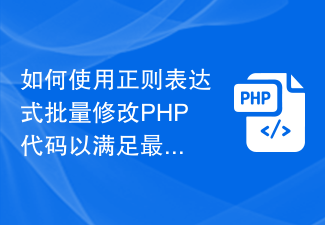 How to use regular expressions to batch modify PHP code to meet the latest code specifications?
Sep 05, 2023 pm 03:57 PM
How to use regular expressions to batch modify PHP code to meet the latest code specifications?
Sep 05, 2023 pm 03:57 PM
How to use regular expressions to batch modify PHP code to meet the latest code specifications? Introduction: As time goes by and technology develops, code specifications are constantly updated and improved. During the development process, we often need to modify old code to comply with the latest code specifications. However, manual modification can be a tedious and time-consuming task. In this case, regular expressions can be a powerful tool. Using regular expressions, we can modify the code in batches and automatically meet the latest code specifications. 1. Preparation: before using
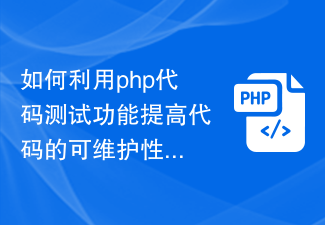 How to use PHP code testing function to improve code maintainability
Aug 11, 2023 pm 12:43 PM
How to use PHP code testing function to improve code maintainability
Aug 11, 2023 pm 12:43 PM
How to use the PHP code testing function to improve the maintainability of the code. In the software development process, the maintainability of the code is a very important aspect. A maintainable code means that it is easy to understand, easy to modify, and easy to maintain. Testing is a very effective means of improving code maintainability. This article will introduce how to use PHP code testing function to achieve this purpose, and provide relevant code examples. Unit testing Unit testing is a testing method commonly used in software development to verify the smallest testable unit in the code. in P
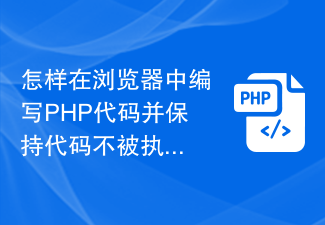 How to write PHP code in the browser and keep the code from being executed?
Mar 10, 2024 pm 02:27 PM
How to write PHP code in the browser and keep the code from being executed?
Mar 10, 2024 pm 02:27 PM
How to write PHP code in the browser and keep the code from being executed? With the popularization of the Internet, more and more people have begun to come into contact with web development, and learning PHP has also attracted more and more attention. PHP is a scripting language that runs on the server side and is often used to write dynamic web pages. However, during the exercise phase, we want to be able to write PHP code in the browser and see the results, but we don't want the code to be executed. So, how to write PHP code in the browser and keep it from being executed? This will be described in detail below. first,
 PHP code implements request parameter encryption and decryption processing of Baidu Wenxinyiyan API interface
Aug 16, 2023 pm 11:40 PM
PHP code implements request parameter encryption and decryption processing of Baidu Wenxinyiyan API interface
Aug 16, 2023 pm 11:40 PM
The PHP code implements the request parameter encryption and decryption processing of Baidu Wenxin Yiyan API interface. Hitokoto is a service that provides access to random sentences. Baidu Wenxin Yiyan API is one of the interfaces that developers can call. In order to ensure data security, we can encrypt the request parameters and decrypt the response after receiving the response. The following is an example of PHP code implementing the request parameter encryption and decryption processing of Baidu Wenxinyiyan API interface: <?phpfunction
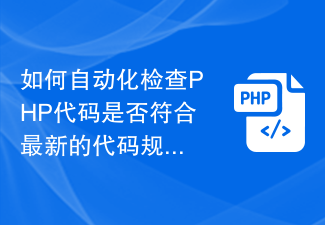 How to automatically check whether PHP code complies with the latest code specifications?
Sep 06, 2023 pm 12:33 PM
How to automatically check whether PHP code complies with the latest code specifications?
Sep 06, 2023 pm 12:33 PM
How to use tools to automatically check whether PHP code complies with the latest coding standards? Introduction: In the software development process, we often need to follow certain code specifications to ensure the readability, maintainability and scalability of the code. However, manually checking code specifications is a tedious and error-prone task. In order to improve efficiency and reduce errors, we can use some tools to automatically check code specifications. In this article, I will introduce how to use some popular tools to automatically check whether PHP code complies with the latest coding standards. 1. PH
 Debugging errors and unexpected behavior in PHP code
Aug 12, 2023 pm 04:49 PM
Debugging errors and unexpected behavior in PHP code
Aug 12, 2023 pm 04:49 PM
Title: Debugging PHP Code: Parsing Errors and Unexpected Behavior Introduction: Debugging is an important skill when developing PHP applications. When our code reports errors or unexpected behavior, we need to quickly locate the problem and fix it. This article will explore some common PHP errors and unexpected behaviors, and give corresponding code examples and debugging methods. 1. Grammatical errors Grammatical errors are one of the most common errors. In PHP, syntax errors can cause the entire script to fail to execute properly. Here is a sample code: <?php
 Analyze PHP code testing function and its importance
Aug 11, 2023 pm 03:12 PM
Analyze PHP code testing function and its importance
Aug 11, 2023 pm 03:12 PM
Analyzing the PHP code testing function and its importance Preface: In the software development process, code testing is an indispensable link. By testing the code, potential bugs and errors can be effectively discovered and resolved, and the quality and stability of the code can be improved. In PHP development, testing functions is also important. This article will delve into the function and importance of PHP code testing, and illustrate it with examples. 1. Functional unit testing (UnitTesting) of PHP code testing Unit testing is the most common testing method
 PHP code static analysis and vulnerability detection technology
Aug 07, 2023 pm 05:21 PM
PHP code static analysis and vulnerability detection technology
Aug 07, 2023 pm 05:21 PM
Introduction to PHP code static analysis and vulnerability detection technology: With the development of the Internet, PHP, as a very popular server-side scripting language, is widely used in website development and dynamic web page generation. However, due to the flexible and unstandardized nature of PHP syntax, security vulnerabilities are easily introduced during the development process. In order to solve this problem, PHP code static analysis and vulnerability detection technology came into being. 1. Static analysis technology Static analysis technology refers to analyzing the source code and using static rules to identify potential security issues before the code is run.




