Introduction to apache virtual host WML, Apache, and PHP
In the company's website, I found that I needed a wireless website that could receive my emails, stock market information, etc. I didn't want to pay people to get the information I wanted, so I decided to develop a wireless website. Such information is on the Internet. It's okay, but it's so scattered that it's difficult to collect. I need to be able to execute php, access the database, and I need PHP to do other functions for me. This article covers the basics of wml, how to set up your apache server and php. These basics allow you to build an environment and learn future applications by yourself. My first test page
Requirements
You need to have some experience with Apache Web Server, Php and html. For system requirements, I use apache 1.3.9, php3, and Red Hat Linux 6.0 for demonstration. I haven't encountered any problems running Apache on Windows, and PHP3 or PHP4.
In this article, I will guide you in the areas of contact: Introduction to wml, setting up wireless on Apache applications, and create your first WML/PHP web page. Most of the information can be gathered from the Internet.
Introduction to WML
WML stands for Wireless Markup Language. WAP phones or similar devices are used to write in WML Web page. WML is based on its XML-like syntax and scriptness. Anyone who has used HTML will have no problem learning WML. Many tags and attributes are the same, and there are not many tags. WML allows developers to develop dynamic content, although for this article we will use PHP as the dynamic language.
WML Basics
In WML you can use many subpages ( called "cards'') in a WML page (called a "deck"). Each WML card acts like content that is displayed on the web page. The following will be an example of our .wml page. On my Server, I Saved this file in ~ /wireless/home.wml
Unlike HTML, if you do not colse tags, such as
Configuring Apache
Okay, now the fun part. In order for apache to catch wireless devices accessing your server, you need to create your httpd.conf (mine is located in /etc/httpd/conf/) file, I use PHP3 therefore all changes will be logged. Before you start, you can backup your httpd.conf file, just in case :)
Step 1: First, we need the AddType function to add a new MIME type. You need to go into the Script where you define php. It will look like this:
AddType application/x-httpd-php3 .php3 .php .phtml
AddType application/x-httpd-php3-source .phps
To Change to:
AddType application/x-httpd-php3 .php3 .php .phtml .wml
AddType application/x-httpd-php3-source .phps
This will Use PHP compiler in all .wml pages.
Step 2: Remove Mark(Uncomment)apache Load Module and Add Module
Change:
#LoadModule rewrite_module modules/mod_rewrite.so
#AddModule mod_rewrite.c
Into:
LoadModule rewrite_module modules /mod_rewrite.so
AddModule mod_rewrite.c
Step 3: Use apache mod_rewrite module (only applicable to version 1.2+). Using this, you can instantly rewite the requested URL (when the conditions are met). You need to put this piece of code on the web page bottom.
RewriteEngine On
# Catch most WAP browsers
RewriteCond %{HTTP_ACCEPT} text/vnd.wap.wml [OR]
# WinWAP, WAPjag
RewriteCond %{HTTP_USER_AGENT} wap [OR]
#Nokia emulators (sdk)
RewriteCond %{HTTP_USER_AGENT} 7110
# Rewrite to where your wireless page is located
RewriteRule ^[./](.*)$ /home/mydirectory/wireless/home.wml [L]
Now you need to restart the apache server.
Generate your first wireless WML/PHP web page
Ok, now that we have everything ready, let's create our first web page. For this to work properly, you need to send the correct header information.
# Send the header information
header("Content-type: text/vnd.wap.wml");
?>
# put in the wml code
My first test page
You just finished your The first "simple" wireless web page. Now, let's try harder and do something harder.
You need to check your WAP compatible website device. I use the Phone.com Software Development Kit, which includes UP.Simulator, to inspect my wireless web pages. Select a different phone and see what their wireless pages look like when viewed through different devices.
More information at:
http://updev.phone.com
http://www.wapforum.org
http://www.wap.com
http://www.waplinks.com
The above has introduced the introduction of apache virtual host WML, Apache, and PHP, including the content of apache virtual host. I hope it will be helpful to friends who are interested in PHP tutorials.

Hot AI Tools

Undresser.AI Undress
AI-powered app for creating realistic nude photos

AI Clothes Remover
Online AI tool for removing clothes from photos.

Undress AI Tool
Undress images for free

Clothoff.io
AI clothes remover

AI Hentai Generator
Generate AI Hentai for free.

Hot Article

Hot Tools

Notepad++7.3.1
Easy-to-use and free code editor

SublimeText3 Chinese version
Chinese version, very easy to use

Zend Studio 13.0.1
Powerful PHP integrated development environment

Dreamweaver CS6
Visual web development tools

SublimeText3 Mac version
God-level code editing software (SublimeText3)

Hot Topics
 Working with Flash Session Data in Laravel
Mar 12, 2025 pm 05:08 PM
Working with Flash Session Data in Laravel
Mar 12, 2025 pm 05:08 PM
Laravel simplifies handling temporary session data using its intuitive flash methods. This is perfect for displaying brief messages, alerts, or notifications within your application. Data persists only for the subsequent request by default: $request-
 cURL in PHP: How to Use the PHP cURL Extension in REST APIs
Mar 14, 2025 am 11:42 AM
cURL in PHP: How to Use the PHP cURL Extension in REST APIs
Mar 14, 2025 am 11:42 AM
The PHP Client URL (cURL) extension is a powerful tool for developers, enabling seamless interaction with remote servers and REST APIs. By leveraging libcurl, a well-respected multi-protocol file transfer library, PHP cURL facilitates efficient execution of various network protocols, including HTTP, HTTPS, and FTP. This extension offers granular control over HTTP requests, supports multiple concurrent operations, and provides built-in security features.
 Simplified HTTP Response Mocking in Laravel Tests
Mar 12, 2025 pm 05:09 PM
Simplified HTTP Response Mocking in Laravel Tests
Mar 12, 2025 pm 05:09 PM
Laravel provides concise HTTP response simulation syntax, simplifying HTTP interaction testing. This approach significantly reduces code redundancy while making your test simulation more intuitive. The basic implementation provides a variety of response type shortcuts: use Illuminate\Support\Facades\Http; Http::fake([ 'google.com' => 'Hello World', 'github.com' => ['foo' => 'bar'], 'forge.laravel.com' =>
 12 Best PHP Chat Scripts on CodeCanyon
Mar 13, 2025 pm 12:08 PM
12 Best PHP Chat Scripts on CodeCanyon
Mar 13, 2025 pm 12:08 PM
Do you want to provide real-time, instant solutions to your customers' most pressing problems? Live chat lets you have real-time conversations with customers and resolve their problems instantly. It allows you to provide faster service to your custom
 Explain the concept of late static binding in PHP.
Mar 21, 2025 pm 01:33 PM
Explain the concept of late static binding in PHP.
Mar 21, 2025 pm 01:33 PM
Article discusses late static binding (LSB) in PHP, introduced in PHP 5.3, allowing runtime resolution of static method calls for more flexible inheritance.Main issue: LSB vs. traditional polymorphism; LSB's practical applications and potential perfo
 PHP Logging: Best Practices for PHP Log Analysis
Mar 10, 2025 pm 02:32 PM
PHP Logging: Best Practices for PHP Log Analysis
Mar 10, 2025 pm 02:32 PM
PHP logging is essential for monitoring and debugging web applications, as well as capturing critical events, errors, and runtime behavior. It provides valuable insights into system performance, helps identify issues, and supports faster troubleshoot
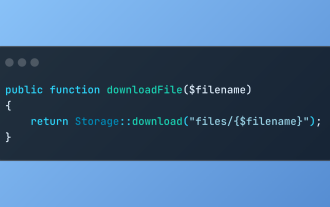 Discover File Downloads in Laravel with Storage::download
Mar 06, 2025 am 02:22 AM
Discover File Downloads in Laravel with Storage::download
Mar 06, 2025 am 02:22 AM
The Storage::download method of the Laravel framework provides a concise API for safely handling file downloads while managing abstractions of file storage. Here is an example of using Storage::download() in the example controller:
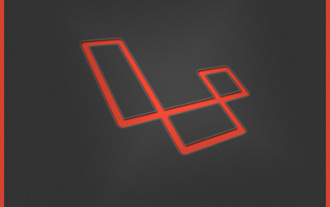 How to Register and Use Laravel Service Providers
Mar 07, 2025 am 01:18 AM
How to Register and Use Laravel Service Providers
Mar 07, 2025 am 01:18 AM
Laravel's service container and service providers are fundamental to its architecture. This article explores service containers, details service provider creation, registration, and demonstrates practical usage with examples. We'll begin with an ove






