Summary of pre-reserved variables in php smarty
The following is an example of accessing page request variables such as get, post, cookies, server, environment and session variables. For example, {$smarty.server.SERVER_NAME} obtains server variables, {$smarty.env.PATH} obtains system environment variables path, { $smarty.request.username} obtains the composite variable of get/post/cookies/server/env.
{$smarty.now} variable is used to access the current timestamp.
You can use the date_format adjuster to format the output. For example {$smarty.now|date_format:"%Y-%m-%d %H:%M:% S"}
{$smarty.const}
You can directly access PHP constants. For example, {$smarty.const._MY_CONST_VAL}
{$smarty.capture}
The output can be captured through the {capture}..{/capture} structure It can be accessed using the {$smarty} variable.
{$smarty.config}
{$smarty} variable can access the loaded config variable.
For example, {$smarty.config.foo} can represent {#foo#}.
{$smarty.section}, {$smarty.foreach}
{$smarty} variables can access the properties of the 'section' and 'foreach' loops.
{$smarty.template}
Displays the name of the template currently being processed.
{$smarty.version}
Show the smarty template version
{$smarty.ldelim}
Show the left delimiter
{$smarty.rdelim}
Show the right delimiter
The above has introduced a summary of PHP smarty's pre-reserved variables, including the relevant content. I hope it will be helpful to friends who are interested in PHP tutorials.

Hot AI Tools

Undresser.AI Undress
AI-powered app for creating realistic nude photos

AI Clothes Remover
Online AI tool for removing clothes from photos.

Undress AI Tool
Undress images for free

Clothoff.io
AI clothes remover

AI Hentai Generator
Generate AI Hentai for free.

Hot Article

Hot Tools

Notepad++7.3.1
Easy-to-use and free code editor

SublimeText3 Chinese version
Chinese version, very easy to use

Zend Studio 13.0.1
Powerful PHP integrated development environment

Dreamweaver CS6
Visual web development tools

SublimeText3 Mac version
God-level code editing software (SublimeText3)

Hot Topics
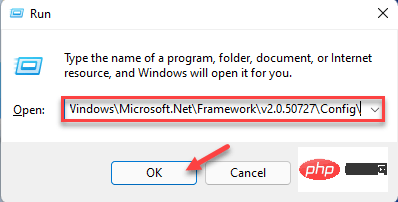 How to fix error 0xC00CE556 returned by the .NET parser
Apr 25, 2023 am 08:34 AM
How to fix error 0xC00CE556 returned by the .NET parser
Apr 25, 2023 am 08:34 AM
While installing a new version of an application, Windows may display this error message "An error occurred while parsing C:\\Windows\Microsoft.Net\Framework\v2.0.50727\Config\machine.configParser returned error 0xC00CE556". This problem also occurs when your system boots. No matter what situation you encounter this problem, .NETFramework is the real culprit behind the scenes. There are some very simple fixes you can use to stop this error code from appearing again. Fix 1 – Replace corrupted files You can easily replace corrupted ma from the original directory
 How to install, uninstall, and reset Windows server backup
Mar 06, 2024 am 10:37 AM
How to install, uninstall, and reset Windows server backup
Mar 06, 2024 am 10:37 AM
WindowsServerBackup is a function that comes with the WindowsServer operating system, designed to help users protect important data and system configurations, and provide complete backup and recovery solutions for small, medium and enterprise-level enterprises. Only users running Server2022 and higher can use this feature. In this article, we will explain how to install, uninstall or reset WindowsServerBackup. How to Reset Windows Server Backup If you are experiencing problems with your server backup, the backup is taking too long, or you are unable to access stored files, then you may consider resetting your Windows Server backup settings. To reset Windows
 Windows Server 2025 preview version welcomes update, Microsoft improves Insiders testing experience
Feb 19, 2024 pm 02:36 PM
Windows Server 2025 preview version welcomes update, Microsoft improves Insiders testing experience
Feb 19, 2024 pm 02:36 PM
On the occasion of releasing the build 26040 version of Windows Server, Microsoft announced the official name of the product: Windows Server 2025. Also launched is the Windows11WindowsInsiderCanaryChannel version build26040. Some friends may still remember that many years ago someone successfully converted Windows NT from workstation mode to server mode, showing the commonalities between various versions of Microsoft operating systems. Although there are clear differences between Microsoft's current version of the server operating system and Windows 11, those who pay attention to the details may be curious: why Windows Server updated the brand,
 Deep understanding of const in C language
Feb 18, 2024 pm 12:56 PM
Deep understanding of const in C language
Feb 18, 2024 pm 12:56 PM
Detailed explanation and code examples of const in C In C language, the const keyword is used to define constants, which means that the value of the variable cannot be modified during program execution. The const keyword can be used to modify variables, function parameters, and function return values. This article will provide a detailed analysis of the use of the const keyword in C language and provide specific code examples. const modified variable When const is used to modify a variable, it means that the variable is a read-only variable and cannot be modified once it is assigned a value. For example: constint
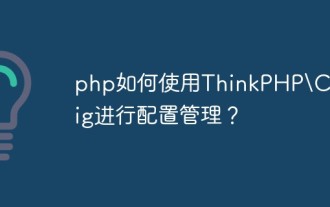 How to use ThinkPHP\Config for configuration management in php?
May 31, 2023 pm 02:31 PM
How to use ThinkPHP\Config for configuration management in php?
May 31, 2023 pm 02:31 PM
With the continuous development of the PHP language, ThinkPHP, which is widely used in the PHP back-end framework, is also constantly improving. As business scenarios become increasingly complex, the demand for configuration management in ThinkPHP is also increasing. In this context, ThinkPHP provides rich configuration management functions. Today we will introduce how to implement configuration management through ThinkPHPConfig. 1. Introduction to ThinkPHPConfig ThinkPHPConfig is Thin
 How does php use CodeIgniter\Config for configuration management?
Jun 02, 2023 pm 06:01 PM
How does php use CodeIgniter\Config for configuration management?
Jun 02, 2023 pm 06:01 PM
1. Introduction to CodeIgniter CodeIgniter is a lightweight and comprehensive PHP development framework designed to provide web developers with fast and powerful tools to build web applications. It is an open source framework that uses the MVC architecture pattern to achieve rapid development and basic functions, while supporting a variety of databases. 2. Introduction to the Config library The Config library is a component in the CodeIgniter framework and is used to configure and manage code. The Config library contains many
 How to modify the Nginx version name to disguise any web server
May 14, 2023 pm 09:19 PM
How to modify the Nginx version name to disguise any web server
May 14, 2023 pm 09:19 PM
How to modify the default name of nginx, you can disguise it a little, or you can install Tip: Generally, modifications are made before nginx is compiled. After modification, the code needs to be recompiled as follows: scr/core/nginx.conf#definenginx_version"1.4.7"#definenginx_ver"nginx/"n
 How to use const in c language
Sep 20, 2023 pm 01:34 PM
How to use const in c language
Sep 20, 2023 pm 01:34 PM
const is a keyword that can be used to declare constants, const modifiers in function parameters, const modified function return values, and const modified pointers. Detailed introduction: 1. Declare constants. The const keyword can be used to declare constants. The value of the constant cannot be modified during the running of the program. The constant can be a basic data type, such as integer, floating point number, character, etc., or a custom data type; 2. The const modifier in the function parameters. The const keyword can be used in the parameters of the function, indicating that the parameter cannot be modified inside the function, etc.






