Complete example of jQuery custom scroll bar_jquery
The example in this article describes the implementation method of jQuery custom scroll bar. Share it with everyone for your reference, the details are as follows:
Many times, due to aesthetic considerations, it is often necessary to customize various scroll bars. Therefore, I made a demo
The screenshot of the running effect is as follows:

The following is the code part:
<html>
<head>
<script type="text/javascript" src="jquery-1.9.1.min.js"></script>
<script>
$(function(){
//内容高度
var content = $("#div2");
//框的高度
var box = $("#div1");
//自定义的滚动条
var scrollbar = $("#div3");
var scroll=function(content,box,scrollbar){
var bigHeight = content.height();
var smallHeight = box.height();
var rate = smallHeight/bigHeight;
var h = Math.floor(rate*smallHeight);
scrollbar.height(h);
var offset = box.offset()
var offsetT = offset.top+1;
scrollbar.mousedown(function(e){
var divOffsetT = scrollbar.offset().top;
var tempT = e.pageY-divOffsetT;
function move(e){
var newH = e.pageY-tempT-offsetT;
if(newH<0){
newH=0;
}else if(newH>(smallHeight-h)){
newH=smallHeight-h;
}
var rate2 = (newH+h)/smallHeight;
var contentH = Math.floor(bigHeight*rate2-smallHeight);
content.css("top",-contentH+"px");
scrollbar.css("top",newH+"px");
}
$("body").on("mousemove",move);
$("body").mouseup(function(){
$("body").off("mousemove",move);
});
});
}
scroll(content,box,scrollbar);
});
</script>
<style>
*{ margin:0; padding: 0;}
body{ font-size: 12px;}
#div1{ width: 200px; height: 300px; margin: 50px auto; position: relative; _overflow: hidden; border: 1px solid #000;}
#div2{ width: 180px; position: absolute; top: 0; left: 5px;}
#div3{ width: 10px; position: absolute; top: 0; right:5px; background: #000;}
</style>
</head>
<body>
<div id="div1">
<div id="div3"></div>
<div id="div2">
1<br>
1<br>
1<br>
1<br>
1<br>
1<br>
1<br>
1<br>
1<br>
1<br>
1<br>
1<br>
1<br>
1<br>
1<br>
1<br>
1<br>
1<br>
1<br>
1<br>
1<br>
1<br>
1<br>
1<br>
1<br>
1<br>
1<br>
1<br>
1<br>
1<br>
1<br>
1<br>
1<br>
1<br>
1<br>
1<br>
1<br>
1<br>
1<br>
1<br>
1<br>
1<br>
1<br>
1<br>
</div>
</div>
<textarea name="" id="txt" cols="30" rows="10"></textarea>
</body>
</html>
I hope this article will be helpful to everyone in jQuery programming.

Hot AI Tools

Undresser.AI Undress
AI-powered app for creating realistic nude photos

AI Clothes Remover
Online AI tool for removing clothes from photos.

Undress AI Tool
Undress images for free

Clothoff.io
AI clothes remover

Video Face Swap
Swap faces in any video effortlessly with our completely free AI face swap tool!

Hot Article

Hot Tools

Notepad++7.3.1
Easy-to-use and free code editor

SublimeText3 Chinese version
Chinese version, very easy to use

Zend Studio 13.0.1
Powerful PHP integrated development environment

Dreamweaver CS6
Visual web development tools

SublimeText3 Mac version
God-level code editing software (SublimeText3)

Hot Topics
 1388
1388
 52
52
 The operation process of edius custom screen layout
Mar 27, 2024 pm 06:50 PM
The operation process of edius custom screen layout
Mar 27, 2024 pm 06:50 PM
1. The picture below is the default screen layout of edius. The default EDIUS window layout is a horizontal layout. Therefore, in a single-monitor environment, many windows overlap and the preview window is in single-window mode. 2. You can enable [Dual Window Mode] through the [View] menu bar to make the preview window display the playback window and recording window at the same time. 3. You can restore the default screen layout through [View menu bar>Window Layout>General]. In addition, you can also customize the layout that suits you and save it as a commonly used screen layout: drag the window to a layout that suits you, then click [View > Window Layout > Save Current Layout > New], and in the pop-up [Save Current Layout] Layout] enter the layout name in the small window and click OK
 How to use PUT request method in jQuery?
Feb 28, 2024 pm 03:12 PM
How to use PUT request method in jQuery?
Feb 28, 2024 pm 03:12 PM
How to use PUT request method in jQuery? In jQuery, the method of sending a PUT request is similar to sending other types of requests, but you need to pay attention to some details and parameter settings. PUT requests are typically used to update resources, such as updating data in a database or updating files on the server. The following is a specific code example using the PUT request method in jQuery. First, make sure you include the jQuery library file, then you can send a PUT request via: $.ajax({u
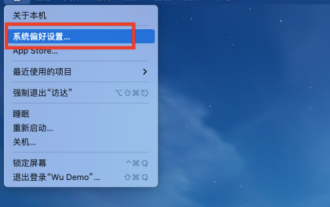 How to set the scroll bar to always show on Mac system - How to set the scroll bar to always show
Mar 18, 2024 pm 06:22 PM
How to set the scroll bar to always show on Mac system - How to set the scroll bar to always show
Mar 18, 2024 pm 06:22 PM
Recently, some friends have consulted the editor about how to set the scroll bar of the Mac system to always display. The following will bring you the method of setting the scroll bar of the Mac system to always display. Friends who need it can learn more. Step 1: In the system start menu, select the [System Preferences] option. Step 3: On the System Preferences page, select the [General] option. Step 3: On the general page, select [Always] to display scroll bars.
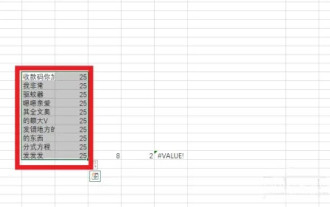 How to customize x-axis and y-axis in excel? (How to customize excel axis scale)
Mar 14, 2024 pm 02:10 PM
How to customize x-axis and y-axis in excel? (How to customize excel axis scale)
Mar 14, 2024 pm 02:10 PM
In an excel table, sometimes you may need to insert coordinate axes to see the changing trend of the data more intuitively. Some friends still don’t know how to insert coordinate axes in the table. Next, I will share with you how to customize the coordinate axis scale in Excel. Coordinate axis insertion method: 1. In the excel interface, select the data. 2. In the insertion interface, click to insert a column chart or bar chart. 3. In the expanded interface, select the graphic type. 4. In the right-click interface of the table, click Select Data. 5. In the expanded interface, you can customize it.
 How to remove the height attribute of an element with jQuery?
Feb 28, 2024 am 08:39 AM
How to remove the height attribute of an element with jQuery?
Feb 28, 2024 am 08:39 AM
How to remove the height attribute of an element with jQuery? In front-end development, we often encounter the need to manipulate the height attributes of elements. Sometimes, we may need to dynamically change the height of an element, and sometimes we need to remove the height attribute of an element. This article will introduce how to use jQuery to remove the height attribute of an element and provide specific code examples. Before using jQuery to operate the height attribute, we first need to understand the height attribute in CSS. The height attribute is used to set the height of an element
 jQuery Tips: Quickly modify the text of all a tags on the page
Feb 28, 2024 pm 09:06 PM
jQuery Tips: Quickly modify the text of all a tags on the page
Feb 28, 2024 pm 09:06 PM
Title: jQuery Tips: Quickly modify the text of all a tags on the page In web development, we often need to modify and operate elements on the page. When using jQuery, sometimes you need to modify the text content of all a tags in the page at once, which can save time and energy. The following will introduce how to use jQuery to quickly modify the text of all a tags on the page, and give specific code examples. First, we need to introduce the jQuery library file and ensure that the following code is introduced into the page: <
 Use jQuery to modify the text content of all a tags
Feb 28, 2024 pm 05:42 PM
Use jQuery to modify the text content of all a tags
Feb 28, 2024 pm 05:42 PM
Title: Use jQuery to modify the text content of all a tags. jQuery is a popular JavaScript library that is widely used to handle DOM operations. In web development, we often encounter the need to modify the text content of the link tag (a tag) on the page. This article will explain how to use jQuery to achieve this goal, and provide specific code examples. First, we need to introduce the jQuery library into the page. Add the following code in the HTML file:
 Understand the role and application scenarios of eq in jQuery
Feb 28, 2024 pm 01:15 PM
Understand the role and application scenarios of eq in jQuery
Feb 28, 2024 pm 01:15 PM
jQuery is a popular JavaScript library that is widely used to handle DOM manipulation and event handling in web pages. In jQuery, the eq() method is used to select elements at a specified index position. The specific usage and application scenarios are as follows. In jQuery, the eq() method selects the element at a specified index position. Index positions start counting from 0, i.e. the index of the first element is 0, the index of the second element is 1, and so on. The syntax of the eq() method is as follows: $("s




