 Backend Development
Backend Development
 PHP Tutorial
PHP Tutorial
 String Array Chapter 4 Data Processing-PHP String Processing-Zheng Aqi Continued
String Array Chapter 4 Data Processing-PHP String Processing-Zheng Aqi Continued
String Array Chapter 4 Data Processing-PHP String Processing-Zheng Aqi Continued
1.字符串的定义与显示
定义:通过””,''来标志
显示:echo()和print(),但print()具有返回值值,1,而echo()没有,但echo比print()要快,print()能用在复合语句中。
2.字符串的格式化
printf(string $format[,mixed$args])
第一参数是格式字符串,$args是要替换进来的值,prinf(“%d”,$num);
说明,如果想打印一个”%”,必须用”%”,浮点数f,八进制用”0”
3.常用的字符串函数
1.计算字符串的长度
strlen(string $string),说明,1个英文长度1个字符,1个汉字长度为2个字符,空格也算一个字符。
2.将字符串改变大小写
转为小写:strtolower()
转为大写:strtoupper()
将第一个字符大写: ucfirst()
将每个单词的第一个字母大写 ucwords()
3.字符串裁剪。
当一个字符串的首尾有多余的空白字符,如空格、制表符等可以用
string trim(string $str[,string $charlist])
string rtrim(string $str[sring $charlist])
string itrim(string $str[,string $charlist])
表4.1 trim、itrim、rtrim函数的默认删除字符
字 符 |
ASCII码 |
意 义 |
" " |
32(0x20) |
空格 |
"\t" |
9(0x09) |
制表符 |
"\n" |
10(0x) |
换行 |
"\r" |
13(0x0D) |
回车 |
"\0" |
0(0x00) |
空字节 |
"\x0B" |
11(0x0B) |
垂直制表符 |
4. Searching for strings
string strstr(string $a, string $b)
Explanation: The strstr() function is used to find the position where the string pointer $b appears in the string $a,
and returns the $a character The string starting from $b to the end of $a string in the string.
If there is no return value, that is, $b is not found, then FALSE is returned. The strstr() function also has a function of the same name, strchr().
5. Strings and ASCII codes
4. Comparison of strings
Comparison functions include
strcmp() //Case-sensitive
strcasecmp() //Case-insensitive
strncmp() //Comparison part
strncasecmp() //Case-insensitive, comparison part
5. String replacement
str_replace(search,replace,subject)
Instructions to use new string replace to replace the search string in the string subject
$str ="I love you";
$replace="lucy";
$end=str_replace("you",$replace,$str);
echo $end; //Output "I love lucy"
?>
It is case-sensitive and can also achieve many-to-one and many-to-many replacements, but it cannot achieve one-to-many replacement.
$str="What Is Your Name";
$array=array("a","o","A","O","e");
echo str_replace($array, "",$str); //Many-to-one replacement, output "Wht Is Yur Nm"
$array1=array("a","b","c");
$array2=array("d" ,"e","f");
echo str_replace($array1,$array2, "abcdef"); //Many-to-many replacement, output "defdef"
?>
substr_replace
Replace part of the string.
6. Strings and HTML
Original
7. Other string functions
1. Strings and arrays
a. Convert strings to arrays
explode() function can split another string with the specified string and return An array
$str="Use spaces to split the string";
array=explode(" ", $str);
pint_r($array);
Output Array ( [0] => Use [ 1] => Space[2] => Split[3] => String)
?>
b. Convert array to string
implode(string $glue,array $pieces)
$pieces is saved An array of strings to be concatenated, $glue is the concatenator used to concatenate strings. For example:
$array=array("hello","how","are","you");
$str=implode(",",$array); //Use commas as connections Symbol
echo $str; //Output "hello,how,are,you"
?>
c. String encryption function
md5(); crypt(), but once this function is encrypted, it cannot be converted to the original form.
4.3 Example of guestbook content processing
A guestbook with email addresses and user messages. To extract the customer's email address and messages, it is required that the email address must not have a dot "." or a comma "," before the @ symbol.
Use the content before the @ symbol in the email address as the user's username, and change the first person "I" in the user's message to "I".
Copy the code The code is as follows:
if(isset($_POST['bt1']))
{
$Email=$_POST['Email']; //Receive Eamil address
$note=$_POST['note']; //Receive messages
if(!$Email||!$note) //Determine whether the value is obtained
echo "<script>alert('Please fill in the email address and message completely!')</script>";
else
{
$array=explode("@", $Email); //Split the email address
if(count($array)!=2) //If there are two @ symbols, an error will be reported
echo "
else
{
$username=$array[0]; //Get the content before the @ symbol
$netname=$array[1]; //Get the content after the @ symbol
//If username contains "." or "," an error will be reported
if(strstr($username,".") or strstr($username,","))
echo " <script>alert('Email address format is wrong! ')</script>";
else
{
$str1= htmlspecialchars("<"); //Output symbol "<"
$str2= htmlspecialchars(">"); //Output symbol " >"
//Replace "I" in the message with "I"
$newnote=str_replace("I","I",$note);
echo "echo "User". $str1. $username . $str2. "Hello! ";
echo "You are". $netname. "Netizen!
";
echo "
Your message is:
".$newnote."
";
echo "";
}
}
}
}
?>
The above introduces the string array. Chapter 4 Data Processing - PHP String Processing - Zheng Aqi continued, including the content of string array. I hope it will be helpful to friends who are interested in PHP tutorials.

Hot AI Tools

Undresser.AI Undress
AI-powered app for creating realistic nude photos

AI Clothes Remover
Online AI tool for removing clothes from photos.

Undress AI Tool
Undress images for free

Clothoff.io
AI clothes remover

AI Hentai Generator
Generate AI Hentai for free.

Hot Article

Hot Tools

Notepad++7.3.1
Easy-to-use and free code editor

SublimeText3 Chinese version
Chinese version, very easy to use

Zend Studio 13.0.1
Powerful PHP integrated development environment

Dreamweaver CS6
Visual web development tools

SublimeText3 Mac version
God-level code editing software (SublimeText3)

Hot Topics
 How to use split() function in oracle
May 07, 2024 pm 01:06 PM
How to use split() function in oracle
May 07, 2024 pm 01:06 PM
The SPLIT() function splits a string into an array by a specified delimiter, returning a string array where each element is a delimiter-separated portion of the original string. Usage includes: splitting a comma-separated list of values into an array, extracting filenames from paths, and splitting email addresses into usernames and domains.
 How to sort strings in java
Apr 02, 2024 am 02:18 AM
How to sort strings in java
Apr 02, 2024 am 02:18 AM
Ways to sort strings in Java: Use the Arrays.sort() method to sort an array of strings in ascending order. Use the Collections.sort() method to sort a list of strings in ascending order. Use the Comparator interface for custom sorting of strings.
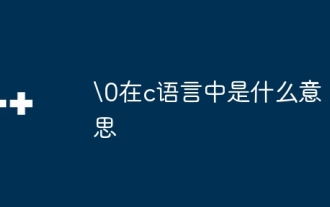 What does \0 mean in c language
Apr 27, 2024 pm 10:54 PM
What does \0 mean in c language
Apr 27, 2024 pm 10:54 PM
In C language, \0 is the end mark of a string, called the null character or terminator. Since strings are stored in memory as byte arrays, the compiler recognizes the end of the string via \0, ensuring that strings are handled correctly. \0 How it works: The compiler stops reading characters when it encounters \0, and subsequent characters are ignored. \0 itself does not occupy storage space. Benefits include reliable string handling, improved efficiency (no need to scan the entire array to find the end), and ease of comparison and manipulation.
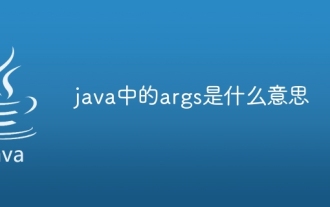 What does args mean in java
May 07, 2024 am 02:24 AM
What does args mean in java
May 07, 2024 am 02:24 AM
args is a special parameter array of the main method in Java, used to obtain a string array of command line parameters or external input. By accessing the args array, the program can read these arguments and process them as needed.
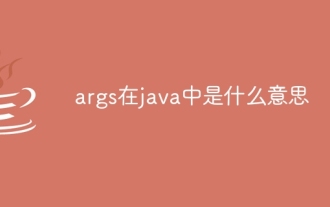 What does args mean in java
Apr 25, 2024 pm 10:15 PM
What does args mean in java
Apr 25, 2024 pm 10:15 PM
args stands for command line arguments in Java and is an array of strings containing the list of arguments passed to the program when it is started. It is only available in the main method, and its default value is an empty array, with each parameter accessible by index. args is used to receive and process command line arguments to configure or provide input data when a program starts.
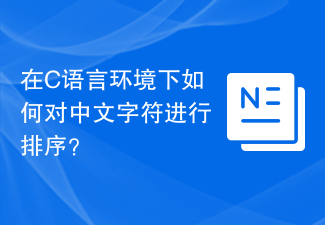 How to sort Chinese characters in C language environment?
Feb 18, 2024 pm 02:10 PM
How to sort Chinese characters in C language environment?
Feb 18, 2024 pm 02:10 PM
How to implement Chinese character sorting function in C language programming software? In modern society, the Chinese character sorting function is one of the essential functions in many software. Whether in word processing software, search engines or database systems, Chinese characters need to be sorted to better display and process Chinese text data. In C language programming, how to implement the Chinese character sorting function? One method is briefly introduced below. First of all, in order to implement the Chinese character sorting function in C language, we need to use the string comparison function. Ran
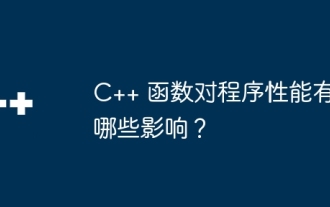 What impact do C++ functions have on program performance?
Apr 12, 2024 am 09:39 AM
What impact do C++ functions have on program performance?
Apr 12, 2024 am 09:39 AM
The impact of functions on C++ program performance includes function call overhead, local variable and object allocation overhead: Function call overhead: including stack frame allocation, parameter transfer and control transfer, which has a significant impact on small functions. Local variable and object allocation overhead: A large number of local variable or object creation and destruction can cause stack overflow and performance degradation.
 Where is the starting point of C language program?
Feb 20, 2024 pm 12:12 PM
Where is the starting point of C language program?
Feb 20, 2024 pm 12:12 PM
What is the starting point for running a C language program? C language, as a high-level programming language, is one of the most commonly used programming languages. In the process of learning C language, many people will be confused about the starting point of running C program. So, what is the starting point for running a C language program? The answer is the main function. In C language programs, the execution of the program starts from the beginning of the main function. The main function is the entry point of the C language program and the first function defined by the programmer to be executed. Its main function is to define the process





