 Backend Development
Backend Development
 PHP Tutorial
PHP Tutorial
 Rewrite rules for https processing under Nginx only for loggingphp nginx https forward proxy nginx https ios access https build ngin
Rewrite rules for https processing under Nginx only for loggingphp nginx https forward proxy nginx https ios access https build ngin
Rewrite rules for https processing under Nginx only for loggingphp nginx https forward proxy nginx https ios access https build ngin
Source of article: Rewrite rules for https processing only for logging.php under Nginx
Add the following configuration under https server:
if ($uri !~* "/logging.php$")
{
rewrite ^/(.*)$ http://$host/$1 redirect;
}
Add the following configuration under the http server:
if ($uri ~* "/logging.php$")
{
rewrite ^/(.*)$ https://$host/$1 redirect;
}
The final result is that users will and will only access logging.php through https. Effectively avoid the behavior of stealing account passwords through ARP spoofing, sniffing and other methods.
The above introduces the rewriting rules for https processing under Nginx only for loggingphp, including nginx and https content. I hope it will be helpful to friends who are interested in PHP tutorials.

Hot AI Tools

Undresser.AI Undress
AI-powered app for creating realistic nude photos

AI Clothes Remover
Online AI tool for removing clothes from photos.

Undress AI Tool
Undress images for free

Clothoff.io
AI clothes remover

AI Hentai Generator
Generate AI Hentai for free.

Hot Article

Hot Tools

Notepad++7.3.1
Easy-to-use and free code editor

SublimeText3 Chinese version
Chinese version, very easy to use

Zend Studio 13.0.1
Powerful PHP integrated development environment

Dreamweaver CS6
Visual web development tools

SublimeText3 Mac version
God-level code editing software (SublimeText3)

Hot Topics
 1377
1377
 52
52
 WordPress site file access is restricted: Why is my .txt file not accessible through domain name?
Apr 01, 2025 pm 03:00 PM
WordPress site file access is restricted: Why is my .txt file not accessible through domain name?
Apr 01, 2025 pm 03:00 PM
Wordpress site file access is restricted: troubleshooting the reason why .txt file cannot be accessed recently. Some users encountered a problem when configuring the mini program business domain name: �...
 How to make PHP5.6 and PHP7 coexist through Nginx configuration on the same server?
Apr 01, 2025 pm 03:15 PM
How to make PHP5.6 and PHP7 coexist through Nginx configuration on the same server?
Apr 01, 2025 pm 03:15 PM
Running multiple PHP versions simultaneously in the same system is a common requirement, especially when different projects depend on different versions of PHP. How to be on the same...
 How to run the h5 project
Apr 06, 2025 pm 12:21 PM
How to run the h5 project
Apr 06, 2025 pm 12:21 PM
Running the H5 project requires the following steps: installing necessary tools such as web server, Node.js, development tools, etc. Build a development environment, create project folders, initialize projects, and write code. Start the development server and run the command using the command line. Preview the project in your browser and enter the development server URL. Publish projects, optimize code, deploy projects, and set up web server configuration.
 Gitee Pages static website deployment failed: How to troubleshoot and resolve single file 404 errors?
Apr 04, 2025 pm 11:54 PM
Gitee Pages static website deployment failed: How to troubleshoot and resolve single file 404 errors?
Apr 04, 2025 pm 11:54 PM
GiteePages static website deployment failed: 404 error troubleshooting and resolution when using Gitee...
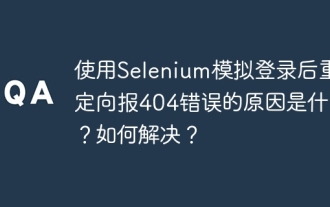 What is the reason for redirecting 404 errors after logging in with Selenium? How to solve it?
Apr 01, 2025 pm 10:54 PM
What is the reason for redirecting 404 errors after logging in with Selenium? How to solve it?
Apr 01, 2025 pm 10:54 PM
Solution to Redirecting 404 Errors after Simulation Login When using Selenium for Simulation Login, we often encounter some difficult problems. �...
 What is HTTPS and why is it crucial for web applications?
Apr 09, 2025 am 12:08 AM
What is HTTPS and why is it crucial for web applications?
Apr 09, 2025 am 12:08 AM
HTTPS is a protocol that adds a security layer on the basis of HTTP, which mainly protects user privacy and data security through encrypted data. Its working principles include TLS handshake, certificate verification and encrypted communication. When implementing HTTPS, you need to pay attention to certificate management, performance impact and mixed content issues.
 How to apply Debian Strings in a website
Apr 02, 2025 am 08:21 AM
How to apply Debian Strings in a website
Apr 02, 2025 am 08:21 AM
This article discusses how to optimize website performance on Debian systems. "DebianStrings" is not a standard term and may refer to tools or technologies used in Debian systems to improve website performance. The following are some practical tips: 1. It is recommended to use the Pagoda panel to simplify the installation and configuration process for web server and PHP environment configuration. It is recommended to install Nginx1.22.1 as the web server, PHP8.2 as the script interpreter, and MySQL10.7.3-MariaDB as the database system. Be sure to enable the necessary PHP extensions, such as fileinfo, opcache, memcached, red
 What are the key information in the Debian logs that cannot be ignored
Apr 02, 2025 am 08:12 AM
What are the key information in the Debian logs that cannot be ignored
Apr 02, 2025 am 08:12 AM
The log files of the Debian system are valuable resources for system administrators and developers to diagnose problems and monitor the operating status of the system. This article will focus on some key log information that cannot be ignored. Core system logs (usually located in /var/log/syslog or /var/log/messages) These logs record the core activities of the system, including: system startup and shutdown events: log kernel version, hardware detection results, etc., to help track startup failures or shutdown exceptions. Hardware failure alerts: such as disk errors, memory problems, etc., to promptly detect potential hardware problems. Service status changes: Record the service start, stop and restart events to facilitate monitoring of the service's health. User login/logout history:



