The difference between forward proxy and reverse proxy
Reprinted from: http://blog.csdn.net/m13666368773/article/details/8060481
The concept of forward proxy
Forward proxy, also known as the legendary proxy, works like a springboard,
Simply put,
I am a user, I cannot access a certain website, but I can access a proxy server
What about this proxy server? It can access the website that I cannot access
So I first connected to the proxy server and told him that I needed the content of the inaccessible website
The proxy server goes to get it back and returns it to me
From the perspective of the website, there is only one record when the proxy server comes to retrieve the content
Sometimes the user’s request is not known and the user’s information is hidden. It depends on whether the agent tells the website or not
The conclusion is that a forward proxy is a server between the client and the origin server. In order to obtain content from the origin server, the client sends a request to the proxy and specifies the target (origin server), and then the proxy forwards it to the origin server. Request and return the obtained content to the client. The client must make some special settings to use the forward proxy.
The concept of reverse proxy
Continuing with the example:
Example user visits http://ooxx.me/readme
But the readme page does not exist on ooxx.me
He secretly retrieved it from another server and then spat it out to the user as his own content
But users don’t know
This is normal, users are generally stupid
The server corresponding to the domain name ooxx.me mentioned here has a reverse proxy function
The conclusion is that a reverse proxy is just the opposite. It acts like the original server to the client, and the client does not need to make any special settings. The client sends a normal request to the content in the reverse proxy's namespace (name-space), and then the reverse proxy will determine where to forward the request (original server) and return the obtained content to the client, like these The content is its own original content.
The difference between the two
In terms of usage:
A typical use of a forward proxy is to provide access to the Internet for LAN clients within the firewall. Forward proxies can also use buffering features to reduce network usage. A typical use of a reverse proxy is to provide access to a server behind a firewall to Internet users. A reverse proxy can also provide load balancing for multiple servers on the backend, or buffering for slower servers on the backend.
In addition, reverse proxy can also enable advanced URL policies and management technologies, so that web pages in different web server systems exist in the same URL space at the same time.
From a security perspective:
A forward proxy allows clients to access arbitrary websites through it and hides the client itself, so you must take security measures to ensure that only authorized clients are served.
Reverse proxies are transparent to the outside world, and visitors do not know that they are accessing a proxy.
The above has introduced the difference between forward proxy and reverse proxy, including the relevant aspects. I hope it will be helpful to friends who are interested in PHP tutorials.

Hot AI Tools

Undresser.AI Undress
AI-powered app for creating realistic nude photos

AI Clothes Remover
Online AI tool for removing clothes from photos.

Undress AI Tool
Undress images for free

Clothoff.io
AI clothes remover

AI Hentai Generator
Generate AI Hentai for free.

Hot Article

Hot Tools

Notepad++7.3.1
Easy-to-use and free code editor

SublimeText3 Chinese version
Chinese version, very easy to use

Zend Studio 13.0.1
Powerful PHP integrated development environment

Dreamweaver CS6
Visual web development tools

SublimeText3 Mac version
God-level code editing software (SublimeText3)

Hot Topics
 1359
1359
 52
52
 What is public IP
Sep 27, 2021 am 10:30 AM
What is public IP
Sep 27, 2021 am 10:30 AM
Public IP refers to a non-reserved address connected to the Internet using the public network, and can be freely accessed by other computers on the Internet. Each computer on the Internet has an independent IP address. This IP address uniquely identifies a computer on the Internet. This IP address refers to the public IP address.
 How to solve the problem of unable to access the Internet in win11? Guide to solving the problem of Win11 computer being unable to connect to the internet
Jan 29, 2024 pm 08:57 PM
How to solve the problem of unable to access the Internet in win11? Guide to solving the problem of Win11 computer being unable to connect to the internet
Jan 29, 2024 pm 08:57 PM
When we use computers, we are all connected to the Internet. Only with the Internet can we surf the Internet. Recently, many users have asked me how to solve the problem of Win11 unable to connect to the Internet? Users can directly open the best matching service application provided by the system to set it up. Let this site carefully introduce to users the solution to the problem that Win11 computers cannot access the Internet. Solution 1 for Win11 computers unable to access the internet: You can press the Win+S key combination, or click the search icon next to the bottom taskbar to open the Windows search window. Enter "service" in the search box, and then click to open the best matching service application given by the system. Method Two
 What is the communication protocol of the internet?
Dec 24, 2020 pm 02:53 PM
What is the communication protocol of the internet?
Dec 24, 2020 pm 02:53 PM
The main communication protocol used by the Internet is "TCP/IP protocol", TCP/IP transmission protocol, namely transmission control/network protocol, also called network communication protocol; it is the most basic communication protocol in the use of the network, TCP/IP The IP transport protocol stipulates the standards and methods for communication between various parts of the Internet.
 How to set up Windows 11 without an Internet connection
Apr 15, 2023 am 10:46 AM
How to set up Windows 11 without an Internet connection
Apr 15, 2023 am 10:46 AM
Starting with build 22557 and later, Windows 11 requires an Internet connection to complete first-time setup, also known as the Out-of-Box Experience (OOBE) for Home and Pro editions, although there is a way to bypass this requirement entirely. Since Microsoft wants users to connect their computers to their Microsoft accounts, the company is making changes to the initial Windows 11 setup that will make it nearly impossible to proceed with a clean installation without an Internet connection. Alternatively, if Settings detects that the device has no network connection, you will be sent to the Oops, you lost your Internet connection screen. If you click on the retry option you will see Connect to the Internet again
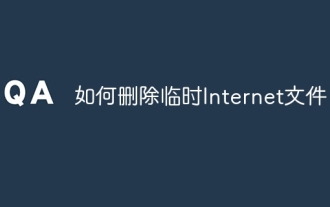 How to delete temporary Internet files
Dec 06, 2023 am 10:56 AM
How to delete temporary Internet files
Dec 06, 2023 am 10:56 AM
Steps to delete temporary Internet files: 1. Press win+r to open "Run", enter: %temp% command in the run dialog box, click OK or press Enter to open the user account temporary folder; 2. After opening the Temp folder Press the Ctrl+A keys, select all temporary files, right-click, and click "Delete" in the right-click menu; 3. If there are individual temporary files that cannot be deleted, restart the computer to delete them.
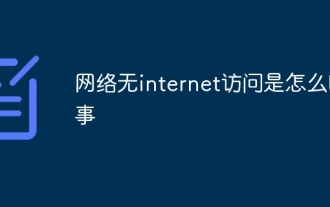 What's going on with no internet access?
Jun 29, 2023 pm 04:30 PM
What's going on with no internet access?
Jun 29, 2023 pm 04:30 PM
The reasons why the network has no internet access: 1. Broadband arrears; 2. Poor network cable contact, strengthen the network cable; 3. Router and optical modem failure; 4. Problems with WiFi itself; 5. Computer system problems; 6. IP address not set properly ;
 Internet option cannot be opened
Jan 16, 2024 pm 02:04 PM
Internet option cannot be opened
Jan 16, 2024 pm 02:04 PM
Operation steps for Internet Options that cannot be opened: 1. Open IE browser, click the "Tools" menu, and select "Internet Options"; 2. In the opened "Internet Options" window, click the "Advanced" tab; 3. In the "Advanced" tab, find the "Reset" button and click the button; 4. In the pop-up "Reset Internet Explorer Settings" window, check the "Delete Personal Settings" option, and then click the "Reset" button; 5. Wait for the reset to complete, then restart the computer and so on.
 What does ipv6 no internet access mean?
Feb 20, 2023 am 11:52 AM
What does ipv6 no internet access mean?
Feb 20, 2023 am 11:52 AM
ipv6 no internet access permission means: there is no assigned IPv6 address from the DHCP server, so there is no permission to access the network. The main reasons why IPv6 does not have Internet access permissions: 1. System problems; 2. The network and related services are not configured correctly, and the DNS of the wireless network card is not set or is set incorrectly; 3. The Internet options are not set correctly.




