nginx inter-process communication-socketpair
In nginx, a full-duplex communication method-socketpair is used between the master process and the worker process. After the socketpair function is successfully executed, a pair of sockets with an established connection will be created. Two processes communicating with each other can use one of the sockets to perform read and write operations respectively, thereby enabling communication between the two processes.
Looking at the nginx source code, you can see that the following function creates a socketpair
ngx_pid_t
ngx_spawn_process(ngx_cycle_t *cycle, ngx_spawn_proc_pt proc, void *data,
char *name, ngx_int_t respawn)
{
u_long on;
ngx_pid_t pid;
ngx_int_t s;
/. ......省略...... ./
if (respawn != NGX_PROCESS_DETACHED) {
/* Solaris 9 still has no AF_LOCAL */
//创建socketpair
if (socketpair(AF_UNIX, SOCK_STREAM, 0, ngx_processes[s].channel) == -1)
{
ngx_log_error(NGX_LOG_ALERT, cycle->log, ngx_errno,
"socketpair() failed while spawning \"%s\"", name);
return NGX_INVALID_PID;
}
//非阻塞
if (ngx_nonblocking(ngx_processes[s].channel[0]) == -1) {
ngx_close_channel(ngx_processes[s].channel, cycle->log);
return NGX_INVALID_PID;
}
//非阻塞
if (ngx_nonblocking(ngx_processes[s].channel[1]) == -1) {
ngx_close_channel(ngx_processes[s].channel, cycle->log);
return NGX_INVALID_PID;
}
//异步
on = 1;
if (ioctl(ngx_processes[s].channel[0], FIOASYNC, &on) == -1) {
ngx_close_channel(ngx_processes[s].channel, cycle->log);
return NGX_INVALID_PID;
}
//设置将要在文件描述词fd上接收SIGIO 或 SIGURG事件信号的进程或进程组标识 。
if (fcntl(ngx_processes[s].channel[0], F_SETOWN, ngx_pid) == -1) {
ngx_close_channel(ngx_processes[s].channel, cycle->log);
return NGX_INVALID_PID;
}
//设置close_on_exec,当通过exec函数族创建了新进程后,原进程的该socket会被关闭
if (fcntl(ngx_processes[s].channel[0], F_SETFD, FD_CLOEXEC) == -1) {
ngx_close_channel(ngx_processes[s].channel, cycle->log);
return NGX_INVALID_PID;
}
//设置close_on_exec,当通过exec函数族创建了新进程后,原进程的该socket会被关闭
if (fcntl(ngx_processes[s].channel[1], F_SETFD, FD_CLOEXEC) == -1) {
ngx_close_channel(ngx_processes[s].channel, cycle->log);
return NGX_INVALID_PID;
}
ngx_channel = ngx_processes[s].channel[1];
} else {
ngx_processes[s].channel[0] = -1;
ngx_processes[s].channel[1] = -1;
}
ngx_process_slot = s;
pid = fork();
switch (pid) {
case -1:
ngx_close_channel(ngx_processes[s].channel, cycle->log);
return NGX_INVALID_PID;
case 0:
//fork成功,子进程创建,同时相关socket描述符也会被复制一份
ngx_pid = ngx_getpid();
proc(cycle, data);
break;
default:
break;
}
/. ......省略...... ./
return pid;
}After the fork is successful, the descriptor of the original process will also be copied. If the descriptor is no longer used during the fork process, we need to promptly closure.
If we use the fork->exec function family to create a new process, we can use better methods to ensure that the original descriptor is closed normally to avoid resource leaks. That is, the fcntl(FD_CLOEXEC) function is called on the socket in the above code and the attributes of the socket are set: when the exec function family is called, the socket will be automatically closed. Using this method of setting the FD_CLOEXEC attribute immediately after the socket is created avoids the need to manually close the relevant socket before the exec creation process, which is very practical especially when a large number of descriptors are created and managed.
Many times we use the following method to operate:
#include <sys/types.h>
#include <sys/socket.h>
#include <stdlib.h>
#include <stdio.h>
int main()
{
pid_t pid;
int fds[2];
int valRead, valWrite;
if (0 > socketpair(AF_UNIX, SOCK_STREAM, 0, fds))
{
return 0;
}
pid = fork();
if (0 == pid)
{
pid = getpid();
printf("[%d]-child process start", pid);
close(fds[0]);
//read write on fds[1]
write(fds[1], &valWrite, sizeof(valWrite));
read(fds[1], &valRead, sizeof(valRead));
}
else if (0 < pid)
{
pid = getpid();
printf("[%d]-parent process continue", pid);
close(fds[1]);
//read write on fds[0]
read(fds[0], &valRead, sizeof(valRead));
write(fds[0], &valWrite, sizeof(valWrite));
}
else
{
printf("%s", "fork failed");
}
return 0;
}You can see that before fork, the current process created a pair of sockets, that is, socketpair. For this pair of sockets, one can be regarded as the server-side fds[0] and the other is the client-side fds[1]. Through the link established between fds[0] and fds[1], we can complete full-duplex communication. .
After fork is executed, a child process is created. In the child process, the socketpair created by the parent process will naturally be copied as fds' and exist in the child process. The parent process continues execution. At this time, the same socketpair will exist in the parent process and the child process.
Imagine that we write data to fds[0] in the main process, and the data will be read on fds'[1] in the child process, thus realizing communication between the parent process and the child process . Of course, when data is written on the main process fds[1], the written data will also be read on the sub-process fds'[0]. In our actual use, we only need to reserve a pair of sockets for communication, and the other two sockets can be closed in the parent process and the child process respectively.
Of course, if we can pass a socket in fds to another process in some way, then socketpair inter-process communication can also be achieved.
The above introduces the nginx inter-process communication-socketpair, including the relevant content. I hope it will be helpful to friends who are interested in PHP tutorials.

Hot AI Tools

Undresser.AI Undress
AI-powered app for creating realistic nude photos

AI Clothes Remover
Online AI tool for removing clothes from photos.

Undress AI Tool
Undress images for free

Clothoff.io
AI clothes remover

AI Hentai Generator
Generate AI Hentai for free.

Hot Article

Hot Tools

Notepad++7.3.1
Easy-to-use and free code editor

SublimeText3 Chinese version
Chinese version, very easy to use

Zend Studio 13.0.1
Powerful PHP integrated development environment

Dreamweaver CS6
Visual web development tools

SublimeText3 Mac version
God-level code editing software (SublimeText3)

Hot Topics
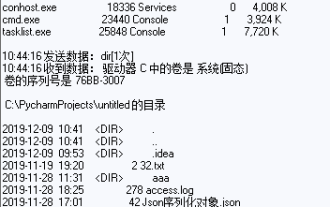 How to use Python's socket and socketserver
May 28, 2023 pm 08:10 PM
How to use Python's socket and socketserver
May 28, 2023 pm 08:10 PM
1. Socket programming based on TCP protocol 1. The socket workflow starts with the server side. The server first initializes the Socket, then binds to the port, listens to the port, calls accept to block, and waits for the client to connect. At this time, if a client initializes a Socket and then connects to the server (connect), if the connection is successful, the connection between the client and the server is established. The client sends a data request, the server receives the request and processes the request, then sends the response data to the client, the client reads the data, and finally closes the connection. An interaction ends. Use the following Python code to implement it: importso
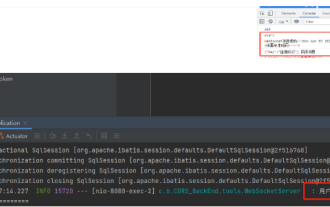 How to use Spring Boot+Vue to implement Socket notification push
May 27, 2023 am 08:47 AM
How to use Spring Boot+Vue to implement Socket notification push
May 27, 2023 am 08:47 AM
The first step on the SpringBoot side is to introduce dependencies. First we need to introduce the dependencies required for WebSocket, as well as the dependencies for processing the output format com.alibabafastjson1.2.73org.springframework.bootspring-boot-starter-websocket. The second step is to create the WebSocket configuration class importorg. springframework.context.annotation.Bean;importorg.springframework.context.annotation.Config
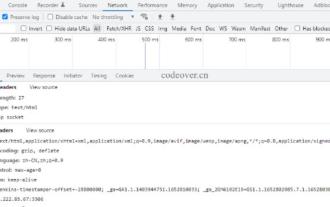 IO multiplexing of PHP+Socket series and implementation of web server
Feb 02, 2023 pm 01:43 PM
IO multiplexing of PHP+Socket series and implementation of web server
Feb 02, 2023 pm 01:43 PM
This article brings you relevant knowledge about php+socket, which mainly introduces IO multiplexing and how php+socket implements web server? Friends who are interested can take a look below. I hope it will be helpful to everyone.
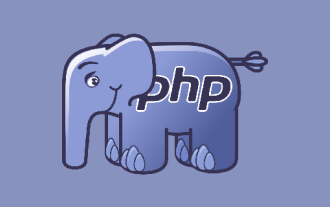 What to do if php socket cannot connect
Nov 09, 2022 am 10:34 AM
What to do if php socket cannot connect
Nov 09, 2022 am 10:34 AM
Solution to the problem that the php socket cannot be connected: 1. Check whether the socket extension is enabled in php; 2. Open the php.ini file and check whether "php_sockets.dll" is loaded; 3. Uncomment "php_sockets.dll".
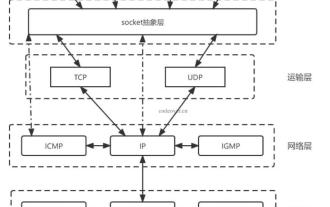 PHP+Socket series realizes data transmission between client and server
Feb 02, 2023 am 11:35 AM
PHP+Socket series realizes data transmission between client and server
Feb 02, 2023 am 11:35 AM
This article brings you relevant knowledge about php+socket. It mainly introduces what is socket? How does php+socket realize client-server data transmission? Friends who are interested can take a look below. I hope it will be helpful to everyone.
 Common network communication and security problems and solutions in C#
Oct 09, 2023 pm 09:21 PM
Common network communication and security problems and solutions in C#
Oct 09, 2023 pm 09:21 PM
Common network communication and security problems and solutions in C# In today's Internet era, network communication has become an indispensable part of software development. In C#, we usually encounter some network communication problems, such as data transmission security, network connection stability, etc. This article will discuss in detail common network communication and security issues in C# and provide corresponding solutions and code examples. 1. Network communication problems Network connection interruption: During the network communication process, the network connection may be interrupted, which may cause
 Research on real-time file transfer technology using PHP and Socket
Jun 28, 2023 am 09:11 AM
Research on real-time file transfer technology using PHP and Socket
Jun 28, 2023 am 09:11 AM
With the development of the Internet, file transfer has become an indispensable part of people's daily work and entertainment. However, traditional file transfer methods such as email attachments or file sharing websites have certain limitations and cannot meet the needs of real-time and security. Therefore, using PHP and Socket technology to achieve real-time file transfer has become a new solution. This article will introduce the technical principles, advantages and application scenarios of using PHP and Socket technology to achieve real-time file transfer, and demonstrate the implementation method of this technology through specific cases. technology
 How to display the pid in Win7 Task Manager? The editor will teach you how to display it.
Jan 11, 2024 pm 07:00 PM
How to display the pid in Win7 Task Manager? The editor will teach you how to display it.
Jan 11, 2024 pm 07:00 PM
Many friends may be unfamiliar with the pid identifier, and you can check it in the task manager. However, some users cannot find the PID identifier when they open the Task Manager. In fact, if the user wants to view the process PID identifier, he or she needs to set the relevant settings of the "Task Manager" to see it. The following editor will take the win7 system as an example. How to view the process PID identifier. The PID identifier is a unique sequential number automatically assigned by the Windows operating system to running programs. After the process is terminated, the PID is recycled by the system and may continue to be assigned to newly running programs. When users need to view the process, they will use the task Manager to check, so how to check the process PID identifier? Let me share it with you below






