Doctrine248 command line tool generates yml/xml/entities
The tools directory of the Doctrine2 compressed package is used to do some command line work. Here we mainly talk about using tools to automatically generate yml/xml/entities from the table structure of the database. The reason is that writing those things is a waste of time.
1. Generate xml/yml through Doctrine’s orm:convert-mapping command
Usage:
orm:convert-mapping [options] [--] <to-type> <dest-path>
orm:convert:mapping
Arguments:
to-type The mapping type to be converted.
dest-path The path to generate your entities classes.
Options:
--filter=FILTER A string pattern used to match entities that should be processed. (multiple values allowed)
--force Force to overwrite existing mapping files.
--from-database Whether or not to convert mapping information from existing database.
--extend[=EXTEND] Defines a base class to be extended by generated entity classes.
--num-spaces[=NUM-SPACES] Defines the number of indentation spaces [default: 4]
--namespace[=NAMESPACE] Defines a namespace for the generated entity classes, if converted from database.
-h, --help Display this help message
-q, --quiet Do not output any message
-V, --version Display this application version
--ansi Force ANSI output
--no-ansi Disable ANSI output
-n, --no-interaction Do not ask any interactive question
-v|vv|vvv, --verbose Increase the verbosity of messages: 1 for normal output, 2 for more verbose output and 3 for debug
Help:
Convert mapping information between supported formats.
This is an execute one-time command. It should not be necessary for
you to call this method multiple times, especially when using the --from-database
flag.
Converting an existing database schema into mapping files only solves about 70-80%
of the necessary mapping information. Additionally the detection from an existing
database cannot detect inverse associations, inheritance types,
entities with foreign keys as primary keys and many of the
semantical operations on associations such as cascade.
Hint: There is no need to convert YAML or XML mapping files to annotations
every time you make changes. All mapping drivers are first class citizens
in Doctrine 2 and can be used as runtime mapping for the ORM.
Hint: If you have a database with tables that should not be managed
by the ORM, you can use a DBAL functionality to filter the tables and sequences down
on a global level:
$config->setFilterSchemaAssetsExpression($regexp);The above is help, here is an example
/var/www/doctrine$ php vendor/bin/doctrine orm:convert-mapping xml config/xml/ --from-database
Here is the command to be executed on Linux, first cd to Under /var/www/doctrine (some rookies asked, what is cd, why is this directory~~What is cd, bye, go to Baidu for this kind of question. Why is this directory, this is a project folder, in short, there is the doctrine package below). The previous command omits the explanation. The "xml" behind the explanation means the generated file type, "config/xml/" is the xml storage directory, and --from-database means generated from the database.
2. Generate yml, and then generate entities
/var/www/doctrine$ php vendor/bin/doctrine orm:generate-entities src/ --regenerate-entities
This is simple, my entities are placed under /var/www/doctrine/src, purely for testing, and the later architecture will be The changed
requires first generating yml and then generating entities. Entities cannot be generated directly. Anyway, I didn't succeed. Maybe there is an operation problem?
There are too few articles about PHP ORM, because it is not commonly used. To put it bluntly, PHP ORM is not very useful, it is purely convenient
The above introduces the Doctrine248 command line tool to generate yml/xml/entities, including the relevant content. I hope it will be helpful to friends who are interested in PHP tutorials.

Hot AI Tools

Undresser.AI Undress
AI-powered app for creating realistic nude photos

AI Clothes Remover
Online AI tool for removing clothes from photos.

Undress AI Tool
Undress images for free

Clothoff.io
AI clothes remover

AI Hentai Generator
Generate AI Hentai for free.

Hot Article

Hot Tools

Notepad++7.3.1
Easy-to-use and free code editor

SublimeText3 Chinese version
Chinese version, very easy to use

Zend Studio 13.0.1
Powerful PHP integrated development environment

Dreamweaver CS6
Visual web development tools

SublimeText3 Mac version
God-level code editing software (SublimeText3)

Hot Topics
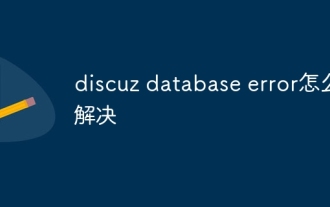 How to solve discuz database error
Nov 20, 2023 am 10:10 AM
How to solve discuz database error
Nov 20, 2023 am 10:10 AM
The solutions to discuz database error are: 1. Check the database configuration; 2. Make sure the database server is running; 3. Check the database table status; 4. Back up the data; 5. Clear the cache; 6. Reinstall Discuz; 7. Check the server resources ; 8. Contact Discuz official support. Solving Discuz database errors requires starting from multiple aspects, gradually identifying the cause of the problem, and taking corresponding measures to repair it.
 Leak reveals key specs of Intel Arrow Lake-U, -H, -HX and -S
Jun 15, 2024 pm 09:49 PM
Leak reveals key specs of Intel Arrow Lake-U, -H, -HX and -S
Jun 15, 2024 pm 09:49 PM
IntelArrowLakeisexpectedtobebasedonthesameprocessorarchitectureasLunarLake,meaningthatIntel'sbrandnewLionCoveperformancecoreswillbecombinedwiththeeconomicalSkymontefficiencycores.WhileLunarLakeisonlyavailableasava
 How to solve the vulnerability caused by misuse of html entities function
May 12, 2023 pm 02:13 PM
How to solve the vulnerability caused by misuse of html entities function
May 12, 2023 pm 02:13 PM
The question code is as follows: Vulnerability analysis: According to the meaning of the question, what is being investigated here should be an XSS vulnerability, and the vulnerability trigger point should be at lines 13-14 in the code. The function of these two lines of code is to directly output an html tag. In lines 3-5 of the code, the foreach loop processes the parameters passed in by $_GET, but there is a problem here. Let's take a look at the fourth line of code. This line of code performs type conversion on $value and forces it to be of type int. However, this part of the code only processes the $value variable and does not process the $key variable. After the code processing in lines 3-5, it is divided according to the & symbol, and then spliced into the echo statement in line 13. In the output
 Can't drop database 'database_name'; database doesn't exist - How to solve MySQL error: Can't drop database, database doesn't exist
Oct 05, 2023 am 11:46 AM
Can't drop database 'database_name'; database doesn't exist - How to solve MySQL error: Can't drop database, database doesn't exist
Oct 05, 2023 am 11:46 AM
How to solve MySQL error: Unable to delete database, database does not exist Overview: MySQL is a commonly used relational database management system. When using MySQL, we often need to manage the database, including creating databases, deleting databases and other operations. However, when deleting a database, sometimes you will encounter the error message "Can'tdropdatabase'database_name';databasedoesn'texist", that is, you cannot delete it.
 What software is convert?
Dec 09, 2020 am 09:33 AM
What software is convert?
Dec 09, 2020 am 09:33 AM
convert is not a software, but a file system modification command in Windows. Convert converts the file allocation table FAT and FAT32 volumes to the NTFS file system while leaving the existing files and folders intact. Its syntax is "convert [Volume] /fs:ntfs [/v] [/cvtarea:FileName] [/nosecurity] [/x]".
 Object Relational Mapping (ORM) Basics: Understanding Doctrine ORM
Jun 19, 2023 pm 03:43 PM
Object Relational Mapping (ORM) Basics: Understanding Doctrine ORM
Jun 19, 2023 pm 03:43 PM
Object Relational Mapping (ORM) Basics: Understanding DoctrineORM When we develop applications, we need to operate on the database to store and retrieve data. However, it is inconvenient to use the original database query code directly. We need to establish a mapping relationship between objects and data. This is the role of ORM. ORM automatically maps and converts objects and database tables, allowing easy data manipulation, making our code easier to maintain. DoctrineORM is PHP
 Database connection library in PHP8.0: Doctrine
May 14, 2023 am 09:00 AM
Database connection library in PHP8.0: Doctrine
May 14, 2023 am 09:00 AM
As the PHP language develops, more and more developers are beginning to use it to build web applications. When building a web application using PHP, an important part is the database connection. Although there are many database connection libraries to choose from, Doctrine is one of the highly regarded libraries. In this article, we will explore the application of Doctrine in PHP8.0. What is Doctrine? Doctrine is a PHP-based database connection library that provides an object-oriented
 How to use convert command
Oct 25, 2023 pm 02:55 PM
How to use convert command
Oct 25, 2023 pm 02:55 PM
The convert command is a command line tool in the ImageMagick image processing software package, used for image format conversion, image processing, and image synthesis. Common usage: 1. Simple image format conversion: convert input.jpg output.png; 2. Adjust image size: convert input.jpg -resize 800x600 output.jpg; 3. Image cropping, etc.






