PHP 5 constants
- PHP Constants
A constant is an identifier for a simple value. This value cannot be changed in the script.
A constant consists of English letters, underscores, and numbers, but numbers cannot appear as the first letter. (The $ modifier is not required on the constant name).
Note: Constants can be used throughout the script.
- Set PHP constants
To set constants, use the define() function. The function syntax is as follows:
<code><span><span>define</span></span>(<span>string</span> constant_name, mixed value, case_sensitive <span>=</span><span>true</span>)</code>
This function has three parameters:
constant_name: required parameter, constant name, i.e. identifier.
value: required parameter, value of constant.
case_sensitive: optional parameter, specifies whether to be case sensitive, set to true to indicate insensitivity.
- Constants are global
After a constant is defined, it defaults to a global variable and can be used anywhere in the entire running script.
The following example demonstrates the use of constants within a function. Even if the constant is defined outside the function, the constant can be used normally.
<code><span><?php</span>
define(<span>"GREETING"</span>, <span>"欢迎访问 Runoob.com"</span>);
<span><span>function</span><span>myTest</span><span>()</span> {</span><span>echo</span> GREETING;
}
myTest(); <span>// 输出 "欢迎访问 Runoob.com"</span><span>?></span></code>The above has introduced PHP 5 constants, including related content. I hope it will be helpful to friends who are interested in PHP tutorials.

Hot AI Tools

Undresser.AI Undress
AI-powered app for creating realistic nude photos

AI Clothes Remover
Online AI tool for removing clothes from photos.

Undress AI Tool
Undress images for free

Clothoff.io
AI clothes remover

AI Hentai Generator
Generate AI Hentai for free.

Hot Article

Hot Tools

Notepad++7.3.1
Easy-to-use and free code editor

SublimeText3 Chinese version
Chinese version, very easy to use

Zend Studio 13.0.1
Powerful PHP integrated development environment

Dreamweaver CS6
Visual web development tools

SublimeText3 Mac version
God-level code editing software (SublimeText3)

Hot Topics
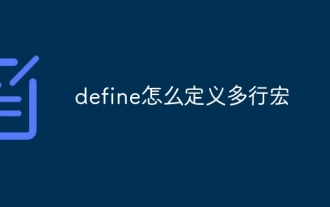 defineHow to define multi-line macros
Oct 11, 2023 pm 01:24 PM
defineHow to define multi-line macros
Oct 11, 2023 pm 01:24 PM
define defines a multi-line macro by using `\` to divide `do { \ printf("%d\n", x); \ } while (0)` into multiple lines for definition. In a macro definition, the backslash `\` must be the last character of the macro definition and cannot be followed by spaces or comments. When using `\` for line continuation, be careful to keep the code readable and make sure there is a `\` at the end of each line.
 Explore the importance and role of define function in PHP
Mar 19, 2024 pm 12:12 PM
Explore the importance and role of define function in PHP
Mar 19, 2024 pm 12:12 PM
The importance and role of the define function in PHP 1. Basic introduction to the define function In PHP, the define function is a key function used to define constants. Constants will not change their values during the running of the program. Constants defined using the define function can be accessed throughout the script and are global. 2. The syntax of define function The basic syntax of define function is as follows: define("constant name","constant value&qu
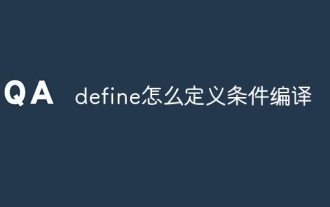 defineHow to define conditional compilation
Oct 11, 2023 pm 01:20 PM
defineHow to define conditional compilation
Oct 11, 2023 pm 01:20 PM
defineConditional compilation can be achieved using the `#ifdef`, `#ifndef`, `#if`, `#elif`, `#else` and `#endif` preprocessing directives.
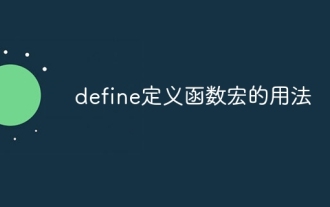 define usage of function macro
Oct 11, 2023 pm 12:00 PM
define usage of function macro
Oct 11, 2023 pm 12:00 PM
The usage of define function macro: 1. Define a simple calculation macro, "#define SQUARE(x) ((x) * (x))"; 2. Define a macro with multiple parameters, "#define MAX(a , b) ((a) > (b) ? (a) : (b))"; 3. Define macros with complex expressions, "#define ABS(x) ((x) < 0 ? -(x ) : (x))”.
 Summary of commonly used file operation functions in PHP
Apr 03, 2024 pm 02:52 PM
Summary of commonly used file operation functions in PHP
Apr 03, 2024 pm 02:52 PM
目录1:basename()2:copy()3:dirname()4:disk_free_space()5:disk_total_space()6:file_exists()7:file_get_contents()8:file_put_contents()9:filesize()10:filetype()11:glob()12:is_dir()13:is_writable()14:mkdir()15:move_uploaded_file()16:parse_ini_file()17:
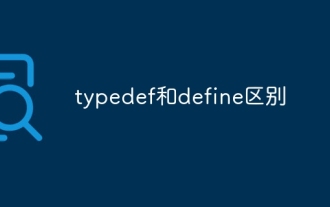 The difference between typedef and define
Sep 26, 2023 am 10:41 AM
The difference between typedef and define
Sep 26, 2023 am 10:41 AM
The difference between typedef and define lies in type checking, scope, readability, error handling, memory usage, etc. Detailed introduction: 1. Type checking, the type alias defined by typedef is a real type, and type checking will be performed, while the macro defined by define is just a simple text replacement, and type checking will not be performed; 2. Scope, the type alias defined by typedef The scope of is local and only valid within the current scope, while the macro defined by define is global and can be used anywhere; 3. Readability, etc.
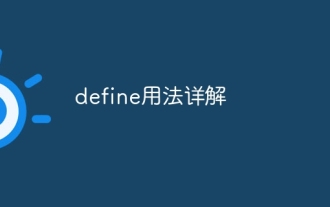 Detailed explanation of define usage
Oct 11, 2023 am 11:53 AM
Detailed explanation of define usage
Oct 11, 2023 am 11:53 AM
define usage: 1. Define constants; 2. Define function macros: 3. Define conditional compilation; 4. Define multi-line macros.
 SMS API interface calling example based on aggregated data-Python version
Apr 03, 2024 pm 01:28 PM
SMS API interface calling example based on aggregated data-Python version
Apr 03, 2024 pm 01:28 PM
1. Apply for the interface through https://www.juhe.cn/docs/api/id/54. Self-service application to open the SMS API and obtain the interface request key. (Currently, the interface only supports enterprise users.) After applying, submit a text message template in the personal center. The official aggregation has provided a number of commonly used templates, which can be quickly applied for. 2. For the official interface document of python code example, please refer to: Https://www.juhe.cn/docs/api/id/54#!/usr/bin/Python#-*-coding:utf-8-*-importurllib, urllib2,sys,JSONreload(






