 Backend Development
Backend Development
 PHP Tutorial
PHP Tutorial
 PHP generates image thumbnails and displays them in the browser, flexible and practical
PHP generates image thumbnails and displays them in the browser, flexible and practical
PHP generates image thumbnails and displays them in the browser, flexible and practical
Because I personally need to upload pictures to the website album and display them in the form of thumbnails, Baidu searched a lot of source codes and tried and failed. I wrote a function myself and it has run successfully. The way to display thumbnails in the browser is to point the src address of the image to a PHP file and call this function to display it.
/**
* _thumb()生成缩略图的函数
*/
function _thumb($_filename,$_max_size){ //(图片源地址,最大宽or高)
//获取文件后缀
$_n = explode('.', $_filename);
//生成png表头文件
header('Content-type:image/png');
//获取文件的长和高
list($_width,$_height) = getimagesize($_filename);
//生成微缩的长和高
$_percent = $_max_size / (($_width > $_height) ? $_width:$_height);
$_new_width = $_width * $_percent;
$_new_height = $_height * $_percent;
//创建一个微缩画布
$_new_image = imagecreatetruecolor($_new_width, $_new_height);
//按照已有的图片创建一个画布
switch ($_n[1]) {
case 'jpg':
$_image = imagecreatefromjpeg($_filename);
break;
case 'png':
$_image = imagecreatefrompng($_filename);
break;
case 'gif':
$_image = imagecreatefromgif($_filename);
break;
}
//将原图采集后重新复制到图上,就缩略了
imagecopyresampled($_new_image, $_image, 0,0,0,0, $_new_width, $_new_height, $_width, $_height);
imagepng($_new_image);
imagedestroy($_new_image);
imagedestroy($_image);
}The above introduces how to generate image thumbnails with PHP and display them in the browser. It is flexible and practical, including various aspects. I hope it will be helpful to friends who are interested in PHP tutorials.

Hot AI Tools

Undresser.AI Undress
AI-powered app for creating realistic nude photos

AI Clothes Remover
Online AI tool for removing clothes from photos.

Undress AI Tool
Undress images for free

Clothoff.io
AI clothes remover

Video Face Swap
Swap faces in any video effortlessly with our completely free AI face swap tool!

Hot Article

Hot Tools

Notepad++7.3.1
Easy-to-use and free code editor

SublimeText3 Chinese version
Chinese version, very easy to use

Zend Studio 13.0.1
Powerful PHP integrated development environment

Dreamweaver CS6
Visual web development tools

SublimeText3 Mac version
God-level code editing software (SublimeText3)

Hot Topics
 1664
1664
 14
14
 1423
1423
 52
52
 1317
1317
 25
25
 1268
1268
 29
29
 1242
1242
 24
24
 How to use Bing Image Creator for free
Feb 27, 2024 am 11:04 AM
How to use Bing Image Creator for free
Feb 27, 2024 am 11:04 AM
This article will introduce seven ways to get high-quality output using the free BingImageCreator. BingImageCreator (now known as ImageCreator for Microsoft Designer) is one of the great online artificial intelligence art generators. It generates highly realistic visual effects based on user prompts. The more specific, clear, and creative your prompts are, the better the results will be. BingImageCreator has made significant progress in creating high-quality images. It now uses Dall-E3 training mode, showing a higher level of detail and realism. However, its ability to consistently produce HD results depends on several factors, including fast
 How to delete images from Xiaomi phones
Mar 02, 2024 pm 05:34 PM
How to delete images from Xiaomi phones
Mar 02, 2024 pm 05:34 PM
How to delete images on Xiaomi mobile phones? You can delete images on Xiaomi mobile phones, but most users don’t know how to delete images. Next is the tutorial on how to delete images on Xiaomi mobile phones brought by the editor. Interested users can come and join us. Let's see! How to delete images on Xiaomi mobile phone 1. First open the [Album] function in Xiaomi mobile phone; 2. Then check the unnecessary pictures and click the [Delete] button in the lower right corner; 3. Then click [Album] at the top to enter the special area , select [Recycle Bin]; 4. Then directly click [Empty Recycle Bin] as shown in the figure below; 5. Finally, directly click [Permanent Delete] to complete.
 What does the width of html mean?
Jun 03, 2021 pm 02:15 PM
What does the width of html mean?
Jun 03, 2021 pm 02:15 PM
In HTML5, width means width. The width attribute defines the width of the element's content area. You can add inner margins, borders, and outer margins outside the content area. You only need to set "element {width: value}" to the element.
 Imagemagic installation Centos and Image installation tutorial
Feb 12, 2024 pm 05:27 PM
Imagemagic installation Centos and Image installation tutorial
Feb 12, 2024 pm 05:27 PM
LINUX is an open source operating system. Its flexibility and customizability make it the first choice of many developers and system administrators. In the LINUX system, image processing is a very important task, and Imagemagick and Image are Two very popular image processing tools, this article will introduce you to how to install Imagemagick and Image in Centos system, and provide detailed installation tutorials. Imagemagic installation Centos tutorial Imagemagick is a powerful image processing toolset, which can perform various image operations under the command line. The following are the steps to install Imagemagick on Centos system: 1
 Detailed explanation of CSS dimension properties: height and width
Oct 21, 2023 pm 12:42 PM
Detailed explanation of CSS dimension properties: height and width
Oct 21, 2023 pm 12:42 PM
Detailed explanation of CSS dimension properties: height and width In front-end development, CSS is a powerful style definition language. Among them, height and width are the two most basic dimension attributes, used to define the height and width of the element. This article will analyze these two properties in detail and provide specific code examples. 1. Height attribute The height attribute is used to define the height of an element. You can use pixel, percentage or
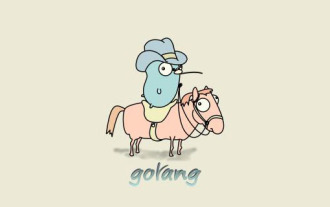 What is the difference between make and new in go language
Jan 09, 2023 am 11:44 AM
What is the difference between make and new in go language
Jan 09, 2023 am 11:44 AM
Differences: 1. Make can only be used to allocate and initialize data of types slice, map, and chan; while new can allocate any type of data. 2. New allocation returns a pointer, which is the type "*Type"; while make returns a reference, which is Type. 3. The space allocated by new will be cleared; after make allocates the space, it will be initialized.
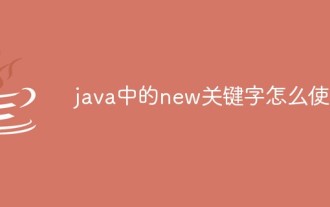 How to use the new keyword in java
May 03, 2023 pm 10:16 PM
How to use the new keyword in java
May 03, 2023 pm 10:16 PM
1. Concept In the Java language, the "new" expression is responsible for creating an instance, in which the constructor is called to initialize the instance; the return value type of the constructor itself is void, not "the constructor returns the newly created Object reference", but the value of the new expression is a reference to the newly created object. 2. Purpose: Create an object of a new class. 3. Working mechanism: Allocate memory space for object members, and specify default values. Explicitly initialize member variables, perform construction method calculations, and return reference values. 4. Instance new operation often means opening up new memory in the memory. The memory space is allocated in the heap area in the memory. It is controlled by jvm and automatically manages the memory. Here we use the String class as an example. Pu
 imagefilledrectangle() function in PHP
Aug 30, 2023 am 09:05 AM
imagefilledrectangle() function in PHP
Aug 30, 2023 am 09:05 AM
The imagefilledrectangle() function draws a filled rectangle. Syntax imagefilledrectangle($img,$x1,$y1,$x2,$y2,$color) Parameters image Use imagecreatetruecolor() to create a blank image. x1The x coordinate of point 1. y1 The y coordinate of point 1. x2 x coordinate of point 2. y2 The y coordinate of point 2. color fill color. Return value imagefilledrectangle() function returns successfully



