redis installation steps
Jul 29, 2016 am 09:01 AMredis installation steps:
----- Sometimes things that were installed a long time ago will be forgotten after not reinstalling them for a long time. Just a few days ago, when I needed to install redis, I couldn’t remember it. I checked some As mentioned on the Internet, I also encountered some problems, so I will take notes in advance to prevent myself from encountering similar problems next time. I am not a smart person, so I usually use my own way to solve problems again.
First of all, you can check the redis official website
The latest version of the Redis installation package is available on the official website. You can download it first
The installation steps are as follows:
Method 1: Manually download
Go directly Download the installation package from the website, and then unzip it in the directory redis-3.0.7 2: Go to the redis-3.0.7 directory you just downloaded, cd redis-3.0.7
3: make compile 4: make install
Method 2: Use command method to download1: wget http://download.redis.io/releases/redis-3.0.7.tar.gz
Description: wget is a tool for downloading files, the above command Indicates: Go to the specified website to download something, and download the thing to the current directory
 CD DOWNLOADS you are looking for, enter the download directory, then execute weget
http://download.redis.io/releases/redis-3.0.7.tar.gz : make Compilation a 4: Make Install Installation and above is the method of installing Redis. After the installation is complete: execute command: Reids-Server starts the Redis server, if you see the image below, it means that you have successfully installed
CD DOWNLOADS you are looking for, enter the download directory, then execute weget
http://download.redis.io/releases/redis-3.0.7.tar.gz : make Compilation a 4: Make Install Installation and above is the method of installing Redis. After the installation is complete: execute command: Reids-Server starts the Redis server, if you see the image below, it means that you have successfully installed
 The above introduces the redis installation steps, including the relevant content. I hope it will be helpful to friends who are interested in PHP tutorials.
The above introduces the redis installation steps, including the relevant content. I hope it will be helpful to friends who are interested in PHP tutorials.

Hot Article

Hot tools Tags

Hot Article

Hot Article Tags

Notepad++7.3.1
Easy-to-use and free code editor

SublimeText3 Chinese version
Chinese version, very easy to use

Zend Studio 13.0.1
Powerful PHP integrated development environment

Dreamweaver CS6
Visual web development tools

SublimeText3 Mac version
God-level code editing software (SublimeText3)

Hot Topics
 Solution to 0x80242008 error when installing Windows 11 10.0.22000.100
May 08, 2024 pm 03:50 PM
Solution to 0x80242008 error when installing Windows 11 10.0.22000.100
May 08, 2024 pm 03:50 PM
Solution to 0x80242008 error when installing Windows 11 10.0.22000.100
 Analyze PHP function bottlenecks and improve execution efficiency
Apr 23, 2024 pm 03:42 PM
Analyze PHP function bottlenecks and improve execution efficiency
Apr 23, 2024 pm 03:42 PM
Analyze PHP function bottlenecks and improve execution efficiency
 Golang API caching strategy and optimization
May 07, 2024 pm 02:12 PM
Golang API caching strategy and optimization
May 07, 2024 pm 02:12 PM
Golang API caching strategy and optimization
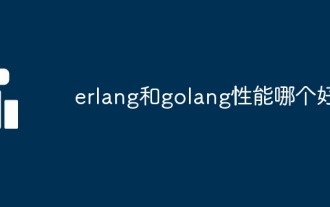 Which one has better performance, erlang or golang?
Apr 21, 2024 am 03:24 AM
Which one has better performance, erlang or golang?
Apr 21, 2024 am 03:24 AM
Which one has better performance, erlang or golang?
 Caching mechanism and application practice in PHP development
May 09, 2024 pm 01:30 PM
Caching mechanism and application practice in PHP development
May 09, 2024 pm 01:30 PM
Caching mechanism and application practice in PHP development










