Nginx learning -- installation and configuration
1> install
I used VirtualBox + Ubuntu to install Nginx.
First make sure the following libraries are installed.
a.gcc
b. pcre regular expression library
c.zlib
d.openssl
I just installed the pcre library manually.
<code>sudo apt<span>-get</span> update sudo apt<span>-get</span> install libpcre3 libpcre3<span>-dev</span>sudo apt<span>-get</span> install openssl libssl<span>-dev</span><span>*</span></code>
Compile and install:
<code>cd src目录 ./configure <span>make</span><span>make</span> install</code>
2>configure file
The configure file does a lot of the work behind the scenes.
The above introduces Nginx learning - installation and configuration, including aspects of the content. I hope it will be helpful to friends who are interested in PHP tutorials.

Hot AI Tools

Undresser.AI Undress
AI-powered app for creating realistic nude photos

AI Clothes Remover
Online AI tool for removing clothes from photos.

Undress AI Tool
Undress images for free

Clothoff.io
AI clothes remover

AI Hentai Generator
Generate AI Hentai for free.

Hot Article

Hot Tools

Notepad++7.3.1
Easy-to-use and free code editor

SublimeText3 Chinese version
Chinese version, very easy to use

Zend Studio 13.0.1
Powerful PHP integrated development environment

Dreamweaver CS6
Visual web development tools

SublimeText3 Mac version
God-level code editing software (SublimeText3)

Hot Topics
 1359
1359
 52
52
 How Nginx uses the OpenSSL library for more secure communication
Jun 10, 2023 pm 01:51 PM
How Nginx uses the OpenSSL library for more secure communication
Jun 10, 2023 pm 01:51 PM
Nginx is a software widely used in web servers, load balancers, reverse proxies and caches. During network transmission, data encryption and security have received increasing attention. In order to improve the security of communication, the OpenSSL library can be used to implement the SSL/TLS protocol to protect the transmission of sensitive data. This article will explain how to use Nginx and the OpenSSL library to achieve more secure communication. Install and configure the OpenSSL library. First, you need to install the OpenSSL library on the server. Can make
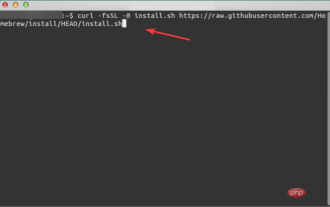 3 Easy Ways to Create a Windows 11 USB Installer on Mac
May 13, 2023 pm 09:43 PM
3 Easy Ways to Create a Windows 11 USB Installer on Mac
May 13, 2023 pm 09:43 PM
Windows 11 introduces a wealth of new features and a comprehensively improved appearance, placing greater emphasis on unity and efficiency. So, today’s topic is how to create a Windows 11 USB installer on Mac. Performing a clean installation of Windows 11, rather than an upgrade, is the method that yields the best results when getting the operating system. Using a drive bootable in Windows 11, you can perform this task. If you have a Windows PC, making a bootable CD for Windows 11 is a very simple process. On the other hand, if you are using a Mac, the process is a little more complicated. This article will describe how to use the base
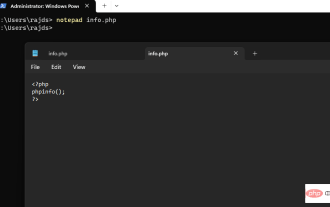 How to install PHP on Windows 10 using Command Prompt
May 08, 2023 pm 05:13 PM
How to install PHP on Windows 10 using Command Prompt
May 08, 2023 pm 05:13 PM
Install PHP on Windows using Command Prompt or PowerShell Install ChocolateyChoco Package Manager I tried the Windows default package manager Winget but could not install PHP through it. Therefore, the other best option left is to use the popular Chocolatey package manager. But unlike Winget, Choco does not exist in our Windows system by default, so we need to install it manually on our system. Go to your Windows 10 or 11 search box and type CMD, when it appears select "Run as administrator" to copy the given command
 How to install macOS on a new SSD
Apr 13, 2023 pm 04:01 PM
How to install macOS on a new SSD
Apr 13, 2023 pm 04:01 PM
How to Use macOS Recovery to Install macOS on a New SSD On any Mac built after 2009, there is a built-in recovery system. This allows you to boot your Mac into recovery mode. In this mode, you can repair the internal disk, restore files from a Time Machine backup, get online help, or reinstall macOS. You must have an Internet connection to use these tools. You can use the macOS installation tool to install macOS on a new SSD installed in your computer. To use Internet Recovery to install macOS on an SSD: Follow the manufacturer's instructions
 How to generate a MySQL SSL certificate using OpenSSL
Sep 09, 2023 pm 02:12 PM
How to generate a MySQL SSL certificate using OpenSSL
Sep 09, 2023 pm 02:12 PM
Introduction to how to use OpenSSL to generate a MySQL SSL certificate: MySQL is a widely used relational database system. It is very important to use the SSL (SecureSocketsLayer) protocol for encrypted communication in actual production environments. This article will introduce how to use the OpenSSL tool to generate a MySQL SSL certificate and provide corresponding code examples. Steps: Install OpenSSL: First, make sure you have OpenSSL installed on your computer
 OpenBLAS installation under CentOS 7 and CentOS 7 OpenSSL installation
Feb 10, 2024 am 11:45 AM
OpenBLAS installation under CentOS 7 and CentOS 7 OpenSSL installation
Feb 10, 2024 am 11:45 AM
As an open source operating system, LINUX has a wide range of applications and user groups. CentOS7 is a branch version of LINUX. It is built based on the RedHat Enterprise Linux (RHEL) source code and has a high degree of stability and security. It can be installed and configured on CentOS7 OpenBLAS and OpenSSL are common needs of many developers and system administrators. This article will detail how to install and configure OpenBLAS and OpenSSL on CentOS7. OpenBLAS is an open source high-performance mathematics library based on the BLAS (BasicLinearAlgebraSubprograms) interface.
 Summary of commonly used file operation functions in PHP
Apr 03, 2024 pm 02:52 PM
Summary of commonly used file operation functions in PHP
Apr 03, 2024 pm 02:52 PM
目录1:basename()2:copy()3:dirname()4:disk_free_space()5:disk_total_space()6:file_exists()7:file_get_contents()8:file_put_contents()9:filesize()10:filetype()11:glob()12:is_dir()13:is_writable()14:mkdir()15:move_uploaded_file()16:parse_ini_file()17:
 How to perform encryption and decryption in OpenSSL basics
May 22, 2023 am 09:20 AM
How to perform encryption and decryption in OpenSSL basics
May 22, 2023 am 09:20 AM
Speaking of OpenSSL, the first thing to mention is SSL. When we use the Internet every day, I am afraid that no one wants to be monitored by others on the Internet. Therefore, a protocol is needed to protect our network communications. The SSL protocol was developed based on this working background. It can prevent the communication between the user and the server application from being eavesdropped by attackers, and always authenticate the server and optionally authenticate the user. SSL protocols are usually built on top of the reliable Transport Layer Protocol (TCP). The advantage of the SSL protocol is that it is independent of application layer protocols. High-level application layer protocols (such as HTTP, FTP, TELNET, etc.) can be transparently built on the SSL protocol. SSL protocol in application




