NGinx load balancing strategy
Original text reproduced from: http://tomyz0223.iteye.com/blog/1046992
nginx’s upstream currently supports 5 methods of allocation
1. Polling (default)
Each request is in chronological order Allocate to different backend servers one by one. If the backend server goes down, it can be automatically eliminated.
upstream backserver {
server 192.168.0.14;
server 192.168.0.15;
}specifies the polling probability. The weight is proportional to the access ratio and is used when the back-end server performance is uneven.
upstream backserver {
server 192.168.0.14 weight=10;
server 192.168.0.15 weight=10;
}Each request is allocated according to the hash result of the accessed IP, so that each visitor has fixed access to a back-end server, which can solve the session problem.
upstream backserver {
ip_hash;
server 192.168.0.14:88;
server 192.168.0.15:80;
}allocates requests according to the response time of the backend server, and those with short response times are prioritized.
upstream backserver {
server server1;
server server2;
fair;
}Distribute requests according to the hash result of the accessed URL, so that each URL is directed to the same backend server. It is more effective when the backend server is cached.
upstream backserver {
server squid1:3128;
server squid2:3128;
hash $request_uri;
hash_method crc32;
}proxy_pass http://backserver/ ;
upstream backserver{
ip_hash;
server 127.0.0.1:9090 down; (down 表示单前的server暂时不参与负载)
server 127.0.0.1:8080 weight=2; (weight 默认为1.weight越大,负载的权重就越大)
server 127.0.0.1:6060;
server 127.0.0.1:7070 backup; (其它所有的非backup机器down或者忙的时候,请求backup机器)
}The above introduces the NGinx load balancing strategy, including various aspects. I hope it will be helpful to friends who are interested in PHP tutorials.

Hot AI Tools

Undresser.AI Undress
AI-powered app for creating realistic nude photos

AI Clothes Remover
Online AI tool for removing clothes from photos.

Undress AI Tool
Undress images for free

Clothoff.io
AI clothes remover

AI Hentai Generator
Generate AI Hentai for free.

Hot Article

Hot Tools

Notepad++7.3.1
Easy-to-use and free code editor

SublimeText3 Chinese version
Chinese version, very easy to use

Zend Studio 13.0.1
Powerful PHP integrated development environment

Dreamweaver CS6
Visual web development tools

SublimeText3 Mac version
God-level code editing software (SublimeText3)

Hot Topics
 How to install, uninstall, and reset Windows server backup
Mar 06, 2024 am 10:37 AM
How to install, uninstall, and reset Windows server backup
Mar 06, 2024 am 10:37 AM
WindowsServerBackup is a function that comes with the WindowsServer operating system, designed to help users protect important data and system configurations, and provide complete backup and recovery solutions for small, medium and enterprise-level enterprises. Only users running Server2022 and higher can use this feature. In this article, we will explain how to install, uninstall or reset WindowsServerBackup. How to Reset Windows Server Backup If you are experiencing problems with your server backup, the backup is taking too long, or you are unable to access stored files, then you may consider resetting your Windows Server backup settings. To reset Windows
 How to enable keepalive in nginx upstream
May 14, 2023 pm 07:04 PM
How to enable keepalive in nginx upstream
May 14, 2023 pm 07:04 PM
nginxupstream turns on keepaliveupstreamtomcat{serverops-coffee.cn:8080;keepalive1024;}server{location/{proxy_http_version1.1;proxy_set_headerConnection"";proxy_passhttp://tomcat;}}nginx will be used as a reverse proxy in most cases in the project , for example, nginx is followed by tomcat, nginx is followed by php, etc. At this time, we enable nginx and the backend
 Windows Server 2025 preview version welcomes update, Microsoft improves Insiders testing experience
Feb 19, 2024 pm 02:36 PM
Windows Server 2025 preview version welcomes update, Microsoft improves Insiders testing experience
Feb 19, 2024 pm 02:36 PM
On the occasion of releasing the build 26040 version of Windows Server, Microsoft announced the official name of the product: Windows Server 2025. Also launched is the Windows11WindowsInsiderCanaryChannel version build26040. Some friends may still remember that many years ago someone successfully converted Windows NT from workstation mode to server mode, showing the commonalities between various versions of Microsoft operating systems. Although there are clear differences between Microsoft's current version of the server operating system and Windows 11, those who pay attention to the details may be curious: why Windows Server updated the brand,
 How to modify the Nginx version name to disguise any web server
May 14, 2023 pm 09:19 PM
How to modify the Nginx version name to disguise any web server
May 14, 2023 pm 09:19 PM
How to modify the default name of nginx, you can disguise it a little, or you can install Tip: Generally, modifications are made before nginx is compiled. After modification, the code needs to be recompiled as follows: scr/core/nginx.conf#definenginx_version"1.4.7"#definenginx_ver"nginx/"n
 Microsoft releases Windows Server vNext preview version 25335
Jan 10, 2024 am 08:49 AM
Microsoft releases Windows Server vNext preview version 25335
Jan 10, 2024 am 08:49 AM
While Microsoft released the Win11 preview update for the desktop, today it also released the Windows Server Long Term Service Channel (LTSC) preview Build 25335. As usual, Microsoft did not publish a complete change log, or even provide a corresponding blog post. Microsoft has adjusted the Windows Server preview version update log to make it the same as the Canary channel version. If no new content is introduced, the official blog post will not be posted. Note from IT Home: The server brand has not been updated and is still Windows Server 2022 in the preview version. In addition, Microsoft calls these versions Windows Server vNext instead of the Windows version that is already on the market.
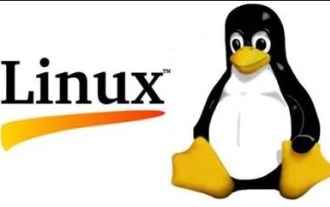 Steps to install GNOME 3 on Ubuntu Server 11.04
Dec 31, 2023 pm 03:59 PM
Steps to install GNOME 3 on Ubuntu Server 11.04
Dec 31, 2023 pm 03:59 PM
If you think there is no need to install a graphical interface when installing Ubuntu Server 11.04, let alone GNOME 3, which is not yet complete. . Or it should be built with ARCH+GNOME3. So please don't waste your time reading any more. It took 2 nights and a day and reinstalled N times. Finally something has come of it. It's not easy. Without further ado, let’s get to the point: Hardware: One ThinkPad (For X61) 2. Enter the boot options interface, select USB boot, and then choose to install Ubu
 Windows Server 2022 users report that browsers and apps have white screens after installing Microsoft's January update
Feb 19, 2024 pm 02:40 PM
Windows Server 2022 users report that browsers and apps have white screens after installing Microsoft's January update
Feb 19, 2024 pm 02:40 PM
According to reports on January 16, foreign technology media WindowsLatest reported that after Windows Server 2022 installed the KB5034129 update, it caused Chrome, Edge and Firefox browsers, as well as Adobe and other applications to have a white screen and be unable to display content. During the January 2024 Patch Tuesday event, Microsoft released the KB5034129 update, which is designed to resolve Wi-Fi adapter issues in Windows Server 2022. This update is widely recommended and should be installed by many companies to ensure system stability and performance. However, many users after installation and upgrade reported that the Windows Server 2022 update will cause
 Microsoft releases Windows Server 26080 preview update: Fixes Feedback Hub failure
Mar 14, 2024 pm 07:11 PM
Microsoft releases Windows Server 26080 preview update: Fixes Feedback Hub failure
Mar 14, 2024 pm 07:11 PM
IT House reported on March 14 that in addition to the Windows 11 Build 26080 preview update for the desktop, Microsoft also updated and launched the Windows Server Build 26080 preview update. As the latest preview version of the upcoming Windows Server Long Term Servicing Channel (LTSC), Windows Server Build 26080 provides Data Center Edition and Standard Edition, and users can choose desktop experience and Server Core installation options. This release also includes an annual channel for container hosts, and an Azure release specifically for virtual machine evaluation. IT House queries X social media. User feedback clicks the Copilot button in the lower right corner.






