Docker: Building a private warehouse
Continue, this article describes the simplest steps to build a private warehouse.
In summary:
- Install the registry image and start the container.
- CA certificate (another way is to use HTTP directly, you can omit this step)
- Make a mirror and publish it.
The easiest way to install Registry is to directly pull a ready-made Registry image.
<code>docker pull registry</code>
Then start it.
<code>docker run <span>-p</span><span>5000</span>:<span>5000</span><span>-v</span> /home/registry:/tmp/registry registry</code>
Expose port 5000 to external services, and at the same time, load the host's /home/registry directory as the warehouse directory.
Now you can push your own image to this warehouse. You need to tag an image first, and then PUSH. The command is as follows:
<code>docker tag java:<span>7</span>-jre hub<span>.wo</span><span>.cn</span>/yancheng/java docker <span>push</span> hub<span>.wo</span><span>.cn</span>/yancheng/java</code>
At this time, a security error will inevitably be reported: 
From the error description It seems that there are two solutions, one is to use HTTP, and the other is to install the CA certificate.
Method 1, configure it as HTTP, which will be slightly faster and simpler. Just modify the /etc/default/docker file and add a sentence:
<code>DOCKER_OPTS=<span>"<span>$DOCKER_OPTS</span> --insecure-registry=hub.open.wo.cn"</span></code>
Then restart Docker, sudo service docker restart, and you can push normally.
Method 2, configuring the security certificate, is a bit troublesome, especially since our docker registry is behind nginx.
First, you need to generate your own certificate (operate on the server), the command is as follows:
<code>openssl genrsa -des3 -<span>out</span> hub<span>.key</span><span>2048</span> openssl rsa -<span>in</span> hub<span>.key</span> -<span>out</span> hub_nopwd<span>.key</span> openssl req -new -key hub_nopwd<span>.key</span> -<span>out</span> hub<span>.csr</span> openssl x509 -req -days <span>3650</span> -<span>in</span> hub<span>.csr</span> -signkey hub_nopwd<span>.key</span> -<span>out</span> hub<span>.crt</span></code>
Then, we configure Nginx to add support for HTTPS.
<code>server {
listen <span>443</span>;
server_name hub<span>.</span>wo<span>.</span><span>cn</span>;
ssl <span>on</span>;
ssl_certificate /usr/<span>local</span>/nginx/conf/hub<span>.</span>crt;
ssl_certificate_key /usr/<span>local</span>/nginx/conf/hub_nopwd<span>.</span>key;
location <span>/</span> {
proxy_pass http:<span>//10.250.251.20:5000;</span>
proxy_redirect off;
proxy_set_header Host <span>$host</span>;
proxy_set_header x<span>-forwarded</span><span>-for</span><span>$remote_addr</span>;
}
}</code>Pay attention to the location of hub.crt and hub_nopwd.key. Restart nginx.
Now, you need to get this hub.crt locally and put it in the corresponding directory according to the prompts in the previous screenshot. That is: /etc/docker/certs.d/hub.open.wo.cn.
Restart docker again, and then push will be normal.
').addClass('pre-numbering').hide(); $(this).addClass('has-numbering').parent().append($numbering); for (i = 1; i ').text(i)); }; $numbering.fadeIn(1700); }); });The above has introduced Docker: the construction of a private warehouse, including aspects of it. I hope it will be helpful to friends who are interested in PHP tutorials.

Hot AI Tools

Undresser.AI Undress
AI-powered app for creating realistic nude photos

AI Clothes Remover
Online AI tool for removing clothes from photos.

Undress AI Tool
Undress images for free

Clothoff.io
AI clothes remover

AI Hentai Generator
Generate AI Hentai for free.

Hot Article

Hot Tools

Notepad++7.3.1
Easy-to-use and free code editor

SublimeText3 Chinese version
Chinese version, very easy to use

Zend Studio 13.0.1
Powerful PHP integrated development environment

Dreamweaver CS6
Visual web development tools

SublimeText3 Mac version
God-level code editing software (SublimeText3)

Hot Topics
 1376
1376
 52
52
 Pi Node Teaching: What is a Pi Node? How to install and set up Pi Node?
Mar 05, 2025 pm 05:57 PM
Pi Node Teaching: What is a Pi Node? How to install and set up Pi Node?
Mar 05, 2025 pm 05:57 PM
Detailed explanation and installation guide for PiNetwork nodes This article will introduce the PiNetwork ecosystem in detail - Pi nodes, a key role in the PiNetwork ecosystem, and provide complete steps for installation and configuration. After the launch of the PiNetwork blockchain test network, Pi nodes have become an important part of many pioneers actively participating in the testing, preparing for the upcoming main network release. If you don’t know PiNetwork yet, please refer to what is Picoin? What is the price for listing? Pi usage, mining and security analysis. What is PiNetwork? The PiNetwork project started in 2019 and owns its exclusive cryptocurrency Pi Coin. The project aims to create a one that everyone can participate
 Unpatchable Yubico two-factor authentication key vulnerability breaks the security of most Yubikey 5, Security Key, and YubiHSM 2FA devices
Sep 04, 2024 pm 06:32 PM
Unpatchable Yubico two-factor authentication key vulnerability breaks the security of most Yubikey 5, Security Key, and YubiHSM 2FA devices
Sep 04, 2024 pm 06:32 PM
An unpatchable Yubico two-factor authentication key vulnerability has broken the security of most Yubikey 5, Security Key, and YubiHSM 2FA devices. The Feitian A22 JavaCard and other devices using Infineon SLB96xx series TPMs are also vulnerable.All
 How to install deepseek
Feb 19, 2025 pm 05:48 PM
How to install deepseek
Feb 19, 2025 pm 05:48 PM
There are many ways to install DeepSeek, including: compile from source (for experienced developers) using precompiled packages (for Windows users) using Docker containers (for most convenient, no need to worry about compatibility) No matter which method you choose, Please read the official documents carefully and prepare them fully to avoid unnecessary trouble.
 Deploy JavaEE applications using Docker Containers
Jun 05, 2024 pm 08:29 PM
Deploy JavaEE applications using Docker Containers
Jun 05, 2024 pm 08:29 PM
Deploy Java EE applications using Docker containers: Create a Dockerfile to define the image, build the image, run the container and map the port, and then access the application in the browser. Sample JavaEE application: REST API interacts with database, accessible on localhost after deployment via Docker.
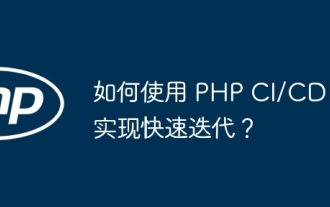 How to use PHP CI/CD to iterate quickly?
May 08, 2024 pm 10:15 PM
How to use PHP CI/CD to iterate quickly?
May 08, 2024 pm 10:15 PM
Answer: Use PHPCI/CD to achieve rapid iteration, including setting up CI/CD pipelines, automated testing and deployment processes. Set up a CI/CD pipeline: Select a CI/CD tool, configure the code repository, and define the build pipeline. Automated testing: Write unit and integration tests and use testing frameworks to simplify testing. Practical case: Using TravisCI: install TravisCI, define the pipeline, enable the pipeline, and view the results. Implement continuous delivery: select deployment tools, define deployment pipelines, and automate deployment. Benefits: Improve development efficiency, reduce errors, and shorten delivery time.
 How to install Docker extension in vscode Steps to install Docker extension in vscode
May 09, 2024 pm 03:25 PM
How to install Docker extension in vscode Steps to install Docker extension in vscode
May 09, 2024 pm 03:25 PM
1. First, after opening the interface, click the extension icon button on the left 2. Then, find the search bar location in the opened extension page 3. Then, enter the word Docker with the mouse to find the extension plug-in 4. Finally, select the target plug-in and click the right Just click the install button in the lower corner
 WordPress site file access is restricted: Why is my .txt file not accessible through domain name?
Apr 01, 2025 pm 03:00 PM
WordPress site file access is restricted: Why is my .txt file not accessible through domain name?
Apr 01, 2025 pm 03:00 PM
Wordpress site file access is restricted: troubleshooting the reason why .txt file cannot be accessed recently. Some users encountered a problem when configuring the mini program business domain name: �...
 Why does an error occur when installing an extension using PECL in a Docker environment? How to solve it?
Apr 01, 2025 pm 03:06 PM
Why does an error occur when installing an extension using PECL in a Docker environment? How to solve it?
Apr 01, 2025 pm 03:06 PM
Causes and solutions for errors when using PECL to install extensions in Docker environment When using Docker environment, we often encounter some headaches...




