PHP determines whether the visiting client is a mobile device
<code>//判断是否属手机
function is_mobile() {
$user_agent = $_SERVER['HTTP_USER_AGENT'];
$mobile_agents = Array("240x320","acer","acoon","acs-","abacho","ahong","airness","alcatel","amoi","android","anywhereyougo.com","applewebkit/525","applewebkit/532","asus","audio","au-mic","avantogo","becker","benq","bilbo","bird","blackberry","blazer","bleu","cdm-","compal","coolpad","danger","dbtel","dopod","elaine","eric","etouch","fly ","fly_","fly-","go.web","goodaccess","gradiente","grundig","haier","hedy","hitachi","htc","huawei","hutchison","inno","ipad","ipaq","ipod","jbrowser","kddi","kgt","kwc","lenovo","lg ","lg2","lg3","lg4","lg5","lg7","lg8","lg9","lg-","lge-","lge9","longcos","maemo","mercator","meridian","micromax","midp","mini","mitsu","mmm","mmp","mobi","mot-","moto","nec-","netfront","newgen","nexian","nf-browser","nintendo","nitro","nokia","nook","novarra","obigo","palm","panasonic","pantech","philips","phone","pg-","playstation","pocket","pt-","qc-","qtek","rover","sagem","sama","samu","sanyo","samsung","sch-","scooter","sec-","sendo","sgh-","sharp","siemens","sie-","softbank","sony","spice","sprint","spv","symbian","tablet","talkabout","tcl-","teleca","telit","tianyu","tim-","toshiba","tsm","up.browser","utec","utstar","verykool","virgin","vk-","voda","voxtel","vx","wap","wellco","wig browser","wii","windows ce","wireless","xda","xde","zte");
$is_mobile = false;
foreach ($mobile_agents as $device) {
if (stristr($user_agent, $device)) {
$is_mobile = true;
break;
}
}
return $is_mobile;
}</code>Use
<code>if( is_mobile() ){
echo '您使用的是移动设备访问';
}</code>The above introduces how PHP determines whether the visiting client is a mobile device, including aspects of it. I hope it will be helpful to friends who are interested in PHP tutorials.

Hot AI Tools

Undresser.AI Undress
AI-powered app for creating realistic nude photos

AI Clothes Remover
Online AI tool for removing clothes from photos.

Undress AI Tool
Undress images for free

Clothoff.io
AI clothes remover

AI Hentai Generator
Generate AI Hentai for free.

Hot Article

Hot Tools

Notepad++7.3.1
Easy-to-use and free code editor

SublimeText3 Chinese version
Chinese version, very easy to use

Zend Studio 13.0.1
Powerful PHP integrated development environment

Dreamweaver CS6
Visual web development tools

SublimeText3 Mac version
God-level code editing software (SublimeText3)

Hot Topics
 1378
1378
 52
52
 Fudan NLP team released an 80-page overview of large-scale model agents, providing an overview of the current situation and future of AI agents in one article
Sep 23, 2023 am 09:01 AM
Fudan NLP team released an 80-page overview of large-scale model agents, providing an overview of the current situation and future of AI agents in one article
Sep 23, 2023 am 09:01 AM
Recently, the Fudan University Natural Language Processing Team (FudanNLP) launched a review paper on LLM-basedAgents. The full text is 86 pages long and has more than 600 references! Starting from the history of AIAgent, the authors comprehensively sort out the current status of intelligent agents based on large-scale language models, including: the background, composition, application scenarios of LLM-basedAgent, and the agent society that has attracted much attention. At the same time, the authors discussed forward-looking and open issues related to Agent, which are of great value to the future development trends of related fields. Paper link: https://arxiv.org/pdf/2309.07864.pdfLLM-basedAgent paper list:
 Yaber T2 (Plus): Compact projector with Full HD resolution, battery, JBL sound and smart functions
Jun 27, 2024 am 10:31 AM
Yaber T2 (Plus): Compact projector with Full HD resolution, battery, JBL sound and smart functions
Jun 27, 2024 am 10:31 AM
Yaber products are available on Amazon, and now the company offers a new projector - Yaber T2. The model is available in two versions: the Yaber T2 and the Yaber T2 Plus. The Yaber T2 Plus costs 349 dollars instead of 299 dollars and comes with a TV
 What is Helium Mobile? Comprehensive interpretation of Mobile tokens
Jul 17, 2024 pm 12:57 PM
What is Helium Mobile? Comprehensive interpretation of Mobile tokens
Jul 17, 2024 pm 12:57 PM
What is HeliumMobile? Comprehensive interpretation of HeliumMobile token! HeliumMobile has the potential to create a significant impact in the communications industry through its unique token economy and partnerships. However, the project's success will depend on its ability to continue to innovate, expand market acceptance and overcome technical and regulatory challenges. Today, the editor of this site will share with you a detailed introduction to HeliumMobile. Friends who need it can take a look! What is HeliumMobile? HeliumMobile is a wireless phone service built on the decentralized and encryption-powered Helium network. This innovative service provides cellular connectivity via the decentralized Helium network and is backed by T
 How to solve the problem of docker mounting directory permissions
Feb 29, 2024 am 10:04 AM
How to solve the problem of docker mounting directory permissions
Feb 29, 2024 am 10:04 AM
In Docker, the permission problem of the mounting directory can usually be solved by the following method: adding permission-related options when using the -v parameter to specify the mounting directory. You can specify the permissions of the mounted directory by adding: ro or :rw after the mounted directory, indicating read-only and read-write permissions respectively. For example: dockerrun-v/host/path:/container/path:roimage_name Define the USER directive in the Dockerfile to specify the user running in the container to ensure that operations inside the container comply with permission requirements. For example: FROMimage_name#CreateanewuserRUNuseradd-ms/bin/
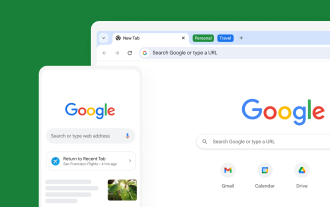 0.0.0.0 Day exploit reveals 18-year-old security flaw in Chrome, Safari, and Firefox
Aug 09, 2024 pm 12:42 PM
0.0.0.0 Day exploit reveals 18-year-old security flaw in Chrome, Safari, and Firefox
Aug 09, 2024 pm 12:42 PM
An 18-year-old vulnerability, known as the "0.0.0.0 Day" flaw, has been disclosed to allow malicious websites to bypass security protocols in major web browsers, including Google Chrome, Mozilla Firefox, and Apple Safari. The flaw primarily
 How to use Java Agent
May 22, 2023 pm 08:52 PM
How to use Java Agent
May 22, 2023 pm 08:52 PM
Introduction to JavaAgent technology JavaAgent is literally translated as Java agent, and is often called Java probe technology. JavaAgent was introduced in JDK1.5 and is a technology that can dynamically modify Java bytecode. Classes in Java are compiled to form bytecodes that are executed by the JVM. The JVM obtains the information of these bytecodes before executing these bytecodes, and modifies these bytecodes through a bytecode converter to complete the process. Some extra features. JavaAgent is a jar package that cannot run independently. It works through the JVM process attached to the target program. When starting, you only need to add the -javaagent parameter to the startup parameters of the target program to add Cla
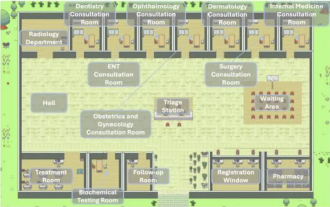 Several design patterns that excellent agents must learn, you can learn them in one go
May 30, 2024 am 09:44 AM
Several design patterns that excellent agents must learn, you can learn them in one go
May 30, 2024 am 09:44 AM
Hello everyone, I am Lao Du. Yesterday, I listened to the AI hospital town shared by Tsinghua University Intelligent Industry Research Institute at the company. Picture: This is a virtual world. All doctors, nurses, and patients are Agents driven by LLM and can interact independently. They simulated the entire process of diagnosis and treatment, and achieved a state-of-the-art accuracy of 93.06% on a subset of the MedQA data set covering major respiratory diseases. An excellent intelligent agent is inseparable from excellent design patterns. After reading this case, I quickly read the four main Agent design patterns recently published by Mr. Andrew Ng. Andrew Ng is one of the most authoritative scholars in the world in the field of artificial intelligence and machine learning. Then, I quickly compiled it and shared it with everyone. Mode 1. Reflection
 PHP output GD image to browser or file
Mar 21, 2024 am 10:41 AM
PHP output GD image to browser or file
Mar 21, 2024 am 10:41 AM
This article will explain in detail how PHP outputs GD images to a browser or file. I think it is quite practical, so I share it with you as a reference. I hope you can gain something after reading this article. PHP outputs GD images to a browser or file Introduction The phpGD library provides powerful functions for processing images, allowing you to create, edit and output images. Images can be output to a browser or file for display or further processing. Output to Browser To output an image to a browser, use the following steps: Create an image resource: Use the imagecreate() function to create an image resource. Load image data: use imagepng(), imagejpeg() or imagegif()




