How to Install PHP intl extension on OS X
Step 1. Install ICU Libraries with Homebrew
First we’ll need to install any dependencies. To quote the intl package description:
“The Internationalization extension exposes functionality of the ICU library to PHP”.
The ICU Libraries is our only dependency. If you have Homebrew installed you can use that; alternatively, you can download and compile from source.
Using homebrew:
$ brew update
$ brew search icu# returns 'icu4c'
Success. Install:
$ brew install icu4c
A couple of minutes to download and compile, and ICU is installed. PECL will prompt you for the path where the header files and stuff were installed; on my machine this was:
/usr/local/Cellar/icu4c/56.1/
Step 2. Install Intl with PECL
$brew install homebrew/php/php56-intl
Restart apache
$sudo apachectl restart
Step 3. Check!
Finally, check that the module is registered:
$ php -m | grep intl
# should return 'intl'
The second way using phpinfo()
参考链接地址:http://darraghenright.tumblr.com/post/22027208929/installing-intl-package-on-osx-lion
').addClass('pre-numbering').hide(); $(this).addClass('has-numbering').parent().append($numbering); for (i = 1; i ').text(i)); }; $numbering.fadeIn(1700); }); });以上就介绍了How to Install PHP intl extension on OS X,包括了方面的内容,希望对PHP教程有兴趣的朋友有所帮助。

Hot AI Tools

Undresser.AI Undress
AI-powered app for creating realistic nude photos

AI Clothes Remover
Online AI tool for removing clothes from photos.

Undress AI Tool
Undress images for free

Clothoff.io
AI clothes remover

Video Face Swap
Swap faces in any video effortlessly with our completely free AI face swap tool!

Hot Article

Hot Tools

Notepad++7.3.1
Easy-to-use and free code editor

SublimeText3 Chinese version
Chinese version, very easy to use

Zend Studio 13.0.1
Powerful PHP integrated development environment

Dreamweaver CS6
Visual web development tools

SublimeText3 Mac version
God-level code editing software (SublimeText3)

Hot Topics
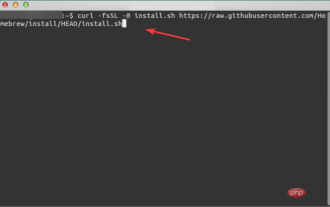 3 Easy Ways to Create a Windows 11 USB Installer on Mac
May 13, 2023 pm 09:43 PM
3 Easy Ways to Create a Windows 11 USB Installer on Mac
May 13, 2023 pm 09:43 PM
Windows 11 introduces a wealth of new features and a comprehensively improved appearance, placing greater emphasis on unity and efficiency. So, today’s topic is how to create a Windows 11 USB installer on Mac. Performing a clean installation of Windows 11, rather than an upgrade, is the method that yields the best results when getting the operating system. Using a drive bootable in Windows 11, you can perform this task. If you have a Windows PC, making a bootable CD for Windows 11 is a very simple process. On the other hand, if you are using a Mac, the process is a little more complicated. This article will describe how to use the base
 After 2 months, the humanoid robot Walker S can fold clothes
Apr 03, 2024 am 08:01 AM
After 2 months, the humanoid robot Walker S can fold clothes
Apr 03, 2024 am 08:01 AM
Editor of Machine Power Report: Wu Xin The domestic version of the humanoid robot + large model team completed the operation task of complex flexible materials such as folding clothes for the first time. With the unveiling of Figure01, which integrates OpenAI's multi-modal large model, the related progress of domestic peers has been attracting attention. Just yesterday, UBTECH, China's "number one humanoid robot stock", released the first demo of the humanoid robot WalkerS that is deeply integrated with Baidu Wenxin's large model, showing some interesting new features. Now, WalkerS, blessed by Baidu Wenxin’s large model capabilities, looks like this. Like Figure01, WalkerS does not move around, but stands behind a desk to complete a series of tasks. It can follow human commands and fold clothes
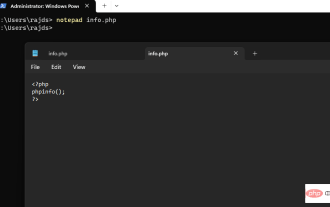 How to install PHP on Windows 10 using Command Prompt
May 08, 2023 pm 05:13 PM
How to install PHP on Windows 10 using Command Prompt
May 08, 2023 pm 05:13 PM
Install PHP on Windows using Command Prompt or PowerShell Install ChocolateyChoco Package Manager I tried the Windows default package manager Winget but could not install PHP through it. Therefore, the other best option left is to use the popular Chocolatey package manager. But unlike Winget, Choco does not exist in our Windows system by default, so we need to install it manually on our system. Go to your Windows 10 or 11 search box and type CMD, when it appears select "Run as administrator" to copy the given command
 How to install macOS on a new SSD
Apr 13, 2023 pm 04:01 PM
How to install macOS on a new SSD
Apr 13, 2023 pm 04:01 PM
How to Use macOS Recovery to Install macOS on a New SSD On any Mac built after 2009, there is a built-in recovery system. This allows you to boot your Mac into recovery mode. In this mode, you can repair the internal disk, restore files from a Time Machine backup, get online help, or reinstall macOS. You must have an Internet connection to use these tools. You can use the macOS installation tool to install macOS on a new SSD installed in your computer. To use Internet Recovery to install macOS on an SSD: Follow the manufacturer's instructions
 The Linux-compatible Windows Subsystem is now generally available in the Microsoft Store.
Apr 23, 2023 pm 07:19 PM
The Linux-compatible Windows Subsystem is now generally available in the Microsoft Store.
Apr 23, 2023 pm 07:19 PM
Microsoft brings Windows Subsystem for Linux (WSL) to the Microsoft Store on Windows 11 in preview status. For those who don’t know, WSL is a very useful feature that Microsoft added to Windows 10 in 2017. It enables developers to run GNU/Linux environments directly within Windows without the need for a virtual machine (VM) or dual-boot configuration. Today, the company has made WS generally available in the Microsoft Store for Windows 10 and Windows 11
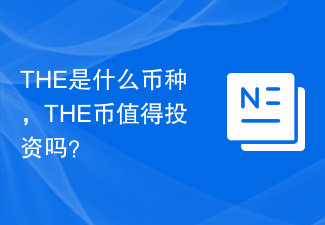 What currency is THE? Is THE coin worth investing in?
Feb 21, 2024 pm 03:49 PM
What currency is THE? Is THE coin worth investing in?
Feb 21, 2024 pm 03:49 PM
What currency is THE? THE (Tokenized Healthcare Ecosystem) is a digital currency that uses blockchain technology to focus on innovation and reform in the healthcare industry. THE coin's mission is to use blockchain technology to improve the efficiency and transparency of the medical industry and promote more efficient cooperation among all parties, including patients, medical staff, pharmaceutical companies and medical institutions. The Value and Characteristics of THE Coin First of all, THE Coin, as a digital currency, has the advantages of blockchain - decentralization, high security, transparent transactions, etc., allowing participants to trust and rely on this system. Secondly, the uniqueness of THE coin is that it focuses on the medical and health industry, using blockchain technology to transform the traditional medical system and improve
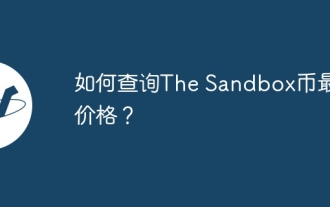 How to check the latest price of The Sandbox coin?
Mar 05, 2024 am 11:52 AM
How to check the latest price of The Sandbox coin?
Mar 05, 2024 am 11:52 AM
How to check the latest price of TheSandbox currency TheSandbox is a decentralized gaming platform built on the Ethereum blockchain. Land, assets and gaming experiences can be purchased using its native token SAND. The steps to check the latest price of SAND are as follows: Choose a reliable price check website or app. Some commonly used price query websites include: CoinMarketCap: https://coinmarketcap.com/Coindesk: https://www.coindesk.com/Binance: https://www.binance.com/ Search on the website or app SAND. View SAND
 How to install Sensu Go Monitoring on Windows 11 or 10 via WSL
Apr 13, 2023 pm 12:49 PM
How to install Sensu Go Monitoring on Windows 11 or 10 via WSL
Apr 13, 2023 pm 12:49 PM
Steps to Install Sensu Go on Windows 10 or 11 To start using the Sensu Go monitoring tool on Windows 11 or 10, your system should have 10 GB of free space and 4GB of RAM. However, if you are in a production environment, 8GB RAM is recommended. 1. Enable WSL on Windows 11 or 10 Here we are using Ubuntu 22.04 on Windows






