 Backend Development
Backend Development
 PHP Tutorial
PHP Tutorial
 Linux system CentOS uses yum method to install the specified version of PHP. Add yum source to upgrade from PHP53 to 54/55/56.
Linux system CentOS uses yum method to install the specified version of PHP. Add yum source to upgrade from PHP53 to 54/55/56.
Linux system CentOS uses yum method to install the specified version of PHP. Add yum source to upgrade from PHP53 to 54/55/56.
The default version is too low, and manual installation is troublesome. If you want to use Yum installation, you can use the following solution:
First delete the old version of PHP,
You can view all installed php through yum list installed | grep php Software
Use yum remove php... Delete
Use yum list php* to check if there is a version you need to install. If not, you need to add a third-party yum source. It is recommended to install webtatic, rpmforge, and domestic 163
<code>CentOs 5.x rpm -Uvh http://mirror.webtatic.com/yum/el5/latest.rpm CentOs 6.x rpm -Uvh http://mirror.webtatic.com/yum/el6/latest.rpm CentOs 7.X rpm -Uvh https://mirror.webtatic.com/yum/el7/epel-release.rpm rpm -Uvh https://mirror.webtatic.com/yum/el7/webtatic-release.rpm //rpmforge #32位: wget http://packages.sw.be/rpmforge-release/rpmforge-release-0.5.1-1.el5.rf.i386.rpm rpm -ivh rpmforge-release-0.5.1-1.el5.rf.i386.rpm #64位: wget http://packages.sw.be/rpmforge-release/rpmforge-release-0.5.1-1.el5.rf.x86_64.rpm rpm -ivh rpmforge-release-0.5.1-1.el5.rf.x86_64.rpm </code>
After the installation is complete, you can use yum repolist to view the installed sources, or you can view it through ls /etc/yum.repos.d/.
Then yum install php55w or yum install php54w or yum install php56w... you can install the new version of PHP
The above introduces the Linux system CentOS using yum method to install the specified version of PHP, adding yum source, upgrading from PHP53 to 54/55/56, including the content. I hope it will be helpful to friends who are interested in PHP tutorials.

Hot AI Tools

Undresser.AI Undress
AI-powered app for creating realistic nude photos

AI Clothes Remover
Online AI tool for removing clothes from photos.

Undress AI Tool
Undress images for free

Clothoff.io
AI clothes remover

AI Hentai Generator
Generate AI Hentai for free.

Hot Article

Hot Tools

Notepad++7.3.1
Easy-to-use and free code editor

SublimeText3 Chinese version
Chinese version, very easy to use

Zend Studio 13.0.1
Powerful PHP integrated development environment

Dreamweaver CS6
Visual web development tools

SublimeText3 Mac version
God-level code editing software (SublimeText3)

Hot Topics
 1382
1382
 52
52
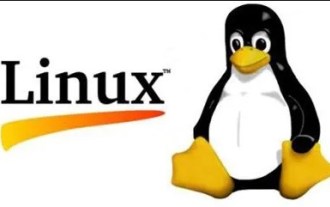 Detailed explanation of the steps to upgrade gcc using yum on CentOS6.5
Dec 31, 2023 am 10:59 AM
Detailed explanation of the steps to upgrade gcc using yum on CentOS6.5
Dec 31, 2023 am 10:59 AM
Because C++11 needs to be used, but the gcc4.4.7 that comes with CentOS does not support it, I decided to upgrade gcc. The operation is as follows: #Backup mv/etc/yum.repos.d/devtools-2.repo/etc/yum.repos.d/devtools-2.repo.bakwgethttp://people.centos.org/tru/devtools-2 /devtools-2.repo-O/etc/yum.repos.d/devtools-2.repoyuminstalldevtoolset-2-gccdevtoolse
 Remote 3 universal remote control comes with touchscreen, but without subscription or server obligation
Jun 14, 2024 am 09:13 AM
Remote 3 universal remote control comes with touchscreen, but without subscription or server obligation
Jun 14, 2024 am 09:13 AM
SincethedemiseofLogitech'spopularHarmonyremotecontrols,themarketforhigh-qualityuniversalremotecontrolshasbeenfragmentedatbest.UnfoldedCircleaimstoavoidthefateoftheHarmonyUltimatebyeliminatinganyserverobligationsorsubs
 Centos offline installation of Chinese version of GitLab
Feb 19, 2024 am 11:36 AM
Centos offline installation of Chinese version of GitLab
Feb 19, 2024 am 11:36 AM
1. Download the gitlab installation package. Download the latest Chinese version of the gitlab installation package from [Tsinghua University Open Source Software Mirror Station]. The installation package comes with a simplified Chinese localization package. Download the latest gitlab installation package from [gitlab official website]. 2. Install gitlab, take gitlab-ce-14.9.4-ce.0.el7.x86_64 as an example, upload it to the centos server and use yum to install gitlabyum-yinstallgitlab-ce-14.3.2-ce.0.el7.x86_64. rpm uses yum to install gityum-yinstallgit#Install git and modify the gitlab configuration file vi
 What is the difference between Linux package management tools yum and apt?
May 30, 2023 am 09:53 AM
What is the difference between Linux package management tools yum and apt?
May 30, 2023 am 09:53 AM
Generally speaking, famous Linux systems are basically divided into two categories: RedHat series: Redhat, Centos, Fedora, etc.; Debian series: Debian, Ubuntu, etc. yum (YellowdogUpdater, Modified) is a Shell front-end package manager in Fedora, RedHat and SUSE. apt (AdvancedPackagingTool) is a shell front-end package manager in Debian and Ubuntu. Overview Generally speaking, the famous Linux systems are basically divided into two categories: RedHat series: Redhat, Cento
 Nintendo Switch 2 to launch with major third-party AAA ports
Aug 10, 2024 am 06:43 AM
Nintendo Switch 2 to launch with major third-party AAA ports
Aug 10, 2024 am 06:43 AM
The Nintendo Switch (available on Amazon for $295)stands out primarily due to its top-tier exclusive titles like The Legend of Zelda: Breath of the Wild. However, it lacks significant releases from third-party developers. The Nintendo Switch 2 might
 An in-depth discussion of the functions and principles of Linux RPM tools
Feb 23, 2024 pm 03:00 PM
An in-depth discussion of the functions and principles of Linux RPM tools
Feb 23, 2024 pm 03:00 PM
The RPM (RedHatPackageManager) tool in Linux systems is a powerful tool for installing, upgrading, uninstalling and managing system software packages. It is a commonly used software package management tool in RedHatLinux systems and is also used by many other Linux distributions. The role of the RPM tool is very important. It allows system administrators and users to easily manage software packages on the system. Through RPM, users can easily install new software packages and upgrade existing software
 Where is linux rpm stored?
Mar 28, 2023 am 11:22 AM
Where is linux rpm stored?
Mar 28, 2023 am 11:22 AM
Linux rpm is generally stored in the "/usr/local" or "/usr/bin" directory by default; the "/usr/local" directory is the "/usr" directory provided to general users, where general application software is installed, and The "/usr/bin" directory also houses many applications.
 How to find the storage path of RPM files in Linux system?
Mar 14, 2024 pm 04:42 PM
How to find the storage path of RPM files in Linux system?
Mar 14, 2024 pm 04:42 PM
In Linux systems, RPM (RedHatPackageManager) is a common software package management tool used to install, upgrade and delete software packages. Sometimes we need to find the storage path of an installed RPM file for search or other operations. The following will introduce how to find the storage path of the RPM file in the Linux system, and provide specific code examples. First, we can use the rpm command to find the installed RPM package and its storage path. Open



