Install redis and PHPredis extension under Windows
1. First install Redis
Address: https://github.com/MSOpenTech/redis/releases
Find a version. After downloading, unzip it to a folder on a certain disk. Name it here It's called redis.
Then open the cmd command line and execute redis-server.exe in the decompressed folder to open local redis, port 6379
2. Install the PHP redis extension
dll download address: https:// pecl.php.net/package/redis/2.2.7/windows
Download the required dll file, put the .dll file in the ext folder under the folder where PHP is located, modify the PHP configuration file, and add a sentence :extension=php_redis.dll
Restart the environment and use new redis().
The above introduces the installation of redis and PHPredis extension under Windows, including the github content. I hope it will be helpful to friends who are interested in PHP tutorials.

Hot AI Tools

Undresser.AI Undress
AI-powered app for creating realistic nude photos

AI Clothes Remover
Online AI tool for removing clothes from photos.

Undress AI Tool
Undress images for free

Clothoff.io
AI clothes remover

AI Hentai Generator
Generate AI Hentai for free.

Hot Article

Hot Tools

Notepad++7.3.1
Easy-to-use and free code editor

SublimeText3 Chinese version
Chinese version, very easy to use

Zend Studio 13.0.1
Powerful PHP integrated development environment

Dreamweaver CS6
Visual web development tools

SublimeText3 Mac version
God-level code editing software (SublimeText3)

Hot Topics
 1374
1374
 52
52
 Solutions to the firewall that causes Navicat to fail to connect to the database
Apr 08, 2025 pm 10:54 PM
Solutions to the firewall that causes Navicat to fail to connect to the database
Apr 08, 2025 pm 10:54 PM
Solution to the firewall that causes Navicat to fail to connect to the database: Check the firewall settings to make sure that connections from Navicat are allowed. Add firewall exceptions to allow Navicat to connect over private and public networks. Optionally disable the firewall. Check that the port Navicat is using is correct. Make sure the specified database service is running. Restart Navicat and try to reconnect.
 Redis: Streamlining Data Processing and Caching
Apr 09, 2025 am 12:02 AM
Redis: Streamlining Data Processing and Caching
Apr 09, 2025 am 12:02 AM
Redis simplifies data processing and caching methods including: 1) multifunctional data structure support, 2) publish-subscribe mode, 3) memory storage and efficient data structure, 4) persistence mechanism. Through these features, Redis can improve the performance and efficiency of applications.
 What to do if Redis memory usage is too high?
Apr 10, 2025 pm 02:21 PM
What to do if Redis memory usage is too high?
Apr 10, 2025 pm 02:21 PM
Redis memory soaring includes: too large data volume, improper data structure selection, configuration problems (such as maxmemory settings too small), and memory leaks. Solutions include: deletion of expired data, use compression technology, selecting appropriate structures, adjusting configuration parameters, checking for memory leaks in the code, and regularly monitoring memory usage.
 How to deal with Redis memory fragmentation?
Apr 10, 2025 pm 02:24 PM
How to deal with Redis memory fragmentation?
Apr 10, 2025 pm 02:24 PM
Redis memory fragmentation refers to the existence of small free areas in the allocated memory that cannot be reassigned. Coping strategies include: Restart Redis: completely clear the memory, but interrupt service. Optimize data structures: Use a structure that is more suitable for Redis to reduce the number of memory allocations and releases. Adjust configuration parameters: Use the policy to eliminate the least recently used key-value pairs. Use persistence mechanism: Back up data regularly and restart Redis to clean up fragments. Monitor memory usage: Discover problems in a timely manner and take measures.
 What is the impact of Redis persistence on memory?
Apr 10, 2025 pm 02:15 PM
What is the impact of Redis persistence on memory?
Apr 10, 2025 pm 02:15 PM
Redis persistence will take up extra memory, RDB temporarily increases memory usage when generating snapshots, and AOF continues to take up memory when appending logs. Influencing factors include data volume, persistence policy and Redis configuration. To mitigate the impact, you can reasonably configure RDB snapshot policies, optimize AOF configuration, upgrade hardware and monitor memory usage. Furthermore, it is crucial to find a balance between performance and data security.
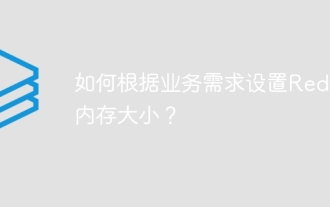 How to set the Redis memory size according to business needs?
Apr 10, 2025 pm 02:18 PM
How to set the Redis memory size according to business needs?
Apr 10, 2025 pm 02:18 PM
Redis memory size setting needs to consider the following factors: data volume and growth trend: Estimate the size and growth rate of stored data. Data type: Different types (such as lists, hashes) occupy different memory. Caching policy: Full cache, partial cache, and phasing policies affect memory usage. Business Peak: Leave enough memory to deal with traffic peaks.
 Where is the Redis restart service
Apr 10, 2025 pm 02:36 PM
Where is the Redis restart service
Apr 10, 2025 pm 02:36 PM
How to restart the Redis service in different operating systems: Linux/macOS: Use the systemctl command (systemctl restart redis-server) or the service command (service redis-server restart). Windows: Use the services.msc tool (enter "services.msc" in the Run dialog box and press Enter) and right-click the "Redis" service and select "Restart".
 Redis restarts using the specified configuration file
Apr 10, 2025 pm 02:42 PM
Redis restarts using the specified configuration file
Apr 10, 2025 pm 02:42 PM
Restart Redis by specifying the configuration file: 1. Find the configuration file (redis.conf usually located in the conf subdirectory); 2. Modify the required configuration (such as changing the port); 3. Use the redis-server /path/to/redis.conf command to restart Redis through the configuration file (where /path/to/redis.conf is the path of the modified configuration file); 4. Use redis-cli to verify that the restart has been successfully.




