 Backend Development
Backend Development
 PHP Tutorial
PHP Tutorial
 To deal with harsh network environments, set a timeout limit for php-curl to prevent the server from freezing.
To deal with harsh network environments, set a timeout limit for php-curl to prevent the server from freezing.
To deal with harsh network environments, set a timeout limit for php-curl to prevent the server from freezing.
The project of digging for foreign goods cannot be filed because there is no company name, so the front-end machine is placed on Alibaba Cloud Hong Kong ECS, and an additional Alibaba Cloud Hangzhou ECS is used to run itcrontab——execute the crawler, save the picture Go to Alibaba Cloud OSS and so on. Recently, I felt that Hangzhou ECS was a bit redundant (there was originally a Hangzhou RDS, but it was moved to Hong Kong RDS), and I planned to remove it, so I moved all the crontabs on Hangzhou ECS back to Hong Kong ECS. This caused a lot of trouble. Fewer problems. What problem did it cause? The core problem is that Hong Kong ECS is in an international network environment, and network jitters often occur when accessing mainland servers, which is very unsolvable. To be more specific, for example, when Hong Kong ECS queries Alibaba Cloud Hangzhou open search
(open search does not have a Hong Kong node, dear╥﹏╥...), it often reports an error; another example is that Hong Kong ECS captures the image and uploads it to Hangzhou OSS (OSS has a Hong Kong node, but the problem is that there is no image processing service. Don’t you think this is a rip-off?), secondly, it is slow. It often gets stuck for a while before reporting an error, which makes the upload efficiency extremely low (I will tell you Is it because of this reason that you have a backlog of thousands of crawled products waiting to upload pictures before they can be put on the shelves?)
The problem is still easy to solve. The SDK provides timeout configuration. I set the timeout limit a little larger (5 seconds), and basically no errors will be reported. The OSS SDK does not provide this configuration at all. In order to solve this problem, I decided to go deep into the SDK to modify the source code. OSS’s SDK requests the API through
php-curl
. After investigation, I found that this SDK has a file named requestcore.class.php that defines a RequestCore class. Obviously, this The class is responsible for sending the request. Among them, prep_request() is responsible for configuring curl, and send_request($parse = false) is responsible for executing curl (that is, actually sending the request). First, let’s take a look at prep_request()
, which contains two timeout configurations for php-curl: CURLOPT_TIMEOUT and CURLOPT_CONNECTTIMEOUT
curl_setopt($ curl_handle, CURLOPT_CONNECTTIMEOUT, 120);CURLOPT_TIMEOUT
is easy to understand, it is the timeout limit of the entire curl request process (http request & response), in seconds, if set to 0, there is no limit. CURLOPT_CONNECTTIMEOUT
is difficult to understand. It is currently confirmed that this is a small part of the curl request process, so it must be set smaller than CURLOPT_TIMEOUT, otherwise CURLOPT_TIMEOUT is meaningless. The information on the Internet says this:
Thiswaiting time before initiating a connection
is rather vague. I tend to refer to the time it takes to complete the TCP three-way handshakeprocess, or in other words, the entire process of TCP three-way handshakemust Complete within CURLOPT_CONNECTTIMEOUT, otherwise it will time out. TCP three-way handshakeIf it cannot be completed within the specified time, it means that the server is in a busy/crash state or the network is abnormal, which is consistent with the scenario mentioned in this article. Based on this conjecture, I set CURLOPT_CONNECTTIMEOUT
to 3 seconds:
In this way, there is no need to wait 2 minutes when the network jitters (SDK setting TheCURLOPT_CONNECTTIMEOUT
is 120 seconds) before reporting an error. PS: If you want to set the timeout to less than 1 second, you need to use
, but according to Brother Niao, this configuration has bugs and has not been tested. Keep an eye out: "A "Bug" in Curl's millisecond timeout"
The above has introduced how to deal with harsh network environments, set timeout limits for php-curl to prevent the server from freezing, including crontab and image saving. I hope it will be helpful to friends who are interested in PHP tutorials.

Hot AI Tools

Undresser.AI Undress
AI-powered app for creating realistic nude photos

AI Clothes Remover
Online AI tool for removing clothes from photos.

Undress AI Tool
Undress images for free

Clothoff.io
AI clothes remover

AI Hentai Generator
Generate AI Hentai for free.

Hot Article

Hot Tools

Notepad++7.3.1
Easy-to-use and free code editor

SublimeText3 Chinese version
Chinese version, very easy to use

Zend Studio 13.0.1
Powerful PHP integrated development environment

Dreamweaver CS6
Visual web development tools

SublimeText3 Mac version
God-level code editing software (SublimeText3)

Hot Topics
 How to realize the mutual conversion between CURL and python requests in python
May 03, 2023 pm 12:49 PM
How to realize the mutual conversion between CURL and python requests in python
May 03, 2023 pm 12:49 PM
Both curl and Pythonrequests are powerful tools for sending HTTP requests. While curl is a command-line tool that allows you to send requests directly from the terminal, Python's requests library provides a more programmatic way to send requests from Python code. The basic syntax for converting curl to Pythonrequestscurl command is as follows: curl[OPTIONS]URL When converting curl command to Python request, we need to convert the options and URL into Python code. Here is an example curlPOST command: curl-XPOST https://example.com/api
 Tutorial on updating curl version under Linux!
Mar 07, 2024 am 08:30 AM
Tutorial on updating curl version under Linux!
Mar 07, 2024 am 08:30 AM
To update the curl version under Linux, you can follow the steps below: Check the current curl version: First, you need to determine the curl version installed in the current system. Open a terminal and execute the following command: curl --version This command will display the current curl version information. Confirm available curl version: Before updating curl, you need to confirm the latest version available. You can visit curl's official website (curl.haxx.se) or related software sources to find the latest version of curl. Download the curl source code: Using curl or a browser, download the source code file for the curl version of your choice (usually .tar.gz or .tar.bz2
 PHP8.1 released: Introducing curl for concurrent processing of multiple requests
Jul 08, 2023 pm 09:13 PM
PHP8.1 released: Introducing curl for concurrent processing of multiple requests
Jul 08, 2023 pm 09:13 PM
PHP8.1 released: Introducing curl for concurrent processing of multiple requests. Recently, PHP officially released the latest version of PHP8.1, which introduced an important feature: curl for concurrent processing of multiple requests. This new feature provides developers with a more efficient and flexible way to handle multiple HTTP requests, greatly improving performance and user experience. In previous versions, handling multiple requests often required creating multiple curl resources and using loops to send and receive data respectively. Although this method can achieve the purpose
 How to configure Nginx timeout timeout
May 12, 2023 pm 10:07 PM
How to configure Nginx timeout timeout
May 12, 2023 pm 10:07 PM
keepalive_timeouthttp has a keepalive mode, which tells the webserver to keep the TCP connection open after processing a request. If it receives other requests from the client, the server will use this unclosed connection without establishing another connection. httpkeep-alive, every request on the web page is http (pictures, css, etc.), and to open an http request, you must first establish a tcp connection. If a page needs to open and close a tcp connection for each request, it will become a resource. The waste of keepalive_timeout is that when an http request is completed, its tcp connection will remain
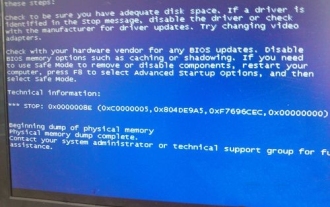 How to solve the blue screen of win11 clock watchdog timeout?
Feb 14, 2024 pm 04:00 PM
How to solve the blue screen of win11 clock watchdog timeout?
Feb 14, 2024 pm 04:00 PM
Many users will experience a blue screen after upgrading the win11 system, such as: clockwatchdogtimeout blue screen, so how to solve this? Users can update the driver or check for overheating problems, etc. Let this site carefully introduce to users the solution to the clockwatchdogtimeout blue screen win11. Solution to the clockwatchdogtimeout blue screen win11 1. Update the driver: Updating the CPU and motherboard drivers may solve the problem. You can download the latest drivers by visiting the manufacturer's website. 2. Check for overheating issues: Overheating may also be one of the causes of this error.
 What should I do if 'Error: timeout of xxxms exceeded' occurs when using axios in a Vue application?
Jun 24, 2023 pm 03:27 PM
What should I do if 'Error: timeout of xxxms exceeded' occurs when using axios in a Vue application?
Jun 24, 2023 pm 03:27 PM
What should I do if "Error: timeoutofxxxmsexceeded" occurs when using axios in a Vue application? With the rapid development of the Internet, front-end technology is constantly updated and iterated. As an excellent front-end framework, Vue has been welcomed by everyone in recent years. In Vue applications, we often need to use axios to make network requests, but sometimes the error "Error: timeoutofxxxmsexceeded" occurs.
 What should I do if 'Error: timeout of xxxms exceeded' occurs when using vue-resource in a Vue application?
Jun 24, 2023 pm 02:21 PM
What should I do if 'Error: timeout of xxxms exceeded' occurs when using vue-resource in a Vue application?
Jun 24, 2023 pm 02:21 PM
In Vue application development, using vue-resource to make HTTP requests is a common operation. Although vue-resource provides many convenient functions, sometimes we encounter error messages such as "Error: timeoutofxxxmsexceeded". This error is usually caused by a request timeout. So, in this case, how should we solve this problem? 1. Increase the request timeout. First, we can increase the request timeout by
 From start to finish: How to use php extension cURL to make HTTP requests
Jul 29, 2023 pm 05:07 PM
From start to finish: How to use php extension cURL to make HTTP requests
Jul 29, 2023 pm 05:07 PM
From start to finish: How to use php extension cURL for HTTP requests Introduction: In web development, it is often necessary to communicate with third-party APIs or other remote servers. Using cURL to make HTTP requests is a common and powerful way. This article will introduce how to use PHP to extend cURL to perform HTTP requests, and provide some practical code examples. 1. Preparation First, make sure that php has the cURL extension installed. You can execute php-m|grepcurl on the command line to check





