phpqrcode cannot output QR code
<span>header</span>('Content-Type: image/png'<span>);
</span><span>include_once</span> 'phpqrcode/qrlib.php'<span>;
</span><span>$a</span> = "http://www.play17.cn/play/wlogin.html"<span>;
</span><span>ob_clean</span><span>();
QRcode</span>::png(<span>$a</span>);Add output type
<span>header</span>('Content-Type: image/png');Clear cache ob_clean()
<span>ob_clean</span>();
The above introduces that phpqrcode cannot output QR codes, including the relevant content. I hope it will be helpful to friends who are interested in PHP tutorials.

Hot AI Tools

Undresser.AI Undress
AI-powered app for creating realistic nude photos

AI Clothes Remover
Online AI tool for removing clothes from photos.

Undress AI Tool
Undress images for free

Clothoff.io
AI clothes remover

AI Hentai Generator
Generate AI Hentai for free.

Hot Article

Hot Tools

Notepad++7.3.1
Easy-to-use and free code editor

SublimeText3 Chinese version
Chinese version, very easy to use

Zend Studio 13.0.1
Powerful PHP integrated development environment

Dreamweaver CS6
Visual web development tools

SublimeText3 Mac version
God-level code editing software (SublimeText3)

Hot Topics
 1378
1378
 52
52
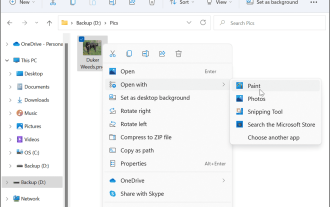 How to convert PNG to JPG on Windows 11
May 12, 2023 pm 03:55 PM
How to convert PNG to JPG on Windows 11
May 12, 2023 pm 03:55 PM
How to Convert PNG to JPG on Windows 11 On Windows 10 and 11, you can use Microsoft's built-in Paint app to quickly convert image files. To convert a PNG image to JPG on Windows 11, use the following steps: Open File Explorer and navigate to the PNG image you want to convert. Right-click the image and select Open With > Draw from the menu. Your photo or image opens in the Paint app. Note the file size at the bottom of the screen. To convert a file from PNG to JPG, click File and select Save As > JPEG Image from the menu. When the file resource
 How does SpringBoot pass parameters in the Header through Feign calls?
May 16, 2023 pm 08:38 PM
How does SpringBoot pass parameters in the Header through Feign calls?
May 16, 2023 pm 08:38 PM
[SpringBoot] Passing parameters in the Header through Feign calls How to pass Header parameters through Feign Problem description When we use Feign to request the Api interface of another service in Spring Cloud, there is a need to pass the parameters in the Header. If no special processing is done, it will The parameters in the Header will be lost. Solution 1: Pass it through @RequestHeader(name="headerName"). For example: Feign is defined as follows @FeignClient(name="service-name")pub
 What does linux header mean?
Jul 18, 2023 pm 03:34 PM
What does linux header mean?
Jul 18, 2023 pm 03:34 PM
The Linux header refers to the beginning of a file or data stream, which is used to contain metadata about the content. By correctly writing and using Header files, developers can better utilize system resources and improve code readability and Maintainability.
 Go clean guide: Cleaning and managing Go projects
Apr 07, 2024 am 10:36 AM
Go clean guide: Cleaning and managing Go projects
Apr 07, 2024 am 10:36 AM
GoClean is a utility for cleaning and managing Go projects. It provides the following commands: Check for cleanable items (check) Fix cleanable items (fix) Build the project and clean the build artifacts (build) Check if the project is clean after building (verify) Benefits include: Optimize code Remove unused dependencies Cleanup Build artifacts integrated with multiple tools such as Gofmt
 Go clean detailed explanation: efficient cleaning of compiled products
Apr 07, 2024 pm 12:03 PM
Go clean detailed explanation: efficient cleaning of compiled products
Apr 07, 2024 pm 12:03 PM
The goclean command is used to delete compilation intermediate files and target files, free up disk space and keep the project clean. Options include: -f: Force deletion without confirmation -n: List files to be deleted -r: Recursively delete dependent packages -i: Ignore specific dependent packages
 How to use PHP header() method to adjust web pages
Mar 28, 2023 pm 01:54 PM
How to use PHP header() method to adjust web pages
Mar 28, 2023 pm 01:54 PM
PHP is a powerful programming language that can be used to create dynamic websites and web applications. One of the most powerful features is PHP’s header() method. In this article, we will explore how to use PHP’s header() method to adjust web pages.
 How to jump in php header
Dec 02, 2022 am 09:14 AM
How to jump in php header
Dec 02, 2022 am 09:14 AM
How to implement jump in php header: 1. Use "Header("Location:$url");" syntax to implement jump; 2. Use if judgment to implement jump, with jump statements such as "if($_COOKIE[" u_type"]){ header('location:register.php'); } else{ setcookie('u_type','1','86400*360');".
 How to rename the extension of all files within a folder, including subfolders
Apr 14, 2023 pm 12:22 PM
How to rename the extension of all files within a folder, including subfolders
Apr 14, 2023 pm 12:22 PM
Suppose you need to rename the extension of a file from one extension to another, say jpg to png. It's easy, of course! But what if you have multiple files whose extensions need to be changed? Or worse, what if these multiple files are also located in multiple folders and subfolders, within a single folder? Well, for a normal person, this can be a nightmare. But for a geek, absolutely not. The question now is, are you a geek? Well, with the help of Geek Page, you definitely are! In this article, we explain how to easily rename the extension of all files within a folder, including subfolders of your choice, from one extension to another through a batch script method. Notice:




