ubuntu 15 build php development environment
Install Chinese input method (refer to Baidu experience)
<code><span>http:</span>//jingyan<span>.baidu</span><span>.com</span>/article/ad310e80ae6d971849f49ed3<span>.html</span></code>
Install right-click terminal
<code><span>1.</span>打开一个Terminal(ctrl<span>+</span>alt<span>+</span>t),输入如下指令 sudo apt<span>-get</span> install nautilus<span>-open</span><span>-terminal</span><span>2.</span>使用以下指令来重启Nautilus nautilus <span>-q</span> 或者安装一个非常好用的 terminal : Guake Terminal </code>
Build lamp development environment
<code><span>sudo</span> apt-get install apache2 <span>#安装apache </span><span>sudo</span> apt-get install php5 <span>#安装php和apache的php模块</span><span>sudo</span> apt-get install mysql-server mysql-client <span>#安装mysql服务端和客户端</span><span>sudo</span> apt-get install php5-memcache <span>#安装PHP的memcached拓展</span></code>
Install memcache
<code><span>sudo</span> apt-get install memcached <span>#安装php memcached 扩展</span> memcached <span>-d</span> -m <span>50</span> -p <span>11211</span> -u root <span>#启动一个memcached服务</span><span>-d</span> 是启动一个守护进程 -m 指定使用多少兆的缓存空间;-p 指定要监听的端口; -u 指定以哪个用户来运行<span>-l</span> 是监听的服务器ip地址,默认为<span>127.0</span>.<span>0.1</span> -c是最大并发连接数,默认<span>1024</span> -P是保存pid文件 如/tmp/memcached.pid ->使用telnet测试 memcached 服务 $ telnet localhost <span>11211</span> Trying <span>127.0</span>.<span>0.1</span>...Connected to localhost.</code>
Install curl expansion
<code>sudo apt<span>-get</span> install curl libcurl3 libcurl3<span>-dev</span> php5<span>-curl</span></code>
Install SVN
<code><span>sudo</span> apt-get install subversion subversion-tools <span>#输入svn --version 检测时否安装成功</span></code>
Copyright statement: Knowledge Take Use it for the people, use it for the people! Reprinting is welcome. Please attach a link to this article at the beginning. The article will be updated from time to time!
The above introduces how to build a PHP development environment in Ubuntu 15, including all aspects. I hope it will be helpful to friends who are interested in PHP tutorials.

Hot AI Tools

Undresser.AI Undress
AI-powered app for creating realistic nude photos

AI Clothes Remover
Online AI tool for removing clothes from photos.

Undress AI Tool
Undress images for free

Clothoff.io
AI clothes remover

Video Face Swap
Swap faces in any video effortlessly with our completely free AI face swap tool!

Hot Article

Hot Tools

Notepad++7.3.1
Easy-to-use and free code editor

SublimeText3 Chinese version
Chinese version, very easy to use

Zend Studio 13.0.1
Powerful PHP integrated development environment

Dreamweaver CS6
Visual web development tools

SublimeText3 Mac version
God-level code editing software (SublimeText3)

Hot Topics
 1386
1386
 52
52
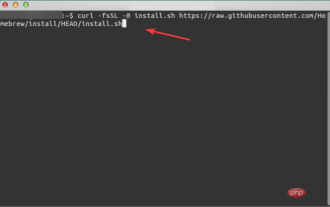 3 Easy Ways to Create a Windows 11 USB Installer on Mac
May 13, 2023 pm 09:43 PM
3 Easy Ways to Create a Windows 11 USB Installer on Mac
May 13, 2023 pm 09:43 PM
Windows 11 introduces a wealth of new features and a comprehensively improved appearance, placing greater emphasis on unity and efficiency. So, today’s topic is how to create a Windows 11 USB installer on Mac. Performing a clean installation of Windows 11, rather than an upgrade, is the method that yields the best results when getting the operating system. Using a drive bootable in Windows 11, you can perform this task. If you have a Windows PC, making a bootable CD for Windows 11 is a very simple process. On the other hand, if you are using a Mac, the process is a little more complicated. This article will describe how to use the base
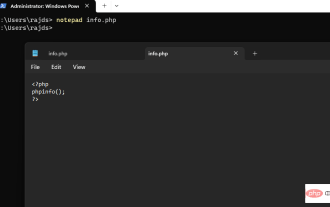 How to install PHP on Windows 10 using Command Prompt
May 08, 2023 pm 05:13 PM
How to install PHP on Windows 10 using Command Prompt
May 08, 2023 pm 05:13 PM
Install PHP on Windows using Command Prompt or PowerShell Install ChocolateyChoco Package Manager I tried the Windows default package manager Winget but could not install PHP through it. Therefore, the other best option left is to use the popular Chocolatey package manager. But unlike Winget, Choco does not exist in our Windows system by default, so we need to install it manually on our system. Go to your Windows 10 or 11 search box and type CMD, when it appears select "Run as administrator" to copy the given command
 How to automate tasks using PowerShell
Feb 20, 2024 pm 01:51 PM
How to automate tasks using PowerShell
Feb 20, 2024 pm 01:51 PM
If you are an IT administrator or technology expert, you must be aware of the importance of automation. Especially for Windows users, Microsoft PowerShell is one of the best automation tools. Microsoft offers a variety of tools for your automation needs, without the need to install third-party applications. This guide will detail how to leverage PowerShell to automate tasks. What is a PowerShell script? If you have experience using PowerShell, you may have used commands to configure your operating system. A script is a collection of these commands in a .ps1 file. .ps1 files contain scripts executed by PowerShell, such as basic Get-Help
 Memcached caching technology optimizes Session processing in PHP
May 16, 2023 am 08:41 AM
Memcached caching technology optimizes Session processing in PHP
May 16, 2023 am 08:41 AM
Memcached is a commonly used caching technology that can greatly improve the performance of web applications. In PHP, the commonly used Session processing method is to store the Session file on the server's hard disk. However, this method is not optimal because the server's hard disk will become one of the performance bottlenecks. The use of Memcached caching technology can optimize Session processing in PHP and improve the performance of Web applications. Session in PHP
 Example analysis of using ZoomEye to find APT attacks
May 27, 2023 pm 07:19 PM
Example analysis of using ZoomEye to find APT attacks
May 27, 2023 pm 07:19 PM
The data online on ZoomEye is in overwrite and update mode, which means that if the data is not scanned in the second scan, the updated data will not be overwritten. The data on ZoomEye will retain the banner data obtained in the first scan. This mechanism is here In fact, there is a good scene fit in the traceability of this kind of malicious attack: the download servers used by malicious attacks such as Botnet, APT and other attacks are usually directly deactivated and discarded after being discovered. Of course, some are hacked targets, and they are also very violent. Go offline directly! Therefore, many attack sites are likely to be cached online by ZoomEye. Of course, with the data provided in the ZoomEye history api, you can query the number of banners obtained by each scan regardless of whether you cover it or not.
 What is the difference between Linux package management tools yum and apt?
May 30, 2023 am 09:53 AM
What is the difference between Linux package management tools yum and apt?
May 30, 2023 am 09:53 AM
Generally speaking, famous Linux systems are basically divided into two categories: RedHat series: Redhat, Centos, Fedora, etc.; Debian series: Debian, Ubuntu, etc. yum (YellowdogUpdater, Modified) is a Shell front-end package manager in Fedora, RedHat and SUSE. apt (AdvancedPackagingTool) is a shell front-end package manager in Debian and Ubuntu. Overview Generally speaking, the famous Linux systems are basically divided into two categories: RedHat series: Redhat, Cento
 How does java initiate an http request and call the post and get interfaces?
May 16, 2023 pm 07:53 PM
How does java initiate an http request and call the post and get interfaces?
May 16, 2023 pm 07:53 PM
1. Java calls post interface 1. Use URLConnection or HttpURLConnection that comes with java. There is no need to download other jar packages. Call URLConnection. If the interface response code is modified by the server, the return message cannot be received. It can only be received when the response code is correct. to return publicstaticStringsendPost(Stringurl,Stringparam){OutputStreamWriterout=null;BufferedReaderin=null;StringBuilderresult=newSt
 Caching library in PHP8.0: Memcached
May 14, 2023 am 08:16 AM
Caching library in PHP8.0: Memcached
May 14, 2023 am 08:16 AM
Caching library in PHP8.0: Memcached With the rapid development of the Internet, modern applications require efficient and reliable caching technology to improve performance and handle large amounts of data. Due to PHP's popularity and open source nature, the PHP caching library has become an essential tool in the web development community. Memcached is a widely used open source high-speed memory caching system that can handle millions of simultaneous connected cache requests and can be used in many different types of applications, such as social networks, online




