A simple way to output symmetrical rhombus using PHP
For example, to output a simple diamond shape or star tower, first the outermost layer controls the line number, then the inner loop. The inner loop has two first loop controls, and then the second loop controls the stars. The number, which controls the space, is the total number of lines minus the current number of lines for($space=1; $space<=$lines-$line; ++$space) and then the star loop is for($star= 1; $star<=2*$line-1; ++$star)
The following code is part of the simplest output rhombus
//$line 表示行号
//$space = $lines-$line;//每行的前导空格
//$star = 2*$line - 1;//m每行的星星数量
//外层循环控制行号
for($line=1; $line<=$lines; ++$line) {
//先输出前导空格,控制空格的数量
for($space=1; $space<=$lines-$line; ++$space) {
echo '+';
}
//再输出星星,控制星星的数量
for($star=1; $star<=2*$line-1; ++$star) {
echo '*';
}
//输出换行
echo "<br />";
}<br></p>
<p>When it comes to symmetrical graphics, most of them involve number axes, such as input and output Read the sporadic + as shown and replace it with spaces</p>
<p>First of all, the general method is to first make a ++ loop to output the upper half of the layer, and then make a -- loop to output the lower half of the layer</p>
<p>For example, </p>
<pre name="code">$lines=12;
for ($line=1; $line <=$lines ; $line++) {
for ($j=1; $j <= $lines - $line ; $j++) {
echo "+";
}
for ($i=0; $i < 2*$line-1; $i++) {
if ($i == 0 || $i == 2*$line-2) {
echo "*";
}else{
echo "+";
};
}
echo "</br>";
}
$lines=12;
for ($line=$lines-1; $line >=1 ; $line--) {
for ($j=1; $j <= $lines - $line ; $j++) {
echo "+";
}
for ($i=0; $i < 2*$line-1; $i++) {
if ($i == 0 || $i == 2*$line-2 || $line == $lines) {
echo "*";
}else{
echo "+";
};
}
echo "</br>";
}//123454321
//-4-3- 2-101234(number line)
//4321012 3 4 (absolute value)
Think of achieving the effect of 1 2 3 4 5 4 3 2 1
First put -4-3-2-1012 34 Use the absolute value function to convert
and then it is 432101234
The corresponding first one is added. They are all equal to the same book. For example, this one is equal to 5
The corresponding pseudo code
for($i=-4; $i<=4; ++$i) {
echo $i, '+';
echo abs($i), '+';
echo 5-abs($i);
echo '<br>';
}According to this idea, first of all, the outermost loop controls the number axis, that is to say, it goes from negative numbers to positive numbers. for($i=-($lines-1); $i<=$lines-1; ++$i)
Then subtract the absolute value of the above axis from the total number of lines $line = $lines - abs($i);
Then the code below remains unchanged
for($i=-($lines-1); $i<=$lines-1; ++$i) {
//计算$line
$line = $lines - abs($i);
//先输出前导空格,控制空格的数量
for($space=1; $space<=$lines-$line; ++$space) {
echo '+';
}
//再输出星星,控制星星的数量
for($star=1; $star<=2*$line-1; ++$star) {
//判断应该输出星星还是空格
if($star==1 || $star==2*$line-1) {
echo '*';
} else {
echo '+';
}
}
//输出换行
echo "
";
}
Copyright statement: This article is an original article by the blogger and may not be reproduced without the permission of the blogger.
The above introduces a simple way to output a symmetrical rhombus using PHP, including all aspects. I hope it will be helpful to friends who are interested in PHP tutorials.

Hot AI Tools

Undresser.AI Undress
AI-powered app for creating realistic nude photos

AI Clothes Remover
Online AI tool for removing clothes from photos.

Undress AI Tool
Undress images for free

Clothoff.io
AI clothes remover

AI Hentai Generator
Generate AI Hentai for free.

Hot Article

Hot Tools

Notepad++7.3.1
Easy-to-use and free code editor

SublimeText3 Chinese version
Chinese version, very easy to use

Zend Studio 13.0.1
Powerful PHP integrated development environment

Dreamweaver CS6
Visual web development tools

SublimeText3 Mac version
God-level code editing software (SublimeText3)

Hot Topics
 17 ways to solve the kernel_security_check_failure blue screen
Feb 12, 2024 pm 08:51 PM
17 ways to solve the kernel_security_check_failure blue screen
Feb 12, 2024 pm 08:51 PM
Kernelsecuritycheckfailure (kernel check failure) is a relatively common type of stop code. However, no matter what the reason is, the blue screen error causes many users to be very distressed. Let this site carefully introduce 17 types to users. Solution. 17 solutions to kernel_security_check_failure blue screen Method 1: Remove all external devices When any external device you are using is incompatible with your version of Windows, the Kernelsecuritycheckfailure blue screen error may occur. To do this, you need to unplug all external devices before trying to restart your computer.
 How to uninstall Skype for Business on Win10? How to completely uninstall Skype on your computer
Feb 13, 2024 pm 12:30 PM
How to uninstall Skype for Business on Win10? How to completely uninstall Skype on your computer
Feb 13, 2024 pm 12:30 PM
Can Win10 skype be uninstalled? This is a question that many users want to know, because many users find that this application is included in the default program on their computers, and they are worried that deleting it will affect the operation of the system. Let this website help users Let’s take a closer look at how to uninstall Skype for Business in Win10. How to uninstall Skype for Business in Win10 1. Click the Windows icon on the computer desktop, and then click the settings icon to enter. 2. Click "Apply". 3. Enter "Skype" in the search box and click to select the found result. 4. Click "Uninstall". 5
 Five selected Go language open source projects to take you to explore the technology world
Jan 30, 2024 am 09:08 AM
Five selected Go language open source projects to take you to explore the technology world
Jan 30, 2024 am 09:08 AM
In today's era of rapid technological development, programming languages are springing up like mushrooms after a rain. One of the languages that has attracted much attention is the Go language, which is loved by many developers for its simplicity, efficiency, concurrency safety and other features. The Go language is known for its strong ecosystem with many excellent open source projects. This article will introduce five selected Go language open source projects and lead readers to explore the world of Go language open source projects. KubernetesKubernetes is an open source container orchestration engine for automated
 Go language development essentials: 5 popular framework recommendations
Mar 24, 2024 pm 01:15 PM
Go language development essentials: 5 popular framework recommendations
Mar 24, 2024 pm 01:15 PM
"Go Language Development Essentials: 5 Popular Framework Recommendations" As a fast and efficient programming language, Go language is favored by more and more developers. In order to improve development efficiency and optimize code structure, many developers choose to use frameworks to quickly build applications. In the world of Go language, there are many excellent frameworks to choose from. This article will introduce 5 popular Go language frameworks and provide specific code examples to help readers better understand and use these frameworks. 1.GinGin is a lightweight web framework with fast
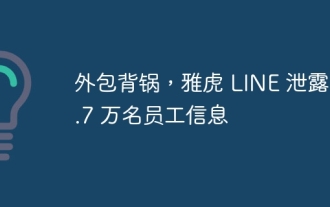 Outsourcing takes the blame, Yahoo LINE leaks information of 57,000 employees
Feb 15, 2024 am 11:30 AM
Outsourcing takes the blame, Yahoo LINE leaks information of 57,000 employees
Feb 15, 2024 am 11:30 AM
According to news from this website on February 14, Yahoo LINE announced today that a Korean outsourcing company was illegally accessed, and the information of about 57,000 LINE employees may have been leaked. It has not yet been confirmed whether any user or business partner information has been leaked. Following the leakage of user information by the LINE app in November 2023, the company's lax information management was exposed one after another. According to Yahoo LINE officials, between August and November 2023, two outsourcing Korean companies received unauthorized access and third-party intrusions, and the email addresses, phone numbers and photos of 57,611 employees were potentially leaked. It has not yet been confirmed whether secondary damage was caused by the use of employee information. Yahoo LINE announces its service in November 2023
 Implementing distributed task scheduling using Golang's web framework Echo framework
Jun 24, 2023 am 11:49 AM
Implementing distributed task scheduling using Golang's web framework Echo framework
Jun 24, 2023 am 11:49 AM
With the development of the Internet and the advancement of information technology, the era of big data has arrived, and fields such as data analysis and machine learning have also been widely used. In these fields, task scheduling is an inevitable problem. How to achieve efficient task scheduling is crucial to improving efficiency. In this article, we will introduce how to use Golang's web framework Echo framework to implement distributed task scheduling. 1. Introduction to the Echo framework Echo is a high-performance, scalable, lightweight GoWeb framework. It is based on HTTP
 How to use for to find the factorial of n in JavaScript
Dec 08, 2021 pm 06:04 PM
How to use for to find the factorial of n in JavaScript
Dec 08, 2021 pm 06:04 PM
How to use for to find n factorial: 1. Use the "for (var i=1;i<=n;i++){}" statement to control the loop traversal range to "1~n"; 2. In the loop body, use "cj *=i" Multiply the numbers from 1 to n, and assign the product to the variable cj; 3. After the loop ends, the value of the variable cj is the factorial of n, and then output it.
 Laravel development: How to implement WebSockets communication using Laravel Echo and Pusher?
Jun 13, 2023 pm 05:01 PM
Laravel development: How to implement WebSockets communication using Laravel Echo and Pusher?
Jun 13, 2023 pm 05:01 PM
Laravel is a popular PHP framework that is highly scalable and efficient. It provides many powerful tools and libraries that allow developers to quickly build high-quality web applications. Among them, LaravelEcho and Pusher are two very important tools through which WebSockets communication can be easily implemented. This article will detail how to use these two tools in Laravel applications. What are WebSockets? WebSockets






