PHP echo,print,printf,sprintf函数之间的区别与用法详解_php技巧
1. echo函数:
输出函数,是命令,不能返回值。echo后面可以跟很多个参数,之间用分号隔开,如:
echo $myvar1;
echo 1,2,$myvar,"bold";
2. print函数:
是函数,可以返回一个值,只能有一个参数。
int print ( string arg )
Outputs arg . Returns 1 , always.
3. printf函数:
int printf ( string format [, mixed args [, mixed ...]] )
Produces output according to format , which is described in the documentation for sprintf() .
Returns the length of the outputted string.
把文字格式化以后输出,如:
$name="hunte";
$age=25;
printf("my name is %s, age %d", $name, $age);
4. sprintf函数:
string sprintf ( string format [, mixed args [, mixed ...]] )
Returns a string produced according to the formatting string format .
跟printf相似,但不打印,而是返回格式化后的文字,其他的与printf一样。
5. 详细讲解printf()函数:
printf()函数的调用格式为:
printf("", );
%d 十进制有符号整数
%u 十进制无符号整数
%f 浮点数
%s 字符串
%c 单个字符
%p 指针的值
%e 指数形式的浮点数
%x, %X 无符号以十六进制表示的整数
%o 无符号以八进制表示的整数
%g 自动选择合适的表示法
说明:
(1). 可以在"%"和字母之间插进数字表示最大场宽。
①例如: %3d 表示输出3位整型数, 不够3位右对齐。
②%9.2f 表示输出场宽为9的浮点数, 其中小数位为2, 整数位为6, 小数点占一位, 不够9位右对齐。
③%8s 表示输出8个字符的字符串, 不够8个字符右对齐。
④如果字符串的长度、或整型数位数超过说明的场宽, 将按其实际长度输出。
⑤浮点数, 若整数部分位数超过了说明的整数位宽度, 将按实际整数位输出;
⑥小数部分位数超过了说明的小数位宽度, 则按说明的宽度以四舍五入输出。
⑦若想在输出值前加一些0, 就应在场宽项前加个0。
例如: %04d 表示在输出一个小于4位的数值时, 将在前面补0使其总宽度为4位。
⑧如果用浮点数表示字符或整型量的输出格式, 小数点后的数字代表最大宽度, 小数点前的数字代表最小宽度。
例如: %6.9s 表示显示一个长度不小于6且不大于9的字符串。若大于9, 则第9个字符以后的内容将被删除。
(2). 可以在"%"和字母之间加小写字母l, 表示输出的是长型数。
①例如: %ld 表示输出long整数
②%lf 表示输出double浮点数
(3). 可以控制输出左对齐或右对齐, 即在"%"和字母之间加入一个"-" 号可说明输出为左对齐, 否则为右对齐。
①例如: %-7d 表示输出7位整数左对齐
②%-10s 表示输出10个字符左对齐
(4). 一些特殊规定字符
①/n 换行
②/f 清屏并换页
③/r 回车
④/t Tab符
⑤/xhh 表示一个ASCII码用16进表示,
⑥其中hh是1到2个16进制数
6. printf() : examples
例1: various examples
$n = 43951789;
$u = -43951789;
$c = 65; // ASCII 65 is 'A'
// notice the double %%, this prints a literal '%' character
printf("%%b = '%b'/n", $n); // binary representation
printf("%%c = '%c'/n", $c); // print the ascii character, same as chr() function
printf("%%d = '%d'/n", $n); // standard integer representation
printf("%%e = '%e'/n", $n); // scientific notation
printf("%%u = '%u'/n", $n); // unsigned integer representation of a positive integer
printf("%%u = '%u'/n", $u); // unsigned integer representation of a negative integer
printf("%%f = '%f'/n", $n); // floating point representation
printf("%%o = '%o'/n", $n); // octal representation
printf("%%s = '%s'/n", $n); // string representation
printf("%%x = '%x'/n", $n); // hexadecimal representation (lower-case)
printf("%%X = '%X'/n", $n); // hexadecimal representation (upper-case)
printf("%%+d = '%+d'/n", $n); // sign specifier on a positive integer
printf("%%+d = '%+d'/n", $u); // sign specifier on a negative integer
?>
The printout of this program would be:
%b = '10100111101010011010101101'
%c = 'A'
%d = '43951789'
%e = '4.39518e+7'
%u = '43951789'
%u = '4251015507'
%f = '43951789.000000'
%o = '247523255'
%s = '43951789'
%x = '29ea6ad'
%X = '29EA6AD'
%+d = '+43951789'
%+d = '-43951789'
例2: string specifiers
$s = 'monkey';
$t = 'many monkeys';
printf("[%s]/n", $s); // standard string output
printf("[%10s]/n", $s); // right-justification with spaces
printf("[%-10s]/n", $s); // left-justification with spaces
printf("[%010s]/n", $s); // zero-padding works on strings too
printf("[%'#10s]/n", $s); // use the custom padding character '#'
printf("[%10.10s]/n", $t); // left-justification but with a cutoff of 10 characters
?>
The printout of this program would be:
[monkey]
[ monkey]
[monkey ]
[0000monkey]
[####monkey]
[many monke]
例3:zero-padded integers
$isodate = sprintf("%04d-%02d-%02d", $year, $month, $day);
?>
例4:formatting currency
$money1 = 68.75;
$money2 = 54.35;
$money = $money1 + $money2;
// echo $money will output "123.1";
$formatted = sprintf("%01.2f", $money);
// echo $formatted will output "123.10"
?>
例5: sprintf() : scientific notation
$number = 362525200;
echo sprintf("%.3e", $number); // outputs 3.63e+8
?>

Hot AI Tools

Undresser.AI Undress
AI-powered app for creating realistic nude photos

AI Clothes Remover
Online AI tool for removing clothes from photos.

Undress AI Tool
Undress images for free

Clothoff.io
AI clothes remover

AI Hentai Generator
Generate AI Hentai for free.

Hot Article

Hot Tools

Notepad++7.3.1
Easy-to-use and free code editor

SublimeText3 Chinese version
Chinese version, very easy to use

Zend Studio 13.0.1
Powerful PHP integrated development environment

Dreamweaver CS6
Visual web development tools

SublimeText3 Mac version
God-level code editing software (SublimeText3)

Hot Topics
 1378
1378
 52
52
 Five selected Go language open source projects to take you to explore the technology world
Jan 30, 2024 am 09:08 AM
Five selected Go language open source projects to take you to explore the technology world
Jan 30, 2024 am 09:08 AM
In today's era of rapid technological development, programming languages are springing up like mushrooms after a rain. One of the languages that has attracted much attention is the Go language, which is loved by many developers for its simplicity, efficiency, concurrency safety and other features. The Go language is known for its strong ecosystem with many excellent open source projects. This article will introduce five selected Go language open source projects and lead readers to explore the world of Go language open source projects. KubernetesKubernetes is an open source container orchestration engine for automated
 Go language development essentials: 5 popular framework recommendations
Mar 24, 2024 pm 01:15 PM
Go language development essentials: 5 popular framework recommendations
Mar 24, 2024 pm 01:15 PM
"Go Language Development Essentials: 5 Popular Framework Recommendations" As a fast and efficient programming language, Go language is favored by more and more developers. In order to improve development efficiency and optimize code structure, many developers choose to use frameworks to quickly build applications. In the world of Go language, there are many excellent frameworks to choose from. This article will introduce 5 popular Go language frameworks and provide specific code examples to help readers better understand and use these frameworks. 1.GinGin is a lightweight web framework with fast
 Laravel development: How to implement WebSockets communication using Laravel Echo and Pusher?
Jun 13, 2023 pm 05:01 PM
Laravel development: How to implement WebSockets communication using Laravel Echo and Pusher?
Jun 13, 2023 pm 05:01 PM
Laravel is a popular PHP framework that is highly scalable and efficient. It provides many powerful tools and libraries that allow developers to quickly build high-quality web applications. Among them, LaravelEcho and Pusher are two very important tools through which WebSockets communication can be easily implemented. This article will detail how to use these two tools in Laravel applications. What are WebSockets? WebSockets
 Detailed explanation of the role and usage of the echo keyword in PHP
Jun 28, 2023 pm 08:12 PM
Detailed explanation of the role and usage of the echo keyword in PHP
Jun 28, 2023 pm 08:12 PM
Detailed explanation of the role and usage of the echo keyword in PHP PHP is a widely used server-side scripting language, which is widely used in web development. The echo keyword is a method used to output content in PHP. This article will introduce in detail the function and use of the echo keyword. Function: The main function of the echo keyword is to output content to the browser. In web development, we need to dynamically present data to the front-end page. At this time, we can use the echo keyword to output the data to the page. e
 Implementing distributed task scheduling using Golang's web framework Echo framework
Jun 24, 2023 am 11:49 AM
Implementing distributed task scheduling using Golang's web framework Echo framework
Jun 24, 2023 am 11:49 AM
With the development of the Internet and the advancement of information technology, the era of big data has arrived, and fields such as data analysis and machine learning have also been widely used. In these fields, task scheduling is an inevitable problem. How to achieve efficient task scheduling is crucial to improving efficiency. In this article, we will introduce how to use Golang's web framework Echo framework to implement distributed task scheduling. 1. Introduction to the Echo framework Echo is a high-performance, scalable, lightweight GoWeb framework. It is based on HTTP
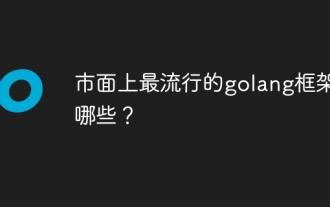 What are the most popular golang frameworks on the market?
Jun 01, 2024 pm 08:05 PM
What are the most popular golang frameworks on the market?
Jun 01, 2024 pm 08:05 PM
The most popular Go frameworks at present are: Gin: lightweight, high-performance web framework, simple and easy to use. Echo: A fast, highly customizable web framework that provides high-performance routing and middleware. GorillaMux: A fast and flexible multiplexer that provides advanced routing configuration options. Fiber: A performance-optimized, high-performance web framework that handles high concurrent requests. Martini: A modular web framework with object-oriented design that provides a rich feature set.
 Explore the Go language framework: 5 choices not to be missed!
Feb 19, 2024 pm 02:29 PM
Explore the Go language framework: 5 choices not to be missed!
Feb 19, 2024 pm 02:29 PM
As a fast and efficient programming language, Go language has always been favored by programmers. In the Go language ecosystem, frameworks play a vital role in helping developers build applications faster. This article will introduce five Go language frameworks to let you understand their characteristics and usage. 1. Gin framework The Gin framework is a lightweight Web framework with fast and high performance characteristics. Use the Gin framework to quickly build RESTful APIs and web applications. Here is a simple example code:
 where is linux printf
Mar 10, 2023 am 09:05 AM
where is linux printf
Mar 10, 2023 am 09:05 AM
linux printf is used in the command line. This command is used to format print data; the command format of printf is "printf FORMAT [ARGUMENT]...printf OPTION", where the "help" option means displaying help information, and the "version" option means Display version information.




