How to configure virtual directory in php under windows
1. First find the apache configuration file httpd.conf and find the following code:
# Virtual hosts
#Include conf/extra/httpd-vhosts.conf
Remove # Include conf/extra/httpd-vhosts.conf# No., as follows:
Include conf/extra/httpd-vhosts.conf
Save.
2. Open the httpd-vhosts.conf file in the extra folder in Apache's conf directory, open it with Notepad, and add the following code at the end:
<span> 1</span> <VirtualHost *:80> <span> 2</span> ServerName www.mydemo.<span>com </span><span> 3</span> DocumentRoot "D:/mydemo" <span> 4</span> <Directory "D:/mydemo"> <span> 5</span><span>Options FollowSymLinks IncludesNOEXEC Indexes </span><span> 6</span> DirectoryIndex index.html index.htm <span>default</span>.htm index.php <span>default</span>.php index.cgi <span>default</span>.cgi index.pl <span>default</span>.pl index.<span>shtml </span><span> 7</span><span>AllowOverride Options FileInfo </span><span> 8</span> Order Deny,<span>Allow </span><span> 9</span><span>Allow from all </span><span>10</span> </Directory> <span>11</span> </VirtualHost>
3. Go to C:->Windows- >System32->drivers->etc directory, open the hosts file.
Add the following code at the end:
1 127.0.0.1 www.mydemo.com
Then create the D: mydemo directory
Then restart the apache server.
Enter www.mydemo.com in the browser to take a look
The above introduces the method of configuring a virtual directory in PHP under Windows, including the relevant content. I hope it will be helpful to friends who are interested in PHP tutorials.

Hot AI Tools

Undresser.AI Undress
AI-powered app for creating realistic nude photos

AI Clothes Remover
Online AI tool for removing clothes from photos.

Undress AI Tool
Undress images for free

Clothoff.io
AI clothes remover

AI Hentai Generator
Generate AI Hentai for free.

Hot Article

Hot Tools

Notepad++7.3.1
Easy-to-use and free code editor

SublimeText3 Chinese version
Chinese version, very easy to use

Zend Studio 13.0.1
Powerful PHP integrated development environment

Dreamweaver CS6
Visual web development tools

SublimeText3 Mac version
God-level code editing software (SublimeText3)

Hot Topics
 What file is index.html?
Feb 19, 2024 pm 01:36 PM
What file is index.html?
Feb 19, 2024 pm 01:36 PM
index.html represents the home page file of the web page and is the default page of the website. When a user visits a website, the index.html page is usually loaded first. HTML (HypertextMarkupLanguage) is a markup language used to create web pages, and index.html is also an HTML file. It contains the structure and content of a web page, as well as tags and elements used for formatting and layout. Here is an example index.html code: <
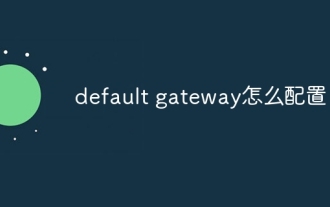 How to configure default gateway
Dec 07, 2023 am 11:34 AM
How to configure default gateway
Dec 07, 2023 am 11:34 AM
Steps to configure default gateway: 1. Determine the IP address of the router; 2. Open the network configuration interface of the computer; 3. Configure network connection; 4. Configure IPv4 settings; 5. Enter the IP address and subnet mask; 6. Configure the default gateway ;7. Configure DNS server; 8. Save settings. Detailed introduction: 1. Determine the router's IP address. The default gateway address is usually the router's IP address. You can find the router's IP address on the back of the router or in the user manual; 2. Open the computer's network configuration, etc.
 Configure default gateway
Dec 07, 2023 pm 03:02 PM
Configure default gateway
Dec 07, 2023 pm 03:02 PM
Steps to configure default gateway: 1. Open the control panel; 2. Select Network and Internet; 3. Configure network connection; 4. Configure IP address; 5. Configure DNS server address; 6. Confirm the configuration; 7. Restart the network device. Detailed introduction: 1. Open the Control Panel, in Windows system, click the Start menu, select "Control Panel"; 2. Select Network and Internet, in the Control Panel, select "Network and Internet"; 3. Configure network connections, etc. .
 what is mysql index
Oct 08, 2023 am 11:47 AM
what is mysql index
Oct 08, 2023 am 11:47 AM
The index in MySQL means index. It is a data structure used to speed up the query of database tables. The index can be compared to the catalog of a book. It stores the values of specific columns in the table and the corresponding row positions, making the database more efficient. Locate and access data quickly. The function of the index is to improve query efficiency. Without an index, the database needs to scan the entire table row by row to find matching data. This method will be very time-consuming in large tables. With an index, the database can The required data rows are quickly located in the order, which greatly improves the query speed.
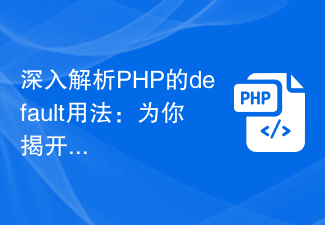 An in-depth analysis of the default usage of PHP: revealing its secrets for you
Mar 23, 2024 am 08:06 AM
An in-depth analysis of the default usage of PHP: revealing its secrets for you
Mar 23, 2024 am 08:06 AM
PHP is a scripting language widely used in the field of web development. Developers have benefited a lot from its flexibility and powerful functions. In PHP, setting default values is a common operation, and the default keyword plays a crucial role. This article will deeply analyze the usage of default in PHP, reveal its secrets for you, and combine it with specific code examples to help readers better understand. 1. Default parameter values In PHP, we can set default values for the parameters of a function to prevent
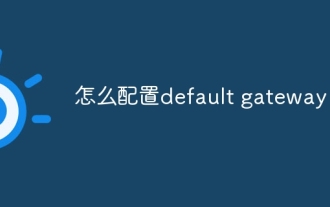 How to configure default gateway
Dec 07, 2023 pm 02:56 PM
How to configure default gateway
Dec 07, 2023 pm 02:56 PM
Steps to configure default gateway: 1. Understand the network environment; 2. Obtain the router IP address; 3. Log in to the router management interface; 4. Find and configure the WAN port settings; 5. Configure the default gateway; 6. Save the settings and exit; 7. Check whether the network connection is normal. Configuring the default gateway is an important step in network setup. It determines which router the host uses to access the Internet.
 Solve the problem that Yum Httpd cannot parse PHP
Mar 22, 2024 pm 01:06 PM
Solve the problem that Yum Httpd cannot parse PHP
Mar 22, 2024 pm 01:06 PM
To solve the problem that YumHttpd cannot parse PHP, you need specific code examples. When building a website, you often encounter the problem that the Httpd installed by Yum cannot parse PHP, resulting in the inability to access website pages normally. This problem has been plaguing many website administrators and developers. In this article, we will provide some solutions to this problem and give specific code examples. First, we need to identify the source of the problem. Httpd cannot parse PHP usually because necessary PHP modules are missing or incorrectly configured
 PHP source code running problem: index error solution
Mar 09, 2024 pm 09:24 PM
PHP source code running problem: index error solution
Mar 09, 2024 pm 09:24 PM
PHP source code running problem: Index error resolution requires specific code examples. PHP is a widely used server-side scripting language that is often used to develop dynamic websites and web applications. However, sometimes you will encounter various problems when running PHP source code, among which "index error" is a common situation. This article will introduce some common causes and solutions of index errors, and provide specific code examples to help readers better deal with such problems. Problem Description: When running a PHP program






