 Backend Development
Backend Development
 PHP Tutorial
PHP Tutorial
 Encapsulation of adding, compressing and cutting PHP image watermarks
Encapsulation of adding, compressing and cutting PHP image watermarks
Encapsulation of adding, compressing and cutting PHP image watermarks
PHP mainly uses the GD library extension to operate image files. When we frequently use PHP to operate images, we will naturally encapsulate many functions, otherwise we will write too much repetitive code. When there are many functions related to pictures, we can consider organizing these functions, so we have the idea of encapsulating them into classes.
There are four main steps to operating pictures:
- Open pictures
- Manipulate pictures
- Output pictures
- Destroy pictures
The three steps 1, 3, and 4 need to be written every time, and they are almost the same every time. The only step that really needs to be changed is the image manipulation step. Manipulating pictures is often done through one or more main GD functions.
This article encapsulates the four methods in the class, text watermark (imagettftext()), image watermark (imagecopymerge()), image compression, image cutting (imagecopyresampled()). The rest of the commonly used GD functions will not be described in detail. Go directly to the code:
<?<span>php
</span><span>class</span><span> Image
{
</span><span>private</span><span> $info;
</span><span>private</span><span> $image;
</span><span>public</span><span> $type;
</span><span>public</span><span> function __construct($src)
{
$</span><span>this</span>->info=<span>getimagesize($src);
$</span><span>this</span>->type=image_type_to_extension($<span>this</span>->info[<span>'</span><span>2</span><span>'</span>],<span>false</span><span>);
$fun</span>=<span>"</span><span>imagecreatefrom{$this->type}</span><span>"</span><span>;
$</span><span>this</span>->image=<span>$fun($src);
}
</span><span>/*</span><span>*
* 文字水印
* @param [type] $font 字体
* @param [type] $content 内容
* @param [type] $size 文字大小
* @param [type] $col 文字颜色(四元数组)
* @param array $location 位置
* @param integer $angle 倾斜角度
* @return [type]
</span><span>*/</span><span>public</span> function fontMark($font,$content,$size,$col,$location,$angle=<span>0</span><span>){
$col</span>=imagecolorallocatealpha($<span>this</span>->image, $col[<span>'</span><span>0</span><span>'</span>], $col[<span>'</span><span>1</span><span>'</span>], $col[<span>'</span><span>2</span><span>'</span>],$col[<span>'</span><span>3</span><span>'</span><span>]);
imagettftext($</span><span>this</span>->image, $size, $angle, $location[<span>'</span><span>0</span><span>'</span>], $location[<span>'</span><span>1</span><span>'</span><span>], $col,$font,$content);
}
</span><span>/*</span><span>*
* 图片水印
* @param [type] $imageMark 水印图片地址
* @param [type] $dst 水印图片在原图片中的位置
* @param [type] $pct 透明度
* @return [type]
</span><span>*/</span><span>public</span><span> function imageMark($imageMark,$dst,$pct){
$info2</span>=<span>getimagesize($imageMark);
$type</span>=image_type_to_extension($info2[<span>'</span><span>2</span><span>'</span>],<span>false</span><span>);
$func2</span>=<span>"</span><span>imagecreatefrom</span><span>"</span><span>.$type;
$water</span>=<span>$func2($imageMark);
imagecopymerge($</span><span>this</span>->image, $water, $dst[<span>0</span>], $dst[<span>1</span>], <span>0</span>, <span>0</span>, $info2[<span>'</span><span>0</span><span>'</span>], $info2[<span>'</span><span>1</span><span>'</span><span>], $pct);
imagedestroy($water);
}
</span><span>/*</span><span>*
* 压缩图片
* @param [type] $thumbSize 压缩图片大小
* @return [type] [description]
</span><span>*/</span><span>public</span><span> function thumb($thumbSize){
$imageThumb</span>=imagecreatetruecolor($thumbSize[<span>0</span>], $thumbSize[<span>1</span><span>]);
imagecopyresampled($imageThumb, $</span><span>this</span>->image, <span>0</span>, <span>0</span>, <span>0</span>, <span>0</span>, $thumbSize[<span>0</span>], $thumbSize[<span>1</span>], $<span>this</span>->info[<span>'</span><span>0</span><span>'</span>], $<span>this</span>->info[<span>'</span><span>1</span><span>'</span><span>]);
imagedestroy($</span><span>this</span>-><span>image);
$</span><span>this</span>->image=<span>$imageThumb;
}
</span><span>/*</span><span>*
* 裁剪图片
* @param [type] $cutSize 裁剪大小
* @param [type] $location 裁剪位置
* @return [type] [description]
</span><span>*/</span><span>public</span><span> function cut($cutSize,$location){
$imageCut</span>=imagecreatetruecolor($cutSize[<span>0</span>],$cutSize[<span>1</span><span>]);
imagecopyresampled($imageCut, $</span><span>this</span>->image, <span>0</span>, <span>0</span>, $location[<span>0</span>], $location[<span>1</span>],$cutSize[<span>0</span>],$cutSize[<span>1</span>],$cutSize[<span>0</span>],$cutSize[<span>1</span><span>]);
imagedestroy($</span><span>this</span>-><span>image);
$</span><span>this</span>->image=<span>$imageCut;
}
</span><span>/*</span><span>*
* 展现图片
* @return [type] [description]
</span><span>*/</span><span>public</span><span> function show(){
header(</span><span>"</span><span>content-type:</span><span>"</span>.$<span>this</span>->info[<span>'</span><span>mime</span><span>'</span><span>]);
$funn</span>=<span>"</span><span>image</span><span>"</span>.$<span>this</span>-><span>type;
$funn($</span><span>this</span>-><span>image);
}
</span><span>/*</span><span>*
* 保存图片
* @param [type] $newname 新图片名
* @return [type] [description]
</span><span>*/</span><span>public</span><span> function save($newname){
header(</span><span>"</span><span>content-type:</span><span>"</span>.$<span>this</span>->info[<span>'</span><span>mime</span><span>'</span><span>]);
$funn</span>=<span>"</span><span>image</span><span>"</span>.$<span>this</span>-><span>type;
$funn($</span><span>this</span>->image,$newname.<span>'</span><span>.</span><span>'</span>.$<span>this</span>-><span>type);
}
</span><span>public</span><span> function __destruct(){
imagedestroy($</span><span>this</span>-><span>image);
}
}
</span>?>If you need other operations, just add them to this class~~
The above introduces the encapsulation of adding, compressing, and cutting PHP image watermarks, including the content. I hope it will be helpful to friends who are interested in PHP tutorials.

Hot AI Tools

Undresser.AI Undress
AI-powered app for creating realistic nude photos

AI Clothes Remover
Online AI tool for removing clothes from photos.

Undress AI Tool
Undress images for free

Clothoff.io
AI clothes remover

AI Hentai Generator
Generate AI Hentai for free.

Hot Article

Hot Tools

Notepad++7.3.1
Easy-to-use and free code editor

SublimeText3 Chinese version
Chinese version, very easy to use

Zend Studio 13.0.1
Powerful PHP integrated development environment

Dreamweaver CS6
Visual web development tools

SublimeText3 Mac version
God-level code editing software (SublimeText3)

Hot Topics
 What are the differences between Huawei GT3 Pro and GT4?
Dec 29, 2023 pm 02:27 PM
What are the differences between Huawei GT3 Pro and GT4?
Dec 29, 2023 pm 02:27 PM
Many users will choose the Huawei brand when choosing smart watches. Among them, Huawei GT3pro and GT4 are very popular choices. Many users are curious about the difference between Huawei GT3pro and GT4. Let’s introduce the two to you. . What are the differences between Huawei GT3pro and GT4? 1. Appearance GT4: 46mm and 41mm, the material is glass mirror + stainless steel body + high-resolution fiber back shell. GT3pro: 46.6mm and 42.9mm, the material is sapphire glass + titanium body/ceramic body + ceramic back shell 2. Healthy GT4: Using the latest Huawei Truseen5.5+ algorithm, the results will be more accurate. GT3pro: Added ECG electrocardiogram and blood vessel and safety
 Fix: Snipping tool not working in Windows 11
Aug 24, 2023 am 09:48 AM
Fix: Snipping tool not working in Windows 11
Aug 24, 2023 am 09:48 AM
Why Snipping Tool Not Working on Windows 11 Understanding the root cause of the problem can help find the right solution. Here are the top reasons why the Snipping Tool might not be working properly: Focus Assistant is On: This prevents the Snipping Tool from opening. Corrupted application: If the snipping tool crashes on launch, it might be corrupted. Outdated graphics drivers: Incompatible drivers may interfere with the snipping tool. Interference from other applications: Other running applications may conflict with the Snipping Tool. Certificate has expired: An error during the upgrade process may cause this issu simple solution. These are suitable for most users and do not require any special technical knowledge. 1. Update Windows and Microsoft Store apps
 What are the uses of the Type keyword in Go?
Sep 06, 2023 am 09:58 AM
What are the uses of the Type keyword in Go?
Sep 06, 2023 am 09:58 AM
The usage of the Type keyword in Go includes defining new type aliases or creating new structure types. Detailed introduction: 1. Type alias. Use the "type" keyword to create an alias for an existing type. This alias does not create a new type, but only provides a new name for the existing type. Type aliases can improve code. The readability of the code makes the code clearer; 2. Structure type. Use the "type" keyword to create a new structure type. The structure is a composite type that can be used to define custom types containing multiple fields. etc.
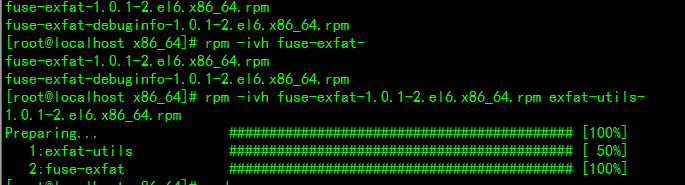 Solve Ubuntu mounting mobile hard disk error: unknown file system type exfat
Jan 05, 2024 pm 01:18 PM
Solve Ubuntu mounting mobile hard disk error: unknown file system type exfat
Jan 05, 2024 pm 01:18 PM
An error occurs when ubuntu mounts a mobile hard disk: mount: unknownfilesystemtype'exfat'. The processing method is as follows: Ubuntu13.10 or install exfat-fuse: sudoapt-getinstallexfat-fuseUbuntu13.04 or below sudoapt-add-repositoryppa:relan/exfatsudoapt-getupdatesudoapt-getinstallfuse- exfatCentOS Linux mount exfat format USB disk error solution to load extfa in CentOS
 How to use Bing Image Creator for free
Feb 27, 2024 am 11:04 AM
How to use Bing Image Creator for free
Feb 27, 2024 am 11:04 AM
This article will introduce seven ways to get high-quality output using the free BingImageCreator. BingImageCreator (now known as ImageCreator for Microsoft Designer) is one of the great online artificial intelligence art generators. It generates highly realistic visual effects based on user prompts. The more specific, clear, and creative your prompts are, the better the results will be. BingImageCreator has made significant progress in creating high-quality images. It now uses Dall-E3 training mode, showing a higher level of detail and realism. However, its ability to consistently produce HD results depends on several factors, including fast
 How to Fix Can't Connect to App Store Error on iPhone
Jul 29, 2023 am 08:22 AM
How to Fix Can't Connect to App Store Error on iPhone
Jul 29, 2023 am 08:22 AM
Part 1: Initial Troubleshooting Steps Checking Apple’s System Status: Before delving into complex solutions, let’s start with the basics. The problem may not lie with your device; Apple's servers may be down. Visit Apple's System Status page to see if the AppStore is working properly. If there's a problem, all you can do is wait for Apple to fix it. Check your internet connection: Make sure you have a stable internet connection as the "Unable to connect to AppStore" issue can sometimes be attributed to a poor connection. Try switching between Wi-Fi and mobile data or resetting network settings (General > Reset > Reset Network Settings > Settings). Update your iOS version:
 How to delete images from Xiaomi phones
Mar 02, 2024 pm 05:34 PM
How to delete images from Xiaomi phones
Mar 02, 2024 pm 05:34 PM
How to delete images on Xiaomi mobile phones? You can delete images on Xiaomi mobile phones, but most users don’t know how to delete images. Next is the tutorial on how to delete images on Xiaomi mobile phones brought by the editor. Interested users can come and join us. Let's see! How to delete images on Xiaomi mobile phone 1. First open the [Album] function in Xiaomi mobile phone; 2. Then check the unnecessary pictures and click the [Delete] button in the lower right corner; 3. Then click [Album] at the top to enter the special area , select [Recycle Bin]; 4. Then directly click [Empty Recycle Bin] as shown in the figure below; 5. Finally, directly click [Permanent Delete] to complete.
 php提交表单通过后,弹出的对话框怎样在当前页弹出,该如何解决
Jun 13, 2016 am 10:23 AM
php提交表单通过后,弹出的对话框怎样在当前页弹出,该如何解决
Jun 13, 2016 am 10:23 AM
php提交表单通过后,弹出的对话框怎样在当前页弹出php提交表单通过后,弹出的对话框怎样在当前页弹出而不是在空白页弹出?想实现这样的效果:而不是空白页弹出:------解决方案--------------------如果你的验证用PHP在后端,那么就用Ajax;仅供参考:HTML code





