Rails+nginx server deployment
-
The native nginx server does not meet the conditions for rails deployment, so nginx rewritten by passenger needs to be used.
sudo nano /opt/nginx/conf/nginx.confps:
- The model for rails to accept requests is that one process handles one request, and the efficiency of a single process is relatively low , generally need to open multiple processes
- passenger is a Rails application service management tool, which can uniformly manage the number of rails processes, life cycle, request queue, etc.
- nginx is a high-performance web server, because nginx handles links and static resources The ability is very strong, so nginx is usually placed before rails to accept client requests. The relationship is as shown below. Install passenger. Since nginx does not support dynamic module loading, passenger must be used. Compile and install nginx modified by passenger
<code> #安装passenger gem install passenger #接下来安装nginx passenger-install-nginx-module #ps:记得在安装过程中选择1,即完整安装 </code>Copy after login- 3. After the installation is completed, the system will prompt that the directory where nginx is installed, under centos7, is installed under /opt/nginx by default, and the configuration file is under /opt/nginx/conf/ by default. nginx.conf
 4. Configure nginx (the most important part)
4. Configure nginx (the most important part) -
<code> { worker_processes 1; events { worker_connections 1024; } http { #这里是由passenger自己设置的 passenger_root /usr/local/rvm/gems/ruby-2.2.1/gems/passenger-5.0.10; passenger_ruby /usr/local/rvm/gems/ruby-2.2.1/wrappers/ruby; include mime.types; default_type application/octet-stream; sendfile on; keepalive_timeout 65; server { #监听的端口 listen 80; server_name 127.0.0.1; #web根目录,一定是rails项目下的public root /var/www/furui_hisms/ironmine/public/; #一定要记得将这个选项设置为on passenger_enabled on; } } </code>Copy after login4. Start nginx to access (refer to my blog shell command under linux , taking starting and stopping nginx as an example)
5. Several nginx commands6. Part of the information in the article refers to using passenger to deploy nginx+Ruby on Rails on Centos7<code> #启动 sudo nginx #停止 sudo nginx -s stop #重启 sudo nginx -s reload </code>
Copy after login
Copyright statement: This article is an original article by the blogger and may not be reproduced without the permission of the blogger.
The above introduces the Rails+nginx server deployment, including the relevant aspects. I hope it will be helpful to friends who are interested in PHP tutorials.

Hot AI Tools

Undresser.AI Undress
AI-powered app for creating realistic nude photos

AI Clothes Remover
Online AI tool for removing clothes from photos.

Undress AI Tool
Undress images for free

Clothoff.io
AI clothes remover

AI Hentai Generator
Generate AI Hentai for free.

Hot Article

Hot Tools

Notepad++7.3.1
Easy-to-use and free code editor

SublimeText3 Chinese version
Chinese version, very easy to use

Zend Studio 13.0.1
Powerful PHP integrated development environment

Dreamweaver CS6
Visual web development tools

SublimeText3 Mac version
God-level code editing software (SublimeText3)

Hot Topics
 How to allow external network access to tomcat server
Apr 21, 2024 am 07:22 AM
How to allow external network access to tomcat server
Apr 21, 2024 am 07:22 AM
To allow the Tomcat server to access the external network, you need to: modify the Tomcat configuration file to allow external connections. Add a firewall rule to allow access to the Tomcat server port. Create a DNS record pointing the domain name to the Tomcat server public IP. Optional: Use a reverse proxy to improve security and performance. Optional: Set up HTTPS for increased security.
 How to run thinkphp
Apr 09, 2024 pm 05:39 PM
How to run thinkphp
Apr 09, 2024 pm 05:39 PM
Steps to run ThinkPHP Framework locally: Download and unzip ThinkPHP Framework to a local directory. Create a virtual host (optional) pointing to the ThinkPHP root directory. Configure database connection parameters. Start the web server. Initialize the ThinkPHP application. Access the ThinkPHP application URL and run it.
 Welcome to nginx!How to solve it?
Apr 17, 2024 am 05:12 AM
Welcome to nginx!How to solve it?
Apr 17, 2024 am 05:12 AM
To solve the "Welcome to nginx!" error, you need to check the virtual host configuration, enable the virtual host, reload Nginx, if the virtual host configuration file cannot be found, create a default page and reload Nginx, then the error message will disappear and the website will be normal show.
 How to communicate between docker containers
Apr 07, 2024 pm 06:24 PM
How to communicate between docker containers
Apr 07, 2024 pm 06:24 PM
There are five methods for container communication in the Docker environment: shared network, Docker Compose, network proxy, shared volume, and message queue. Depending on your isolation and security needs, choose the most appropriate communication method, such as leveraging Docker Compose to simplify connections or using a network proxy to increase isolation.
 How to register phpmyadmin
Apr 07, 2024 pm 02:45 PM
How to register phpmyadmin
Apr 07, 2024 pm 02:45 PM
To register for phpMyAdmin, you need to first create a MySQL user and grant permissions to it, then download, install and configure phpMyAdmin, and finally log in to phpMyAdmin to manage the database.
 How to deploy nodejs project to server
Apr 21, 2024 am 04:40 AM
How to deploy nodejs project to server
Apr 21, 2024 am 04:40 AM
Server deployment steps for a Node.js project: Prepare the deployment environment: obtain server access, install Node.js, set up a Git repository. Build the application: Use npm run build to generate deployable code and dependencies. Upload code to the server: via Git or File Transfer Protocol. Install dependencies: SSH into the server and use npm install to install application dependencies. Start the application: Use a command such as node index.js to start the application, or use a process manager such as pm2. Configure a reverse proxy (optional): Use a reverse proxy such as Nginx or Apache to route traffic to your application
 How to generate URL from html file
Apr 21, 2024 pm 12:57 PM
How to generate URL from html file
Apr 21, 2024 pm 12:57 PM
Converting an HTML file to a URL requires a web server, which involves the following steps: Obtain a web server. Set up a web server. Upload HTML file. Create a domain name. Route the request.
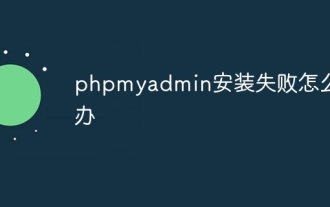 What to do if the installation of phpmyadmin fails
Apr 07, 2024 pm 03:15 PM
What to do if the installation of phpmyadmin fails
Apr 07, 2024 pm 03:15 PM
Troubleshooting steps for failed phpMyAdmin installation: Check system requirements (PHP version, MySQL version, web server); enable PHP extensions (mysqli, pdo_mysql, mbstring, token_get_all); check configuration file settings (host, port, username, password); Check file permissions (directory ownership, file permissions); check firewall settings (whitelist web server ports); view error logs (/var/log/apache2/error.log or /var/log/nginx/error.log); seek Technical support (phpMyAdmin




 4. Configure nginx (the most important part)
4. Configure nginx (the most important part)

