A brief introduction to the export function using PHPExcel
When I didn't know how to export before, I looked for various DEMOs and cases, but the function still didn't work. On the one hand, I might be too stupid, and on the other hand, I felt that for a novice, I would have to do it (eh, you Copy the code here, put the file here, and just change it here.) To this point, maybe the master unconsciously ignored some small details when posting (and this is exactly what the fast-food programmer training is now) (of course, including me), so I write this post according to my own novice understanding. I hope other novices can see this and be able to respond to the emergency. After all, I only used to apply it. Now, after reading more and more, I understand a little bit. Newbies still need time to accumulate and code accumulation, come on!
Since it is PHPExcel export (I will only talk about export now), of course you need this file, take it (http://phpexcel.codeplex.com/)
After downloading, where do you put it? Generally, TP will be placed in a third-party class library (referring to other class libraries besides the ThinkPHP framework and application project class libraries, which are generally provided by third-party systems or products, such as class libraries of Smarty, Zend and other systems...) Usually placed under ThinkPHP/Library/Vender.
Then you need to copy the following code to function.php under Common at the same level as the front-end and back-end files
/**<br>
* Export to EXCEL <br>
* @param type $expTitle<br>
* @param type $expCellName<br>
* @param type $expTableData<br>
*/<br>
function exportExcel($expTitle, $expCellName, $expTableData) {<br>
$xlsTitle = iconv('utf-8', 'gb2312', $expTitle); //File name<br>
$fileName = $expTitle .date('_YmdHis'); //or $xlsTitle The file name can be set according to your own situation<br>
$cellNum = count($expCellName);<br>
$dataNum = count($expTableData);<br>
<br>
Vendor("PHPExcel");<br>
<br>
$objPHPExcel = new PHPExcel();<br>
$cellName = array('A', 'B', 'C', 'D', 'E', 'F', 'G', 'H', 'I', 'J', 'K', ' L', 'M', 'N', 'O', 'P', 'Q', 'R', 'S', 'T', 'U', 'V', 'W', 'X' , 'Y', 'Z', 'AA', 'AB', 'AC', 'AD', 'AE', 'AF', 'AG', 'AH', 'AI', 'AJ', ' AK', 'AL', 'AM', 'AN', 'AO', 'AP', 'AQ', 'AR', 'AS', 'AT', 'AU', 'AV', 'AW' , 'AX', 'AY', 'AZ');<br>
// $objPHPExcel->getActiveSheet(0)->mergeCells('A1:' . $cellName[$cellNum - 1] . '1'); //Merge cells<br>
for ($i = 0; $i < $cellNum; $i++) {<br />
$objPHPExcel->setActiveSheetIndex(0)->setCellValue($cellName[$i] . '1', $expCellName[$i][1]);<br>
}<br>
//Miscellaneous glyphs, UTF-8<br>
for ($i = 0; $i < $dataNum; $i++) {<br />
for ($j = 0; $j < $cellNum; $j++) {<br />
$objPHPExcel->getActiveSheet(0)->setCellValue($cellName[$j] . ($i + 2), $expTableData[$i][$expCellName[$j][0]]);<br>
}<br>
}<br>
<br>
Header('pragma:public');<br>
Header('Content-type:application/vnd.ms-excel;charset=utf-8;name="' . $xlsTitle . '.xls"');<br>
Header("Content-Disposition:attachment;filename=$fileName.xls"); //Attachment is printed in a new window and printed inline in this window<br>
$objWriter = PHPExcel_IOFactory::createWriter($objPHPExcel, 'Excel5');<br>
$objWriter->save('php://output');<br>
exit;<br>
}vendor("PHPExcel");For the above code, if your file is not placed here, remember to change it.
Let me add here, if you need to export and add custom styles (such as exporting text with color marks, etc.), you need to add it here. Here is a commented out piece of code, like this (you don’t need to write this yourself? URL Here you go, everything you want is here http://blog.csdn.net/diandian_520/article/details/7827038, remember to pay attention to which rows and columns to change)
Of course, this is a public export function, so if you want to export several alternative tables, you need to copy the above code, change the name and call it.
Next is the code for C/*<br>
* Test<br>
*/<br>
Public function text(){<br>
//Get the required data<br>
$res=M('order')->select();<br>
$export=I('export');//The value that triggers the export instruction<br>
if ($export==1){
array('ddh','order number'),<br>
array('xdsj','Order time'),<br>
array('dgje','order amount'), <br>
array('yhje','discount amount'),<br>
);<br>
$xlsData=array(); <br>
foreach ($res as $key=>$val){<br>
array_push($xlsData, array(//The content that needs to be exported here, please note that the key name must be consistent with the field key name above<br>
‘ddh’=>" ".$val[ordersn],<br>
‘xdsj’=>date('Y-m-d H:i:s',$val[createtime]),<br>
‘dgje’=>$val[fee],<br>
‘yhje’=>$val[discountprice],<br>
)
exportExcel($xlsName,$xlsCell,$xlsData);//This is where the function written in the function is called. <br>
die(); <br> }OK, you’re done, try it now! ! !
(I feel like I missed something. If someone has discovered the problem or has a better method, please feel free to add it and teach us newbies. Thank you...)

Hot AI Tools

Undresser.AI Undress
AI-powered app for creating realistic nude photos

AI Clothes Remover
Online AI tool for removing clothes from photos.

Undress AI Tool
Undress images for free

Clothoff.io
AI clothes remover

AI Hentai Generator
Generate AI Hentai for free.

Hot Article

Hot Tools

Notepad++7.3.1
Easy-to-use and free code editor

SublimeText3 Chinese version
Chinese version, very easy to use

Zend Studio 13.0.1
Powerful PHP integrated development environment

Dreamweaver CS6
Visual web development tools

SublimeText3 Mac version
God-level code editing software (SublimeText3)

Hot Topics
 1377
1377
 52
52
 Learn about introductory code examples for Python programming
Jan 04, 2024 am 10:50 AM
Learn about introductory code examples for Python programming
Jan 04, 2024 am 10:50 AM
Learn about Python programming with introductory code examples Python is an easy-to-learn, yet powerful programming language. For beginners, it is very important to understand the introductory code examples of Python programming. This article will provide you with some concrete code examples to help you get started quickly. Print HelloWorldprint("HelloWorld") This is the simplest code example in Python. The print() function is used to output the specified content
 PHP variables in action: 10 real-life examples of use
Feb 19, 2024 pm 03:00 PM
PHP variables in action: 10 real-life examples of use
Feb 19, 2024 pm 03:00 PM
PHP variables store values during program runtime and are crucial for building dynamic and interactive WEB applications. This article takes an in-depth look at PHP variables and shows them in action with 10 real-life examples. 1. Store user input $username=$_POST["username"];$passWord=$_POST["password"]; This example extracts the username and password from the form submission and stores them in variables for further processing. 2. Set the configuration value $database_host="localhost";$database_username="username";$database_pa
 Java implements simple bubble sort code
Jan 30, 2024 am 09:34 AM
Java implements simple bubble sort code
Jan 30, 2024 am 09:34 AM
The simplest code example of Java bubble sort Bubble sort is a common sorting algorithm. Its basic idea is to gradually adjust the sequence to be sorted into an ordered sequence through the comparison and exchange of adjacent elements. Here is a simple Java code example that demonstrates how to implement bubble sort: publicclassBubbleSort{publicstaticvoidbubbleSort(int[]arr){int
 From beginner to proficient: Code implementation of commonly used data structures in Go language
Mar 04, 2024 pm 03:09 PM
From beginner to proficient: Code implementation of commonly used data structures in Go language
Mar 04, 2024 pm 03:09 PM
Title: From Beginner to Mastery: Code Implementation of Commonly Used Data Structures in Go Language Data structures play a vital role in programming and are the basis of programming. In the Go language, there are many commonly used data structures, and mastering the implementation of these data structures is crucial to becoming a good programmer. This article will introduce the commonly used data structures in the Go language and give corresponding code examples to help readers from getting started to becoming proficient in these data structures. 1. Array Array is a basic data structure, a group of the same type
 Go language programming examples: code examples in web development
Mar 04, 2024 pm 04:54 PM
Go language programming examples: code examples in web development
Mar 04, 2024 pm 04:54 PM
"Go Language Programming Examples: Code Examples in Web Development" With the rapid development of the Internet, Web development has become an indispensable part of various industries. As a programming language with powerful functions and superior performance, Go language is increasingly favored by developers in web development. This article will introduce how to use Go language for Web development through specific code examples, so that readers can better understand and use Go language to build their own Web applications. 1. Simple HTTP Server First, let’s start with a
 How to use PHP to write inventory management function code in the inventory management system
Aug 06, 2023 pm 04:49 PM
How to use PHP to write inventory management function code in the inventory management system
Aug 06, 2023 pm 04:49 PM
How to use PHP to write the inventory management function code in the inventory management system. Inventory management is an indispensable part of many enterprises. For companies with multiple warehouses, the inventory management function is particularly important. By properly managing and tracking inventory, companies can allocate inventory between different warehouses, optimize operating costs, and improve collaboration efficiency. This article will introduce how to use PHP to write code for inventory warehouse management functions, and provide you with relevant code examples. 1. Establish the database before starting to write the code for the inventory warehouse management function.
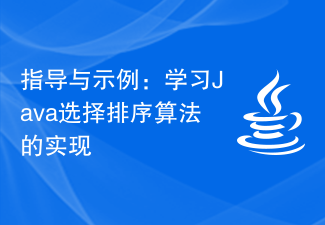 Guidance and Examples: Learn to implement the selection sort algorithm in Java
Feb 18, 2024 am 10:52 AM
Guidance and Examples: Learn to implement the selection sort algorithm in Java
Feb 18, 2024 am 10:52 AM
Java Selection Sorting Method Code Writing Guide and Examples Selection sorting is a simple and intuitive sorting algorithm. The idea is to select the smallest (or largest) element from the unsorted elements each time and exchange it until all elements are sorted. This article will provide a code writing guide for selection sorting, and attach specific Java sample code. Algorithm Principle The basic principle of selection sort is to divide the array to be sorted into two parts, sorted and unsorted. Each time, the smallest (or largest) element is selected from the unsorted part and placed at the end of the sorted part. Repeat the above
 Huawei Cloud Edge Computing Interconnection Guide: Java code examples to quickly implement interfaces
Jul 05, 2023 pm 09:57 PM
Huawei Cloud Edge Computing Interconnection Guide: Java code examples to quickly implement interfaces
Jul 05, 2023 pm 09:57 PM
Huawei Cloud Edge Computing Interconnection Guide: Java Code Samples to Quickly Implement Interfaces With the rapid development of IoT technology and the rise of edge computing, more and more enterprises are beginning to pay attention to the application of edge computing. Huawei Cloud provides edge computing services, providing enterprises with highly reliable computing resources and a convenient development environment, making edge computing applications easier to implement. This article will introduce how to quickly implement the Huawei Cloud edge computing interface through Java code. First, we need to prepare the development environment. Make sure you have the Java Development Kit installed (




