 Backend Development
Backend Development
 PHP Tutorial
PHP Tutorial
 How to design statistical tables for various data in the crm system?
How to design statistical tables for various data in the crm system?
How to design statistical tables for various data in the crm system?
The company is building a crm system. There are many data statistics that need to be recorded in the database.
For example, record the number of customers each employee has per day, the number of tracking records, whether the number of customers per day reaches the standard, whether the number of tracking records reaches the standard, etc.
The current solutions that come to mind are two:
1. Record these statistical data in a table.
2. Each statistical data is recorded in a separate table.
I don’t know which way is better? Or is there any other better and more complete implementation?
Is there anyone who has done this function? Can you give me some advice? Thank you very much
Reply content:
The company is building a crm system. There are many data statistics that need to be recorded in the database.
For example, record the number of customers each employee has per day, the number of tracking records, whether the number of customers per day reaches the standard, whether the number of tracking records reaches the standard, etc.
The current solutions that come to mind are two:
1. Record these statistical data in a table.
2. Each statistical data is recorded in a separate table.
I don’t know which way is better? Or is there any other better and more complete implementation?
Is there anyone who has done this function? Can you give me some advice? Thank you very much
It is recommended to enable scheduled statistics in the background
If you consider that the amount of data in the later period will be relatively large, it is recommended to put it in each table separately, because if the amount of data in the later period is large, the table will still have to be split. It is better to split it now. Don't forget to create relevant indexes.

Hot AI Tools

Undresser.AI Undress
AI-powered app for creating realistic nude photos

AI Clothes Remover
Online AI tool for removing clothes from photos.

Undress AI Tool
Undress images for free

Clothoff.io
AI clothes remover

AI Hentai Generator
Generate AI Hentai for free.

Hot Article

Hot Tools

Notepad++7.3.1
Easy-to-use and free code editor

SublimeText3 Chinese version
Chinese version, very easy to use

Zend Studio 13.0.1
Powerful PHP integrated development environment

Dreamweaver CS6
Visual web development tools

SublimeText3 Mac version
God-level code editing software (SublimeText3)

Hot Topics
 1377
1377
 52
52
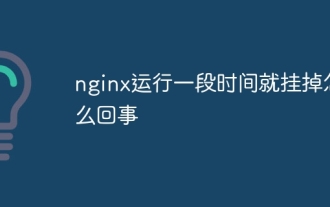 What's wrong with nginx running for a while?
Apr 14, 2025 am 07:18 AM
What's wrong with nginx running for a while?
Apr 14, 2025 am 07:18 AM
The reasons why nginx hangs up after running for a period of time: 1. Memory leak; 2. Configuration error; 3. Insufficient resources; 4. External factors. Solution: 1. Diagnose memory leaks; 2. Fix configuration errors; 3. Provide more resources; 4. Exclude external factors.
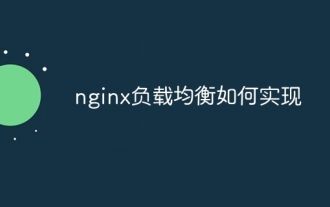 How to implement nginx load balancing
Apr 14, 2025 am 07:21 AM
How to implement nginx load balancing
Apr 14, 2025 am 07:21 AM
Nginx load balancing defines backend servers through the upstream module and uses the location block to proxy the request to these servers. Supports load balancing strategies such as polling, minimum number of connections, response time weighting, and ip_hash. Configuration examples include defining an upstream group and pointing to it using the proxy_pass directive.
 nginx restart command
Apr 14, 2025 am 07:27 AM
nginx restart command
Apr 14, 2025 am 07:27 AM
nginx restart command: sudo systemctl restart nginx. Other related commands include: 1. Start: sudo systemctl start nginx; 2. Stop: sudo systemctl stop nginx; 3. Check status: sudo systemctl status nginx.
 Apr 14, 2025 am 07:36 AM
Apr 14, 2025 am 07:36 AM
Nginx Autoindex is a function of generating directory listing HTML pages, which is used to browse files and view file information when requesting directories instead of files. It can be customized with configuration options such as displaying the exact file size, local time, and custom page format. Advantages include easy browsing, easy configuration and providing file information. Disadvantages include security risks, performance impact, and the inability to customize the appearance of the page.
 What is the reason for nginx403
Apr 14, 2025 am 07:39 AM
What is the reason for nginx403
Apr 14, 2025 am 07:39 AM
nginx 403 error indicates that the client does not have permission to access the resource. Factors that cause this problem may include: permission settings, nginx configuration, CGI script errors, .htaccess files, or other reasons. Troubleshooting steps include: checking permission settings, reviewing nginx configuration, testing CGI scripts, checking .htaccess files, excluding firewalls or security software, and checking servers and file systems.
 How to configure virtual hosts in nginx
Apr 14, 2025 am 08:15 AM
How to configure virtual hosts in nginx
Apr 14, 2025 am 08:15 AM
Configuring nginx virtual host allows multiple websites to be hosted on a single server, each with a separate domain name and root directory. The specific configuration steps include: creating a virtual host configuration file to configure the server block, specifying the server listening port, virtual host domain name and document root directory to enable the virtual host, and linking the configuration file to the enabled directory to reload nginx
 The relationship between nginx and web server
Apr 14, 2025 am 07:09 AM
The relationship between nginx and web server
Apr 14, 2025 am 07:09 AM
nginx is a lightweight, non-blocking web server and reverse proxy, commonly used for front-end proxy, load balancing, and caching. Its relationship with a web server is usually: Front-end proxy: nginx handles requests and forwards them to the back-end server. Load Balancer: nginx distributes requests to multiple backend servers. Caching: nginx caches frequently accessed files for performance.
 How to redirect in nginx
Apr 14, 2025 am 08:42 AM
How to redirect in nginx
Apr 14, 2025 am 08:42 AM
Methods for redirecting through Nginx are 301 permanent redirects (update links or mobile pages) and 302 temporary redirects (handling errors or temporary changes). Configuring redirection involves using location directives in server blocks, advanced features include regular expression matching, proxy redirection, and condition-based redirection. Common uses of redirects include updating URLs, handling errors, redirecting HTTP to HTTPS, and guiding users to a specific country or language version.



