ngx_rbtree_t red black tree
ngx_rbtree_tRed-black tree
Characteristics of red-black tree
- node is red or black;
- root node is black;
- all leaf nodes are black (i.e. NIL sentinel nodes);
- each red node Both child nodes of are black;
- All simple paths from any node to each of its leaf nodes contain the same number of black nodes.
Red-black tree node structure
<code><span>typedef</span> ngx_uint_t ngx_rbtree_key_t;
<span>typedef</span><span>struct</span> ngx_rbtree_node_s ngx_rbtree_node_t;
<span>struct</span><span>struct</span> ngx_rbtree_node_s {
<span>//无符号整型关键字</span>
ngx_rbtree_key_t key;
<span>//左子节点</span>
ngx_rbtree_node_t *left;
<span>//右子节点</span>
ngx_rbtree_node_t *right;
<span>//父节点</span>
ngx_rbtree_node_t *parent;
<span>//节点的颜色,0:黑,1:红</span>
u_char color;
<span>//仅一字节的数据</span>
u_char data;
};</code>Place such a tree node at the first member position of the element, which facilitates direct coercion.
i.e.
<code><span>typedef</span><span>struct</span> {
ngx_rbtree_node_t node;
ngx_uint_t num;
}TestRBTreeBode;</code>Function provided by the red-black tree node
| Function name | Parameter meaning | Execution meaning |
|---|---|---|
| ngx_rbt_red(node) | node is a node pointer of type ngx_rbtree_node_t | Set node to red |
| ngx_rbt_black(node) | node is a node pointer of type ngx_rbtree_nod e_t | Set node to black |
| ngx_rbt_is_red(node) | node is ngx _rbtree_node_t type node pointer | Judge node Whether it is red |
| ngx_rbt_is_black(node) | node is a node pointer of type ngx_rbtree_node_t | Determine whether the node is black |
| ngx_rbt_copy_color(n1,n2) | n1, n2 Same as above | Change the node color of n2 Copy to n1 |
| ngx_rbtree_node_t *ngx_rbtree_min(node,sentinel) | node and sentinel are both ngx_rbtree_node_t *type | Find the smallest node in the current node and its subtree (according to key) |
| ngx_rbtree_s entire_init(node) | Node is the same as above | Initialize the sentinel node |
Red-black tree structure
<code><span>typedef</span><span>struct</span> ngx_rbtree_s ngx_rbtree_t;
<span>/* 为解决不同节点含有相同关键字的元素冲突问题所存在的指针*/</span><span>typedef</span><span>void</span> (*ngx_rbtree_insert_pt)(ngx_rbtree_node_t *root,ngx_rbtree_node_t *node,ngx_rbtreenode_t *sentinel);
<span>struct</span> ngx_rbtree_s {
<span>//指向树的根节点(可以直接强制转化为数据元素)</span>
ngx_rbtree_node_t *root;
<span>//指向NIL哨兵节点</span>
ngx_rbtree_node_t *sentinel;
<span>//红黑树添加元素的指针</span>
ngx_rbtree_insert_pt insert;
};</code>Function provided by the red-black tree container
| Function name | Parameter meaning | Execution meaning |
|---|---|---|
| ngx_rbtree_init(tree,s,i) | tree is the container pointer; s is the sentinel pointer; i is the added function of ngx_rbtree_insert_pt type | Initialize the red-black tree |
| void ngx_rbtree_insert(ngx_rbtree_t *tree,ngx_rbtree_node_t *no de) | tree is the same as above; node is the added node pointer | Add node, automatic rotation maintains characteristics |
| void ngx_rbtree_delete(ngx_rbtree_t *tree,ngx_rbtree_node_t *node) | tree is the same as above; node is the node pointer that needs to be deleted | Delete node , auto-rotation retention feature |
Copyright Statement: Pain is just in your mind.
The above introduces the ngx_rbtree_t red-black tree, including the relevant content. I hope it will be helpful to friends who are interested in PHP tutorials.

Hot AI Tools

Undresser.AI Undress
AI-powered app for creating realistic nude photos

AI Clothes Remover
Online AI tool for removing clothes from photos.

Undress AI Tool
Undress images for free

Clothoff.io
AI clothes remover

AI Hentai Generator
Generate AI Hentai for free.

Hot Article

Hot Tools

Notepad++7.3.1
Easy-to-use and free code editor

SublimeText3 Chinese version
Chinese version, very easy to use

Zend Studio 13.0.1
Powerful PHP integrated development environment

Dreamweaver CS6
Visual web development tools

SublimeText3 Mac version
God-level code editing software (SublimeText3)

Hot Topics
 1378
1378
 52
52
 How to delete node in nvm
Dec 29, 2022 am 10:07 AM
How to delete node in nvm
Dec 29, 2022 am 10:07 AM
How to delete node with nvm: 1. Download "nvm-setup.zip" and install it on the C drive; 2. Configure environment variables and check the version number through the "nvm -v" command; 3. Use the "nvm install" command Install node; 4. Delete the installed node through the "nvm uninstall" command.
 How to use express to handle file upload in node project
Mar 28, 2023 pm 07:28 PM
How to use express to handle file upload in node project
Mar 28, 2023 pm 07:28 PM
How to handle file upload? The following article will introduce to you how to use express to handle file uploads in the node project. I hope it will be helpful to you!
 An in-depth analysis of Node's process management tool 'pm2”
Apr 03, 2023 pm 06:02 PM
An in-depth analysis of Node's process management tool 'pm2”
Apr 03, 2023 pm 06:02 PM
This article will share with you Node's process management tool "pm2", and talk about why pm2 is needed, how to install and use pm2, I hope it will be helpful to everyone!
 Pi Node Teaching: What is a Pi Node? How to install and set up Pi Node?
Mar 05, 2025 pm 05:57 PM
Pi Node Teaching: What is a Pi Node? How to install and set up Pi Node?
Mar 05, 2025 pm 05:57 PM
Detailed explanation and installation guide for PiNetwork nodes This article will introduce the PiNetwork ecosystem in detail - Pi nodes, a key role in the PiNetwork ecosystem, and provide complete steps for installation and configuration. After the launch of the PiNetwork blockchain test network, Pi nodes have become an important part of many pioneers actively participating in the testing, preparing for the upcoming main network release. If you don’t know PiNetwork yet, please refer to what is Picoin? What is the price for listing? Pi usage, mining and security analysis. What is PiNetwork? The PiNetwork project started in 2019 and owns its exclusive cryptocurrency Pi Coin. The project aims to create a one that everyone can participate
 Let's talk about how to use pkg to package Node.js projects into executable files.
Dec 02, 2022 pm 09:06 PM
Let's talk about how to use pkg to package Node.js projects into executable files.
Dec 02, 2022 pm 09:06 PM
How to package nodejs executable file with pkg? The following article will introduce to you how to use pkg to package a Node project into an executable file. I hope it will be helpful to you!
 What to do if npm node gyp fails
Dec 29, 2022 pm 02:42 PM
What to do if npm node gyp fails
Dec 29, 2022 pm 02:42 PM
npm node gyp fails because "node-gyp.js" does not match the version of "Node.js". The solution is: 1. Clear the node cache through "npm cache clean -f"; 2. Through "npm install -g n" Install the n module; 3. Install the "node v12.21.0" version through the "n v12.21.0" command.
 Token-based authentication with Angular and Node
Sep 01, 2023 pm 02:01 PM
Token-based authentication with Angular and Node
Sep 01, 2023 pm 02:01 PM
Authentication is one of the most important parts of any web application. This tutorial discusses token-based authentication systems and how they differ from traditional login systems. By the end of this tutorial, you will see a fully working demo written in Angular and Node.js. Traditional Authentication Systems Before moving on to token-based authentication systems, let’s take a look at traditional authentication systems. The user provides their username and password in the login form and clicks Login. After making the request, authenticate the user on the backend by querying the database. If the request is valid, a session is created using the user information obtained from the database, and the session information is returned in the response header so that the session ID is stored in the browser. Provides access to applications subject to
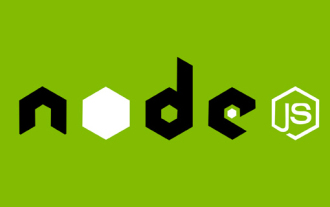 What is a single sign-on system? How to implement it using nodejs?
Feb 24, 2023 pm 07:33 PM
What is a single sign-on system? How to implement it using nodejs?
Feb 24, 2023 pm 07:33 PM
What is a single sign-on system? How to implement it using nodejs? The following article will introduce to you how to use node to implement a single sign-on system. I hope it will be helpful to you!




