Mysqli basics
I believe that when I started learning PHP, MySQL was the first choice for database used by many people, and MySQL extension was the first choice for extension to connect to the database. However, with the improvement of PHP version, MySQL extension is gradually being replaced by MySQL and PDO. As given when using mysql functions deprecated: The mysql extension is deprecated and will be removed in the future: use mysqli or PDO instead. Learning mysqli extension is imperative.
Compared with mysql extension, mysqli extension supports both object-oriented and process-oriented methods, supports pre-processing, supports transaction processing, and is faster than mysql. This article will mainly introduce the basic simple object-oriented operations of mysqli.
Mysqli installation configuration
The installation configuration of mysqli is the same as other configurations. First, make sure that the php_mysqli.dll file exists in your ext folder (generally speaking, it exists), and in the php.ini file Remove the ";" before the line "extension=php_mysqli.dll", and make sure that extension/span>
in the configuration file. How to verify that the mysqli extension has been turned on?
In fact, the most direct way is to use the function of the mysqli extension to see if it can be used. For example, you can judge whether the extension has been installed by whether it can connect to the database. Needless to say, if the connection is successful, it is naturally installed. If the connection is unsuccessful, don't think that it is not installed. We have a backup plan. Using the phpinfo() function, we can clearly know whether mysqli is available.
Of course, you can use extension_loaded('mysqli') to determine whether the mysqli extension is loaded, and you can even use get_loaded_extensions() to get which extensions are loaded.
The use of object-oriented mysqli
For developers who have used mysql extensions, mysqli is very easy to understand whether it is object-oriented or process-oriented, and it feels like deja vu. For specific attribute methods, please refer to the official PHP manual, http://php.net/manual/zh/mysqli.summary.php. Below I will illustrate the use of mysqli through a piece of code.
In this example, the table used for the operation is the test table, which has two fields: id and title.

<span><?<span>php
</span><span>//</span><span>配置文件完成相关配置</span><span>define</span>("HOST", "localhost"<span>);
</span><span>define</span>("USER", 'root'<span>);
</span><span>define</span>("PWD", ''<span>);
</span><span>define</span>("DB", 'yii'<span>);
</span><span>//</span><span>建立连接,生成mysqli实例对象。</span><span>$mysqli</span>=<span>new</span> Mysqli(HOST,USER,PWD,<span>DB);
</span><span>if</span> (<span>$mysqli</span>-><span>connect_errno) {
</span>"Connect Error:".<span>$mysqli</span>-><span>connect_error;
}
</span><span>//</span><span>设置默认的字符集</span><span>$mysqli</span>->set_charset('utf8'<span>);
</span><span>$sql</span>="select * from test"<span>;
</span><span>//</span><span>生成mysql_result对象</span><span>$result</span>=<span>$mysqli</span>->query(<span>$sql</span><span>);
</span><span>//</span><span>返回二维关联数组,参数同理可以设定为MYSQLI_NUM返回索引数组,或者MYSQLI_BOTH二者兼有。</span><span>$rows</span>=<span>$result</span>-><span>fetch_all(MYSQLI_ASSOC);
</span><span>//</span><span>将结果指针调整到任意行</span><span>$result</span>->data_seek(2<span>);
</span><span>$row</span>=<span>$result</span>-><span>fetch_row();
</span><span>//</span><span>$row=$result->fetch_array();
//$row=$result->fetch_assoc();
//$row=$result->fetch_object();
//释放结果集</span><span>$result</span>-><span>free();
</span><span>//</span><span>$result->free_result();
//$result->close();
//关闭连接</span><span>$mysqli</span>->close();</span>The above code simply shows how to use mysqli to query without traversing the query result set. It should not be difficult to retrieve the data in the array.
It should be noted that the sql statement executed by $mysqli->query() will return a mysqli_result object if the query is successfully executed SELECT, SHOW, DESCRIBE or EXPLAIN, and other queries will return TRUE. If the execution fails, false will be returned.
You can call $mysqli->affected_rows to get the number of affected records when performing INSERT, UPDATE, and DELETE operations.
$mysqli->affected_rows The return value of -1 indicates that there is a problem with the sql statement, and 0 means that there is a problem with the sql statement. There are no affected records, and other values are the number of affected records.
Executing multiple SQL statements, preprocessing, and transaction processing are also important aspects of mysqli, which I will write about in a later essay.
ps: Is this my first time writing a technical blog so nervous? There are many inappropriate wordings and I still hope you can give me more opinions~
The above has introduced the basic knowledge of Mysqli, including aspects of it. I hope it will be helpful to friends who are interested in PHP tutorials.

Hot AI Tools

Undresser.AI Undress
AI-powered app for creating realistic nude photos

AI Clothes Remover
Online AI tool for removing clothes from photos.

Undress AI Tool
Undress images for free

Clothoff.io
AI clothes remover

AI Hentai Generator
Generate AI Hentai for free.

Hot Article

Hot Tools

Notepad++7.3.1
Easy-to-use and free code editor

SublimeText3 Chinese version
Chinese version, very easy to use

Zend Studio 13.0.1
Powerful PHP integrated development environment

Dreamweaver CS6
Visual web development tools

SublimeText3 Mac version
God-level code editing software (SublimeText3)

Hot Topics
 PHP 8.4 Installation and Upgrade guide for Ubuntu and Debian
Dec 24, 2024 pm 04:42 PM
PHP 8.4 Installation and Upgrade guide for Ubuntu and Debian
Dec 24, 2024 pm 04:42 PM
PHP 8.4 brings several new features, security improvements, and performance improvements with healthy amounts of feature deprecations and removals. This guide explains how to install PHP 8.4 or upgrade to PHP 8.4 on Ubuntu, Debian, or their derivati
 How to fix mysql_native_password not loaded errors on MySQL 8.4
Dec 09, 2024 am 11:42 AM
How to fix mysql_native_password not loaded errors on MySQL 8.4
Dec 09, 2024 am 11:42 AM
One of the major changes introduced in MySQL 8.4 (the latest LTS release as of 2024) is that the "MySQL Native Password" plugin is no longer enabled by default. Further, MySQL 9.0 removes this plugin completely. This change affects PHP and other app
 How To Set Up Visual Studio Code (VS Code) for PHP Development
Dec 20, 2024 am 11:31 AM
How To Set Up Visual Studio Code (VS Code) for PHP Development
Dec 20, 2024 am 11:31 AM
Visual Studio Code, also known as VS Code, is a free source code editor — or integrated development environment (IDE) — available for all major operating systems. With a large collection of extensions for many programming languages, VS Code can be c
 How do you parse and process HTML/XML in PHP?
Feb 07, 2025 am 11:57 AM
How do you parse and process HTML/XML in PHP?
Feb 07, 2025 am 11:57 AM
This tutorial demonstrates how to efficiently process XML documents using PHP. XML (eXtensible Markup Language) is a versatile text-based markup language designed for both human readability and machine parsing. It's commonly used for data storage an
 PHP Program to Count Vowels in a String
Feb 07, 2025 pm 12:12 PM
PHP Program to Count Vowels in a String
Feb 07, 2025 pm 12:12 PM
A string is a sequence of characters, including letters, numbers, and symbols. This tutorial will learn how to calculate the number of vowels in a given string in PHP using different methods. The vowels in English are a, e, i, o, u, and they can be uppercase or lowercase. What is a vowel? Vowels are alphabetic characters that represent a specific pronunciation. There are five vowels in English, including uppercase and lowercase: a, e, i, o, u Example 1 Input: String = "Tutorialspoint" Output: 6 explain The vowels in the string "Tutorialspoint" are u, o, i, a, o, i. There are 6 yuan in total
 7 PHP Functions I Regret I Didn't Know Before
Nov 13, 2024 am 09:42 AM
7 PHP Functions I Regret I Didn't Know Before
Nov 13, 2024 am 09:42 AM
If you are an experienced PHP developer, you might have the feeling that you’ve been there and done that already.You have developed a significant number of applications, debugged millions of lines of code, and tweaked a bunch of scripts to achieve op
 Top 10 PHP CMS Platforms For Developers in 2024
Dec 05, 2024 am 10:29 AM
Top 10 PHP CMS Platforms For Developers in 2024
Dec 05, 2024 am 10:29 AM
CMS stands for Content Management System. It is a software application or platform that enables users to create, manage, and modify digital content without requiring advanced technical knowledge. CMS allows users to easily create and organize content
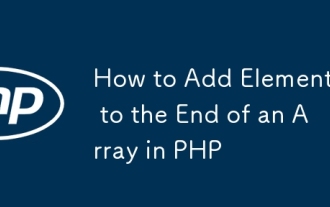 How to Add Elements to the End of an Array in PHP
Feb 07, 2025 am 11:17 AM
How to Add Elements to the End of an Array in PHP
Feb 07, 2025 am 11:17 AM
Arrays are linear data structures used to process data in programming. Sometimes when we are processing arrays we need to add new elements to the existing array. In this article, we will discuss several ways to add elements to the end of an array in PHP, with code examples, output, and time and space complexity analysis for each method. Here are the different ways to add elements to an array: Use square brackets [] In PHP, the way to add elements to the end of an array is to use square brackets []. This syntax only works in cases where we want to add only a single element. The following is the syntax: $array[] = value; Example






