How to enable pseudo-static in shopnc b2b2c? ?
How to enable pseudo-static in shopnc b2b2c
1. In windows environment
1. First download the isapi rewrite plug-in, install it, and then we can modify the htaccess.txt in the root directory to .htaccess.
2. Find config.ini.php under the website directory dataconfig to enable pseudo-static.
Open config.ini.php (remember to use text or DW), do not open it with Notepad, otherwise an error will occur
Find $config['url_model'] = false; change false to: true so that pseudo-static is turned on! !
2. Apache server
1. Enable the rewrite.module function module of the apache server, and rename the ‘htaccess.txt’ file in the mall directory to ‘.htaccess’, and then select ‘Yes’ to save.
2. Find config.ini.php under the website directory dataconfig to enable pseudo-static.
Open config.ini.php (remember to use text or DW), do not open it with Notepad, otherwise an error will occur
Find $config['url_model'] = false; change false to: true so that pseudo-static is turned on! !
How to enable pseudo-static in shopnc c2c
1. In windows environment
1. First download the isapi rewrite plug-in and install it. There is a pseudo-static plug-in in IIS
2. Go to the background of shopncC2C and enable pseudo-static in the left SEO of the background settings Just be static! !
2. Apache server
After installing the program, you can go to the background of the website to enable pseudo-static. At this time, you will find a line of prompts next to the button to enable pseudo-static. "Before enabling, please make sure you have enabled the rewrite.module function module of the apache server, and rename the 'htaccess.txt' file in the mall directory to '.htaccess', then select 'Yes' and save."
Note that you must follow this operation. Do not upload the code you wrote and name it .htaccess. Do not copy the code in htaccess.txt. Create a new .htaccess file and copy the code into it. Because if you do this you will find that your website will have a lot of errors.
After renaming, you visit the website again. If there are still errors, you can check where your files are placed, because there is a text in the code "# Modify /shopnc in the following statement to be your mall directory Address, if the program is placed in the root directory, please change /shopnc to /RewriteBase /shopnc". If it is not placed in the root directory, you can change "/RewriteBase /shopnc" in the code to "/RewriteBase /" and save it. , it can be opened normally.
Please indicate (B5 Tutorial Network) original text link when reprinting: http://www.bcty365.com/content-145-2492-1.html
The above introduces how to enable pseudo-static in shopnc b2b2c? ? , including relevant content, I hope it will be helpful to friends who are interested in PHP tutorials.

Hot AI Tools

Undresser.AI Undress
AI-powered app for creating realistic nude photos

AI Clothes Remover
Online AI tool for removing clothes from photos.

Undress AI Tool
Undress images for free

Clothoff.io
AI clothes remover

AI Hentai Generator
Generate AI Hentai for free.

Hot Article

Hot Tools

Notepad++7.3.1
Easy-to-use and free code editor

SublimeText3 Chinese version
Chinese version, very easy to use

Zend Studio 13.0.1
Powerful PHP integrated development environment

Dreamweaver CS6
Visual web development tools

SublimeText3 Mac version
God-level code editing software (SublimeText3)

Hot Topics
 1377
1377
 52
52
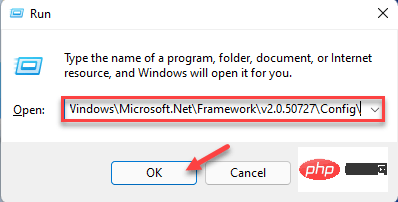 How to fix error 0xC00CE556 returned by the .NET parser
Apr 25, 2023 am 08:34 AM
How to fix error 0xC00CE556 returned by the .NET parser
Apr 25, 2023 am 08:34 AM
While installing a new version of an application, Windows may display this error message "An error occurred while parsing C:\\Windows\Microsoft.Net\Framework\v2.0.50727\Config\machine.configParser returned error 0xC00CE556". This problem also occurs when your system boots. No matter what situation you encounter this problem, .NETFramework is the real culprit behind the scenes. There are some very simple fixes you can use to stop this error code from appearing again. Fix 1 – Replace corrupted files You can easily replace corrupted ma from the original directory
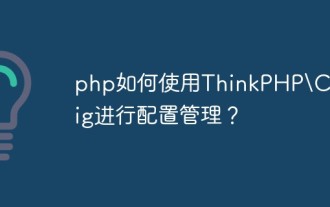 How to use ThinkPHP\Config for configuration management in php?
May 31, 2023 pm 02:31 PM
How to use ThinkPHP\Config for configuration management in php?
May 31, 2023 pm 02:31 PM
With the continuous development of the PHP language, ThinkPHP, which is widely used in the PHP back-end framework, is also constantly improving. As business scenarios become increasingly complex, the demand for configuration management in ThinkPHP is also increasing. In this context, ThinkPHP provides rich configuration management functions. Today we will introduce how to implement configuration management through ThinkPHPConfig. 1. Introduction to ThinkPHPConfig ThinkPHPConfig is Thin
 How nginx rewrite implements URL jump
Jun 03, 2023 am 11:55 AM
How nginx rewrite implements URL jump
Jun 03, 2023 am 11:55 AM
URL jump The URL jump mentioned here is to jump to another URL when the user accesses one URL. A common application scenario is to let multiple domain names jump to the same URL (for example, let the old domain name jump to a new domain name), jump static file requests to CDN, etc. Jump to different sites according to the user's device (PC version) , wap version), etc. URL jump can be achieved by setting the window.location on the page with js or by setting the header with php. Of course, it can also be implemented using the rewrite function of nginx. The nginxrewrite module rewrite is the static rewrite module of nginx. The basic usage is rewritepattenre.
 How does php use CodeIgniter\Config for configuration management?
Jun 02, 2023 pm 06:01 PM
How does php use CodeIgniter\Config for configuration management?
Jun 02, 2023 pm 06:01 PM
1. Introduction to CodeIgniter CodeIgniter is a lightweight and comprehensive PHP development framework designed to provide web developers with fast and powerful tools to build web applications. It is an open source framework that uses the MVC architecture pattern to achieve rapid development and basic functions, while supporting a variety of databases. 2. Introduction to the Config library The Config library is a component in the CodeIgniter framework and is used to configure and manage code. The Config library contains many
 How to configure location and rewrite rules in Nginx
May 18, 2023 pm 12:25 PM
How to configure location and rewrite rules in Nginx
May 18, 2023 pm 12:25 PM
Location tutorial example: location=/{#Exact match/, the host name cannot be followed by any string [configurationA]}location/{#Because all addresses begin with /, this rule will match all requests#But regular and the longest string will be matched first [configurationB]}location/documents/{#Match any address starting with /documents/. After matching, continue to search downwards#Only when the subsequent regular expression is not matched, This article will use [configurationC]}location~/document
 What are the application scenarios of Nginx Rewrite module?
May 24, 2023 pm 03:52 PM
What are the application scenarios of Nginx Rewrite module?
May 24, 2023 pm 03:52 PM
Application scenario 1 - Domain name-based jump The company's old domain name needs to be replaced by the new domain name www.kgc.com due to changes in business needs 1. The old domain name cannot be abolished 2. Jump from the old domain name to the new domain name and keep it The parameters remain unchanged and the deployment environment is a linux server (192.168.142.130) and a test host windows71. Install the nginx service [root@localhost~]#rpm-uvhhttp://nginx.org/packages/centos/7/noarch/rpms/ nginx-release-centos-7-0.el7.ngx.noarch.rpm
 Laravel development: How to configure an application using Laravel Config?
Jun 13, 2023 pm 02:55 PM
Laravel development: How to configure an application using Laravel Config?
Jun 13, 2023 pm 02:55 PM
Laravel is a popular PHP framework that provides many convenient features to developers. One of the most useful features are configuration files, which can be used to store settings and options within an application. In this article, we will explain how to configure an application using LaravelConfig. What is a configuration file? Within the application, there are many settings to set up and manage. These settings include database information, third-party API keys, and application behavior. In some cases, these settings may need to be
 How to use nginx rewrite function
May 17, 2023 pm 01:49 PM
How to use nginx rewrite function
May 17, 2023 pm 01:49 PM
Preface When you browse some websites, have you ever noticed that when you enter: www.abc.com or www.abcd.com, the page can display the homepage content of www.abc.com normally. This is a usage scenario of nginxrewrite. Introduction to rewrite Rewrite is an important basic function provided by the Nginx server. Its main function is to realize URL address rewriting. The rewrite function depends on the support of pcre. Therefore, before compiling and installing the Nginx server, you need to install the pcre library (nginx uses the ngx_http_rewrite_module module to parse and handle the Rewrite function




