 Backend Development
Backend Development
 PHP Tutorial
PHP Tutorial
 ajax sets Access-Control-Allow-Origin to achieve cross-domain access
ajax sets Access-Control-Allow-Origin to achieve cross-domain access
ajax sets Access-Control-Allow-Origin to achieve cross-domain access
ajax cross-domain access is an old problem. There are many solutions. The more commonly used one is the JSONP method. The JSONP method is an unofficial method, and this method only supports the GET method, which is not as safe as the POST method.
Even if you use jquery’s jsonp method and set the type to POST, it will automatically change to GET.
Official problem description:
"script": Evaluates the response as JavaScript and returns it as plain text. Disables caching by appending a query string parameter, "_=[TIMESTAMP]", to the URL unless the cache option is set to true.Note:
This will turn POSTs into GETs for remote-domain requests.
If you use POST across domains, you can create a hidden iframe to achieve the same principle as ajax uploading images, but this will be more troublesome.
Therefore, it is relatively simple to achieve cross-domain access by setting Access-Control-Allow-Origin.
For example: the client's domain name is www.client.com, and the requested domain name is www.server.com
If you use ajax to access directly, there will be the following error
XMLHttpRequest cannot load http://www.server.com/server.php. No 'Access-Control-Allow-Origin' header is present on the requested resource.Origin 'http://www.client.com' is therefore not allowed access .
Add
// to the requested Response header to specify that other domain names are allowed to access
header('Access-Control-Allow-Origin:*');
// Response type
header('Access-Control-Allow-Methods:POST');
// Response header setting
header( 'Access- Control-Allow-Headers:x-requested-with,content-type');
can achieve ajax POST cross-domain access.
The code is as follows:
client.html Path: http://www.client.com/client.html
<!DOCTYPE HTML PUBLIC "-//W3C//DTD HTML 4.0 Transitional//EN">
<html>
<head>
<meta http-equiv="content-type" c/html;charset=utf-8">
<title> 跨域测试 </title>
<script src="//code.jquery.com/jquery-1.11.3.min.js"></script>
</head>
<body>
<div id="show"></div>
<script type="text/javascript">
$.post("http://www.server.com/server.php",{name:"fdipzone",gender:"male"})
.done(function(data){
document.getElementById("show").innerHTML = data.name + ' ' + data.gender;
});
</script>
</body>
</html>server.php Path: http://www.server. com/server.php
<?php
$ret = array(
'name' => isset($_POST['name'])? $_POST['name'] : '',
'gender' => isset($_POST['gender'])? $_POST['gender'] : ''
);
header('content-type:application:json;charset=utf8');
header('Access-Control-Allow-Origin:*');
header('Access-Control-Allow-Methods:POST');
header('Access-Control-Allow-Headers:x-requested-with,content-type');
echo json_encode($ret);
?>Access-Control-Allow-Origin:* means that any domain name is allowed for cross-domain access
If you need to specify a domain name to allow cross-domain access, just change Access-Control- Allow-Origin:*Changed to Access-Control-Allow-Origin:Allowed domain names
For example: header('Access-Control-Allow-Origin:http://www.client.com' ;
server.php is modified to
<?php
$ret = array(
'name' => isset($_POST['name'])? $_POST['name'] : '',
'gender' => isset($_POST['gender'])? $_POST['gender'] : ''
);
header('content-type:application:json;charset=utf8');
$origin = isset($_SERVER['HTTP_ORIGIN'])? $_SERVER['HTTP_ORIGIN'] : '';
$allow_origin = array(
'http://www.client.com',
'http://www.client2.com'
);
if(in_array($origin, $allow_origin)){
header('Access-Control-Allow-Origin:'.$origin);
header('Access-Control-Allow-Methods:POST');
header('Access-Control-Allow-Headers:x-requested-with,content-type');
}
echo json_encode($ret);
?>The above introduces how to set Access-Control-Allow-Origin for ajax to achieve cross-domain access, including the content. I hope it will be helpful to friends who are interested in PHP tutorials.

Hot AI Tools

Undresser.AI Undress
AI-powered app for creating realistic nude photos

AI Clothes Remover
Online AI tool for removing clothes from photos.

Undress AI Tool
Undress images for free

Clothoff.io
AI clothes remover

AI Hentai Generator
Generate AI Hentai for free.

Hot Article

Hot Tools

Notepad++7.3.1
Easy-to-use and free code editor

SublimeText3 Chinese version
Chinese version, very easy to use

Zend Studio 13.0.1
Powerful PHP integrated development environment

Dreamweaver CS6
Visual web development tools

SublimeText3 Mac version
God-level code editing software (SublimeText3)

Hot Topics
 1371
1371
 52
52
 How to disable background applications in Windows 11_Windows 11 tutorial to disable background applications
May 07, 2024 pm 04:20 PM
How to disable background applications in Windows 11_Windows 11 tutorial to disable background applications
May 07, 2024 pm 04:20 PM
1. Open settings in Windows 11. You can use Win+I shortcut or any other method. 2. Go to the Apps section and click Apps & Features. 3. Find the application you want to prevent from running in the background. Click the three-dot button and select Advanced Options. 4. Find the [Background Application Permissions] section and select the desired value. By default, Windows 11 sets power optimization mode. It allows Windows to manage how applications work in the background. For example, once you enable battery saver mode to preserve battery, the system will automatically close all apps. 5. Select [Never] to prevent the application from running in the background. Please note that if you notice that the program is not sending you notifications, failing to update data, etc., you can
 How to convert deepseek pdf
Feb 19, 2025 pm 05:24 PM
How to convert deepseek pdf
Feb 19, 2025 pm 05:24 PM
DeepSeek cannot convert files directly to PDF. Depending on the file type, you can use different methods: Common documents (Word, Excel, PowerPoint): Use Microsoft Office, LibreOffice and other software to export as PDF. Image: Save as PDF using image viewer or image processing software. Web pages: Use the browser's "Print into PDF" function or the dedicated web page to PDF tool. Uncommon formats: Find the right converter and convert it to PDF. It is crucial to choose the right tools and develop a plan based on the actual situation.
 Can't allow access to camera and microphone in iPhone
Apr 23, 2024 am 11:13 AM
Can't allow access to camera and microphone in iPhone
Apr 23, 2024 am 11:13 AM
Are you getting "Unable to allow access to camera and microphone" when trying to use the app? Typically, you grant camera and microphone permissions to specific people on a need-to-provide basis. However, if you deny permission, the camera and microphone will not work and will display this error message instead. Solving this problem is very basic and you can do it in a minute or two. Fix 1 – Provide Camera, Microphone Permissions You can provide the necessary camera and microphone permissions directly in settings. Step 1 – Go to the Settings tab. Step 2 – Open the Privacy & Security panel. Step 3 – Turn on the “Camera” permission there. Step 4 – Inside, you will find a list of apps that have requested permission for your phone’s camera. Step 5 – Open the “Camera” of the specified app
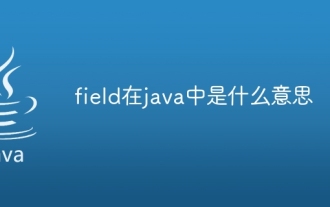 What does field mean in java
Apr 25, 2024 pm 10:18 PM
What does field mean in java
Apr 25, 2024 pm 10:18 PM
In Java, a "field" is a data member in a class or interface that is used to store data or state. The properties of field include: type (can be any Java data type), access rights, static (belongs to a class rather than an instance), final (immutable) and transient (not serialized). Field is used to store state information of a class or interface, such as storing object data and maintaining object state.
 How to read dbf file in oracle
May 10, 2024 am 01:27 AM
How to read dbf file in oracle
May 10, 2024 am 01:27 AM
Oracle can read dbf files through the following steps: create an external table and reference the dbf file; query the external table to retrieve data; import the data into the Oracle table.
 How does the Java reflection mechanism modify the behavior of a class?
May 03, 2024 pm 06:15 PM
How does the Java reflection mechanism modify the behavior of a class?
May 03, 2024 pm 06:15 PM
The Java reflection mechanism allows programs to dynamically modify the behavior of classes without modifying the source code. By operating the Class object, you can create instances through newInstance(), modify private field values, call private methods, etc. Reflection should be used with caution, however, as it can cause unexpected behavior and security issues, and has a performance overhead.
 What does a memory stick look like?
Apr 21, 2024 pm 01:01 PM
What does a memory stick look like?
Apr 21, 2024 pm 01:01 PM
What does a computer memory module look like? This is an overview of the graphics card and memory module in the computer. The computer's independent graphics card is inserted into the graphics card slot, with a fan, and the memory module is inside the memory module slot on the computer's motherboard, shaped like a green rectangle. Laptop memory modules are different from desktop memory modules, and they cannot be used interchangeably. Appearance difference 1: Desktop memory, slender, 13-14 cm in length. 2: Notebook memory is shorter, about five centimeters. Memory is the bridge in the computer, responsible for data exchange between the processor and hardware such as hard disk, motherboard, and graphics card. The red circle on the way is the memory stick, next to the CPU fan and plugged into the memory stick. Look, a computer memory stick looks like this. Use a screwdriver to open the cover of the desktop computer. The red circle in the middle is the memory module. What is a memory stick?
 Common exception types and their repair measures in Java function development
May 03, 2024 pm 02:09 PM
Common exception types and their repair measures in Java function development
May 03, 2024 pm 02:09 PM
Common exception types and their repair measures in Java function development During the development of Java functions, various exceptions may be encountered, which affect the correct execution of the function. The following are common exception types and their repair measures: 1. NullPointerException Description: Thrown when accessing an object that has not been initialized. Fix: Make sure you check the object for non-null before using it. Sample code: try{Stringname=null;System.out.println(name.length());}catch(NullPointerExceptione){



