Nginx series (seven.nginx supports pathinfo)
一、通过rewrite方式代替php中的PATH_INFO (仅支持Thinkphp)
<code>location / {
<span>if</span> (!<span>-e</span><span>$request_filename</span>){
rewrite ^/(.*)$ /index.php?s=/<span>$1</span> last;
}
}</code>二、nginx配置文件中设置PATH_INFO值
<code>location ~ \.php {
root /web/www/thinkphp;
fastcgi_index index.php;
fastcgi_pass <span>127.0</span>.<span>0.1</span>:<span>9000</span>;
include fastcgi_params;
<span>set</span><span>$path_info</span><span>""</span>;
<span>set</span><span>$real_script_name</span><span>$fastcgi_script_name</span>;
<span>if</span> (<span>$fastcgi_script_name</span> ~ <span>"^(.+?\.php)(/.+)$"</span>) {
<span>set</span><span>$real_script_name</span><span>$1</span>;
<span>set</span><span>$path_info</span><span>$2</span>;
}
fastcgi_param SCRIPT_FILENAME <span>$document_root</span><span>$real_script_name</span>;
fastcgi_param SCRIPT_NAME <span>$real_script_name</span>;
fastcgi_param PATH_INFO <span>$path_info</span>;
}</code>建议关闭 cgi.fix_pathinfo 选项
三、nginx自带pathinfo支持 (新版本)
<code><span>location</span><span>~ [^/]\.php(/|$)</span> {
<span>root</span> /web/www/thinkphp;
<span>fastcgi_index</span> index.php;
<span>fastcgi_pass</span><span>127.0.0.1:9000</span>;
<span>include</span> fastcgi_params;
<span>fastcgi_split_path_info</span><span> ^(.+?\.php)(/.*)$</span>;
<span>fastcgi_param</span> SCRIPT_FILENAME <span>$document_root</span><span>$fastcgi_script_name</span>;
<span>fastcgi_param</span> SCRIPT_NAME <span>$fastcgi_script_name</span>;
<span>fastcgi_param</span> PATH_INFO <span>$fastcgi_path_info</span>;
<span>fastcgi_param</span> PATH_TRANSLATED <span>$document_root</span><span>$fastcgi_path_info</span>;
}</code>需要开启 cgi.fix_pathinfo 选项
四. 隐藏index.php文件
<code>location / {
<span>if</span> (!<span>-e</span><span>$request_filename</span>){
rewrite ^/(.*)$ /index.php/<span>$1</span> last;
}
}</code>五.nginx 官方指导
http://wiki.nginx.org/PHPFcgiExample
以上就介绍了Nginx系列(七.nginx支持pathinfo),包括了方面的内容,希望对PHP教程有兴趣的朋友有所帮助。

Hot AI Tools

Undresser.AI Undress
AI-powered app for creating realistic nude photos

AI Clothes Remover
Online AI tool for removing clothes from photos.

Undress AI Tool
Undress images for free

Clothoff.io
AI clothes remover

AI Hentai Generator
Generate AI Hentai for free.

Hot Article

Hot Tools

Notepad++7.3.1
Easy-to-use and free code editor

SublimeText3 Chinese version
Chinese version, very easy to use

Zend Studio 13.0.1
Powerful PHP integrated development environment

Dreamweaver CS6
Visual web development tools

SublimeText3 Mac version
God-level code editing software (SublimeText3)

Hot Topics
 1377
1377
 52
52
 Steps to set the PATH environment variable of the Linux system
Feb 18, 2024 pm 05:40 PM
Steps to set the PATH environment variable of the Linux system
Feb 18, 2024 pm 05:40 PM
How to set the PATH environment variable in Linux systems In Linux systems, the PATH environment variable is used to specify the path where the system searches for executable files on the command line. Correctly setting the PATH environment variable allows us to execute system commands and custom commands at any location. This article will introduce how to set the PATH environment variable in a Linux system and provide detailed code examples. View the current PATH environment variable. Execute the following command in the terminal to view the current PATH environment variable: echo$P
 How to set the path environment variable
Sep 04, 2023 am 11:53 AM
How to set the path environment variable
Sep 04, 2023 am 11:53 AM
Method to set the path environment variable: 1. Windows system, open "System Properties", click the "Properties" option, click "Advanced System Settings", in the "System Properties" window, select the "Advanced" tab, and then click "Environment Variables" " button, find and click "Path" to edit and save; 2. For Linux systems, open the terminal, open your bash configuration file, add "export PATH=$PATH: file path" at the end of the file and save it; 3. For MacOS system, the operation is the same as above.
 What does script mean?
Aug 29, 2023 pm 02:00 PM
What does script mean?
Aug 29, 2023 pm 02:00 PM
Script means script or script. In film, television, drama and other art forms, script is used to describe the dialogue, actions and scenes of characters, as well as the development and structure of the story. Script writing requires certain skills and experience, and it should be vivid and powerful, capable of attracting the audience's attention and conveying the emotions and themes of the story. Scripts are particularly important in the film and television industries. They are the basis of creation and determine the storyline, character development and dialogue content of the film. Script is an important tool for artists to create and express themselves.
 How to configure and optimize FastCGI in Nginx
May 21, 2023 am 08:16 AM
How to configure and optimize FastCGI in Nginx
May 21, 2023 am 08:16 AM
fastcgi: fastcgi is developed and improved from cgi. The main disadvantage of the traditional cgi interface method is poor performance, because every time the http server encounters a dynamic program, the script parser needs to be restarted to perform parsing, and then the results are returned to the http server. This is almost unavailable when dealing with high concurrent access. In addition, the traditional cgi interface method has poor security and is rarely used now. The fastcgi interface mode adopts the c/s structure, which can separate the http server and the script parsing server, and start one or more script parsing daemons on the script parsing server. Every time the http server encounters a dynamic program, it can be delivered directly to fastcg
 php提交表单通过后,弹出的对话框怎样在当前页弹出,该如何解决
Jun 13, 2016 am 10:23 AM
php提交表单通过后,弹出的对话框怎样在当前页弹出,该如何解决
Jun 13, 2016 am 10:23 AM
php提交表单通过后,弹出的对话框怎样在当前页弹出php提交表单通过后,弹出的对话框怎样在当前页弹出而不是在空白页弹出?想实现这样的效果:而不是空白页弹出:------解决方案--------------------如果你的验证用PHP在后端,那么就用Ajax;仅供参考:HTML code
 The role and importance of the PATH environment variable in Linux
Feb 21, 2024 pm 02:09 PM
The role and importance of the PATH environment variable in Linux
Feb 21, 2024 pm 02:09 PM
"The Role and Importance of the PATH Environment Variable in Linux" The PATH environment variable is one of the very important environment variables in the Linux system. It defines which directories the system searches for executable programs. In the Linux system, when the user enters a command in the terminal, the system will search one by one in the directories listed in the PATH environment variable to see if the executable file of the command exists. If found, it will be executed. Otherwise, "commandnotfound" will be prompted. The role of the PATH environment variable: Simplified
 How to correctly set the PATH environment variable in Linux
Feb 22, 2024 pm 08:57 PM
How to correctly set the PATH environment variable in Linux
Feb 22, 2024 pm 08:57 PM
How to correctly set the PATH environment variable in Linux In the Linux operating system, environment variables are one of the important mechanisms used to store system-level configuration information. Among them, the PATH environment variable is used to specify the directories in which the system searches for executable files. Correctly setting the PATH environment variable is a key step to ensure the normal operation of the system. This article will introduce how to correctly set the PATH environment variable in Linux and provide specific code examples. 1. Check the current PATH environment variable and enter the following command in the terminal
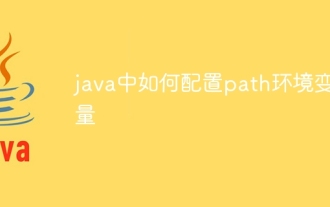 How to configure path environment variable in java
Nov 15, 2023 pm 01:20 PM
How to configure path environment variable in java
Nov 15, 2023 pm 01:20 PM
Configuration steps: 1. Find the Java installation directory; 2. Find the system environment variable settings; 3. In the environment variable window, find the variable named "Path" and click the edit button; 4. In the pop-up edit environment variable window , click the "New" button, and enter the Java installation path in the pop-up dialog box; 5. After confirming that the input is correct, click the "OK" button.




