php函数间的参数传递(值传递/引用传递)_php技巧
php:函数间的参数传递
1.值传递
function exam($var1){
$var1++;
echo "In Exam:" . $var1 . "
";
}
$var1 = 1;
echo $var1 . "
";
exam($var1);
echo $var1 . "
";
?>
-------------------------------------------------------------------------------
输出结果:
1
In Exam: 2
1
-------------------------------------------------------------------------------
2.引用传递
function exam( &$var1){
$var1++;
echo "In Exam:" . $var1 . "
";
}
$var1 = 1;
echo $var1 . "
";
exam($var1);
echo $var1 . "
";
?>
-------------------------------------------------------------------------------
输出结果:
1
In Exam: 2
2
-------------------------------------------------------------------------------
3.可选参数
function values($price, $tax=""){
$price += $prive * $tax;
echo "Total Price:" . $price . "
";
}
values(100, 0.25);
values(100);
输出结果:
Total Price: 125
Total Price: 100
-------------------------------------------------------------------------------
4.如果传入的是一个对象,可以更改该对象的值
(实际上变量$obj记录的是这个对象的句柄,将$obj作为参数传入,完全可以对原对象进行操作。)
class Obj{
public $name;
public $age;
public $gander;
public function __construct($name, $age, $gander){
$this->name = $name;
$this->age = $age;
$this->gander = $gander;
}
public function show_info(){
echo $this->name . " " . $this->age . " " . $this->gander . "
";
}
}
function grow($obj){
$obj->age++;
}
function test(){
$obj = new Obj("Mr. zhan", "12", "male");
$obj->show_info();
grow($obj);
$obj->show_info();
grow($obj);
$obj->show_info();
}
test();
?>
-------------------------------------------------------------------------------
输出结果:
Mr. zhan 12 male
Mr. zhan 13 male
Mr. zhan 14 male

Hot AI Tools

Undresser.AI Undress
AI-powered app for creating realistic nude photos

AI Clothes Remover
Online AI tool for removing clothes from photos.

Undress AI Tool
Undress images for free

Clothoff.io
AI clothes remover

AI Hentai Generator
Generate AI Hentai for free.

Hot Article

Hot Tools

Notepad++7.3.1
Easy-to-use and free code editor

SublimeText3 Chinese version
Chinese version, very easy to use

Zend Studio 13.0.1
Powerful PHP integrated development environment

Dreamweaver CS6
Visual web development tools

SublimeText3 Mac version
God-level code editing software (SublimeText3)

Hot Topics
 1375
1375
 52
52
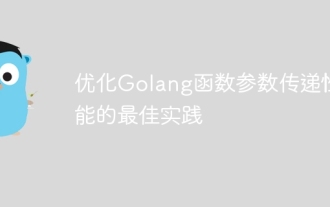 Best practices for optimizing Golang function parameter passing performance
Apr 13, 2024 am 11:15 AM
Best practices for optimizing Golang function parameter passing performance
Apr 13, 2024 am 11:15 AM
In order to optimize Go function parameter passing performance, best practices include: using value types to avoid copying small value types; using pointers to pass large value types (structures); using value types to pass slices; and using interfaces to pass polymorphic types. In practice, when passing large JSON strings, passing the data parameter pointer can significantly improve deserialization performance.
 How performant are PHP functions?
Apr 18, 2024 pm 06:45 PM
How performant are PHP functions?
Apr 18, 2024 pm 06:45 PM
The performance of different PHP functions is crucial to application efficiency. Functions with better performance include echo and print, while functions such as str_replace, array_merge, and file_get_contents have slower performance. For example, the str_replace function is used to replace strings and has moderate performance, while the sprintf function is used to format strings. Performance analysis shows that it only takes 0.05 milliseconds to execute one example, proving that the function performs well. Therefore, using functions wisely can lead to faster and more efficient applications.
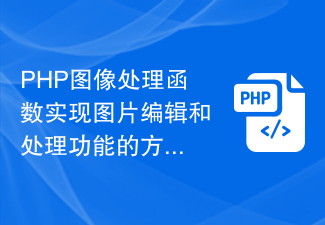 Summary of methods for implementing image editing and processing functions using PHP image processing functions
Nov 20, 2023 pm 12:31 PM
Summary of methods for implementing image editing and processing functions using PHP image processing functions
Nov 20, 2023 pm 12:31 PM
PHP image processing functions are a set of functions specifically used to process and edit images. They provide developers with rich image processing functions. Through these functions, developers can implement operations such as cropping, scaling, rotating, and adding watermarks to images to meet different image processing needs. First, I will introduce how to use PHP image processing functions to achieve image cropping function. PHP provides the imagecrop() function, which can be used to crop images. By passing the coordinates and size of the cropping area, we can crop the image
 Similarities and differences between PHP functions and Flutter functions
Apr 24, 2024 pm 01:12 PM
Similarities and differences between PHP functions and Flutter functions
Apr 24, 2024 pm 01:12 PM
The main differences between PHP and Flutter functions are declaration, syntax and return type. PHP functions use implicit return type conversion, while Flutter functions explicitly specify return types; PHP functions can specify optional parameters through ?, while Flutter functions use required and [] to specify required and optional parameters; PHP functions use = to pass naming Parameters, while Flutter functions use {} to specify named parameters.
 Comparing PHP functions to functions in other languages
Apr 10, 2024 am 10:03 AM
Comparing PHP functions to functions in other languages
Apr 10, 2024 am 10:03 AM
PHP functions have similarities with functions in other languages, but also have some unique features. Syntactically, PHP functions are declared with function, JavaScript is declared with function, and Python is declared with def. In terms of parameters and return values, PHP functions accept parameters and return a value. JavaScript and Python also have similar functions, but the syntax is different. In terms of scope, functions in PHP, JavaScript and Python all have global or local scope. Global functions can be accessed from anywhere, and local functions can only be accessed within their declaration scope.
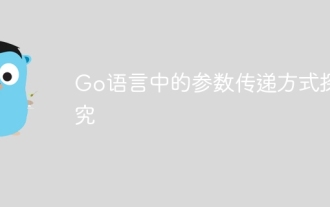 Research on parameter passing methods in Go language
Apr 03, 2024 pm 02:48 PM
Research on parameter passing methods in Go language
Apr 03, 2024 pm 02:48 PM
In the Go language, there are two main ways to pass function parameters: value passing: passing a copy of the variable will not affect the original variable in the calling code. Pointer passing: Passing the address of a variable allows the function to directly modify the original variable in the calling code.
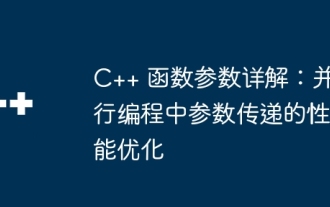 Detailed explanation of C++ function parameters: Performance optimization of parameter passing in parallel programming
Apr 27, 2024 pm 02:09 PM
Detailed explanation of C++ function parameters: Performance optimization of parameter passing in parallel programming
Apr 27, 2024 pm 02:09 PM
In a multi-threaded environment, function parameter passing methods are different, and the performance difference is significant: passing by value: copying parameter values, safe, but large objects are expensive. Pass by reference: Passing by reference is efficient, but function modifications will affect the caller. Pass by constant reference: Pass by constant reference, safe, but restricts the function's operation on parameters. Pass by pointer: Passing pointers is flexible, but pointer management is complex, and dangling pointers or memory leaks may occur. In parallel summation, passing by reference is more efficient than passing by value, and passing by pointer is the most flexible, but management is complicated.
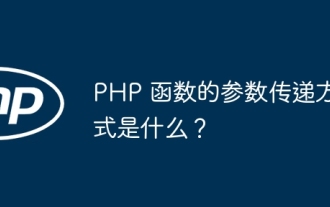 What is the parameter passing method for PHP functions?
Apr 10, 2024 am 11:06 AM
What is the parameter passing method for PHP functions?
Apr 10, 2024 am 11:06 AM
There are two ways to pass parameters in PHP: call by value (the parameter is passed as a copy of the value, modification within the function does not affect the original variable) and passing by reference (the address of the parameter is passed, modification within the function will affect the original variable), when the original variable needs to be modified Use reference passing when calculating the shopping cart total price, which requires reference passing to calculate correctly.




