apache configure virtual host
apache configuration virtual host
#在httpd.conf 开启 Virtual hosts Include conf/extra/httpd-vhosts.conf
#然后在httpd-vhosts.conf 里面配置
#根据ip来匹配
# <VirtualHost 127.0.0.1:80>
# DocumentRoot "E:/htdocs"
# DirectoryIndex index.html index.htm index.php
# <Directory E:/htdocs>
# Options FollowSymLinks
# AllowOverride None
# Order allow,deny
# Allow from all
# </Directory>
# </VirtualHost>
#根据端口号来匹配
# <VirtualHost 127.0.0.1:82>
# DocumentRoot "E:/htdocs"
# DirectoryIndex index.html index.htm index.php
# <Directory E:/htdocs>
# Options FollowSymLinks
# AllowOverride None
# Order allow,deny
# Allow from all
# </Directory>
# </VirtualHost>
#根据主机名匹配
<VirtualHost *:80>
DocumentRoot "E:/htdocs"
ServerName localhost
DirectoryIndex index.html index.htm index.php
<Directory E:/htdocs>
Options FollowSymLinks
AllowOverride None
Order allow,deny
Allow from all
</Directory>
</VirtualHost>
<VirtualHost *:80>
DocumentRoot "E:/htdocs/dedecms"
ServerName dedecms.com
DirectoryIndex index.html index.htm index.php
<Directory E:/htdocs>
Options FollowSymLinks
AllowOverride None
Order allow,deny
Allow from all
</Directory>
</VirtualHost>
<VirtualHost *:80>
DocumentRoot "E:/htdocs/discuz"
ServerName discuz.com
DirectoryIndex index.html index.htm index.php
<Directory E:/htdocs>
Options FollowSymLinks
AllowOverride None
Order allow,deny
Allow from all
</Directory>
</VirtualHost>#在window 配置host文件
The above is the content of apache configuration and virtual host. For more related content, please pay attention to the PHP Chinese website (www.php.cn)!

Hot AI Tools

Undresser.AI Undress
AI-powered app for creating realistic nude photos

AI Clothes Remover
Online AI tool for removing clothes from photos.

Undress AI Tool
Undress images for free

Clothoff.io
AI clothes remover

Video Face Swap
Swap faces in any video effortlessly with our completely free AI face swap tool!

Hot Article

Hot Tools

Notepad++7.3.1
Easy-to-use and free code editor

SublimeText3 Chinese version
Chinese version, very easy to use

Zend Studio 13.0.1
Powerful PHP integrated development environment

Dreamweaver CS6
Visual web development tools

SublimeText3 Mac version
God-level code editing software (SublimeText3)

Hot Topics
 1392
1392
 52
52
 How to set the speed limit of the virtual host through the Pagoda panel
Jun 21, 2023 am 11:17 AM
How to set the speed limit of the virtual host through the Pagoda panel
Jun 21, 2023 am 11:17 AM
Pagoda Panel is a very excellent server management panel under Linux system. It has powerful functions and friendly interface, which can help users manage servers easily. In the process of using the Pagoda Panel, it is sometimes necessary to limit the speed of the virtual host to ensure the stability and fluency of the server. This article will introduce how to set the speed limit of the virtual host through the Pagoda panel to achieve a good user experience. 1. Overview of Speed Limit Speed limit refers to limiting the host bandwidth and ensuring the normal operation of the server by controlling the host traffic. exist
 Detailed explanation of the virtual host and domain name binding functions of the Gin framework
Jun 22, 2023 am 09:10 AM
Detailed explanation of the virtual host and domain name binding functions of the Gin framework
Jun 22, 2023 am 09:10 AM
The Gin framework is a lightweight web framework that provides the basic functionality needed to quickly build web applications. The Gin framework is flexible, efficient, and scalable, so it is widely used in the Internet field. Among them, the virtual host and domain name binding functions of the Gin framework are important features that other web frameworks do not have. This article will introduce this function in detail. 1. What is a virtual host? A virtual host creates multiple independent and mutually isolated virtual hosts on a physical host. Each virtual host has its own unique
 How PHP connects to Tencent Cloud Server ECS to implement cloud virtual host deployment
Jul 07, 2023 am 10:07 AM
How PHP connects to Tencent Cloud Server ECS to implement cloud virtual host deployment
Jul 07, 2023 am 10:07 AM
How PHP connects to Tencent Cloud Server ECS to implement cloud virtual host deployment Introduction: With the rapid development of cloud computing, more and more enterprises and developers choose to deploy applications to cloud servers to obtain better elasticity and security. and scalability. This article will introduce how to use PHP to connect with Tencent Cloud Server ECS (Elastic Compute Service) to implement cloud virtual host deployment. Step 1: Create a Tencent Cloud Server ECS instance. First, we need to
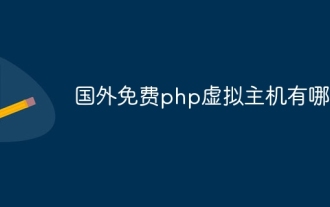 What are the free php virtual hosts abroad?
Oct 16, 2023 am 09:57 AM
What are the free php virtual hosts abroad?
Oct 16, 2023 am 09:57 AM
Foreign free php virtual hosts include DreamHost, Bluehost, Hostinger, 000Webhost, FreeHostia, Zymic, ByetHost and SiteGround.
 How to use Pagoda Panel for virtual host security protection
Jun 21, 2023 pm 05:37 PM
How to use Pagoda Panel for virtual host security protection
Jun 21, 2023 pm 05:37 PM
In the Internet age, web hosting is a very popular service that allows users to own their own website and manage it easily. However, when using virtual hosts, security issues must also attract our attention. In response to this situation, Pagoda Panel provides a good solution that can help us better protect the security of the virtual host. This article will introduce how to use the Pagoda panel to protect the security of virtual hosts. 1. Set the login password and port. Before using the Pagoda panel, the first step is to set a secure login password. default
 How Nginx implements domain name-based virtual host configuration
Nov 08, 2023 pm 08:05 PM
How Nginx implements domain name-based virtual host configuration
Nov 08, 2023 pm 08:05 PM
How Nginx implements domain name-based virtual host configuration requires specific code examples. Nginx is a high-performance HTTP and reverse proxy server that provides flexible configuration options to implement domain name-based virtual host configuration. In this article, we will introduce in detail how to configure Nginx to implement domain name-based virtual hosting and provide specific code examples. First, we need to add the virtual host configuration block to the Nginx configuration file. On Ubuntu systems, the default configuration file path is /et
 Nginx virtual host optimization configuration to improve website performance and user experience
Jul 04, 2023 pm 05:55 PM
Nginx virtual host optimization configuration to improve website performance and user experience
Jul 04, 2023 pm 05:55 PM
Nginx virtual host optimization configuration to improve website performance and user experience Introduction: Nowadays, with the continuous development of the Internet, the number of visits to the website is also increasing. As the entrance to the website, the optimized configuration of Nginx plays a crucial role in improving website performance and user experience. This article will introduce some methods for optimizing the configuration of Nginx virtual hosts, along with code examples so that you can better understand and apply them. 1. Configuration of virtual host Virtual host is an important concept in Nginx. Through the configuration of virtual host, we can
 How to use Nginx to implement virtual host configuration based on domain name and path
Aug 02, 2023 pm 01:14 PM
How to use Nginx to implement virtual host configuration based on domain name and path
Aug 02, 2023 pm 01:14 PM
How to use Nginx to implement virtual host configuration based on domain name and path Introduction: In network application development, it is often necessary to configure multiple virtual hosts to provide different services. Nginx is a high-performance HTTP and reverse proxy server. By using Nginx, we can easily implement virtual host configuration based on domain name and path. This article will introduce how to use Nginx to implement such a configuration and give corresponding code examples. 1. The virtual host based on the domain name is configured in the Nginx configuration file, using




